製作CounterStrike地圖程式加教學
如果要製作CounterStrike地圖
就先下載
Worldcraft3.3 主程式中文化程式-------------------------------------
下載:
必須工具fgds轉檔器'把bsp轉成map'
解壓縮到:
我的電腦/C:/program Filess/Worldcraft----------------------------------------
開rar解壓檔下載: http://www.rarlab.com/...61tc.exe 安裝Worldcraft
之後開啟
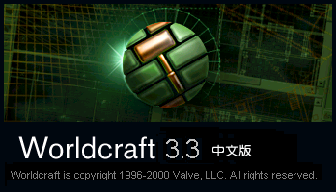
工具/選項
遊戲組態
按編輯/加入
打個名(英文)
遊戲資料檔案:
C:\program Filess\Worldcraft\halflife.fgd (必須)
C:\program Filess\Worldcraft\halflife-ftc.fgd (必須)
C:\program Filess\Worldcraft\fgds\counter-strike.fgdC:\program Filess\Worldcraft\fgds\counter-strike-SP.fgd
WC程式結構
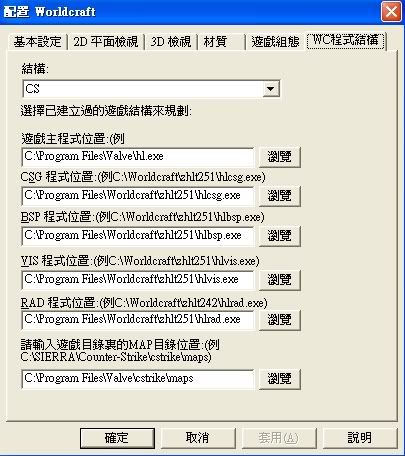
材質
增加WAD
C:\program Filess\valve\cstrike\cstrike.wad (必須)
C:\program Filess\valve\valve\halflife.wad (必須)
C:\program Filess\valve\cstrike\decals.wad (必須)
C:\program Filess\valve\cstrike\cs_747.wad
C:\program Filess\valve\cstrike\cs_assault.wad
C:\program Filess\valve\cstrike\cs_bdog.wad
C:\program Filess\valve\cstrike\cs_cbble.wad
C:\program Filess\valve\cstrike\cs_dust.wad
C:\program Filess\valve\cstrike\cs_office.wad
C:\program Filess\valve\cstrike\de_aztec.wad
C:\program Filess\valve\cstrike\de_storm.wad
C:\program Filess\valve\cstrike\itsitaly.wad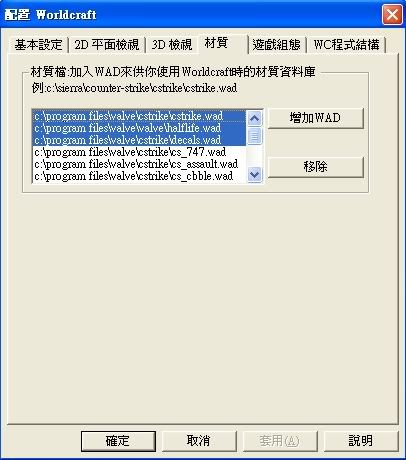
設定好,可以做地圖了
先按
檔案\新增地圖
在左方有個叫 "積木塊工具"
這是製造積木塊
之後按右方的 "瀏覽" 可以選你想要的材質
之後"實體工具"可以製造CT和T出生位
也可以造出燈"light"
看看下方的圖片..
可以幫到你吧!
-----------------------
先按一下攝影區
按"檢視/3D立體材質多邊形
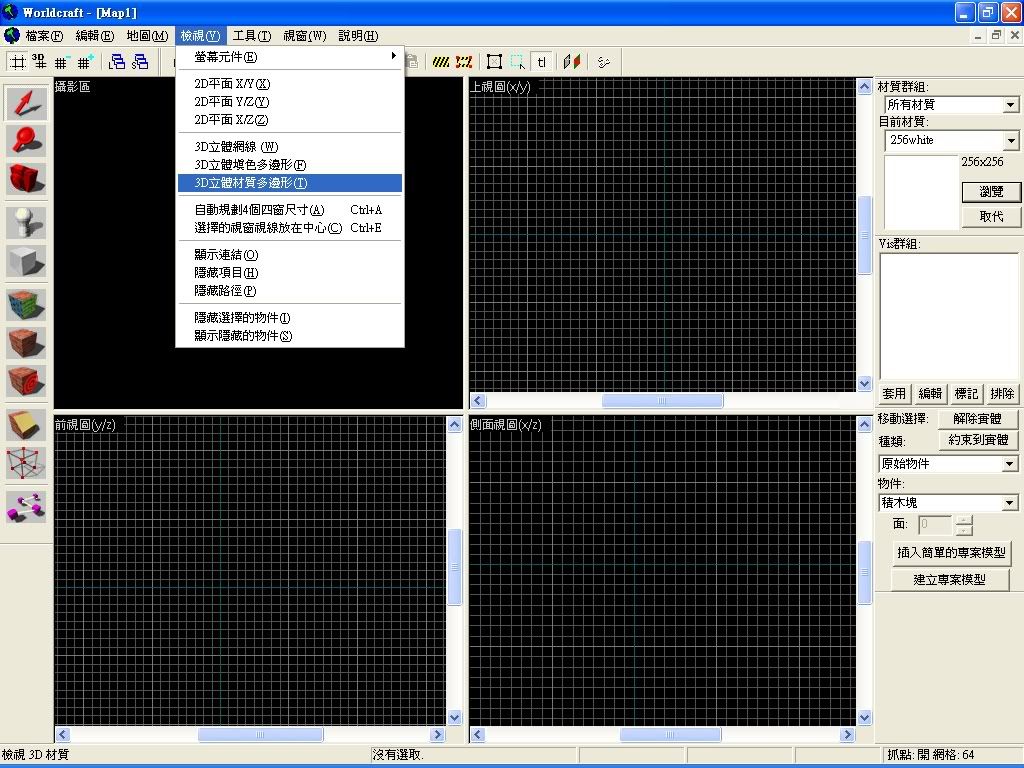
按 積木塊工具
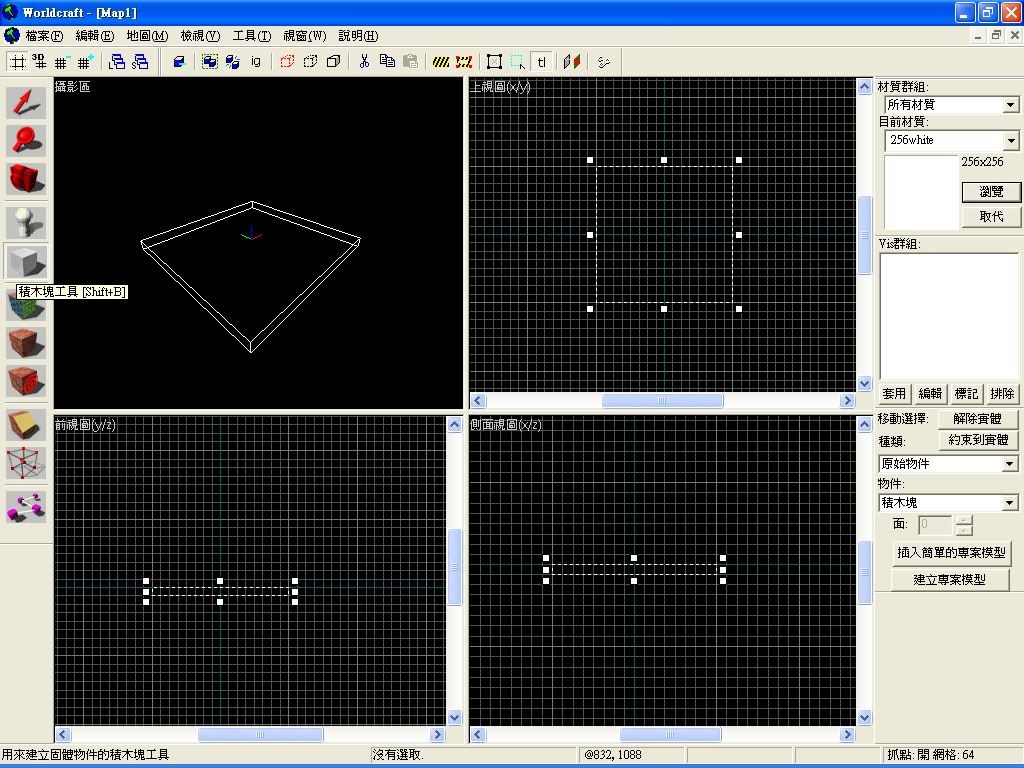
按滑鼠"右鍵
也可以按"Enter
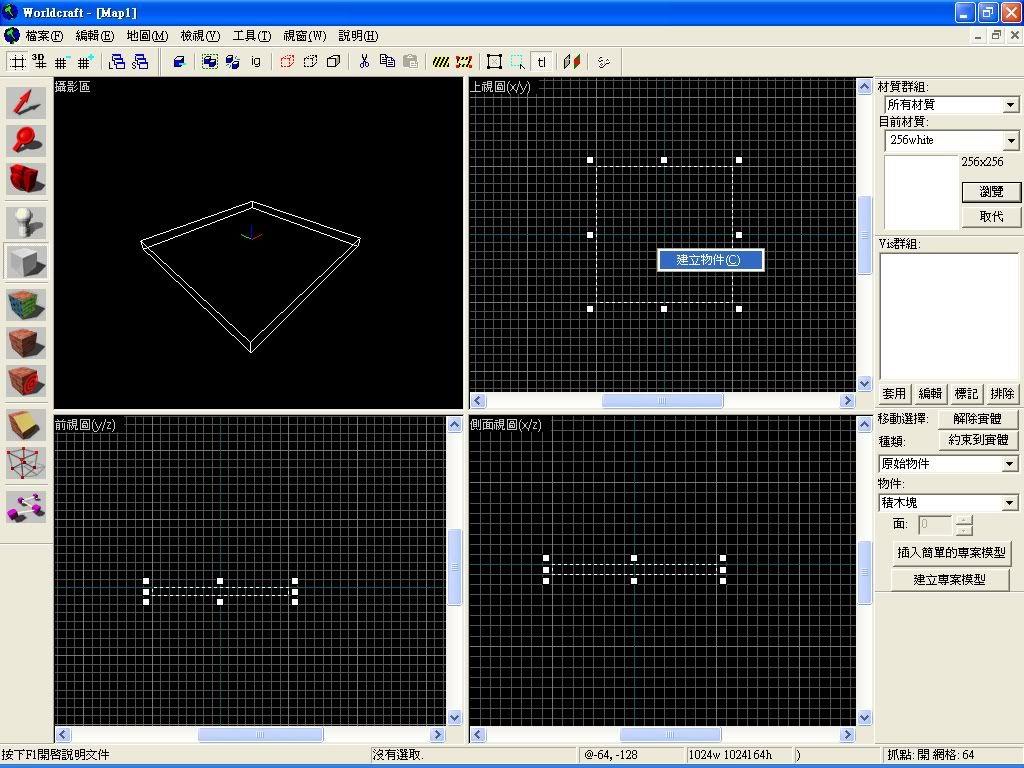
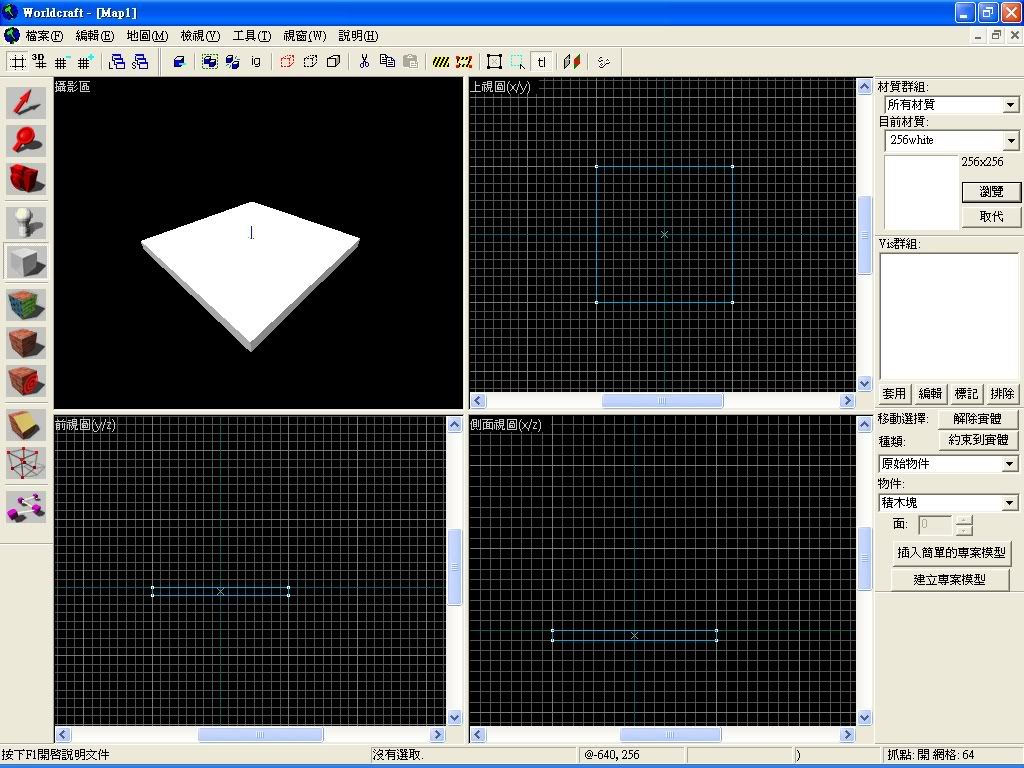
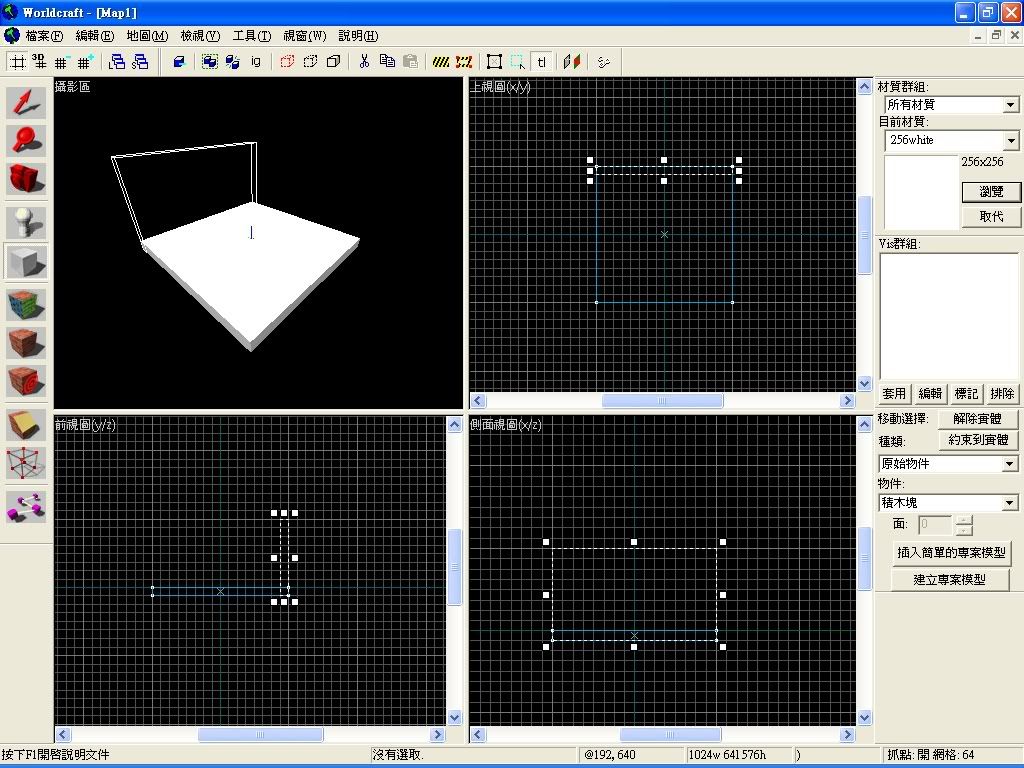
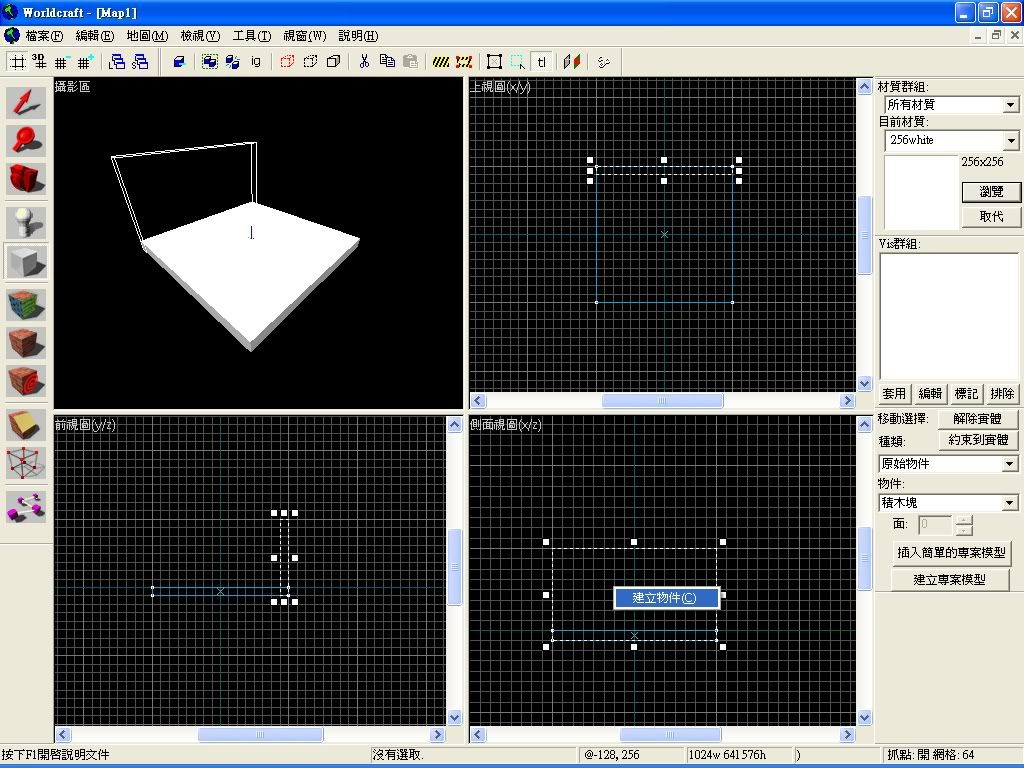
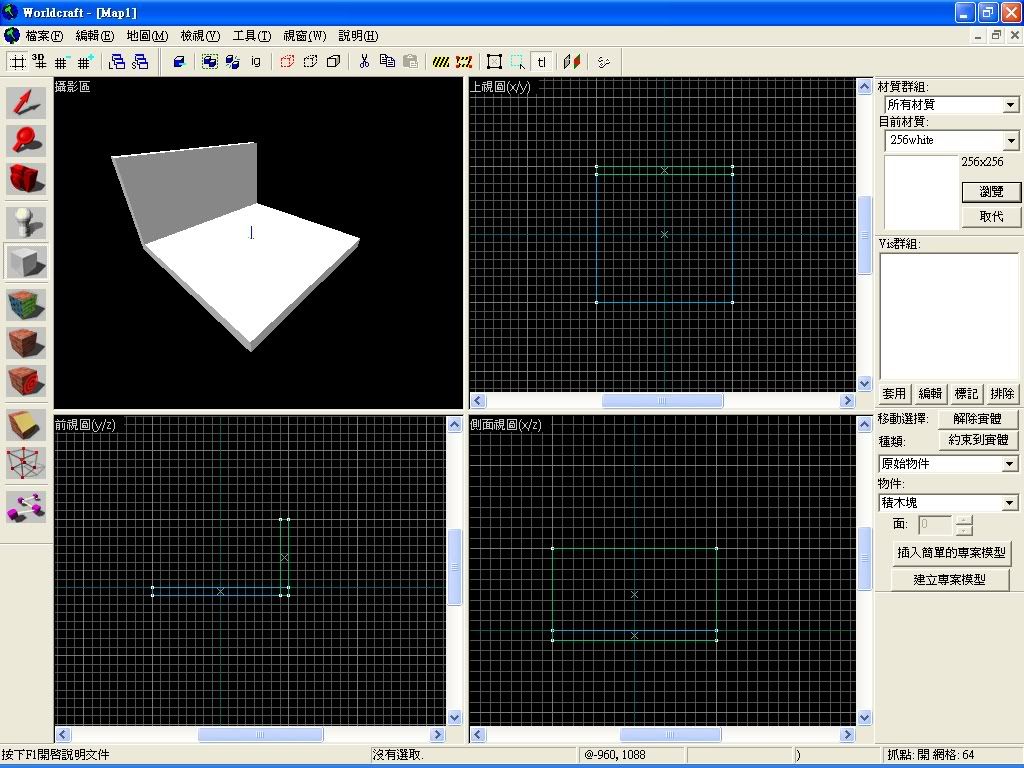
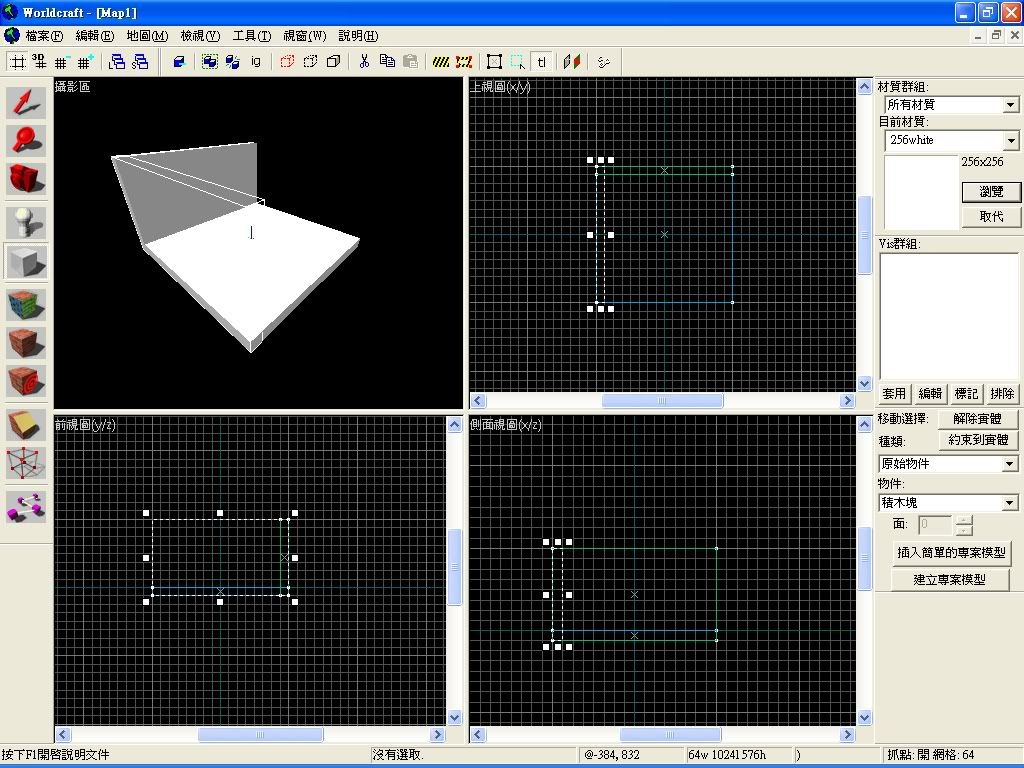
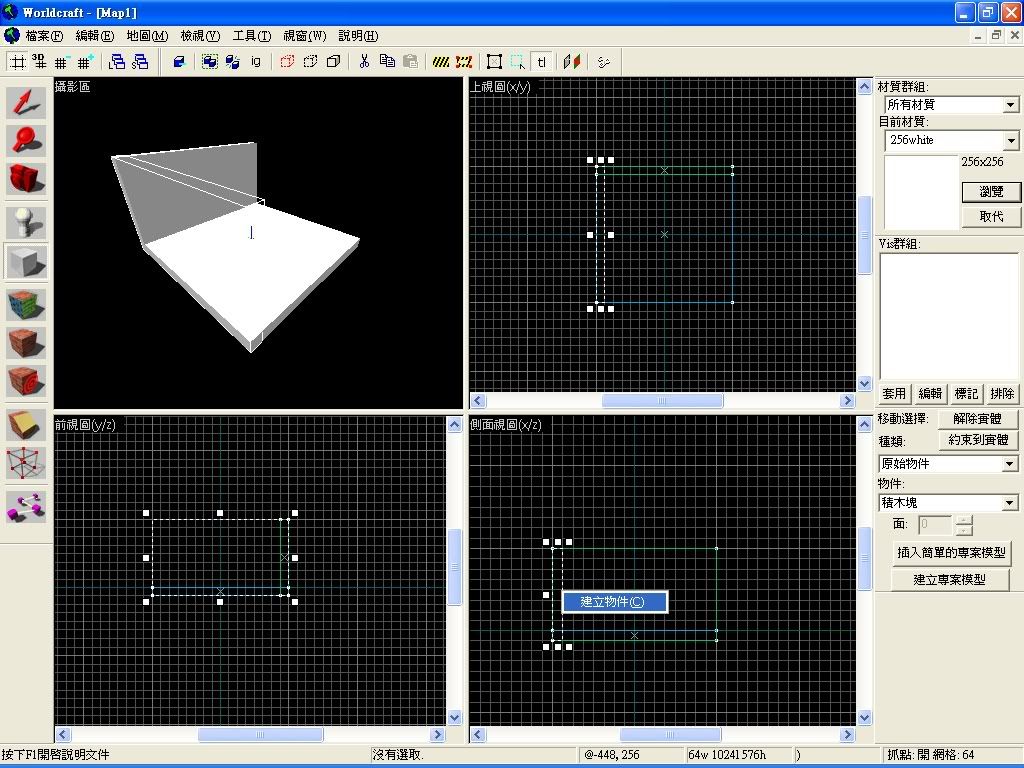
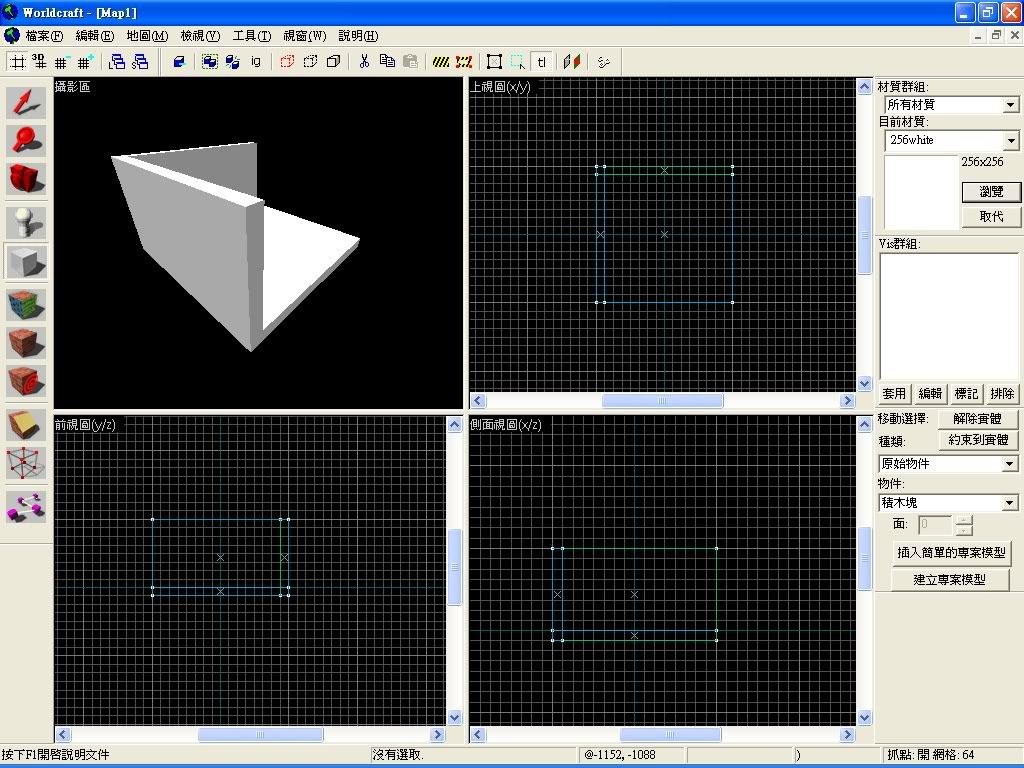
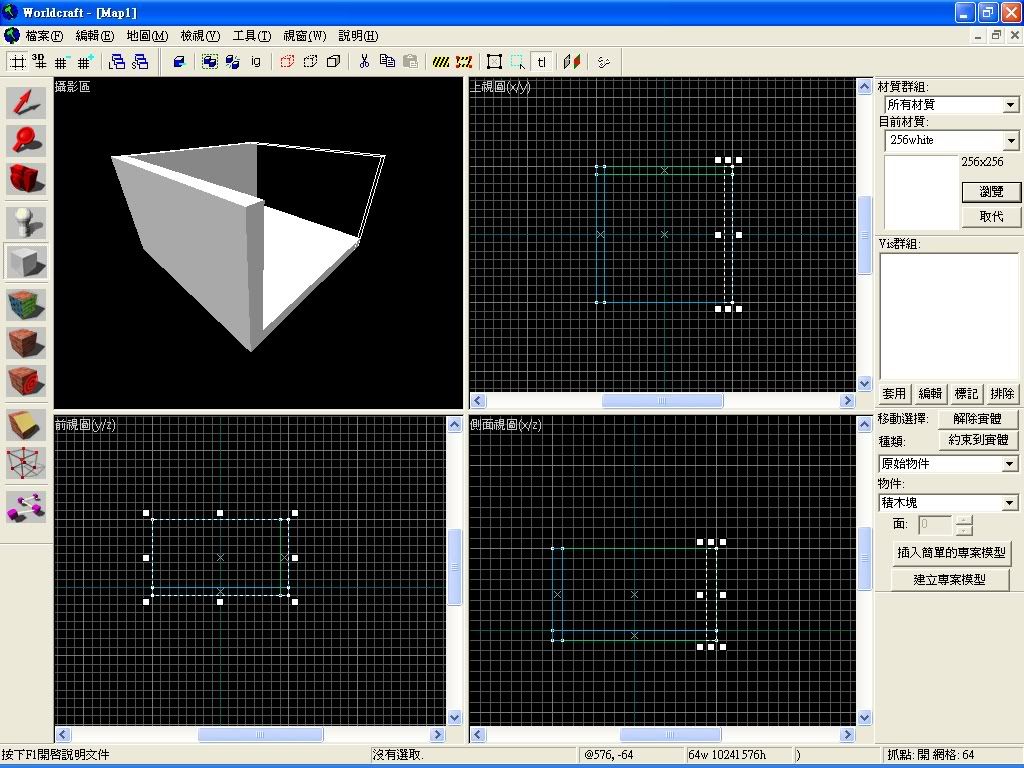
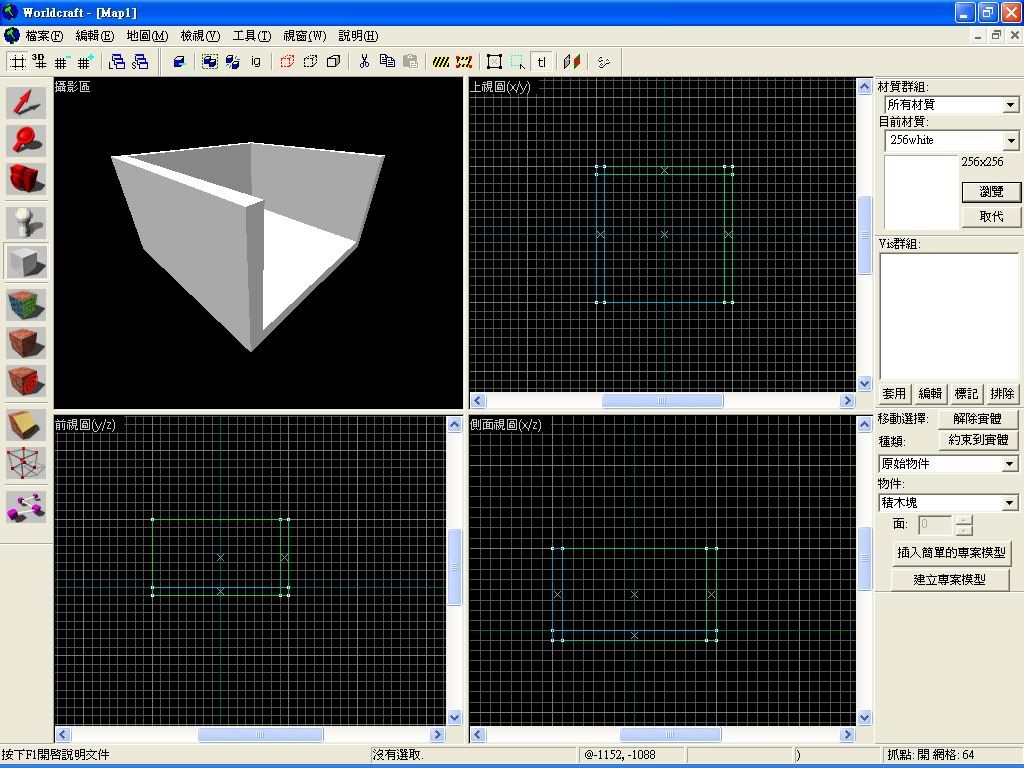

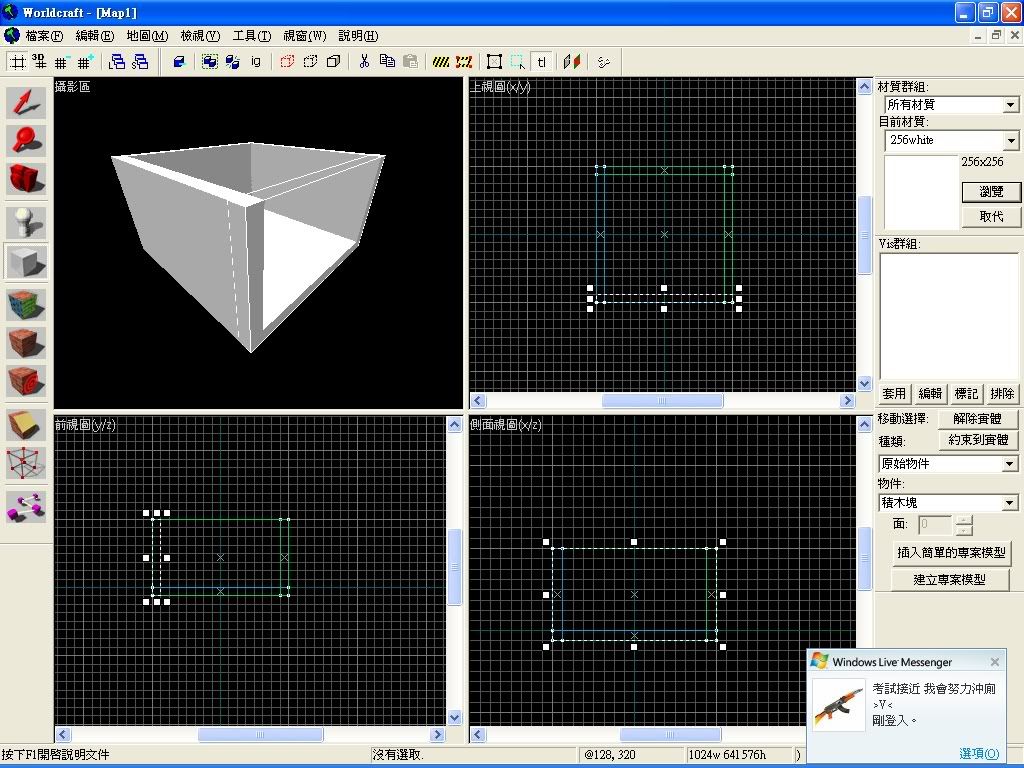
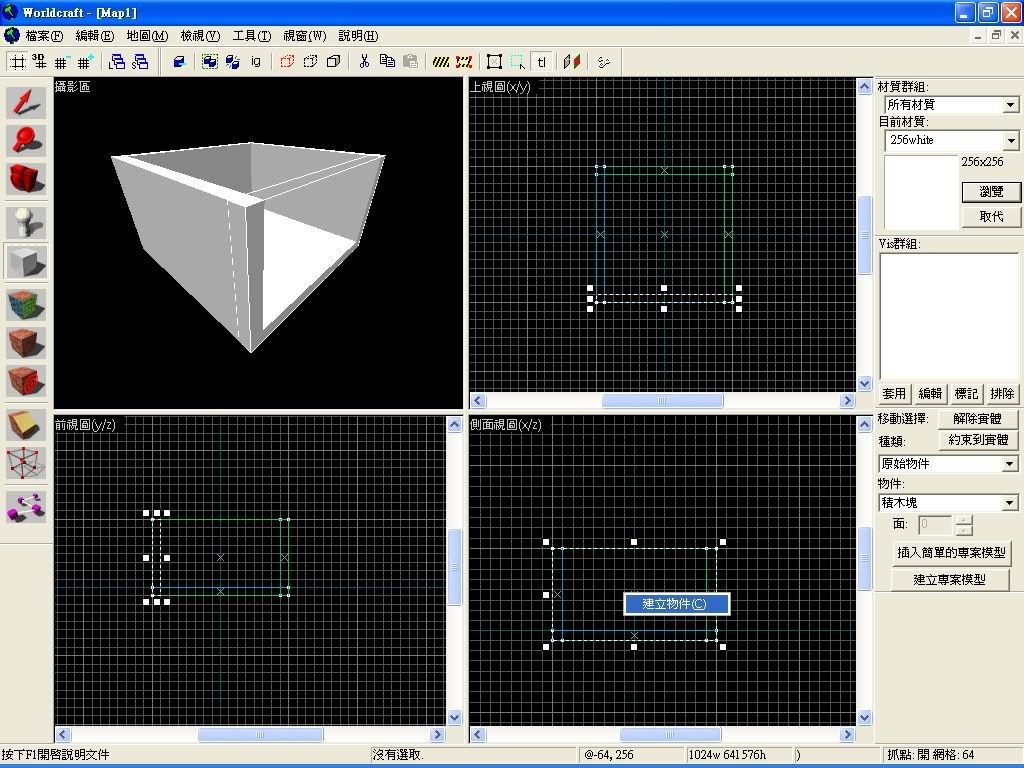
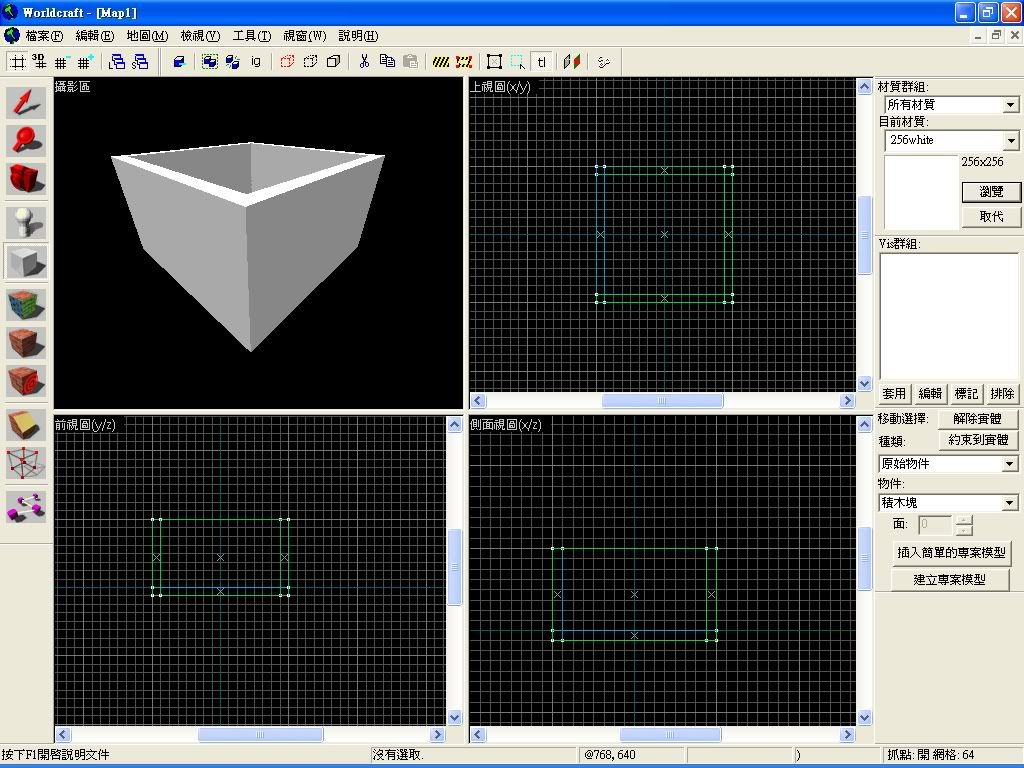
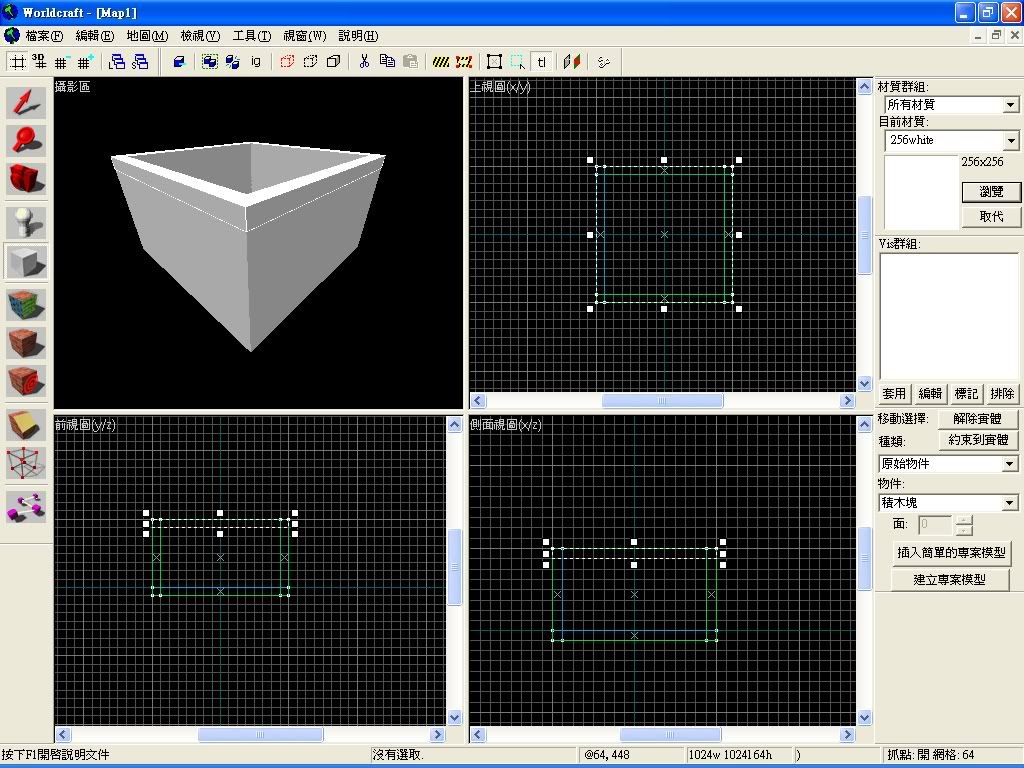
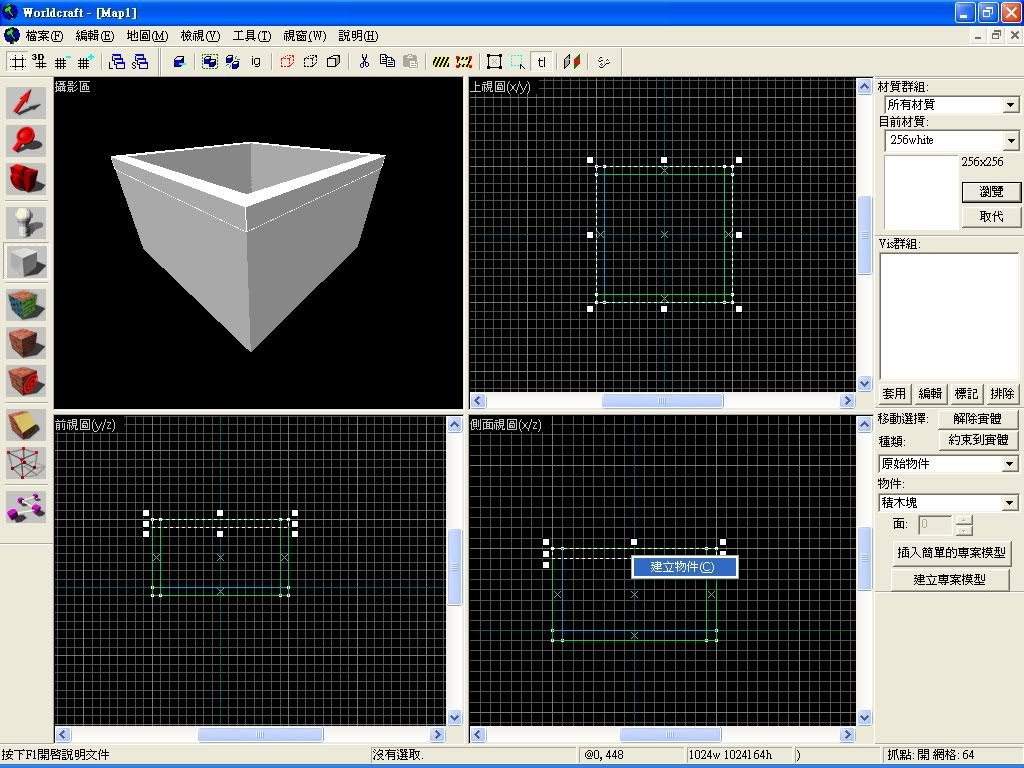
在攝影區按一下"Z"
就可以自由模擬
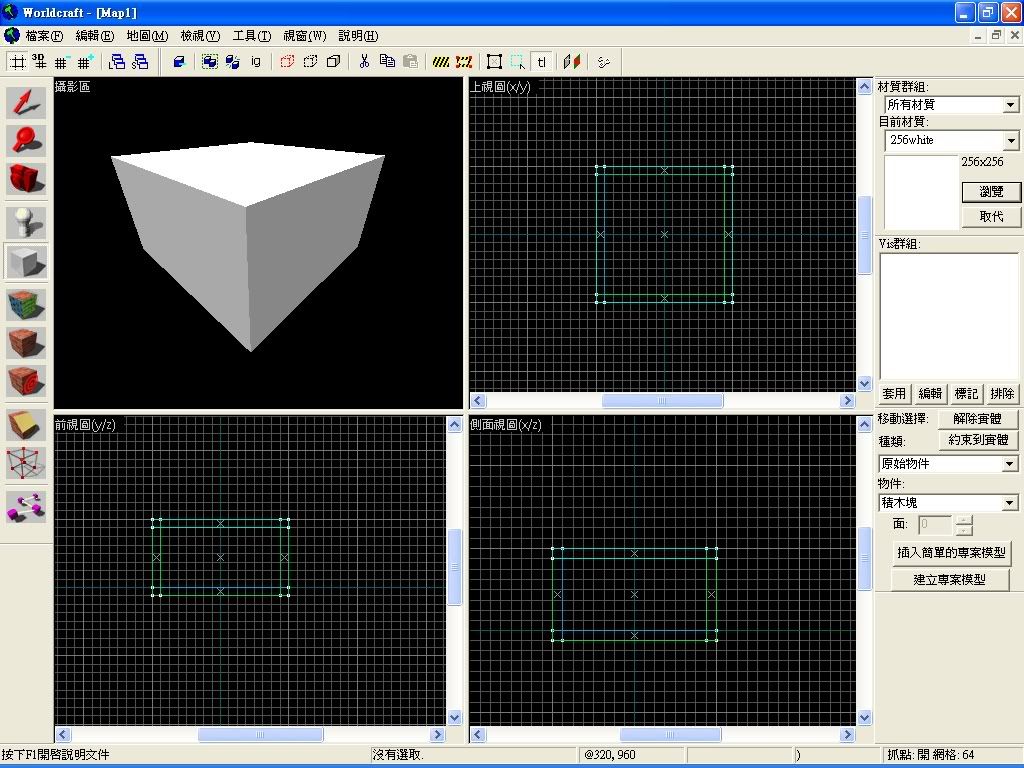
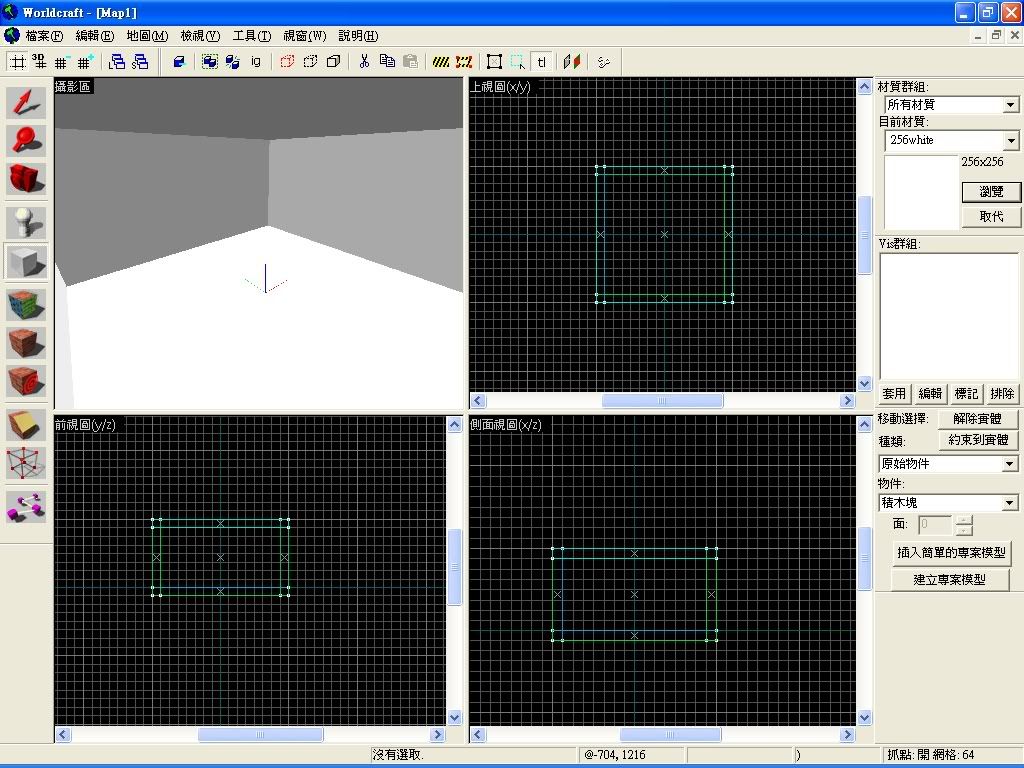
按'瀏覽(右手面)
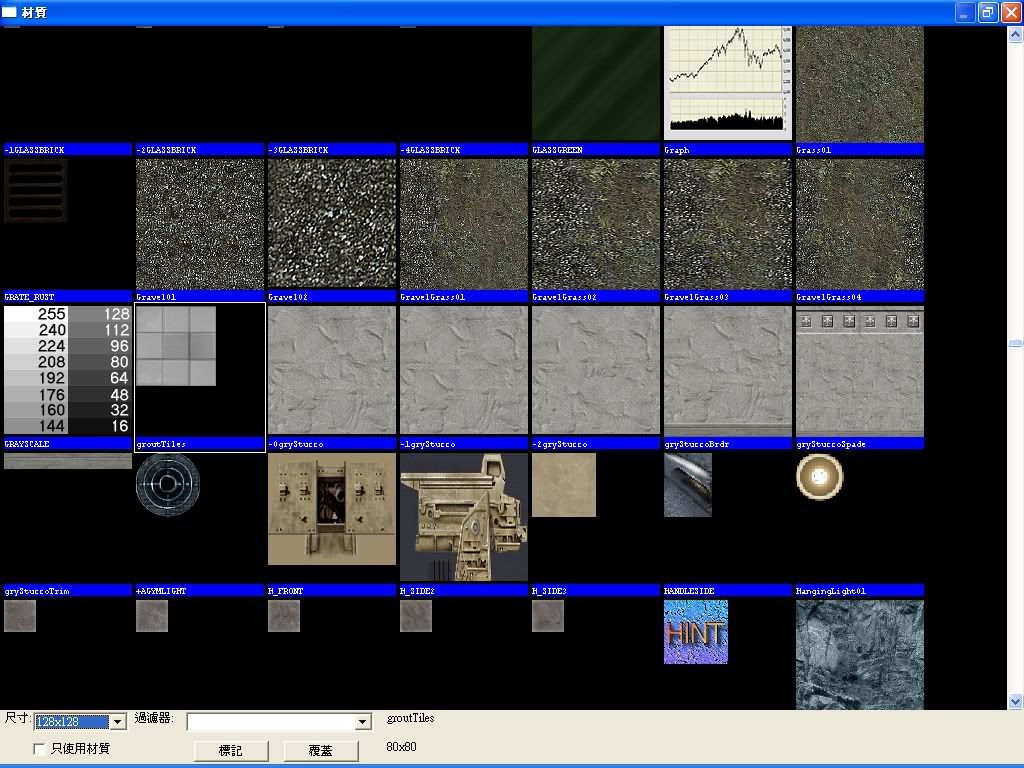
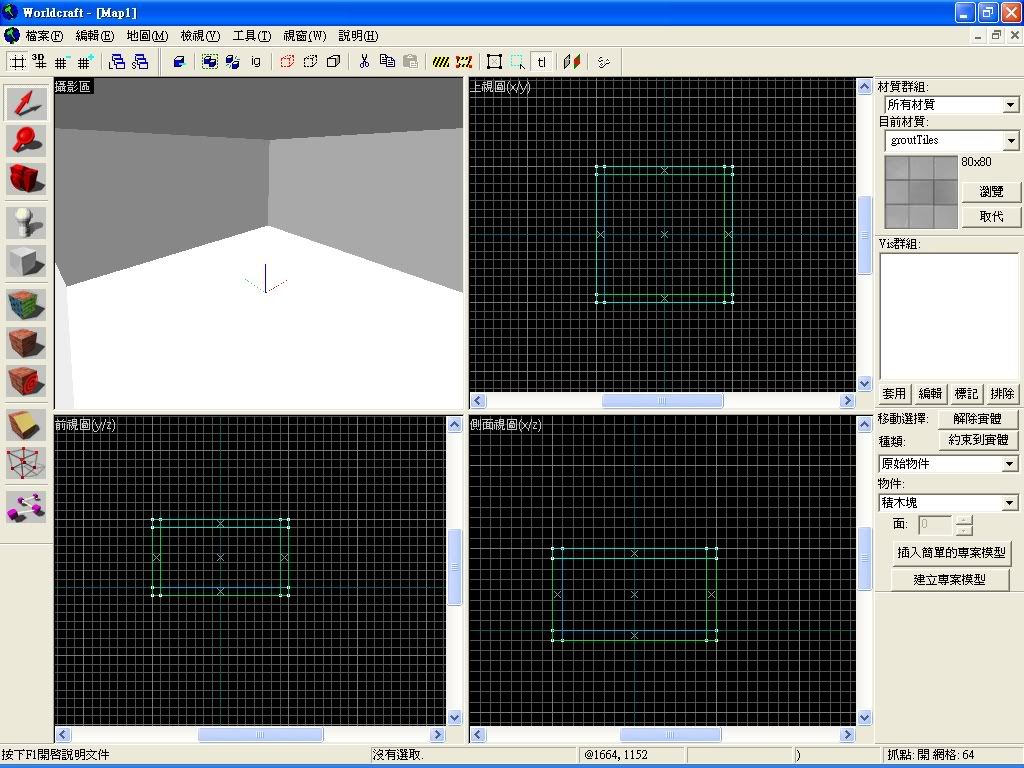
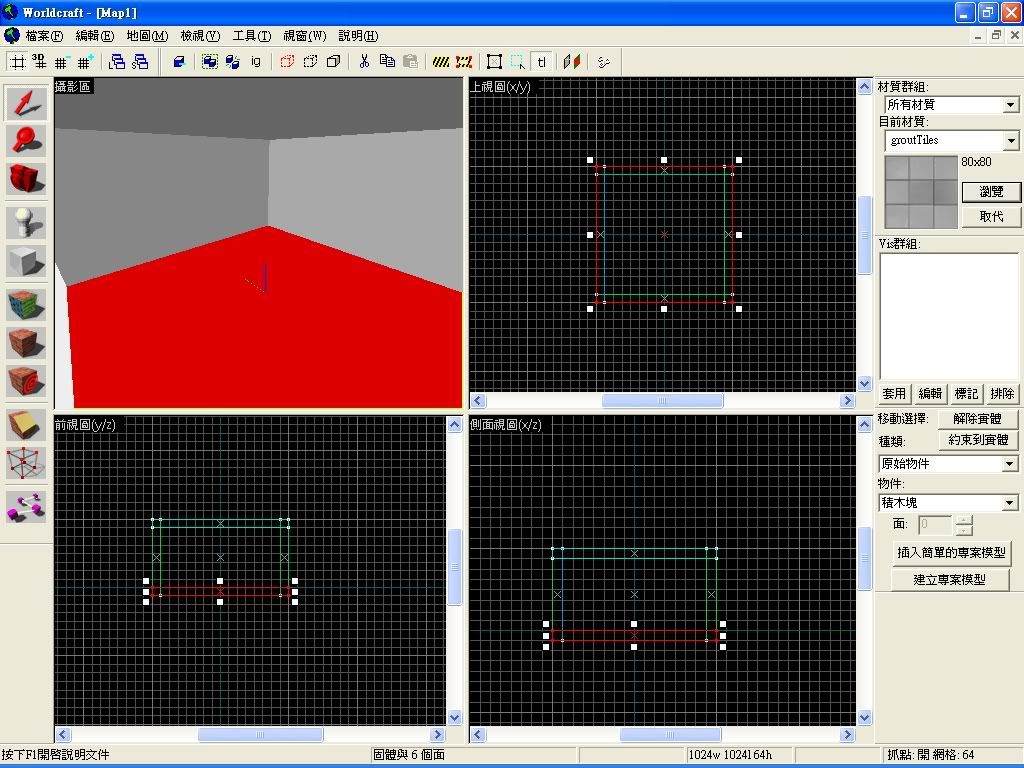
按Ctrl加滑鼠左鍵
就可按以多於一樣物件
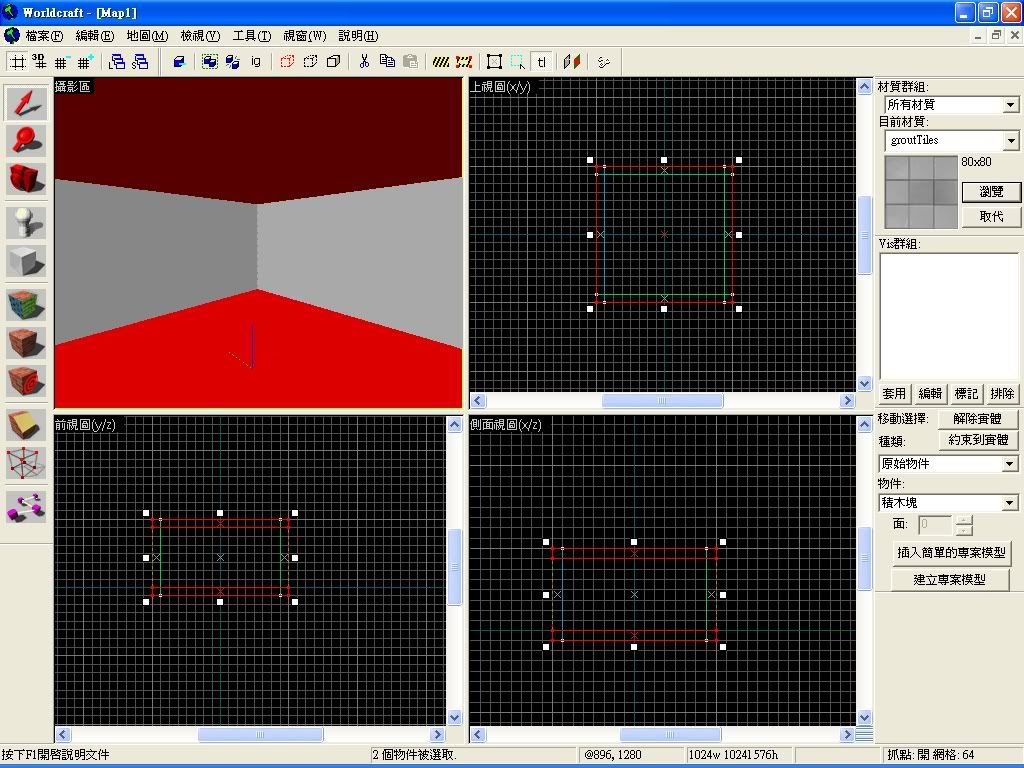
按'套用目前材質(左手面)
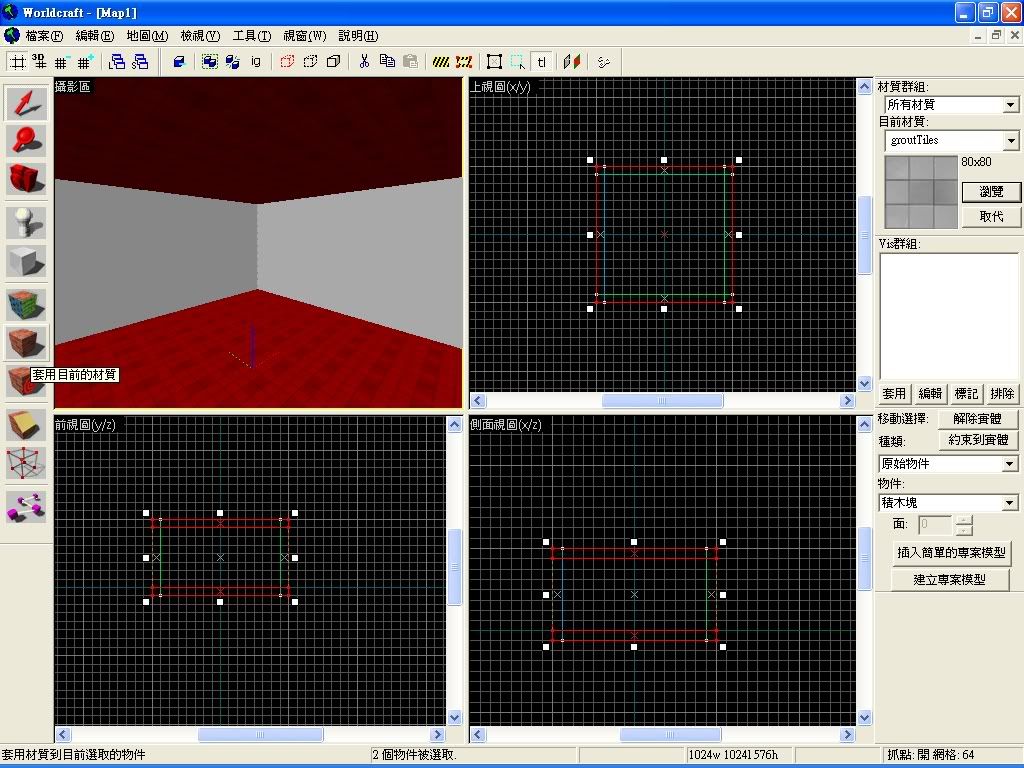
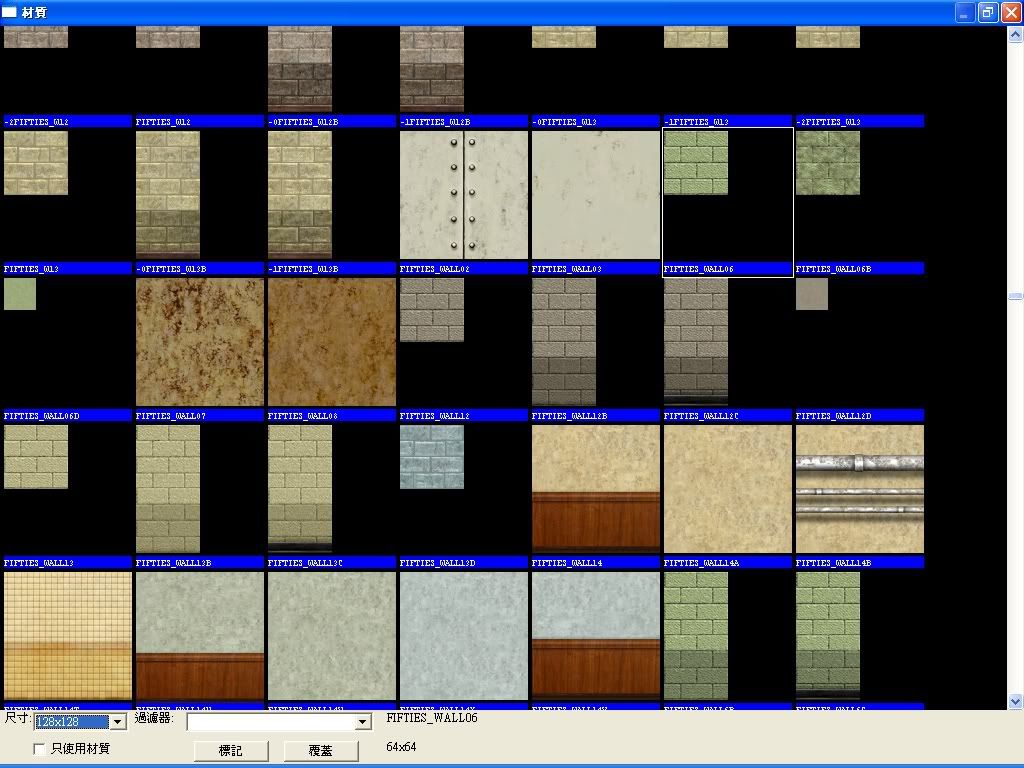
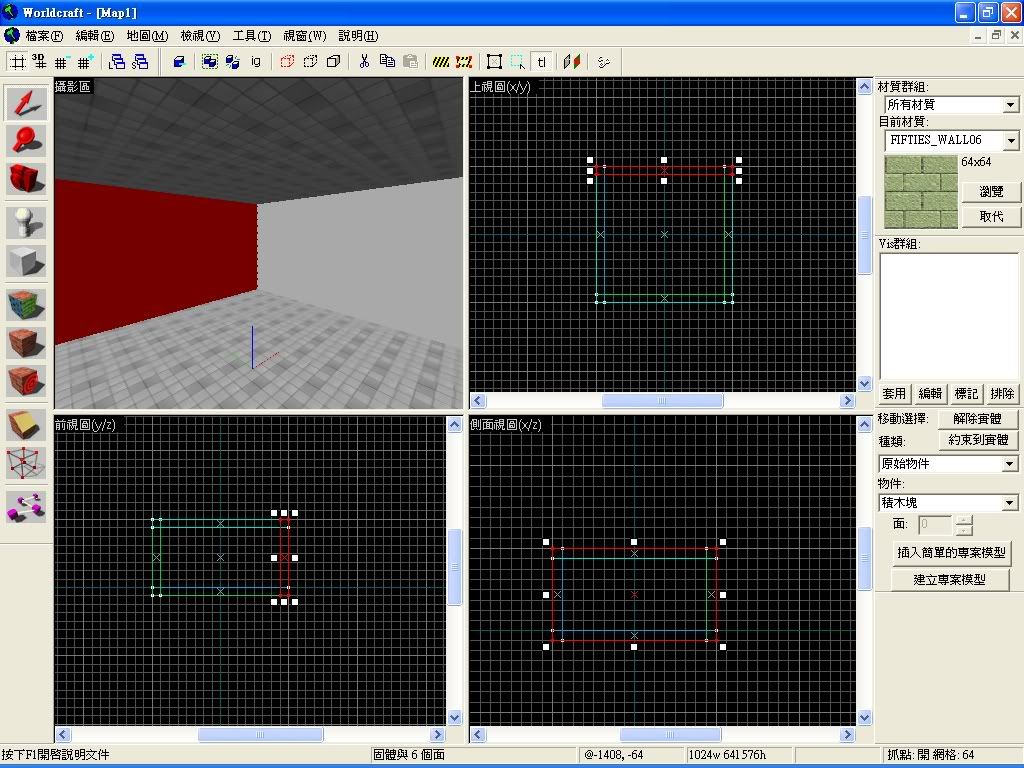
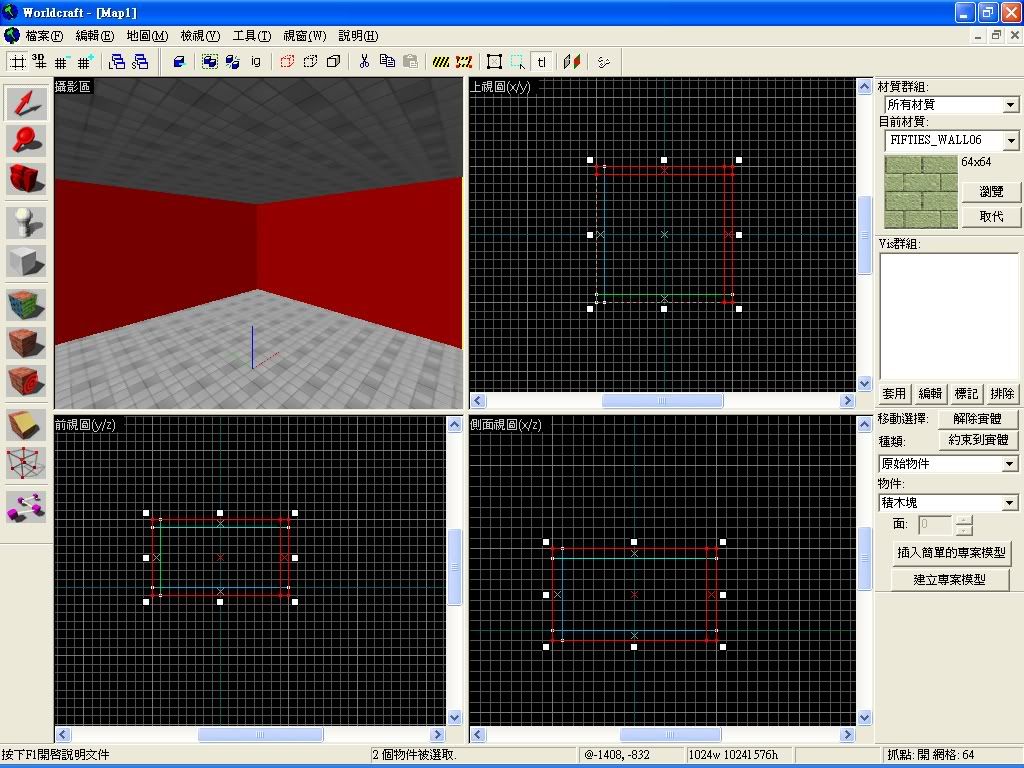
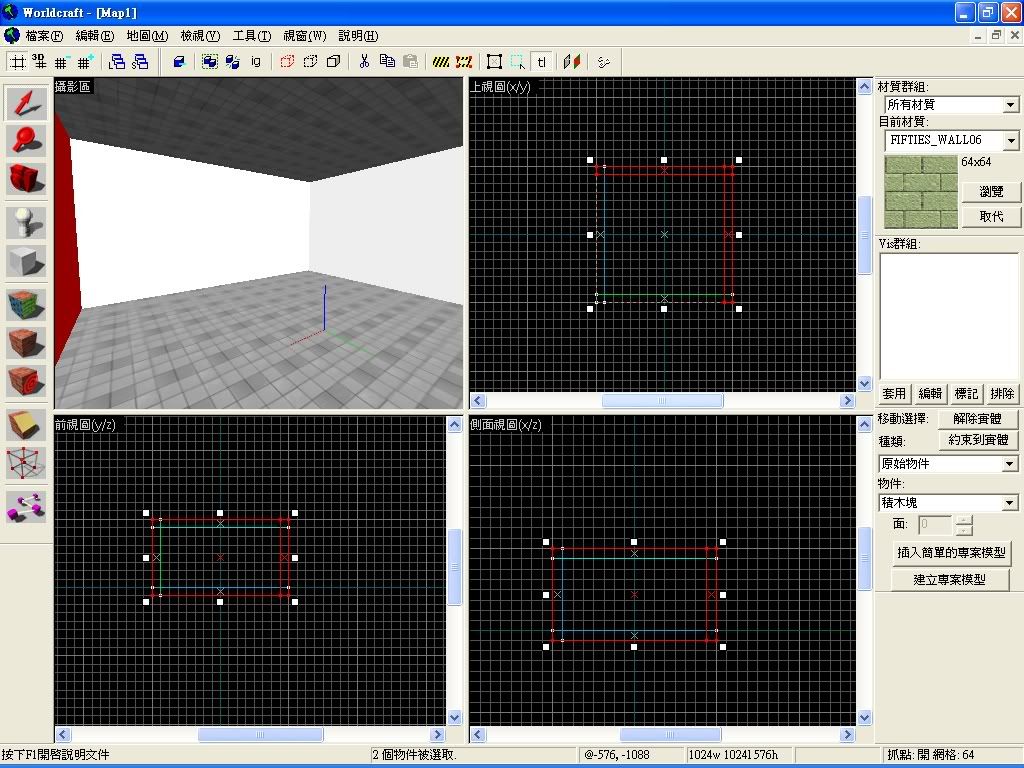
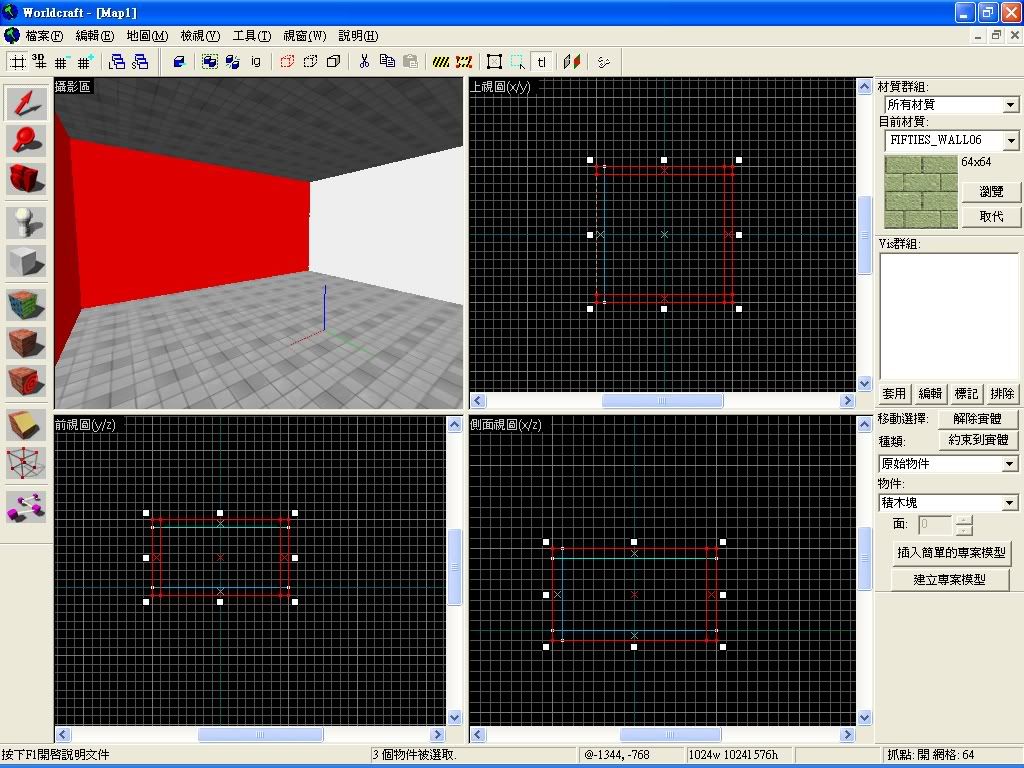
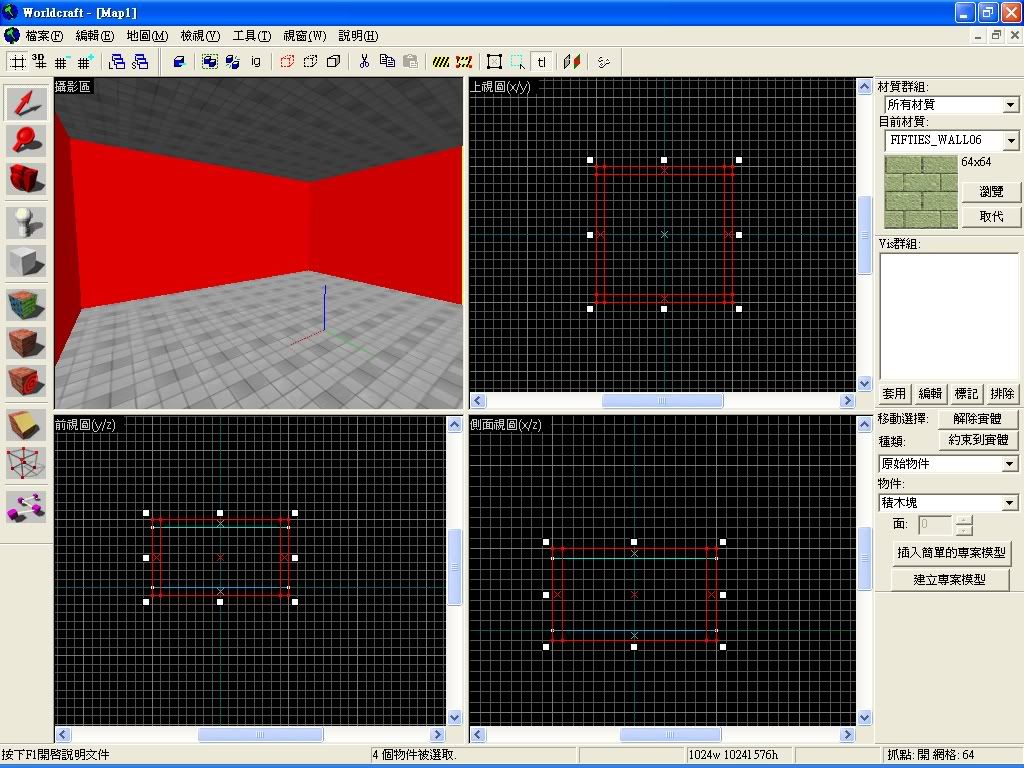
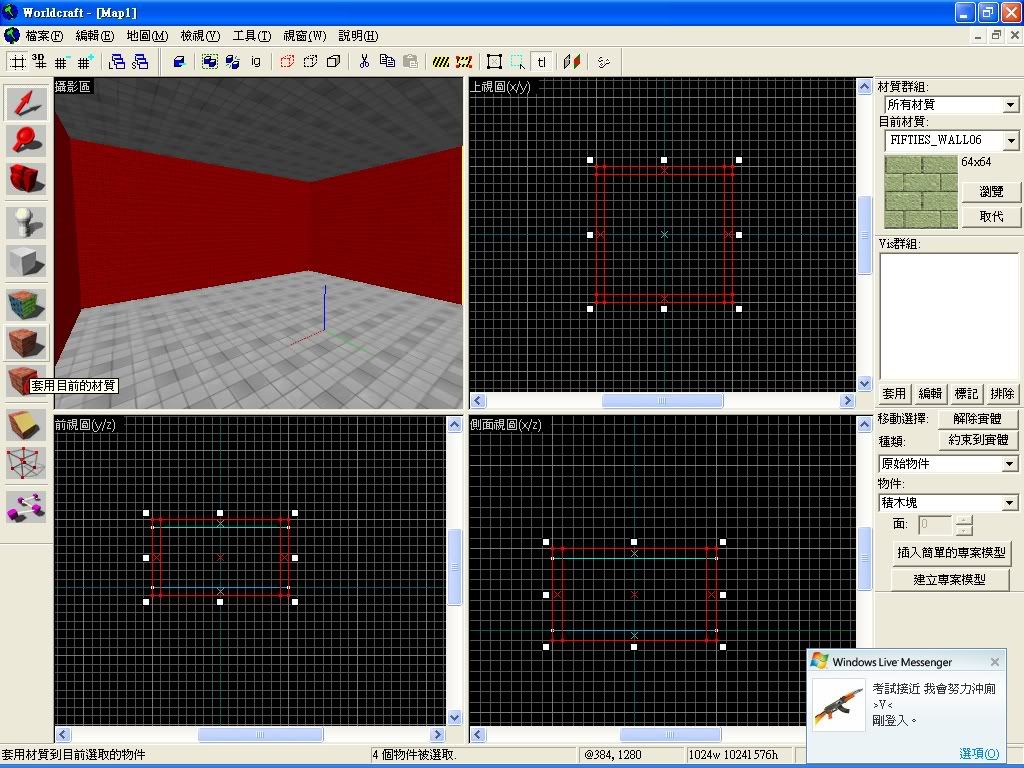
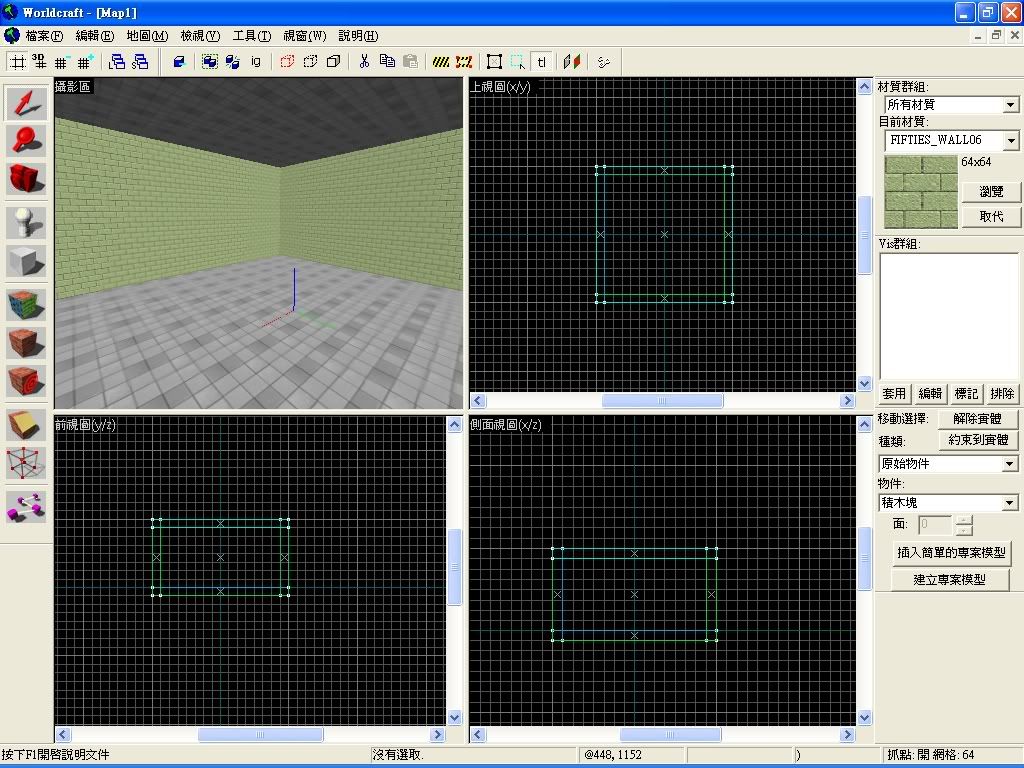
按'實體工具(左手面)
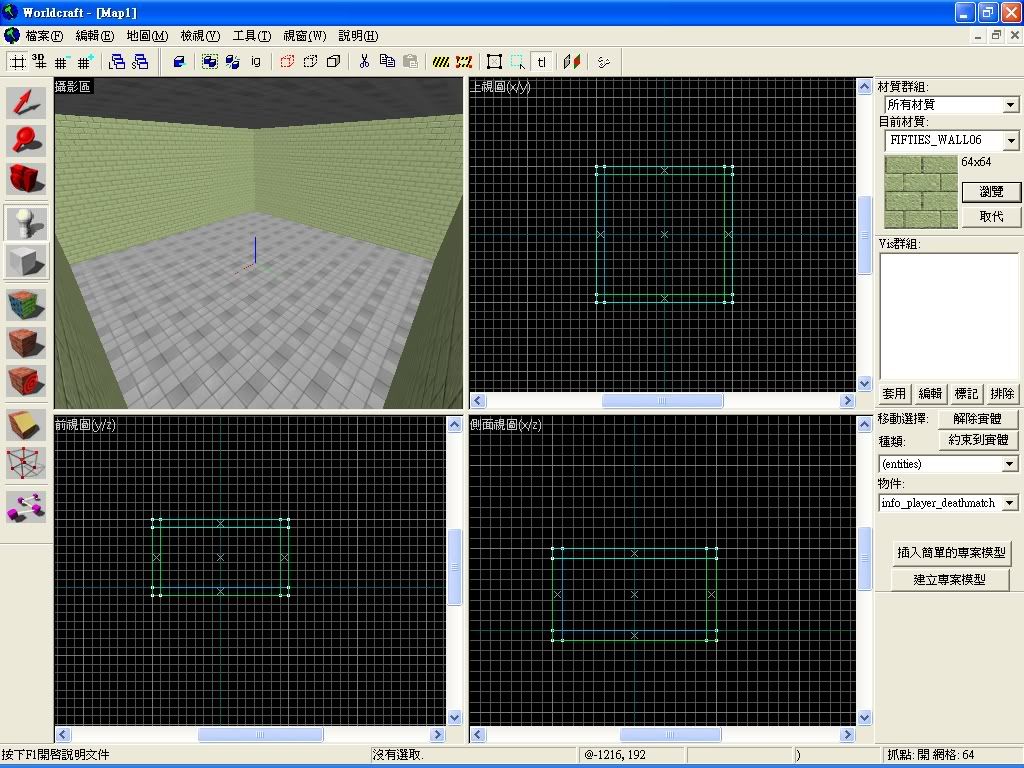
在物件選'light(一般的燈)
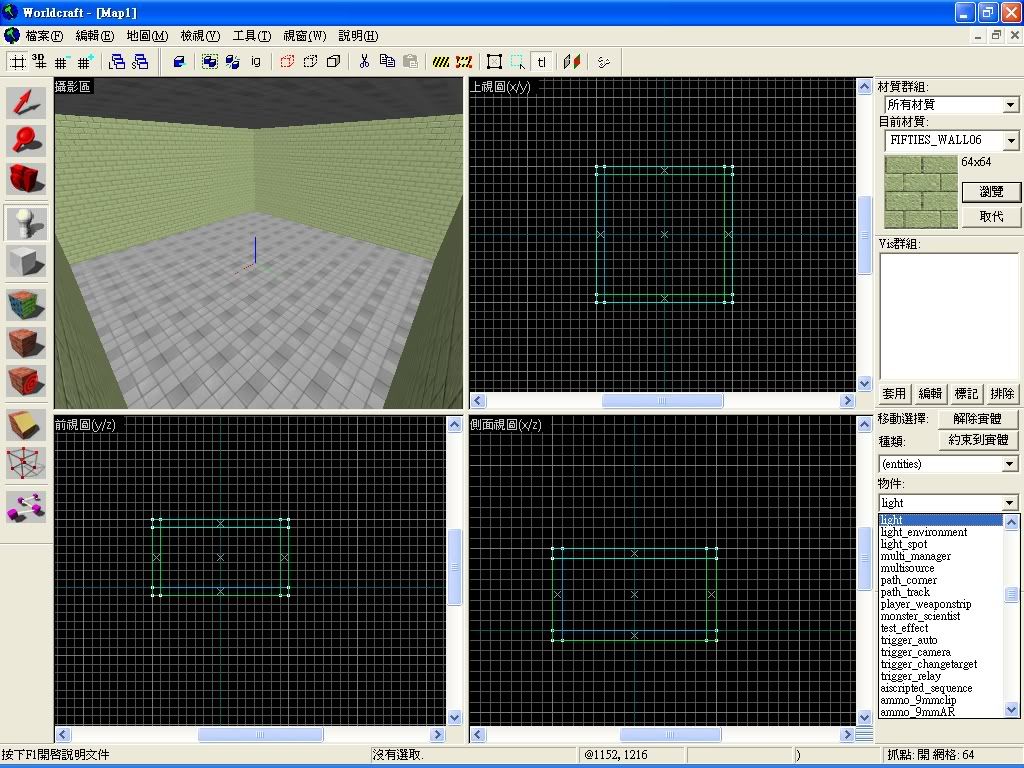
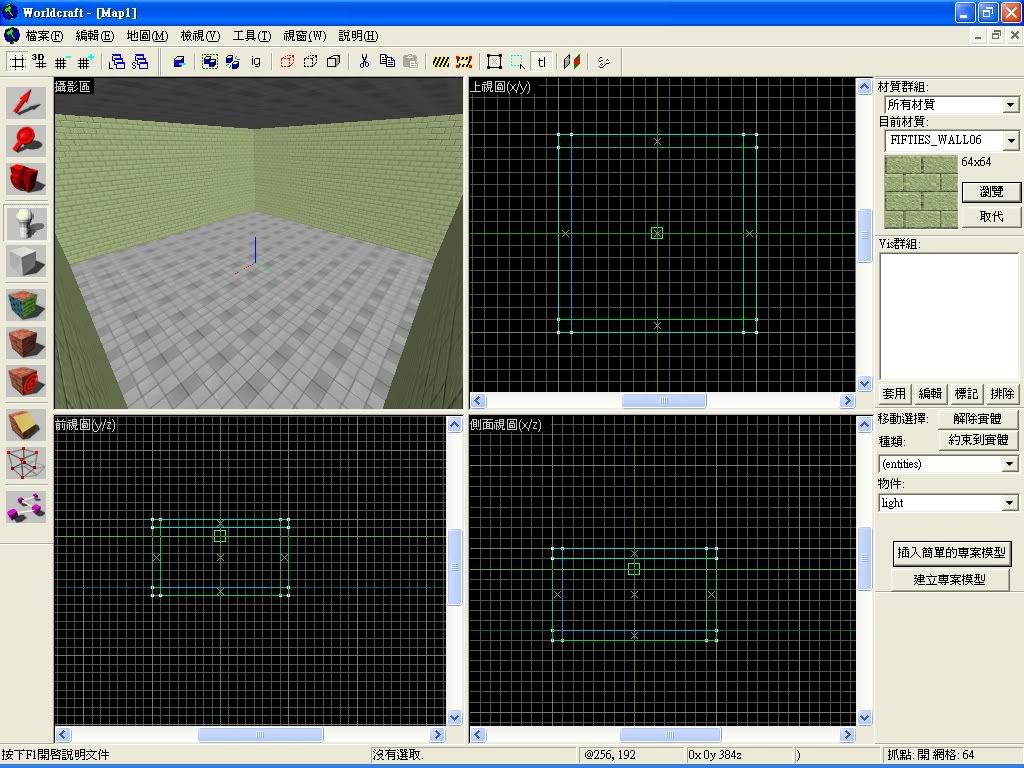
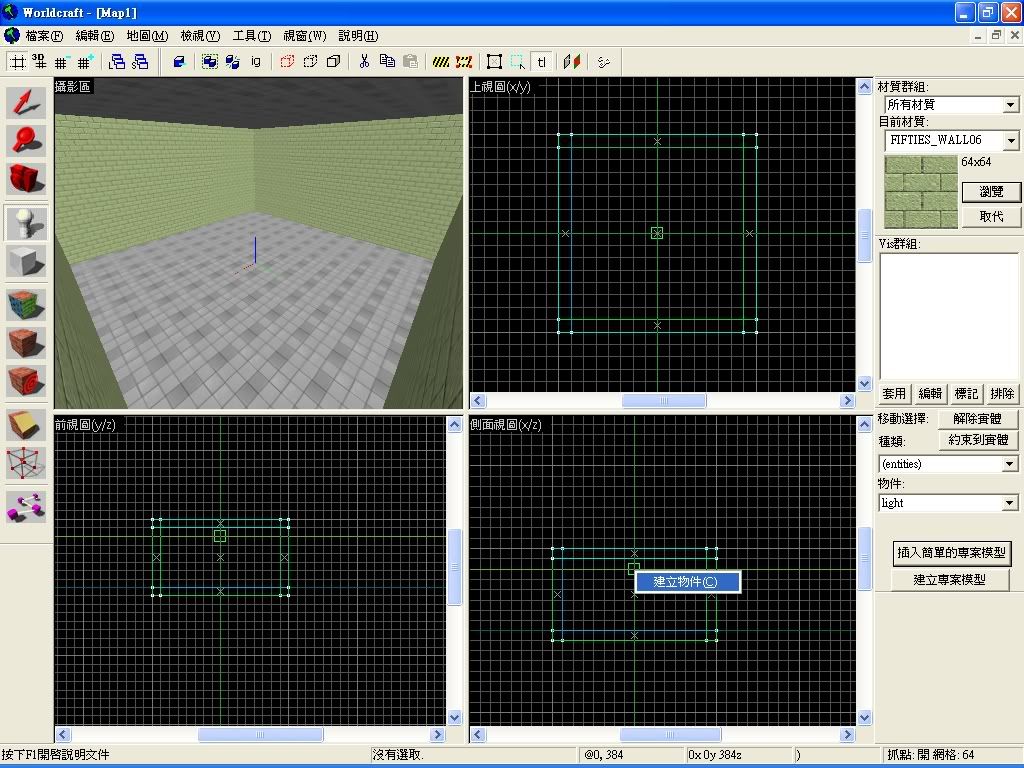
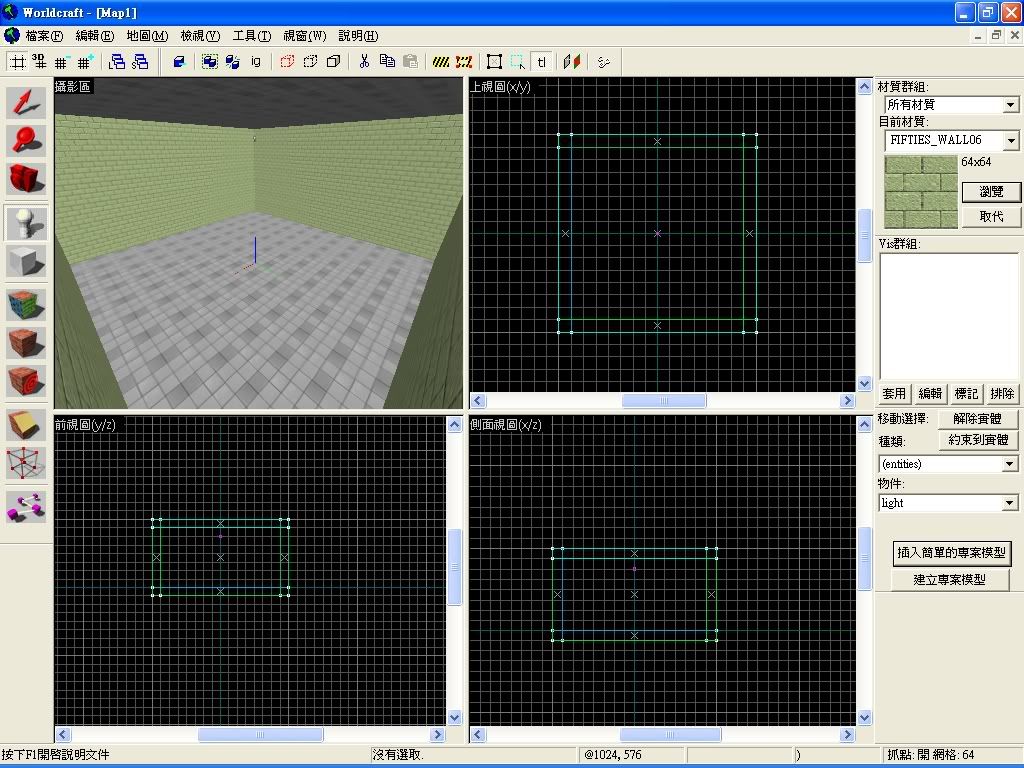
在物件選' info_player_deathmatch (賊出生點)
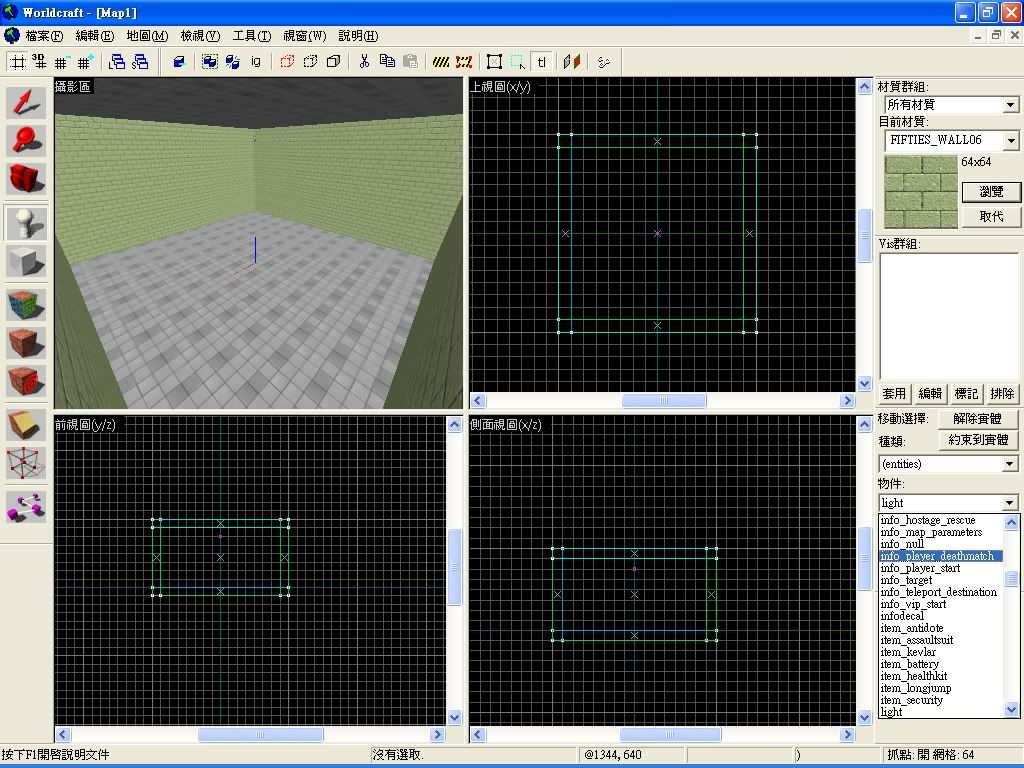
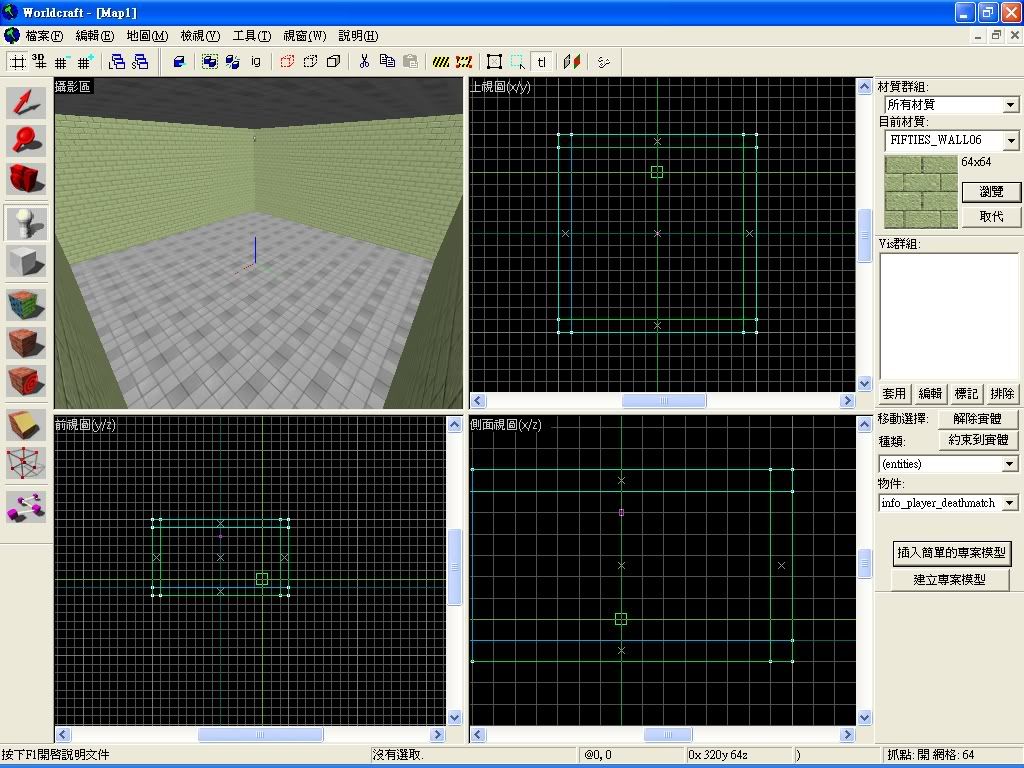
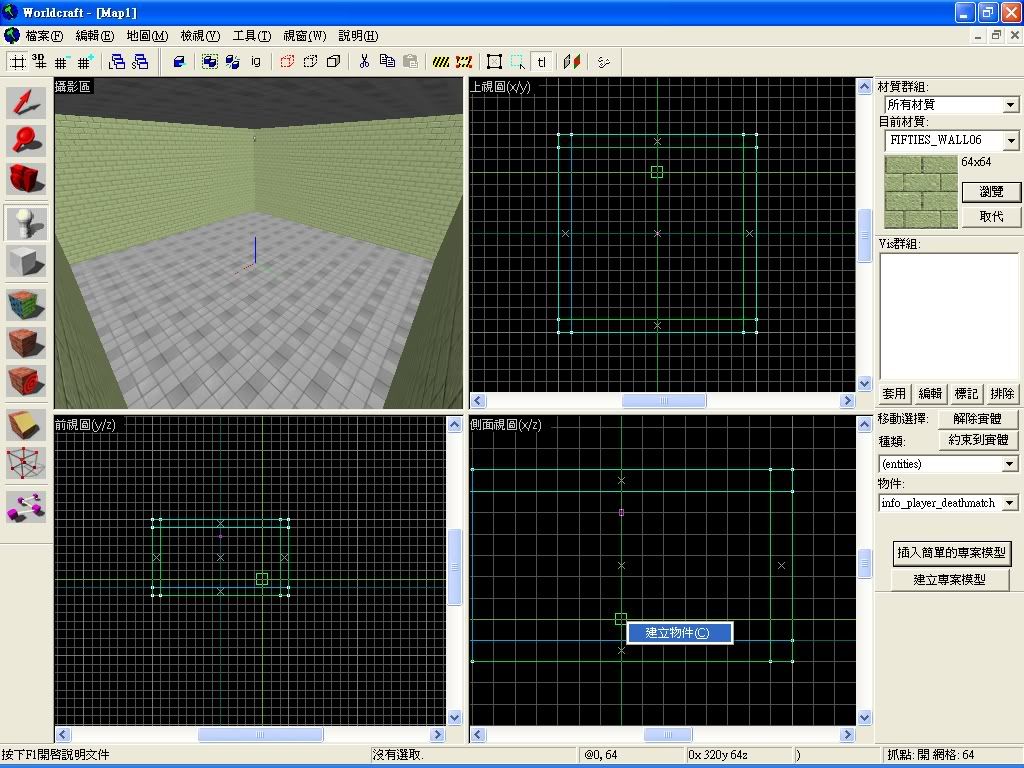
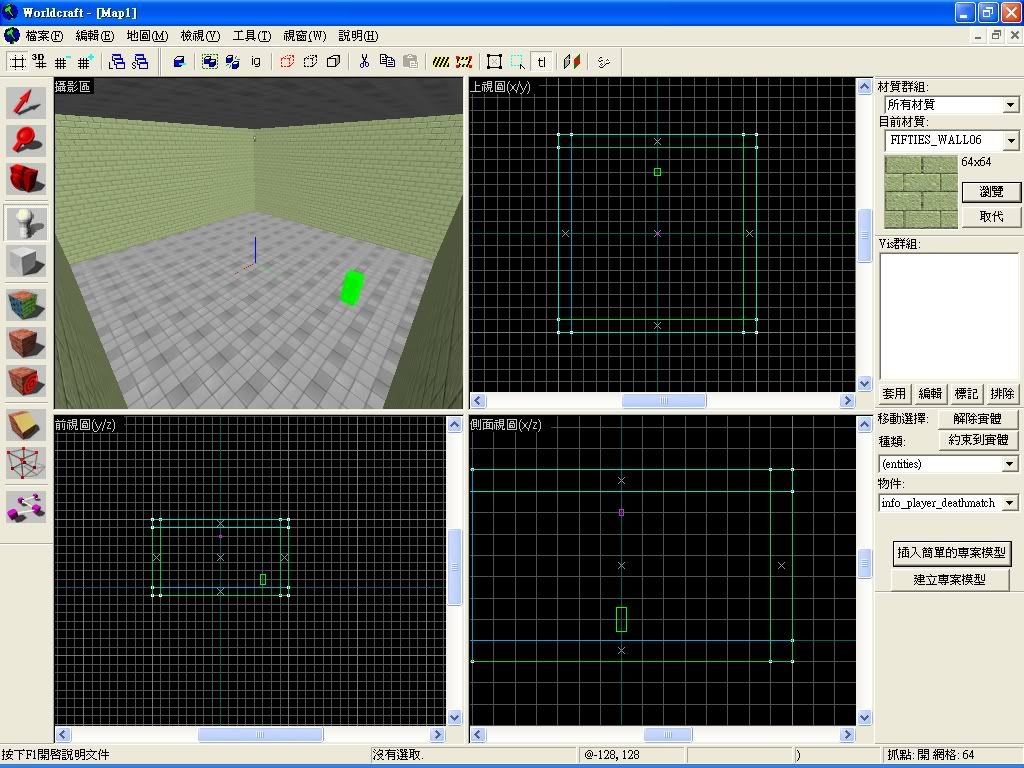
在物件選' info_player_start (警察出生點)
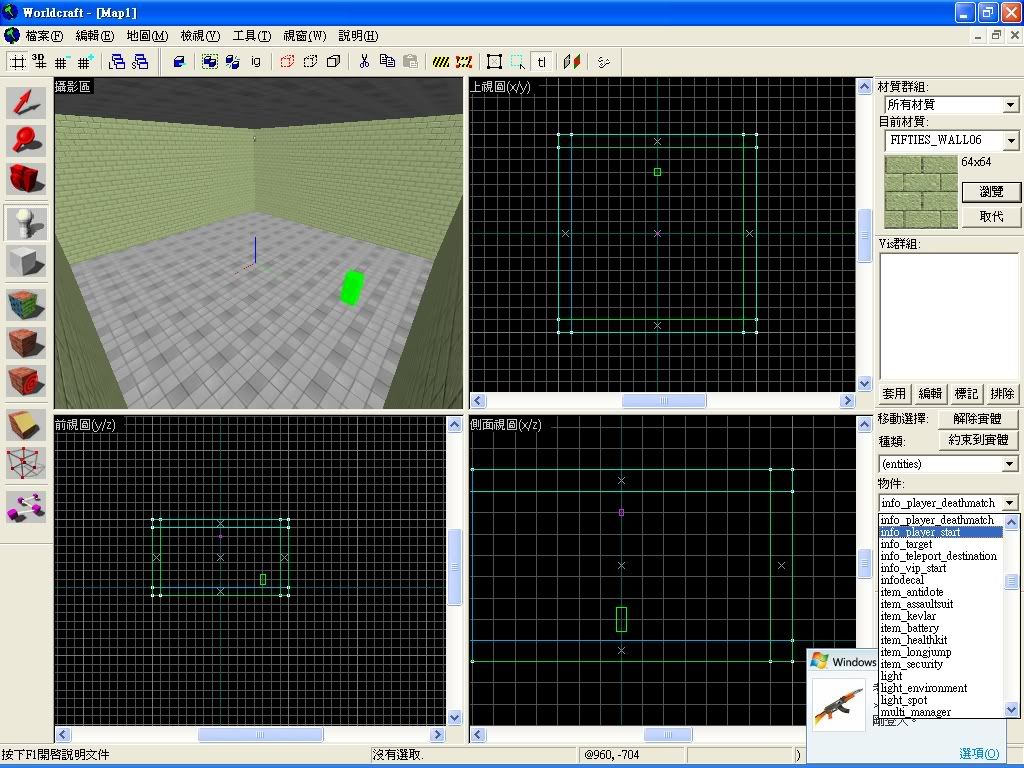
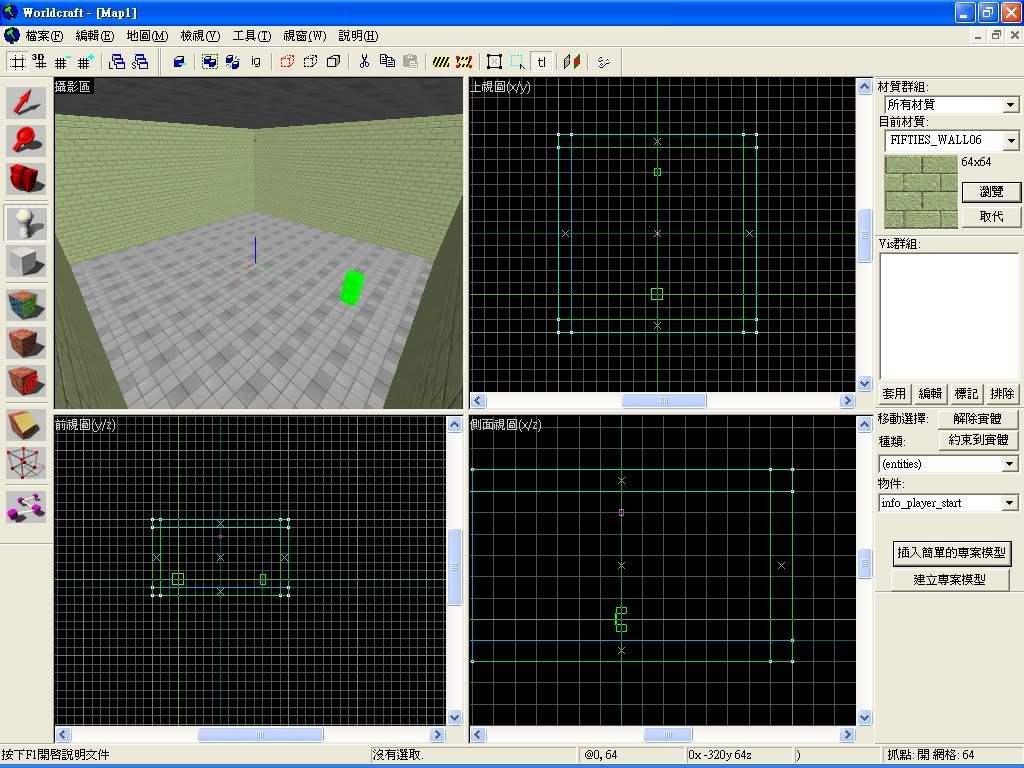
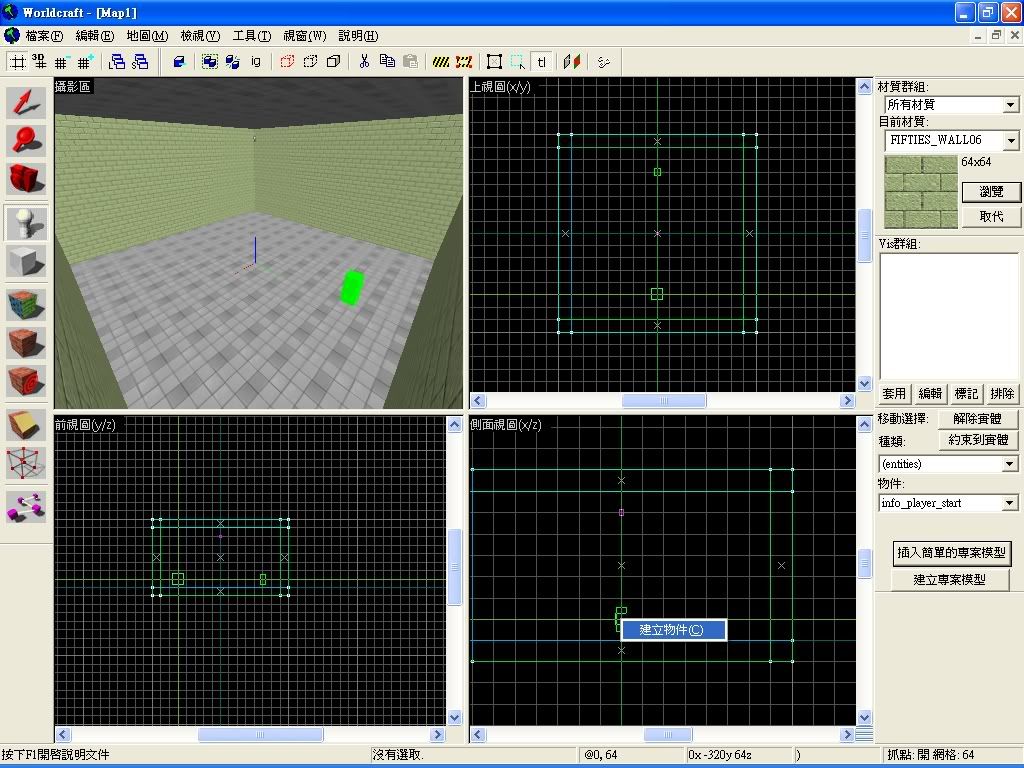
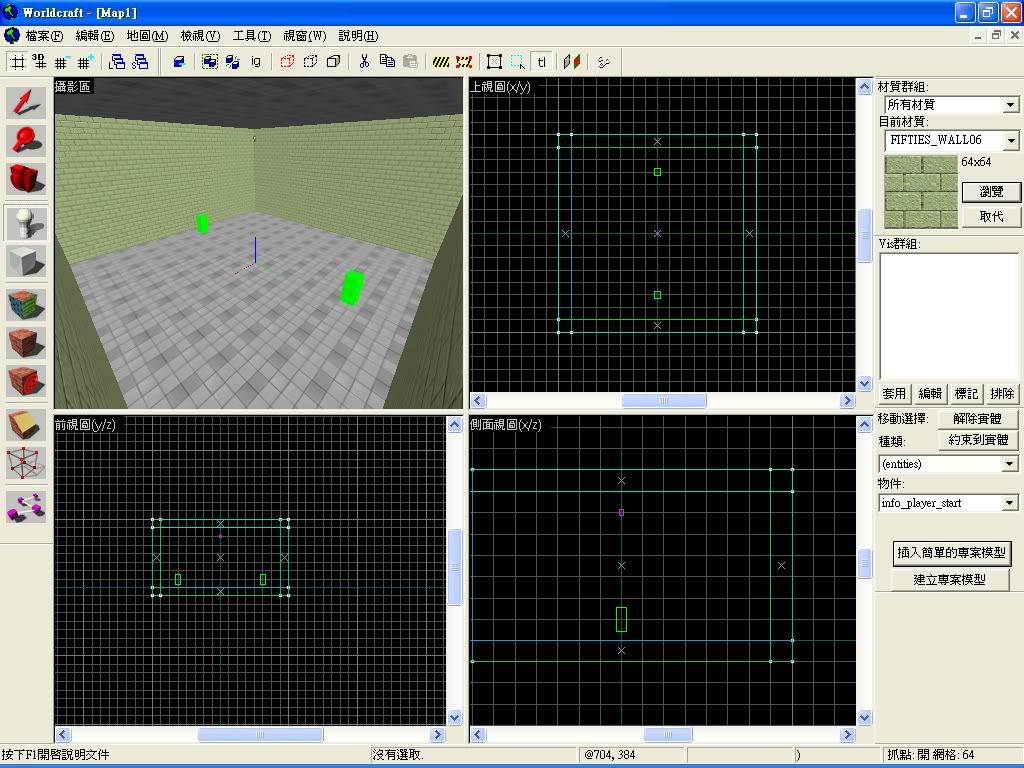
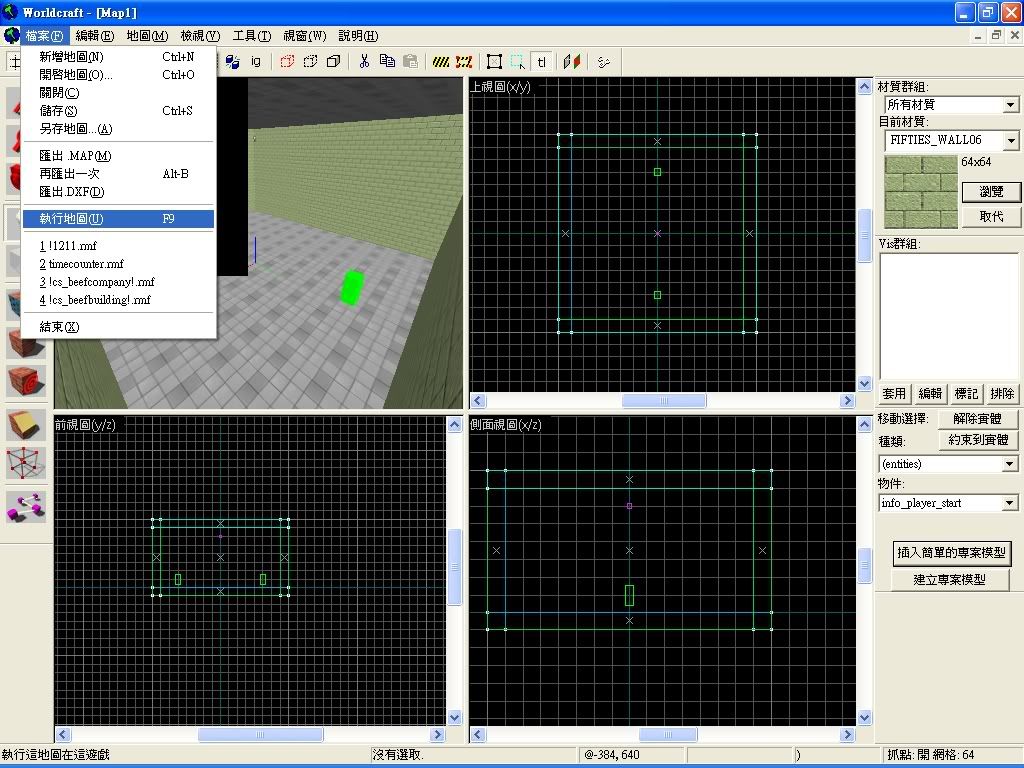
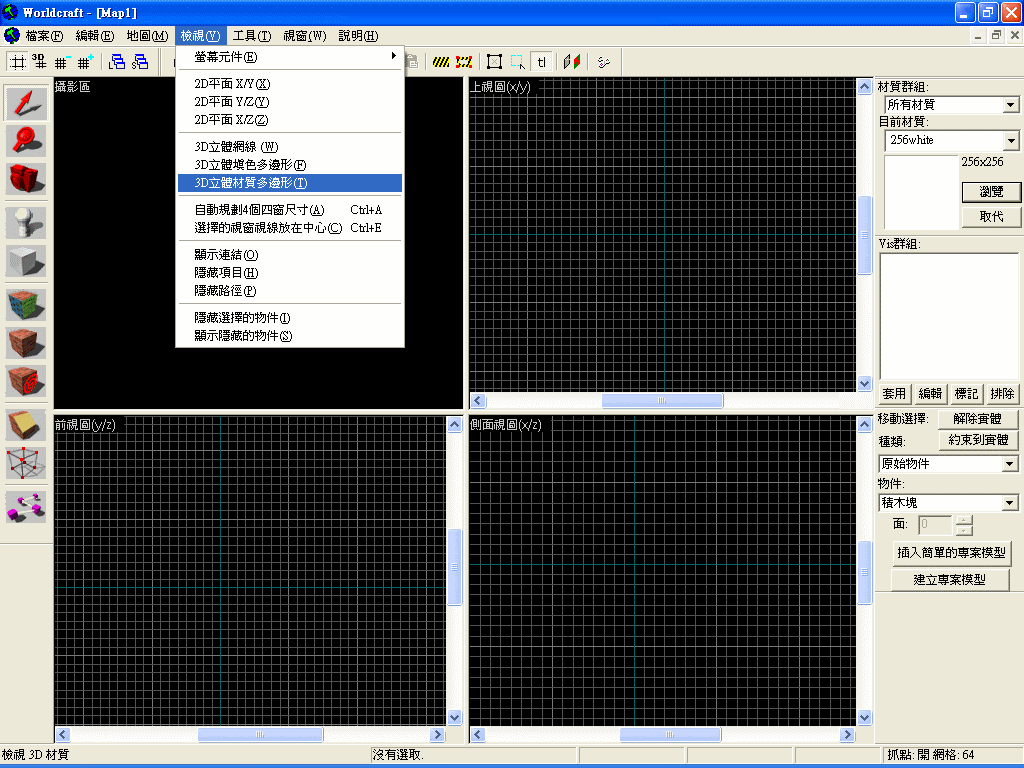 梯子的製造
梯子的製造先選左方的"積木塊工具"
在右方的瀏覽在"過濾器"打aaatrigger
就會看見一個粉紅色材質"入"造一條你想製造梯子的位
選左方的"選取工具"選你剛剛造的東西
就會變了紅色選右方的"約束到實體".
在階級 選/打 "func_ladder"之後在你剛剛造的"func_ladder"
先選左方的"積木塊工具"在右方的瀏覽
在選梯子的材質之後在你剛剛造的"func_ladder"後面
造一條一樣長度的梯子選左方的"選取工具"
選你剛剛造的東西就會變了紅色
選右方的"約束到實體"在階級 選/打 "func_wall"
屬性的"Render Mode" 選 "Sold" "FX amount (1-255)" 打 "255"
之後就完成了!手推門的製造先選左方的 "積木塊工具 [Shift+B]"
在右方的瀏覽用材質整門先(建議'高112、128'闊64'、'厚8、4')
整好就在"過濾器"打origin就會看見一個綠色的材質
帖著門造一條門的軸心(建議在左面、右面)再選左方的 "選取工具 [Shift+S]"
選你剛剛造的兩樣東西 [Shift] 'origin'和'門'就會變了紅色
選右方的"約在階級 選/打 "func_door_rotating"之後就完成了!
轉貼自http://www.catcatforum.com/viewthread.p...tra=page=1&page=1











