前阵子美光科技发表PCIe Gen5汇流排介面,循序读取速度可到11700MB/s的Micron Crucial T700 NVMe M.2 SSD后,当然在目前还是主流的PCle Gen4汇流排介面也不能缺席,因此也推出了使用全球首款232层TLC NAND颗粒的美光Micron Crucial T500 PCle Gen4 NVMe M.2 SSD。而不久前,拿到型号CT1000T500SSD5,包含散热片的1TB美光Crucial T500 SSD,在自己使用的PC装上测试后,测到最高循序读取7003.22MB/s,循序写入6832.91MB/s的效能,接近美光官方数据,如果对比之前曾经用过的前代旗舰产品,也就是500GB美光Micron Crucial P5 Plus NVMe M.2 SSD来说,读取跟写入速度又再往上提升了说...

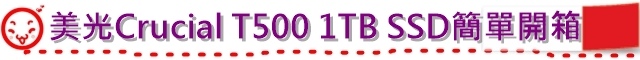
美光最新的PCle Gen4汇流排介面旗舰产品,也就是Micron Crucial T500 PCle Gen4 NVMe M.2 SSD,同样使用纸盒外包装,目前有500GB(只有不含散热片版本)、1TB跟2TB三种容量可以选择。

外盒正面,有说明这支1TB NVMe M.2 Gaming SSD支援NVMe PCIe Gen4汇流排介面,而循序读取速度可到7300MB/s,并提供5年有限保固,同时贴有代理商捷元的产品规格说明贴纸,另外也可以安装在Sony PlayStation 5内使用。
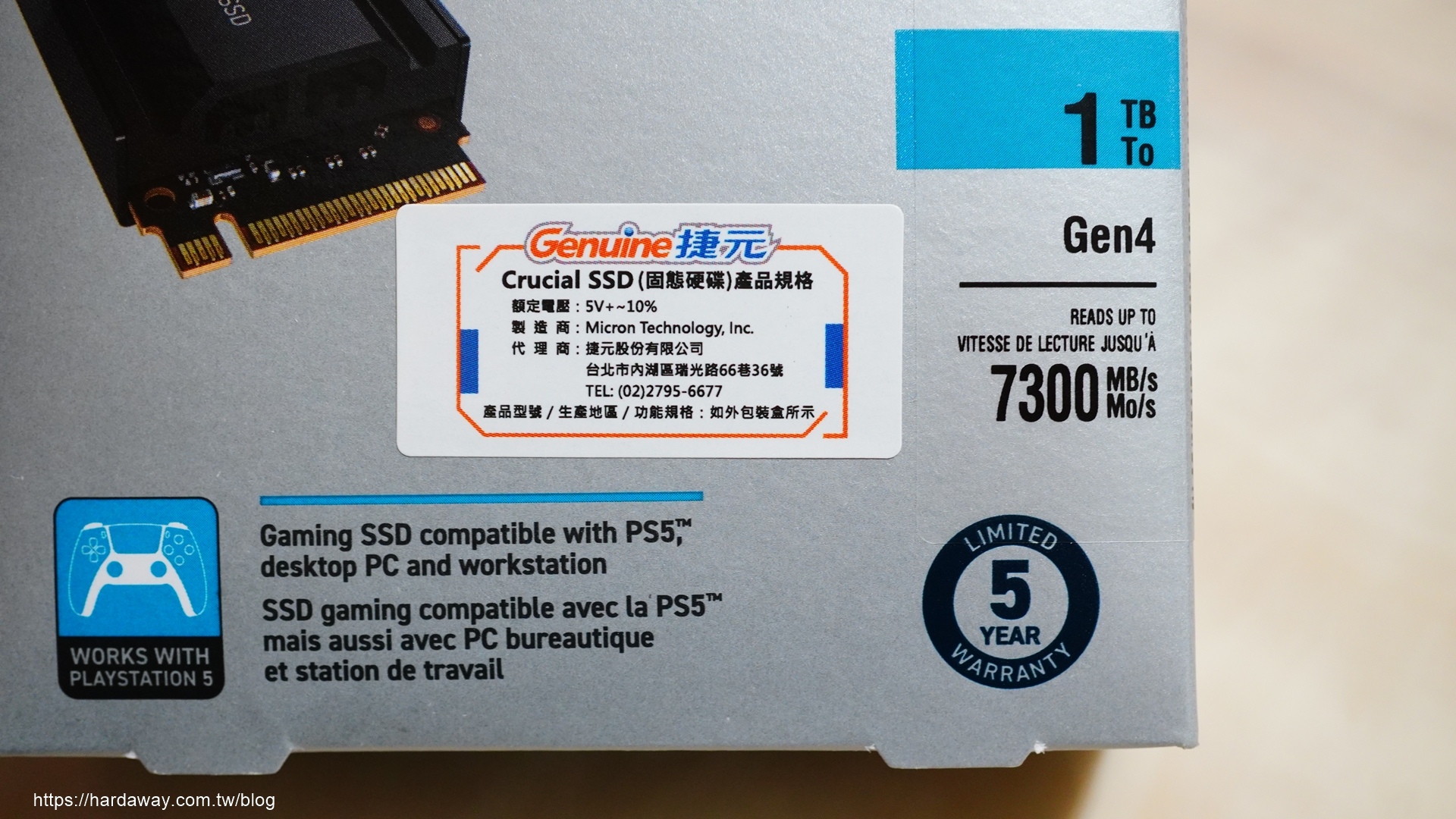
依据外盒背面说明,美光Micron Crucial T500 PCle Gen4 NVMe M.2 SSD速度会比PCle Gen3 NVMe M.2 SSD快2倍以上,而且使用的矮版散热片要装入PS5也没问题。

盒子里的内容物,除了主角1TB美光Micron Crucial T500 PCle Gen4 NVMe M.2 SSD外,还有一份说明书。

这次拿到的1TB美光Crucial T500 NVMe M.2 SSD,是附上矮版散热片的版本。


美光Crucial T500 NVMe M.2 SSD搭配使用的矮版散热片,中间镂空的部分有小鳍片,以增加整体散热面积,而且用这个角度看,可以看到散热片跟SSD间帮助让热源导出的导热垫。
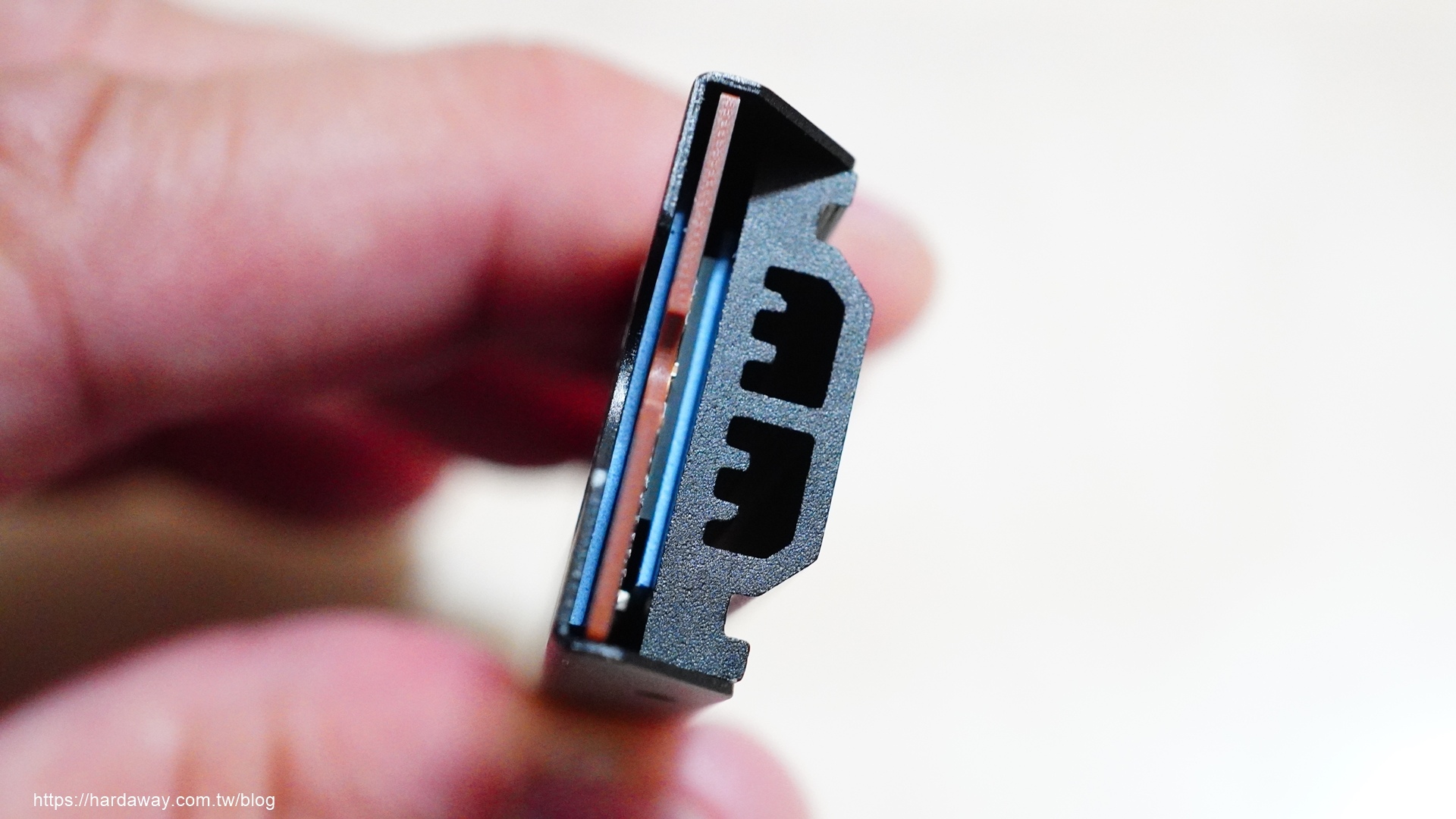
这个SSD搭配的矮版散热片,U型底部扣住部分,跟Crucial T700以螺丝固定方式不同,为了怕影响保固,所以就没拆开看里面的主控晶片跟TLC NAND颗粒,但后来有爬文找资讯,这支SSD是采单面颗粒设计,主控晶片是使用Phison PS5025-E25,然后搭配自家全球首款232层TLC NAND颗粒。

根据美光官网资料,Crucial T500 1TB容量速度,循序读取是7300MB/s,循序写入则为6800MB/s,所以在简单开箱后,就来实际测试一下,看看在自己PC上的速度如何?

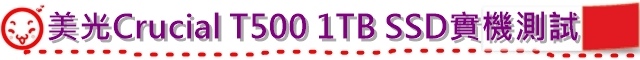
简单看过这支1TB美光Micron Crucial T500 PCle Gen4 NVMe M.2 SSD跟搭配使用散热器,并简单了解相关功能特点后,就正式上机测试一下这支SSD读写速度如何?
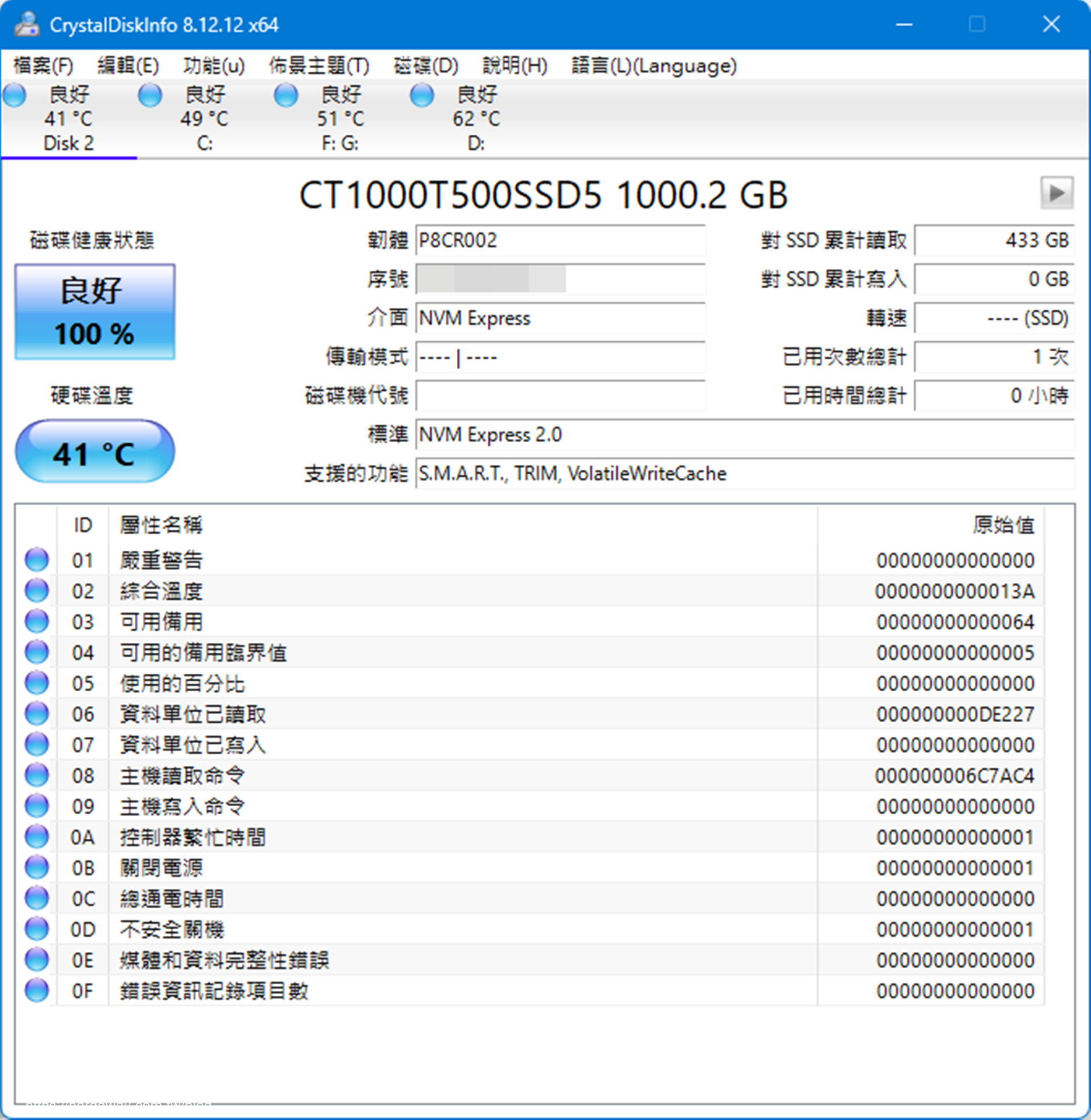
至于作为测试平台这台桌上电脑,主要的硬体资讯如下:
CPU:Intel Core i5-12400(搭配ENERMAX ETS-F40 ARGB空冷散热器)MB:微星PRO Z690-A WIFIRAM:美光科技Crucial PRO D5 6000桌上型记忆体 24G*2系统碟:500GB 美光科技Micron Crucial P5 Plus NVMe M.2 SSDVGA:ASUS DUAL-RTX2060 6GBPOWER:银欣DA750 Gold 750W 80 PLUS金牌电源供应器接下来,就以不同测试软体进行测速,看看实际速度如何?
HD Tune Pro效能测试读取部分,测得最小值1856.6MB/s、最大值2346.4MB/s、平均值2220.8MB/s。
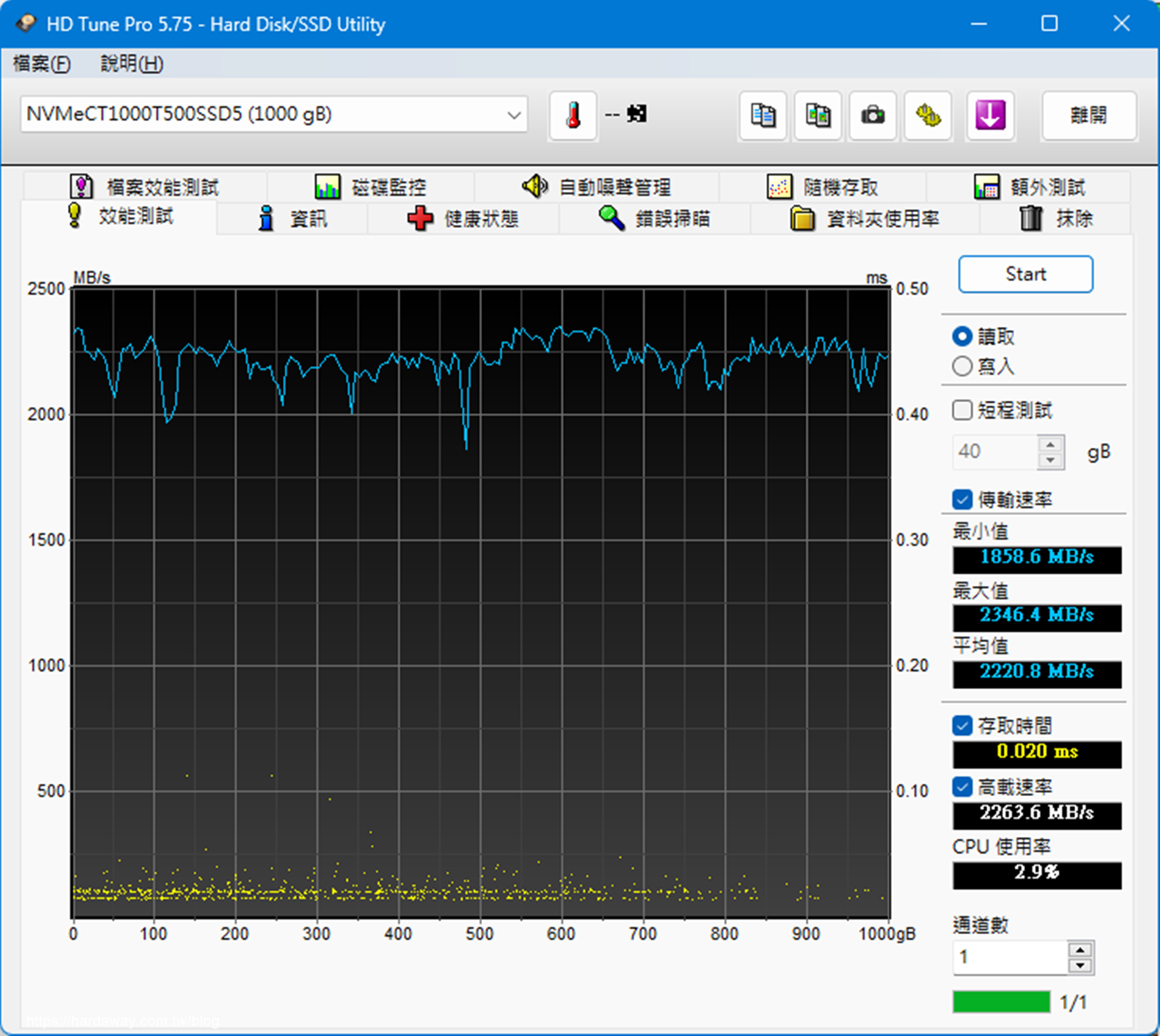
效能测试写入部分,测得最小值1983.2MB/s、最大值2345.5MB/s、平均值2159.3MB/s。
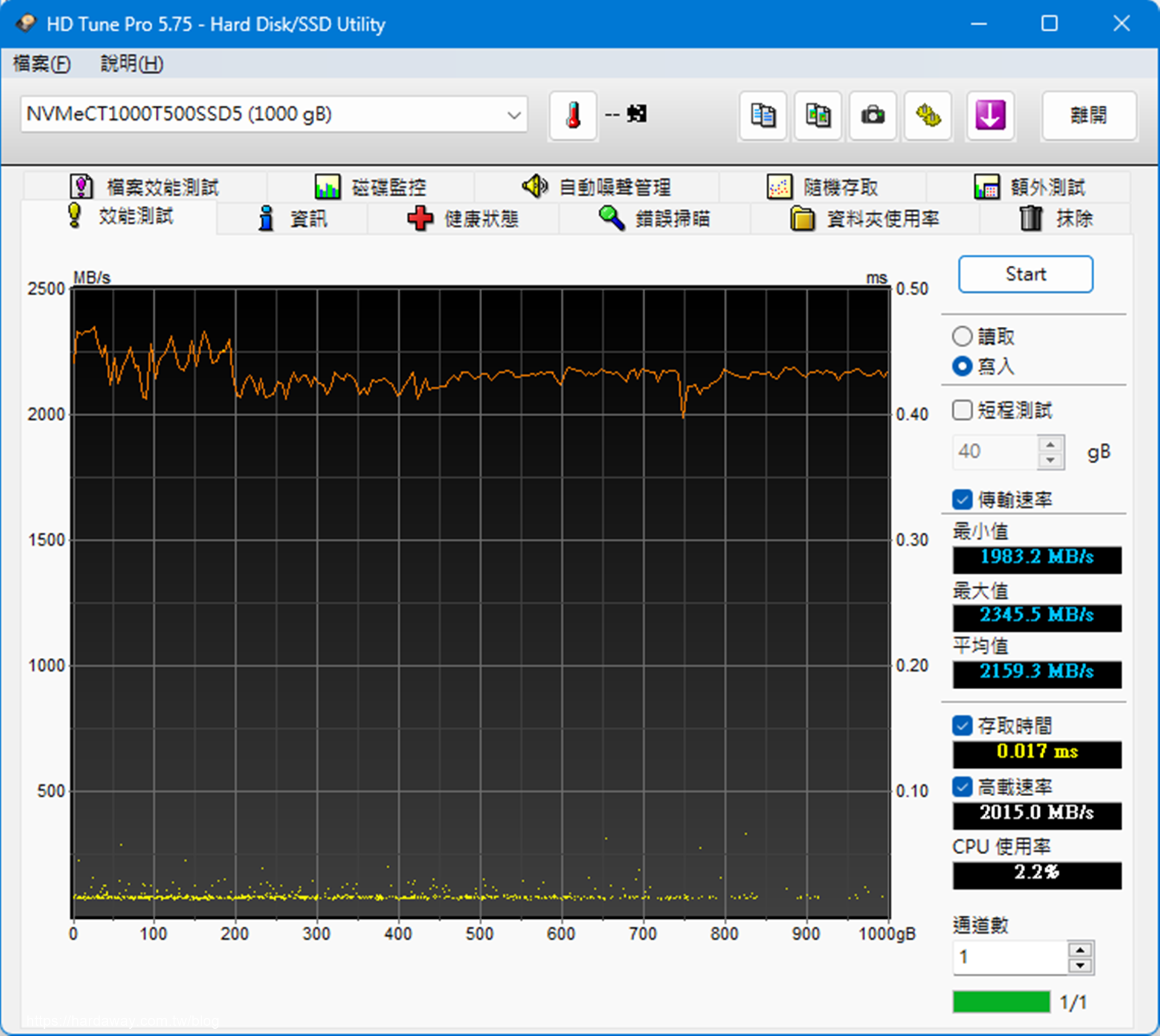
随机存取读取部分结果。
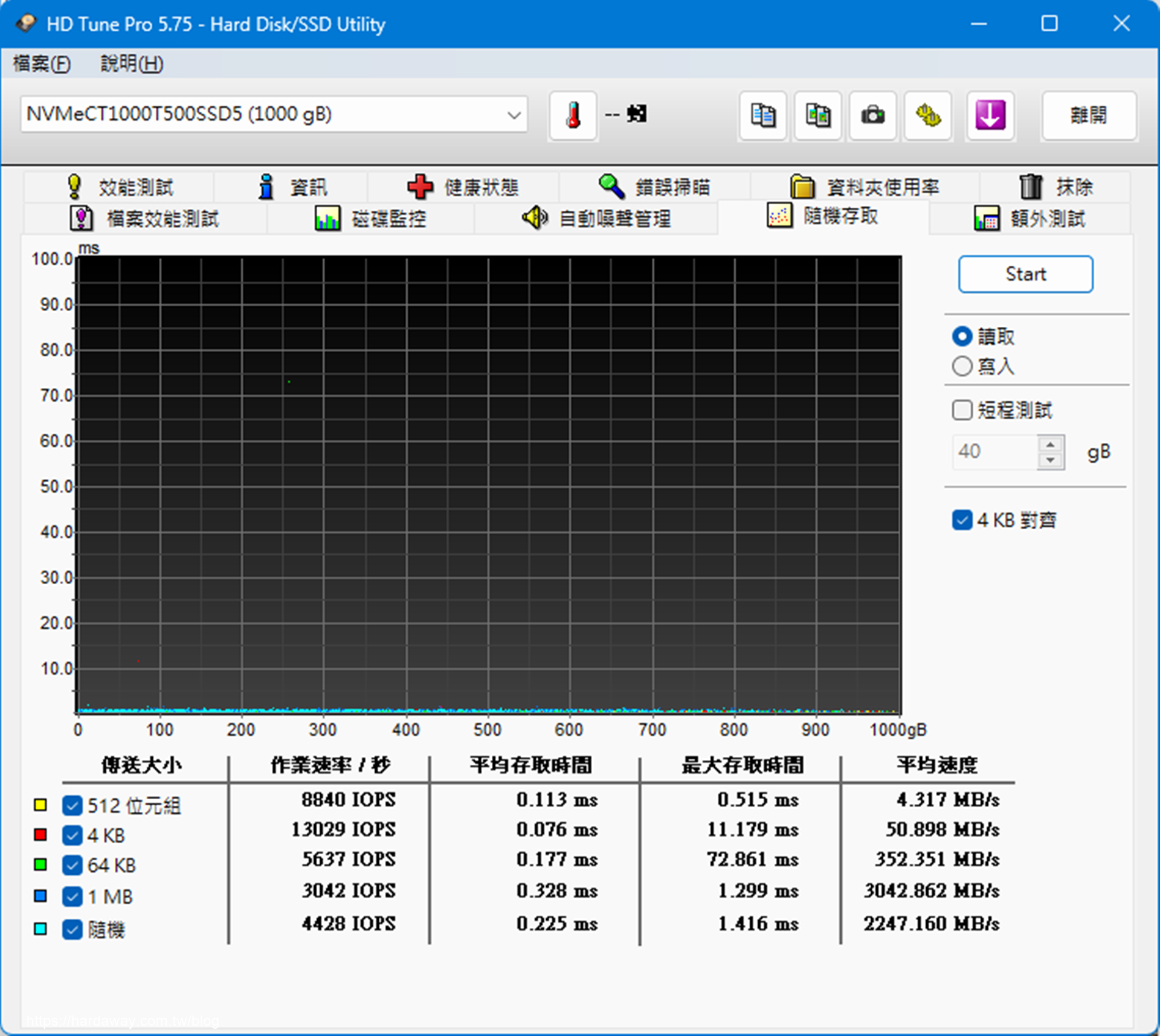
随机存取写入部分结果。
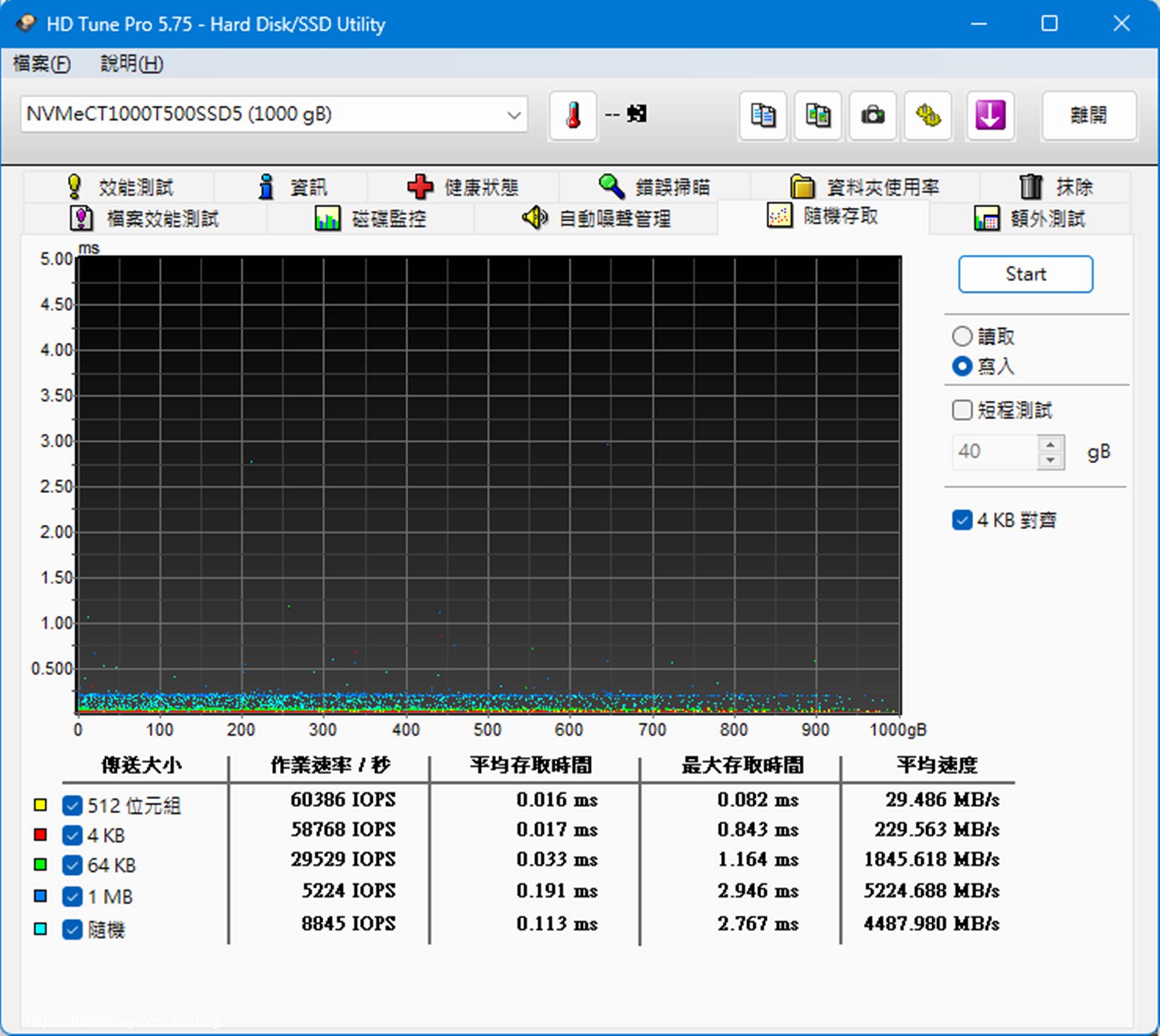
额外测试读取部分结果。
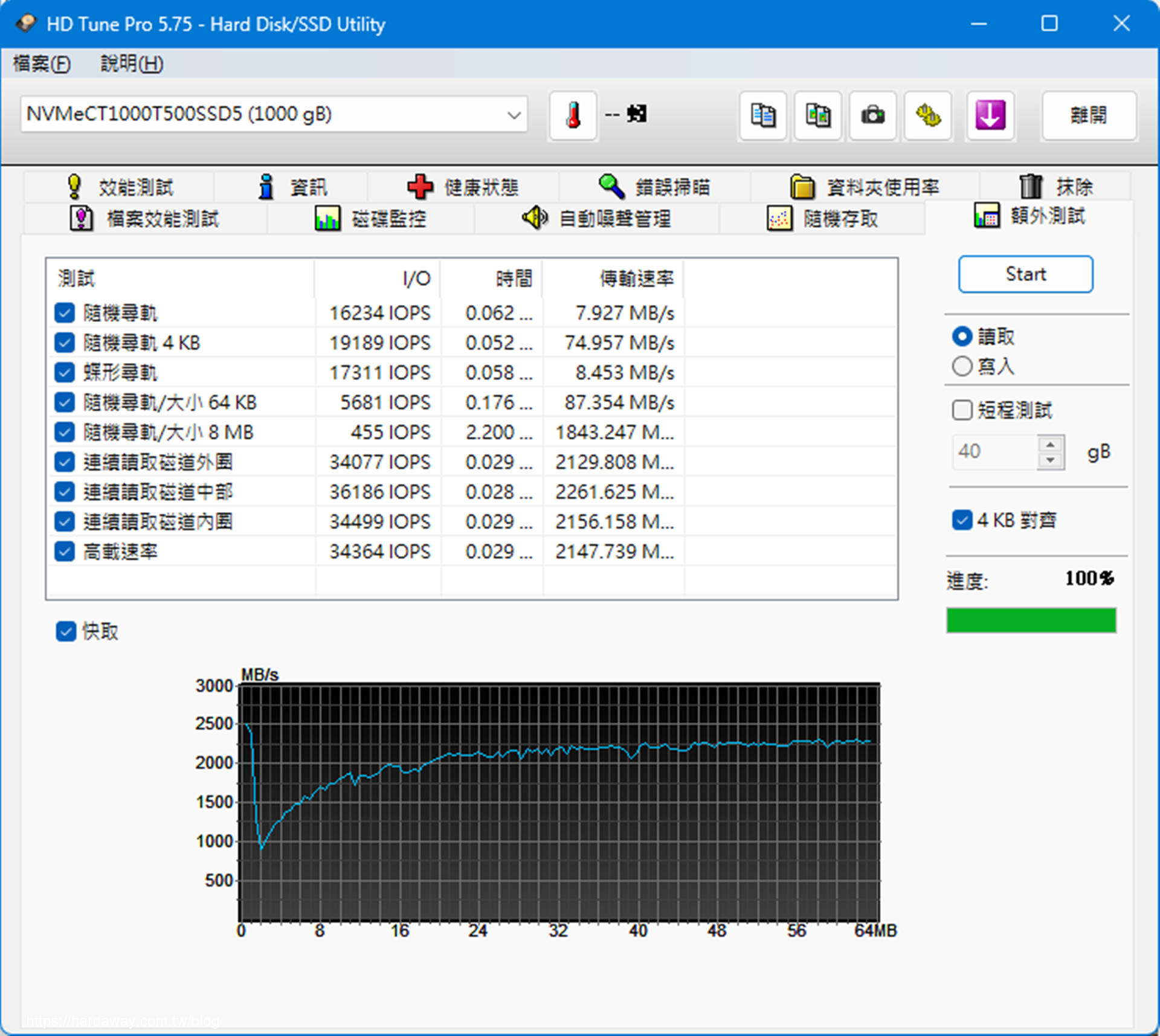
额外测试写入部分结果。
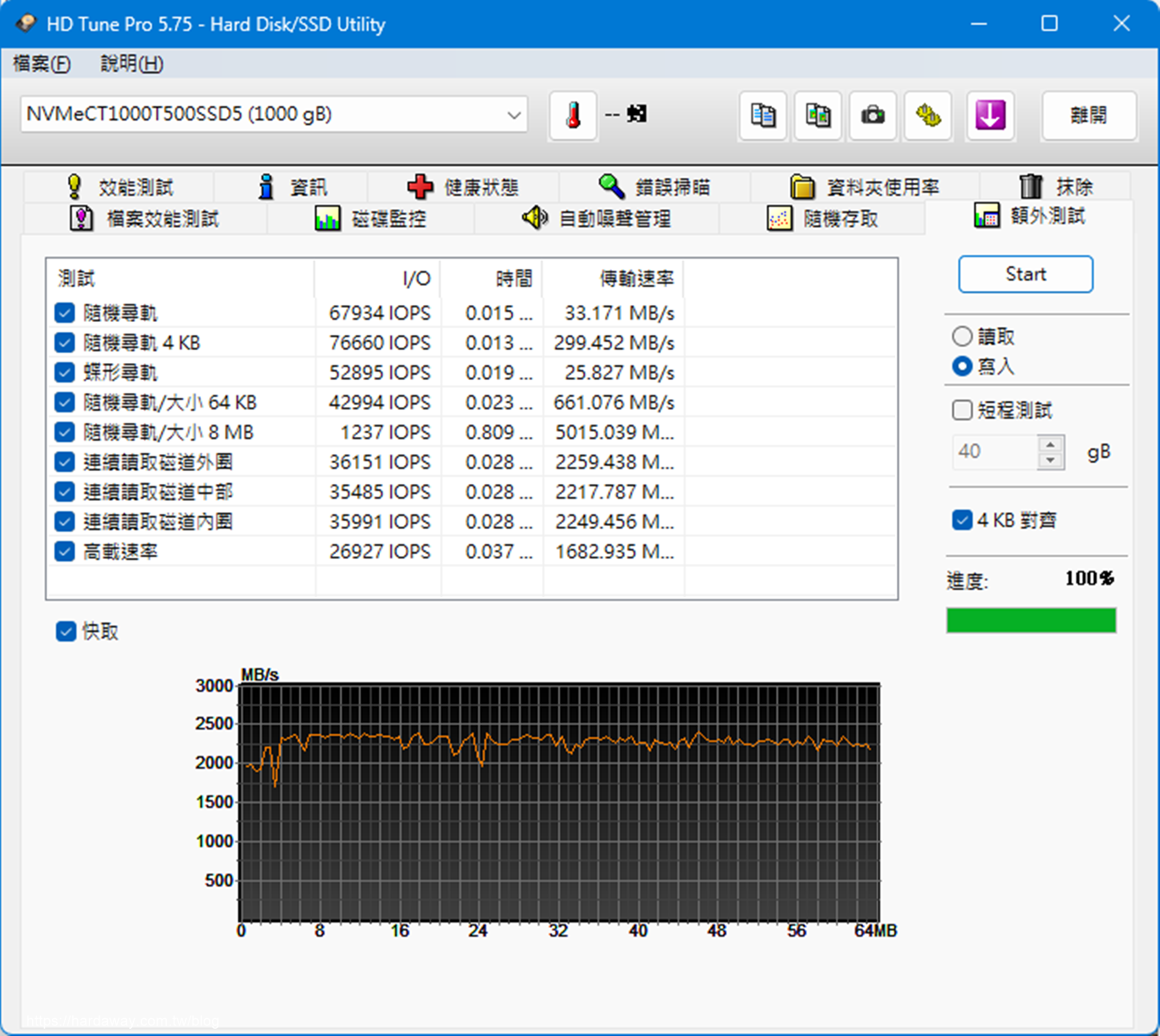 AS SSD
AS SSD在循序读写测得的速度,读取是5731.12MB/s,写入是4886.56MB/s。
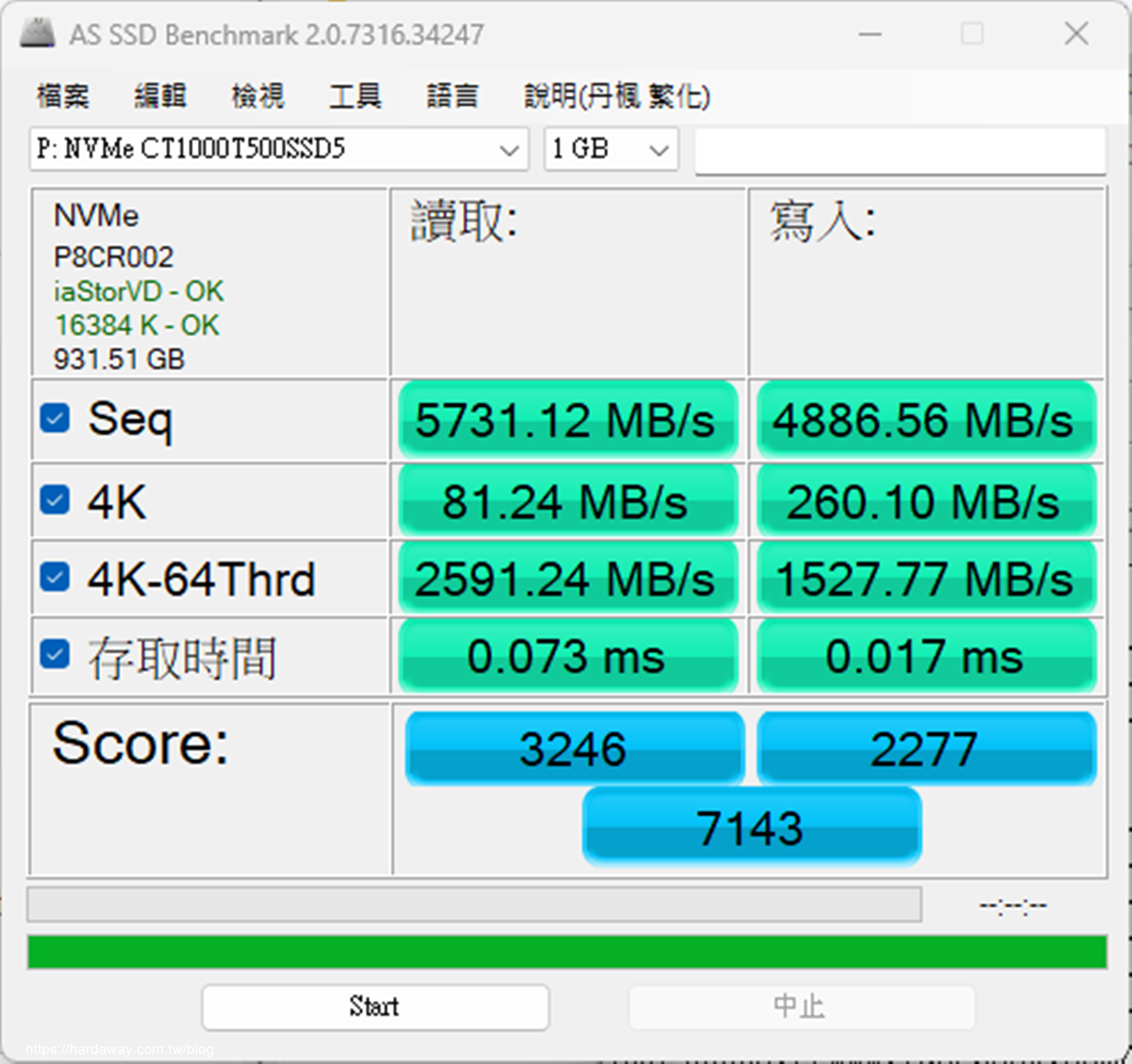
档案复制效能测试部分,ISO、程式与游戏三个项目的传送速度分别是4934.97MB/s、896.68MB/s与2453.08MB/s。
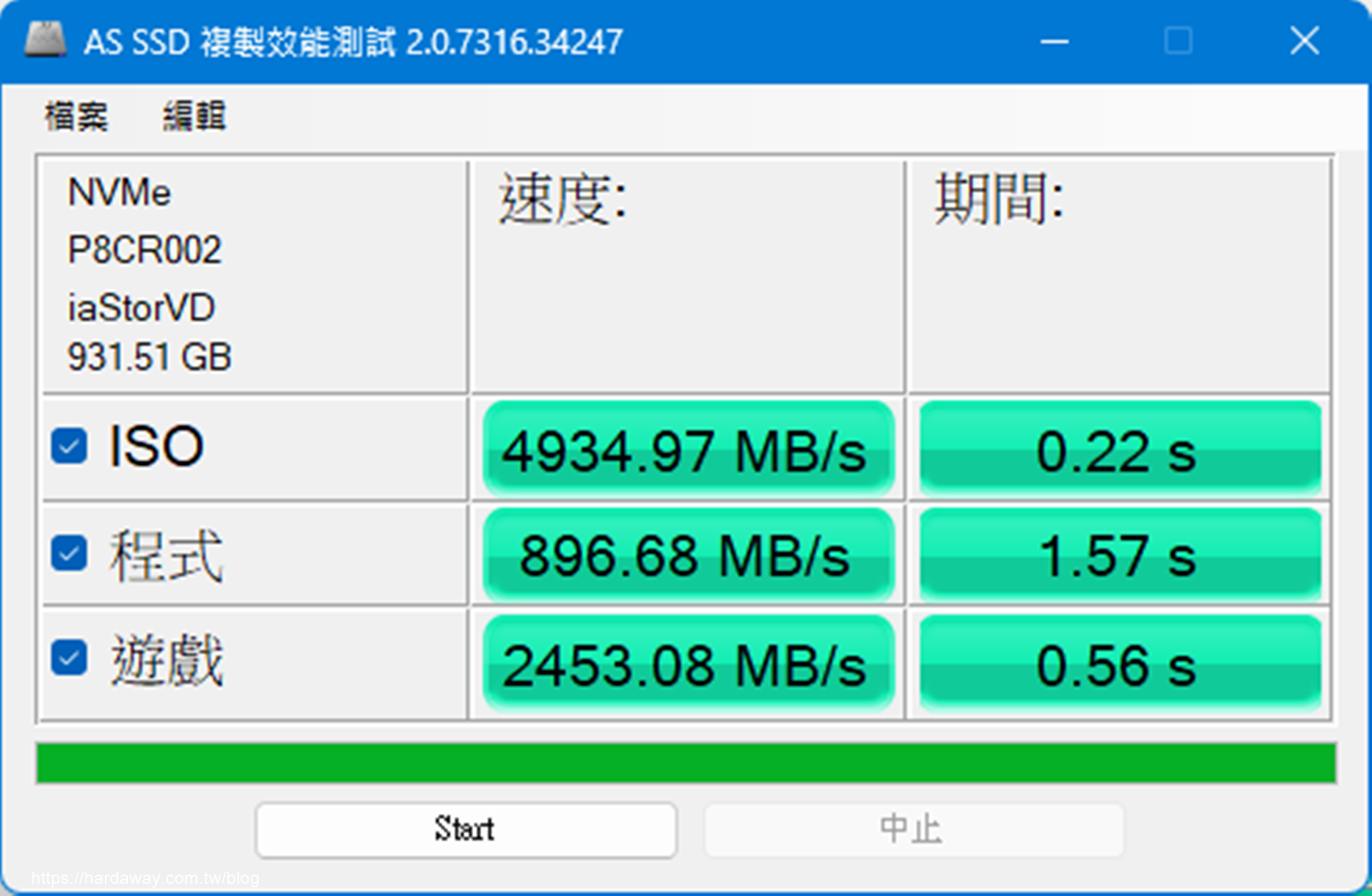
档案压缩效能测试部分,在不同压缩率下,读取速度与写入速度的状况如以下截图所示。
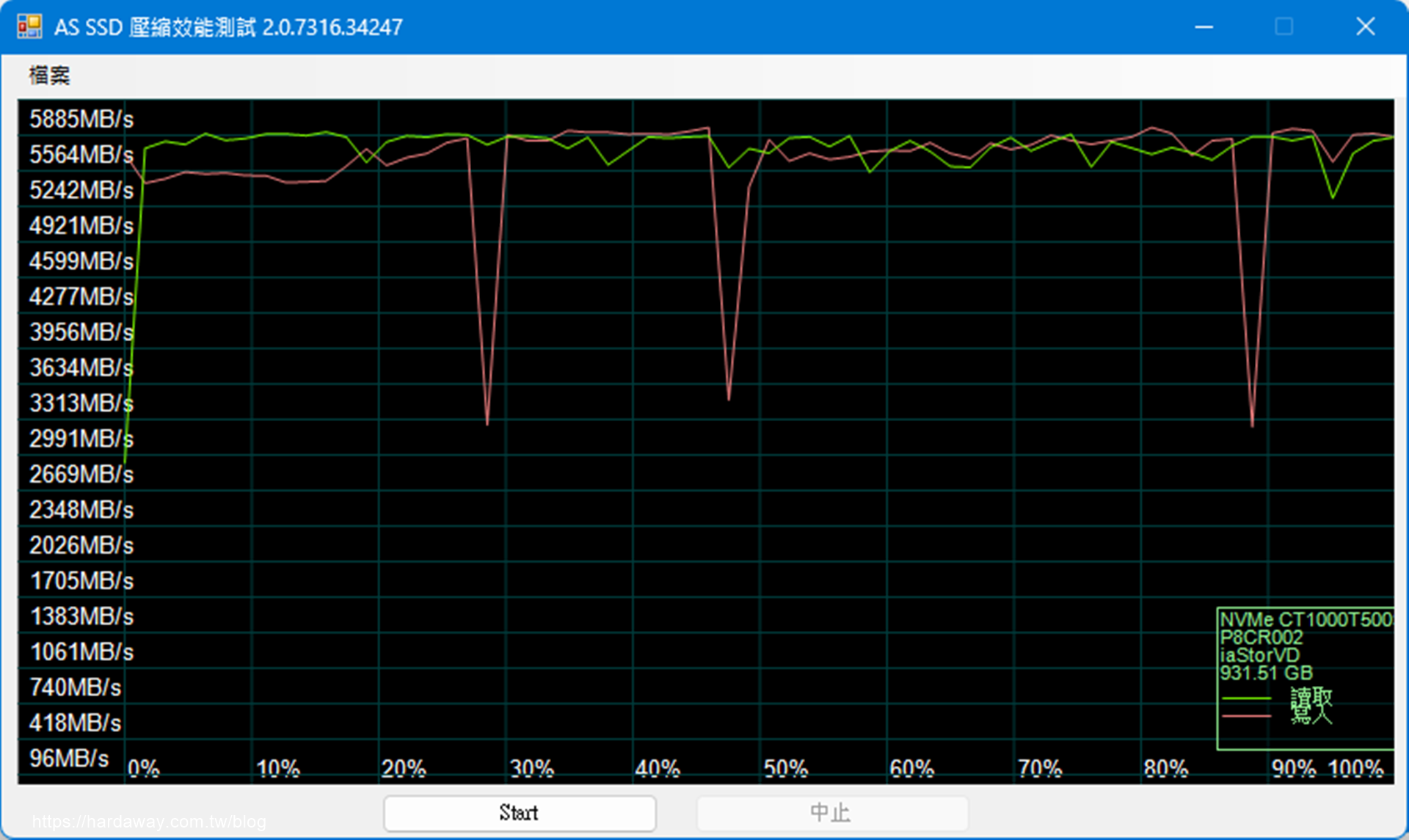 CrystalDiskMark
CrystalDiskMark在档案大小1GB,随机乱数下,循序读取与写入数值分别为7003.22MB/s、6418.68Mb/s,4K读取与写入数值分别为577.3MB/s、490.43Mb/s。
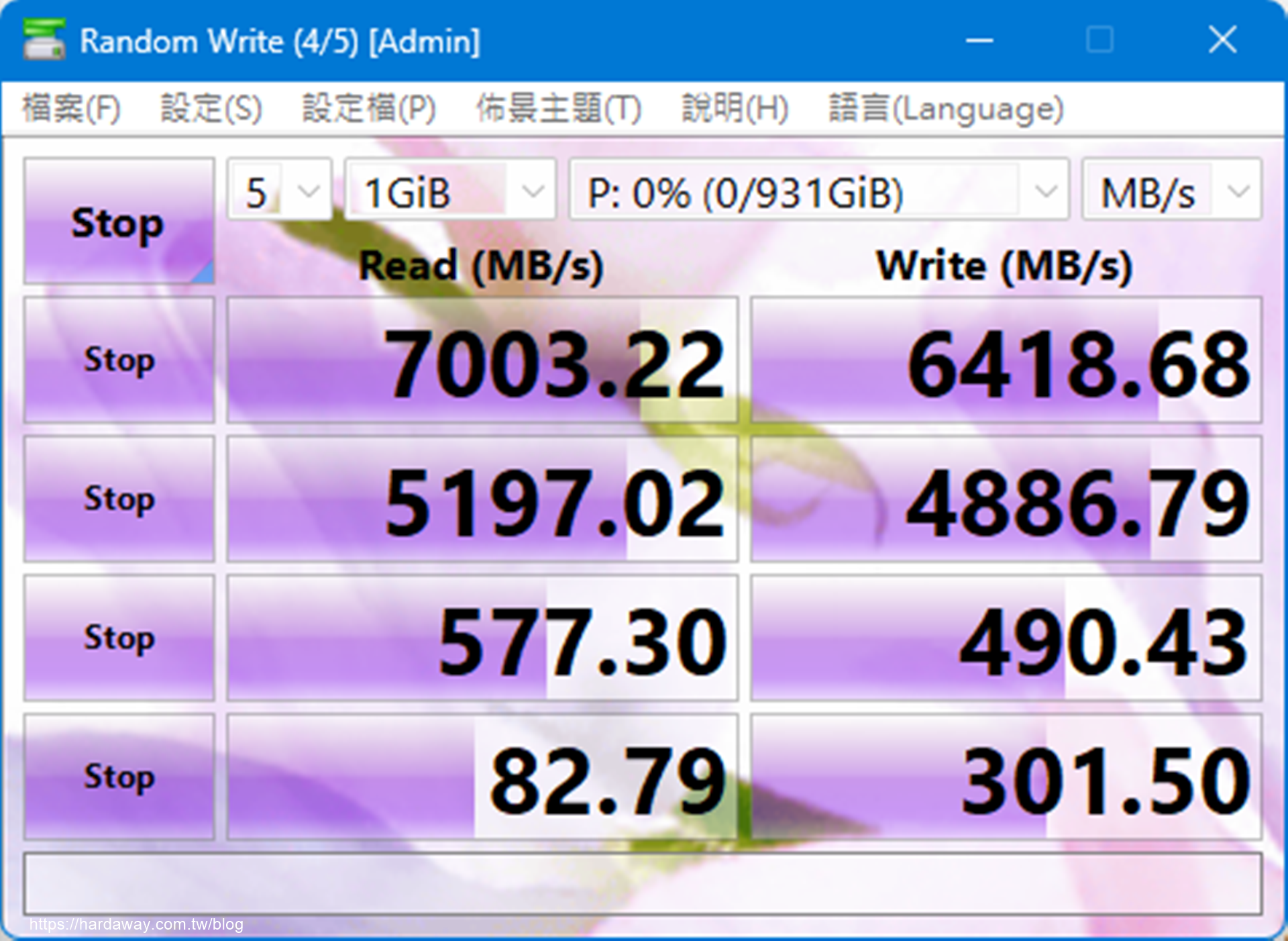 ATTO Disk Benchmarrk
ATTO Disk Benchmarrk测试完之后,硬碟最大读取与写入数值分别为6.59GB/s、6.07GB/s。
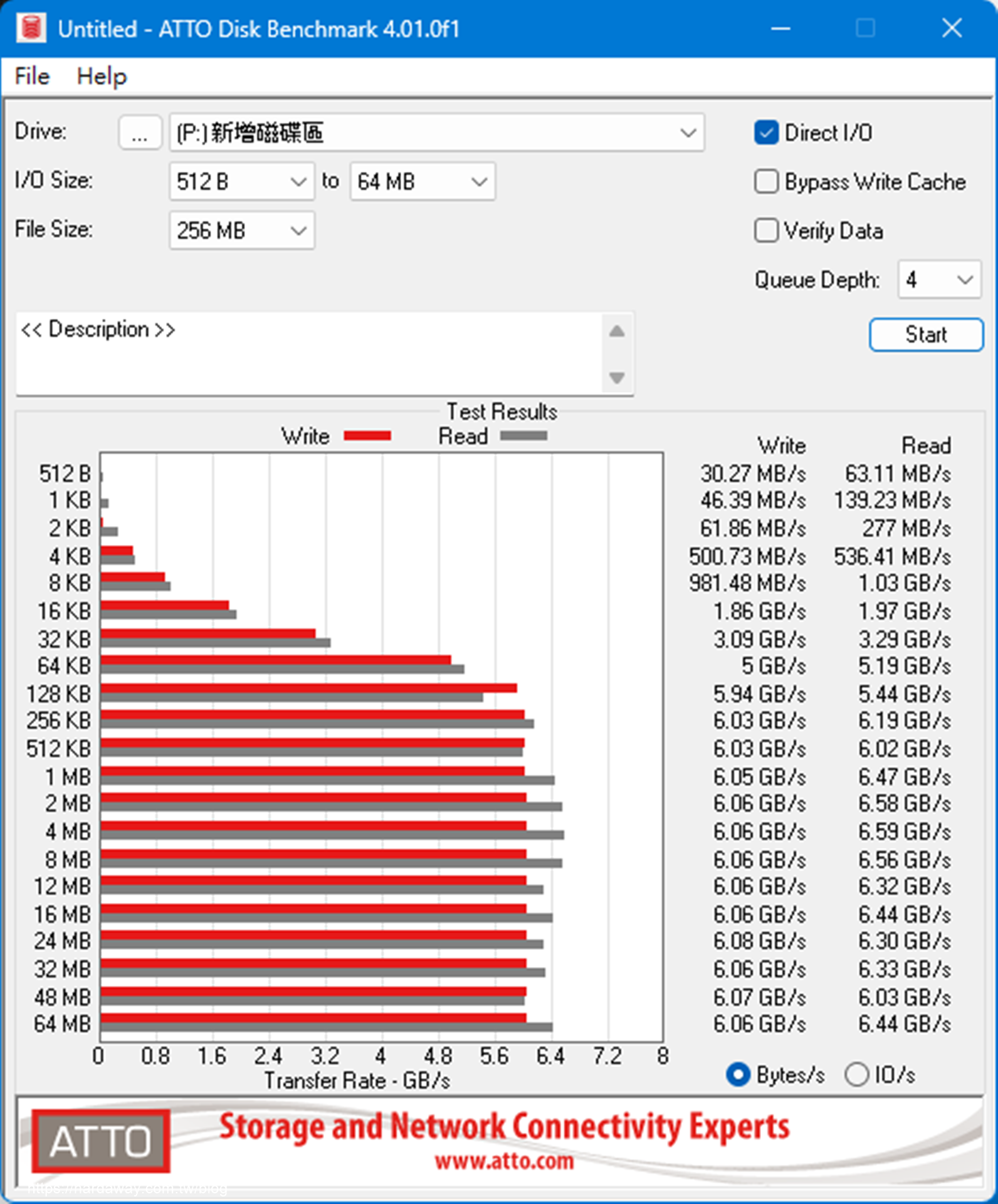 TxBENCH
TxBENCH测试完之后,硬碟最大读取与写入数值分别为7050.76MB/s、6832.91MB/s。
 AJA System Test
AJA System Test以1920x1080 10bit的Video Frame Size测试,测得的读取与写入速度,分别为5850MB/s和5584MB/s。
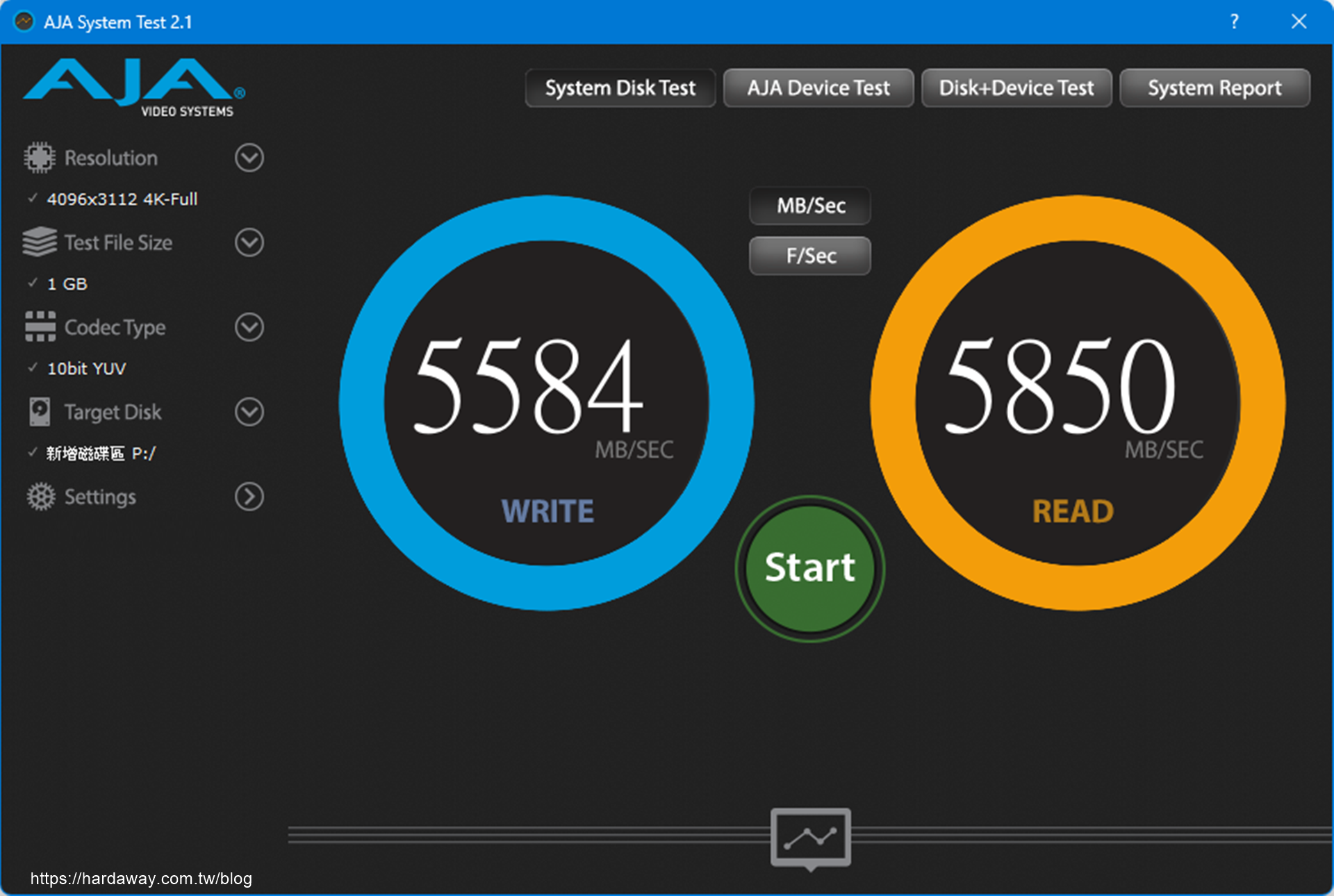 Anvil's Storage Utilities
Anvil's Storage Utilities针对读取与写入测试,最后测得速度分别为5461.33MB/s和5019.61MB/s。
 FastCopy
FastCopy将桌上电脑另一颗做为开机碟使用NVMe PCIe SSD里的一个19.36G档案,复制到这颗SSD里,测得的速度为1331MB/s。
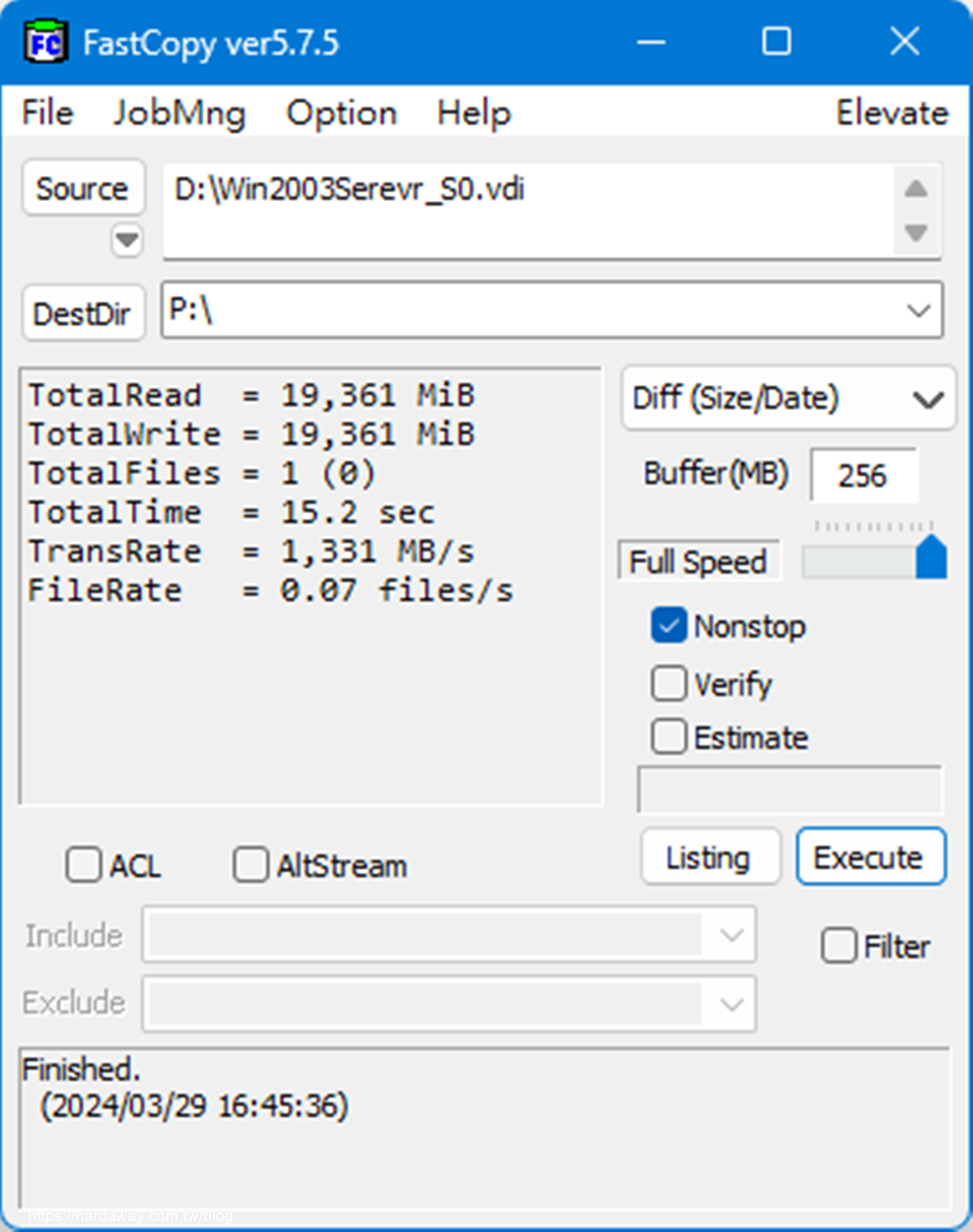
上述测试软体外,由于桌上电脑开机碟有使用过美光科技前一代在PCle Gen4规格旗舰产品的500GB Crucial P5 Plus SSD,所以就将之前顺道的速度资料找出来,跟1TB Crucial T500 SSD比较一下差异幅度有多少?
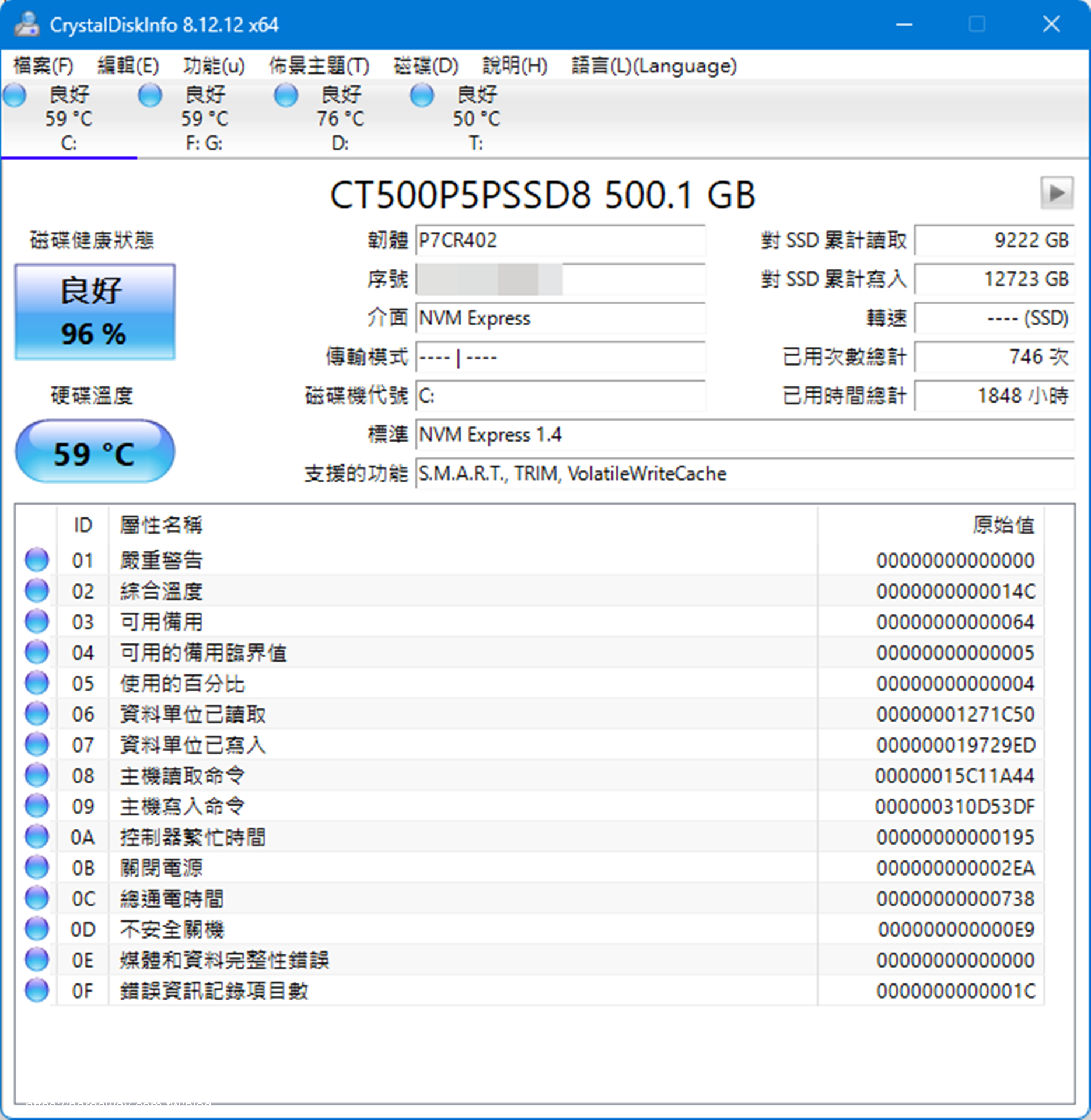
以CrystalDiskMark测得的循序读取与写入数值分别为6536.78MB/s、4344.11Mb/s,对比之下1TB Crucial T500 SSD在循序读取速度比500GB Crucial P5 Plus SSD快了6.69%,而循序写入速度则是快了47.75%呢!
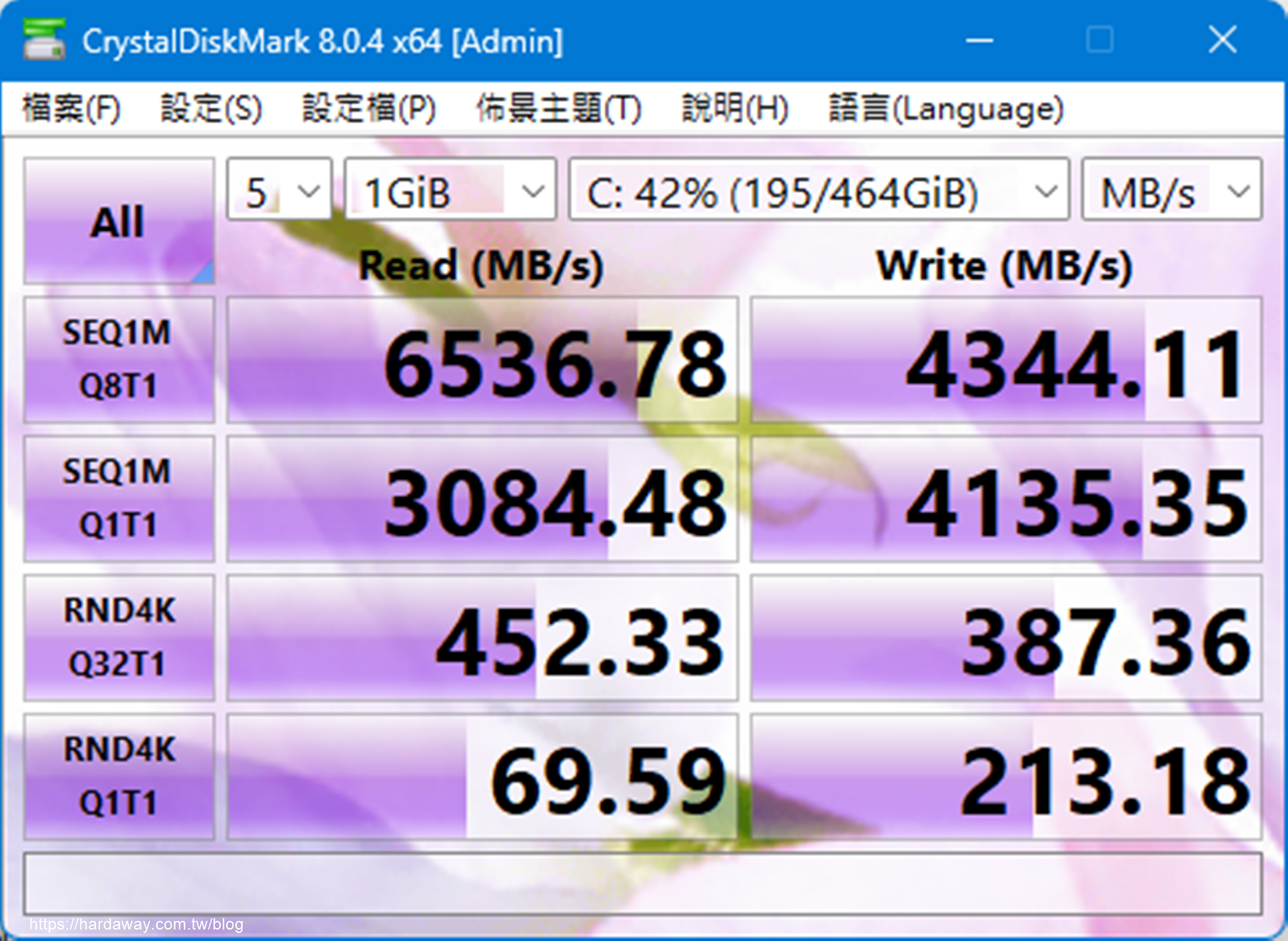
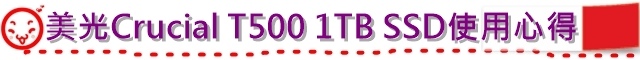
根据自己PC使用不同测试软体,测试美光Micron Crucial T500 1TB PCle Gen4 NVMe M.2 SSD所得到的数据,最佳读取速度为7003.22MB/s,至于最佳写入速度为6832.91MB/s,跟美光官网所列的速度接近,而目前实务使用上,也可以感觉比原来的500GB Crucial P5 Plus SSD稍快,所以大大如果要购买新的高速NVMe M.2 SSD,如果主机板只支援到PCle Gen4的话,那么现阶段搭配美光Micron Crucial T500 SSD,应该是相帮不错的选择哦!










