前一阵子在其它活动场合,就听闻美光科技即将发表读写速度破万的PCle Gen5 NVMe M.2 SSD,而前几天,终于让这篇分享文的主角,也就是1TB美光Micron Crucial T700 PCle Gen5 NVMe M.2 SSD出现在我家,至于实际上机小测试后,循序读取11580.9MB/s,循序写入9441.05MB/s的效能,很接近美光官方数据,如果对比自己目前使用,是美光科技在PCle Gen4规格旗舰产品的500GB美光Micron Crucial P5 Plus NVMe M.2 SSD来说,读取跟写入速度整个大幅增加,也让资料传输速度大幅跃升呢!
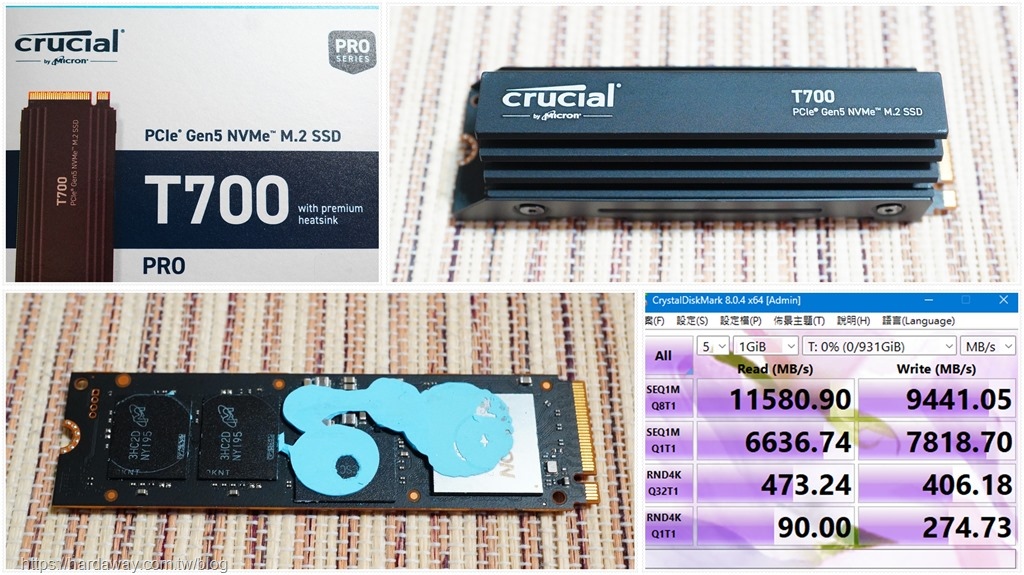
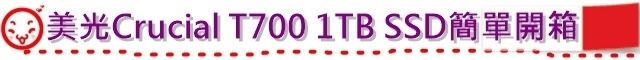
读取速度破万的美光Micron Crucial T700 NVMe M.2 SSD,是使用纸盒外包装,目前有1TB、2TB跟4TB三种容量可以选择。

外盒正面,有说明这支1TB NVMe M.2 SSD支援NVMe PCIe Gen5汇流排介面,循序读取速度可到11700MB/s,并提供5年有限保固,同时贴有代理商捷元的产品规格说明贴纸。
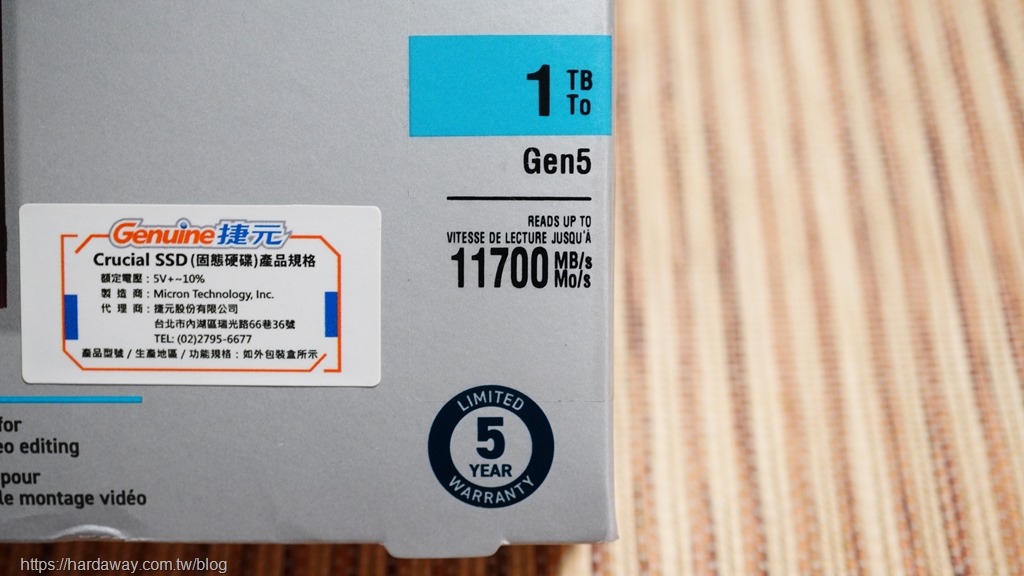
根据外盒背面说明,美光Micron Crucial T700 PCle Gen5 NVMe M.2 SSD速度会比PCle Gen4 NVMe M.2 SSD跟PCle Gen3 NVMe M.2 SSD,分别快上1.8倍和3.4倍哦!
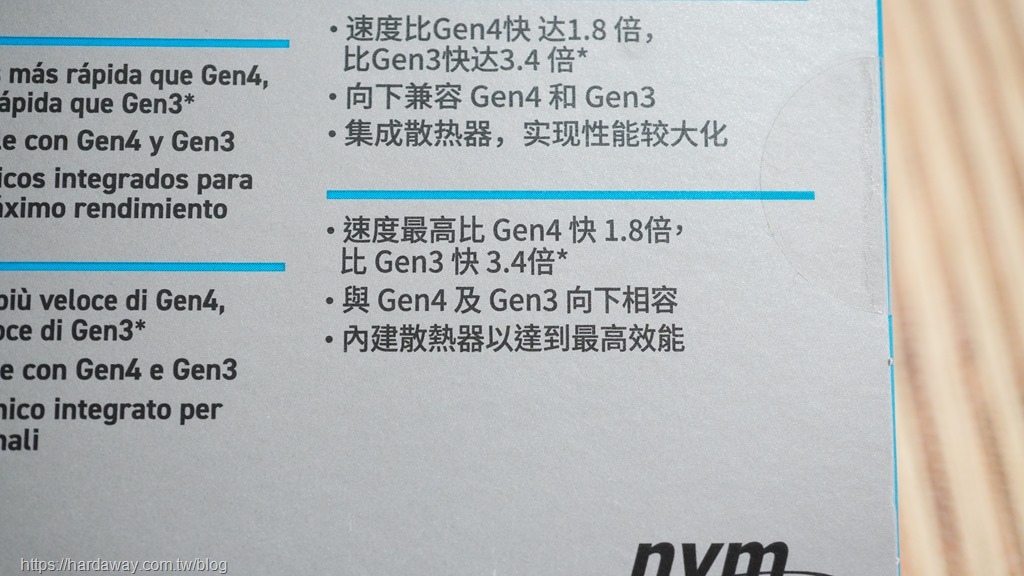
盒子里的内容物,除了主角1TB美光Micron Crucial T700 PCle Gen5 NVMe M.2 SSD外,还有一份说明书。

这次出现在我家的1TB美光Crucial T700 NVMe M.2 SSD,是附上铝和镀镍铜制散热器的版本。


美光Crucial T700 PCle Gen5 NVMe M.2 SSD也有不附散热器版本,但散热部分就要使用者自己处理,以免超过一定温度发生大幅掉速状况。

从侧边看,这个散热器是靠螺丝固定,所以就试着拆卸看看。

把两侧共四颗螺丝卸除,就可以将散热器拆下来了。

没有散热器的这支1TB美光Micron Crucial T700 PCle Gen5 NVMe M.2 SSD,可以稍微看得比较清楚。

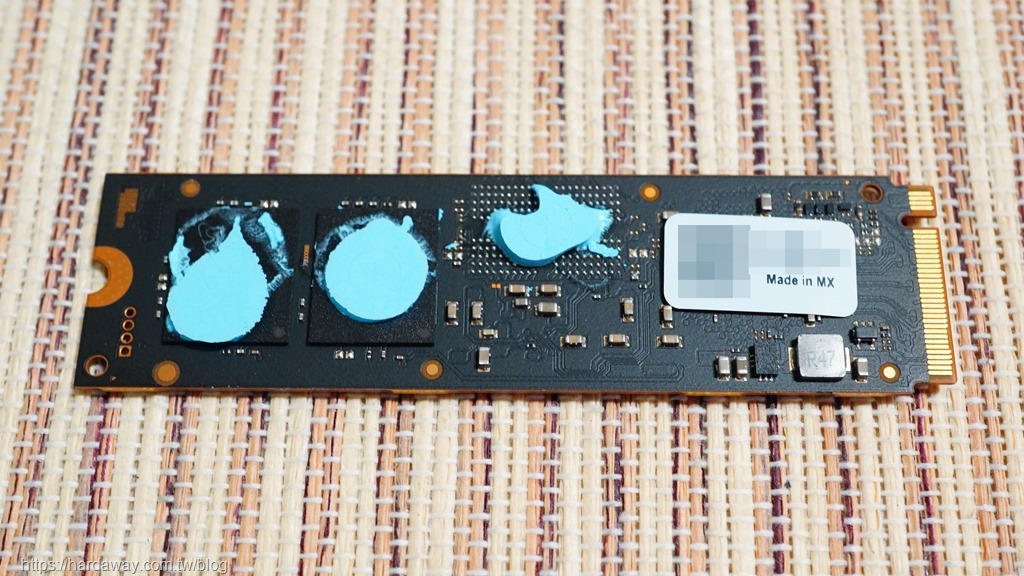
这支iTB PCle Gen5 NVMe M.2 SSD的主控晶片,虽然被散热膏挡住,之后查了一下,是使用群联电子的PHISON PS5026-E26控制器。

这支NVMe SSD 1TB容量,是由4颗自家NY195 3D TLC 232层NAND Flash颗粒所组成。
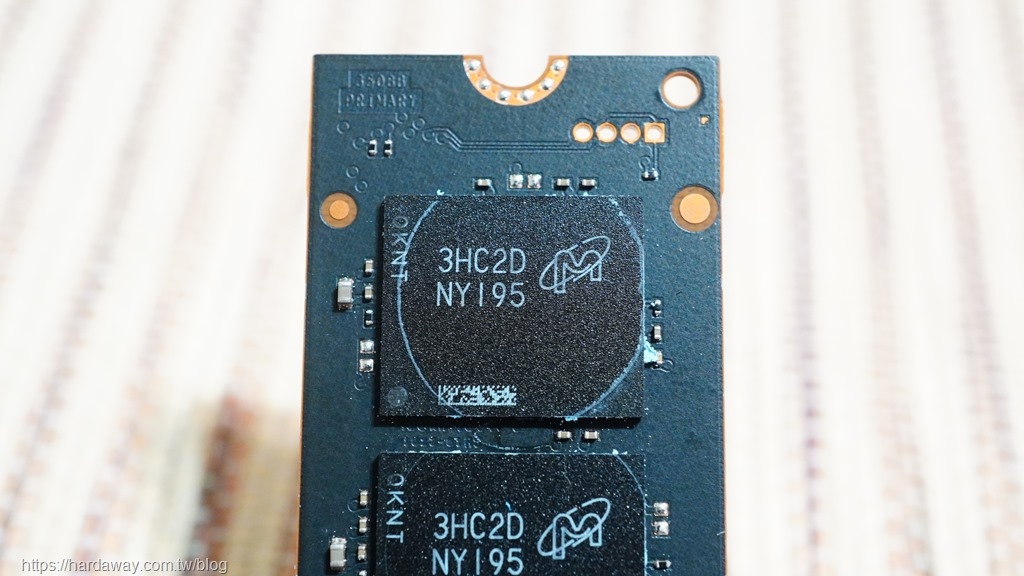
根据美光官网资料,1TB容量速度,循序读取是11700MB/s,循序写入则为9500MB/s,而2TB跟4TB容量的循序读取跟循序写入速度,分别是12400MB/s和11800MB/s,所以简单开箱后,就来实际测试一下,看看在自己PC上的速度如何?



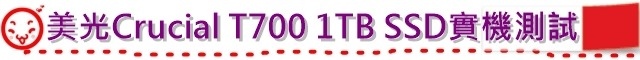
简单看了这支1TB美光Micron Crucial T700 PCle Gen5 NVMe M.2 SSD跟搭配使用散热器,同时简单了解相关功能特点后,就正式上机测试一下这支SSD读写速度。
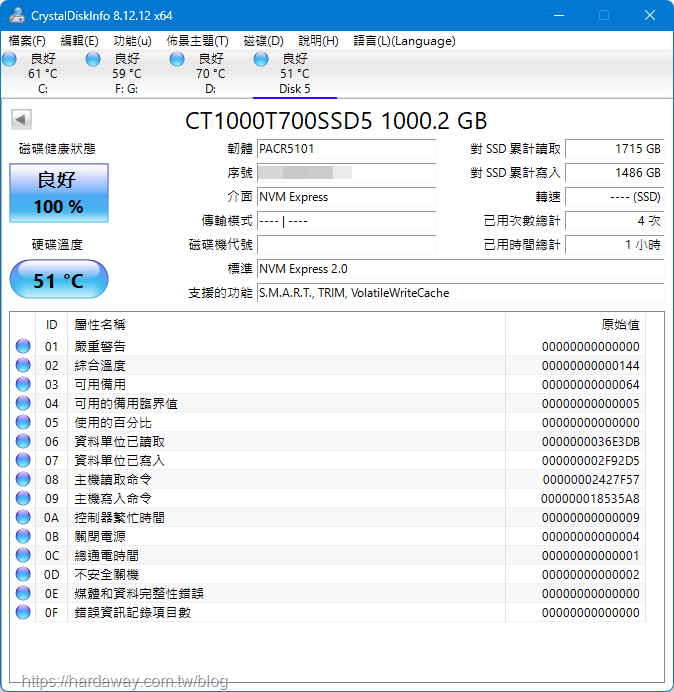
至于作为测试平台这台桌上电脑,主要的硬体资讯如下:
CPU:Intel Core i5-12400(搭配ENERMAX ETS-F40 ARGB空冷散热器)MB:微星MPG Z790 CARBON WIFIRAM:美光科技Crucial PRO D5 5600桌上型记忆体 16G*2系统碟:<strong>500GB 美光科技Micron Crucial P5 Plus NVMe M.2 SSDVGA:ASUS DUAL-RTX2060 6GBPOWER:银欣DA750 Gold 750W 80 PLUS金牌电源供应器接下来,就以不同测试软体进行测速,看看实际速度如何?
HD Tune Pro效能测试读取部分,测得最小值2496.9MB/s、最大值2802.3MB/s、平均值2623.8MB/s。

效能测试写入部分,测得最小值335.9MB/s、最大值3383.4MB/s、平均值2233.1MB/s。
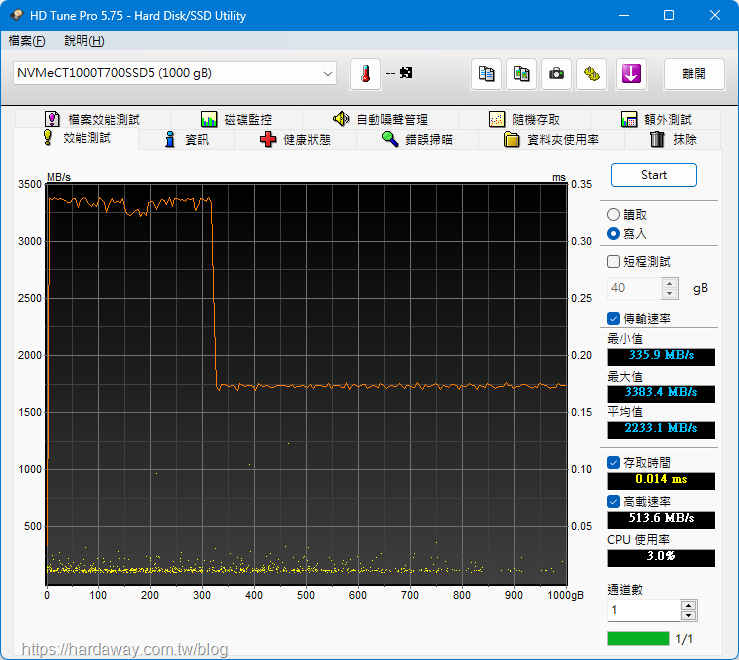
随机存取读取部分结果。
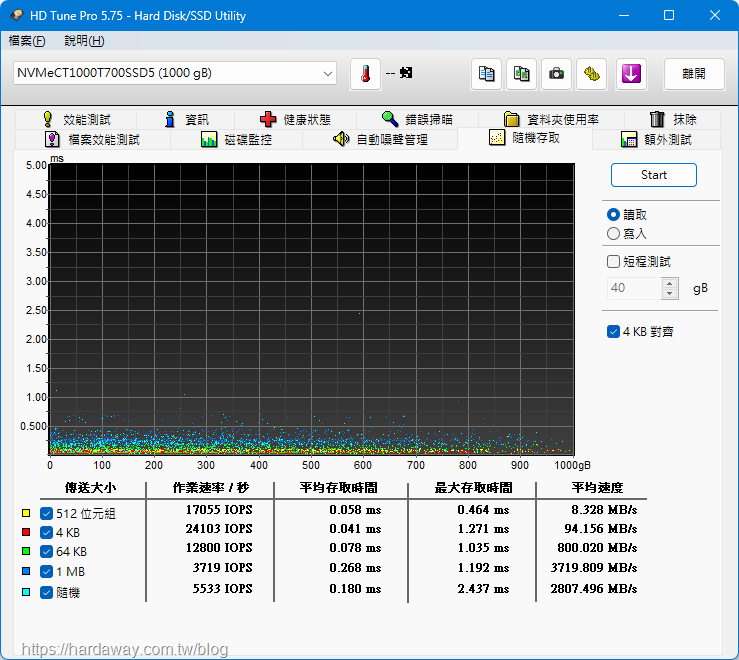
随机存取写入部分结果。
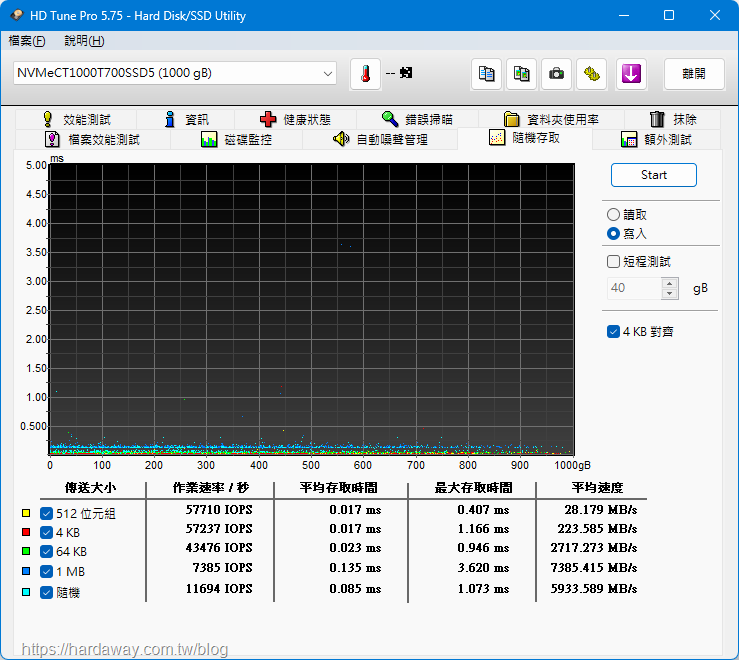
额外测试读取部分结果。
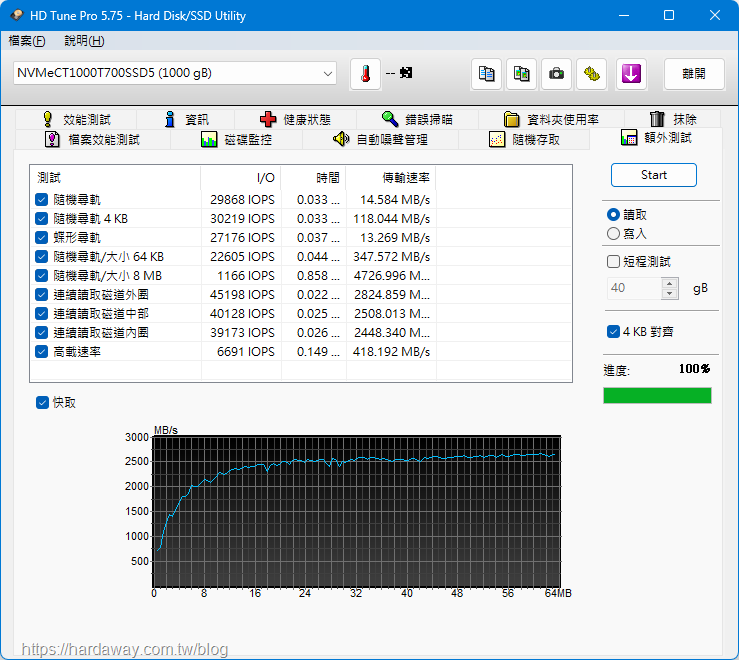
额外测试写入部分结果。
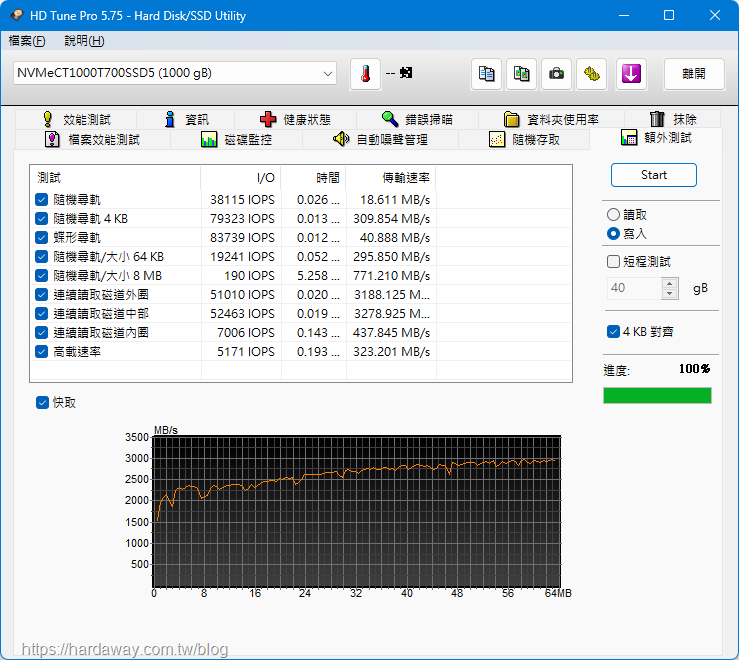 AS SSD
AS SSD在循序读写测得的速度,读取是7140.83MB/s,写入是7604.46MB/s。
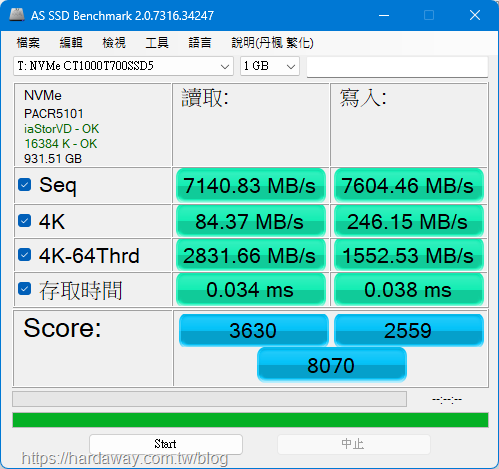
档案复制效能测试部分,ISO、程式与游戏三个项目的传送速度分别是4590.09MB/s、955.76MB/s与1816.3MB/s。
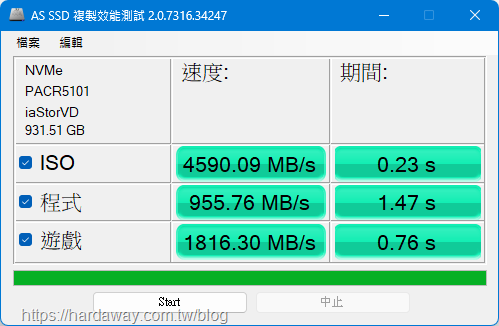
档案压缩效能测试部分,在不同压缩率下,读取速度与写入速度的状况。
 CrystalDiskMark
CrystalDiskMark在档案大小1GB,随机乱数下,循序读取与写入数值分别为11580.9MB/s、9441.05Mb/s,4K读取与写入数值分别为473.24MB/s、406.18Mb/s。
 ATTO Disk Benchmarrk
ATTO Disk Benchmarrk测试完之后,硬碟最大读取与写入数值分别为10.94GB/s、8.87GB/s。
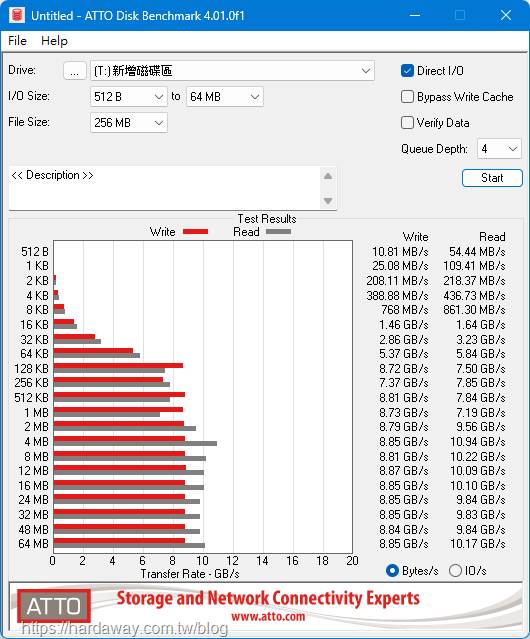 TxBENCH
TxBENCH测试完之后,硬碟最大读取与写入数值分别为8772.44MB/s、8176.44MB/s。
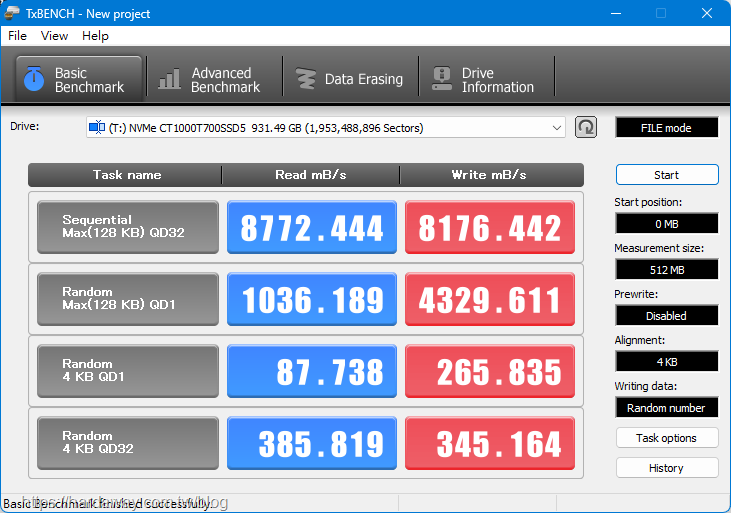 AJA System Test
AJA System Test以1920x1080 10bit的Video Frame Size测试,测得的读取与写入速度,分别为8245MB/s和8242MB/s。
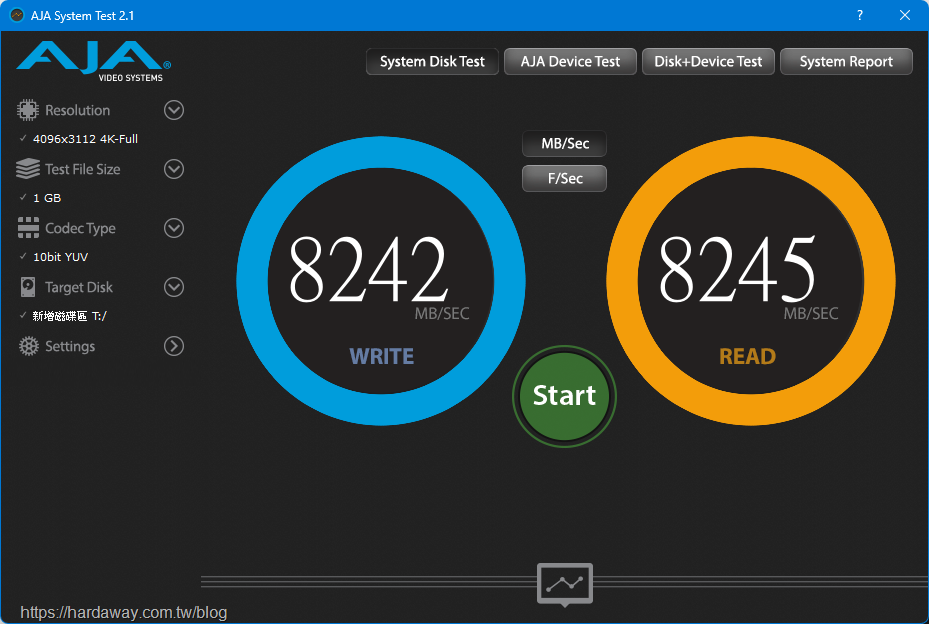 Anvil's Storage Utilities
Anvil's Storage Utilities针对读取与写入测试,最后测得速度分别为4520.97MB/s和8192MB/s。
 FastCopy
FastCopy将桌上电脑另一颗做为开机碟使用NVMe PCIe SSD里的一个19.36G档案,复制到这颗SSD里,测得的速度为4390MB/s。
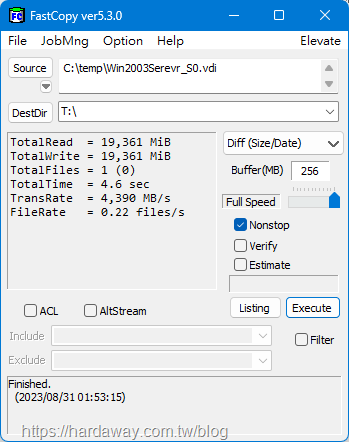
桌上电脑开机碟是美光科技在PCle Gen4规格旗舰产品的500GB Crucial P5 Plus SSD,所以就顺道测一下速度,看看跟1TB Crucial T700 SSD差异幅度有多少?
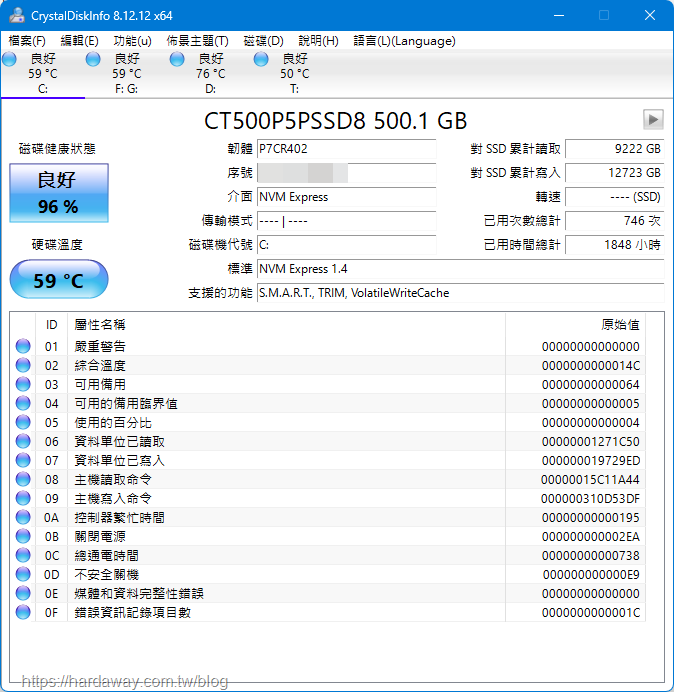
以CrystalDiskMark测得的循序读取与写入数值分别为6536.78MB/s、4344.11Mb/s,对比之下1TB Crucial T700 SSD在循序读取速度比500GB Crucial P5 Plus SSD快了77.17%,而循序写入速度更是快了117.33%呢!
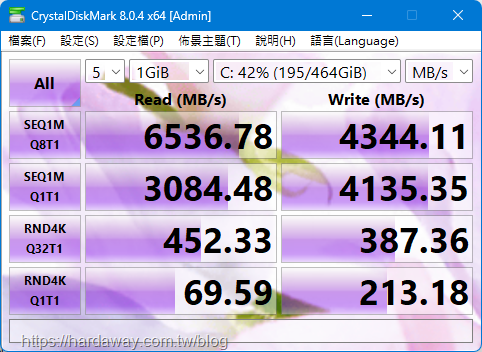
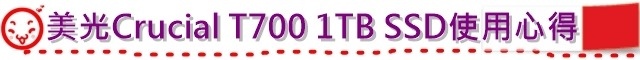
从自家PC使用不同测试软体测试美光Micron Crucial T700 1TB PCle Gen5 NVMe M.2 SSD得到的数据,以最佳的读取11580.9MB/s跟写入9441.05Mb/s,都相当接近美光官网所列的速度,而目前实务上使用最有感的,就是1TB Micron Crucial T700跟500GB Crucial P5 Plus SSD相互传输档案速度很快,所以大大如果要升级或新购电脑,而且选择的主机板跟CPU有支援PCle Gen5 NVMe M.2 SSD,那么就可以考虑搭配美光Micron Crucial T700 SSD,以更提升整台电脑资料储存、传输效能哦!












