图 1.

图 2.

图 3.

图 4.
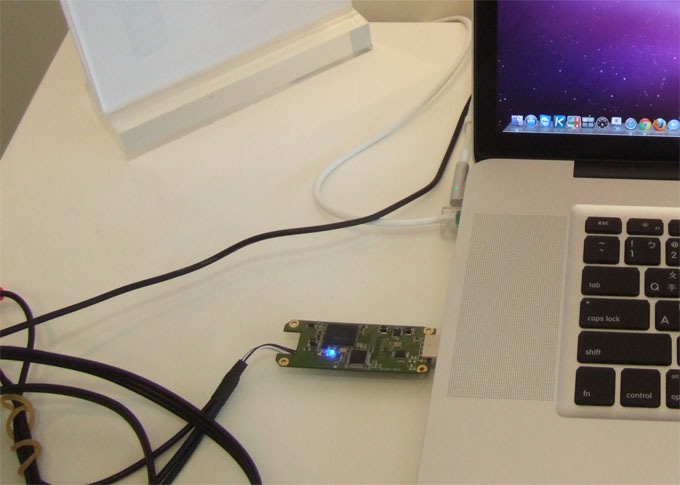
图 5.
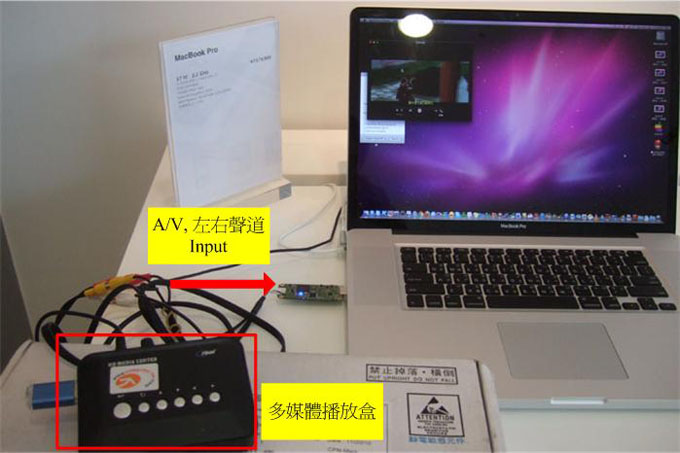
图 6.
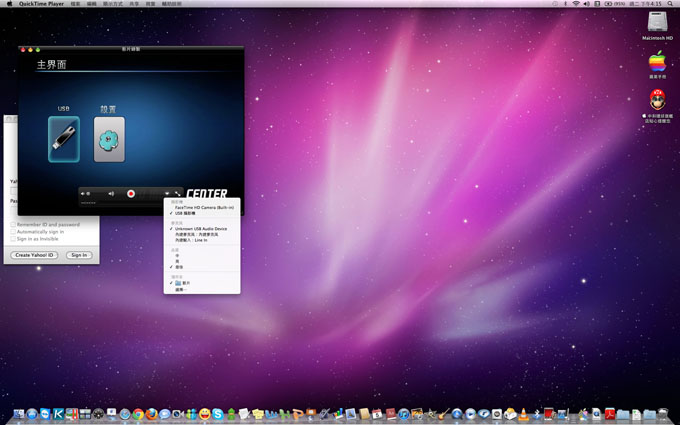
图 7.
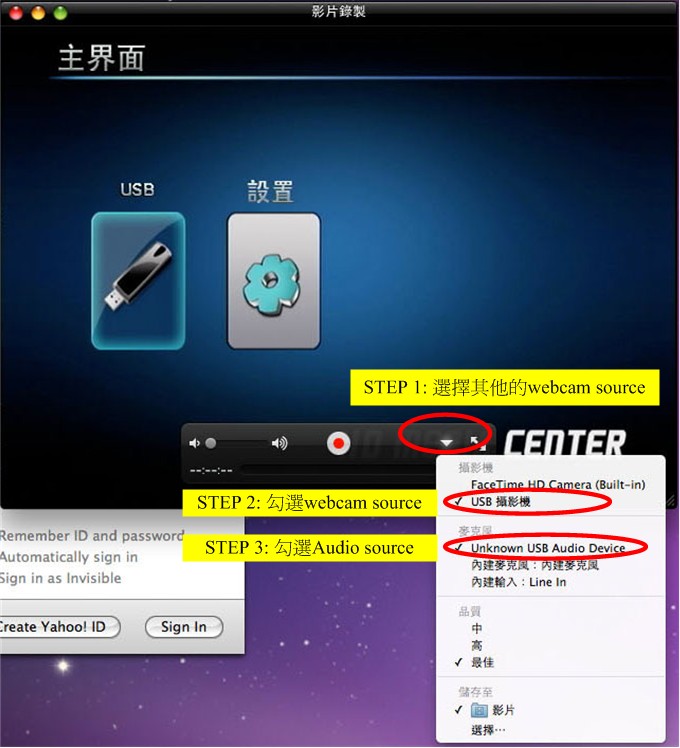
图 8.
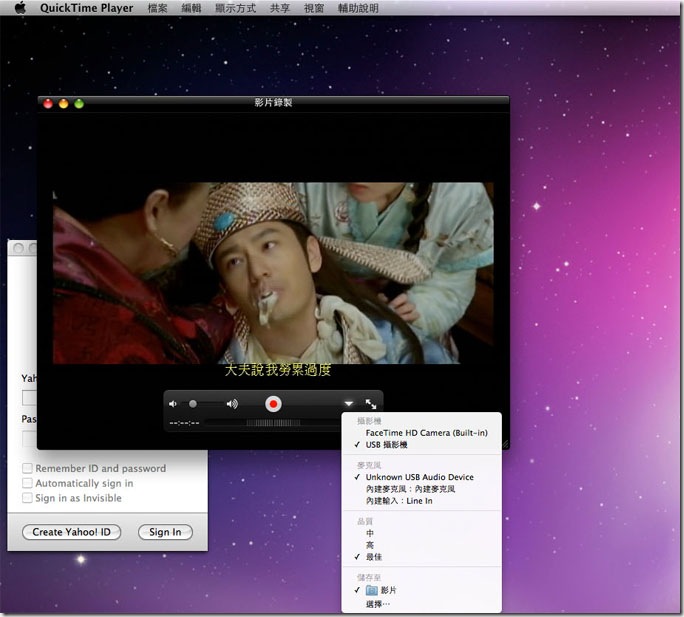
图文请参阅下面网志
http://febon.blogspot.com/2011/07...k-av-cvbs.html在mac 的OS 下有许多内键免费的usb webcam程式,比如: Photobooth , ichat 和 imovie等软体其中,如果webcam 用photobooth 和ichat 的话,画面会自动mirror(镜向) 也就是左右颠\倒…后来,终于找到一个软体是忠于原味…没有左右颠倒…那就是 MAC quickTime Player…本篇测试文是基于quickTime Player 软体下,去测试这支免驱动程式的CVBS(A/V)影像撷取卡1. QuickTime player 使用步骤2.实际测试免驱动程式的CVBS(A/V)影像撷取卡3.在QuickTIme Player 叫出我那支免驱动程式的CVBS(A/V)影像撷取卡4.后记
从头到尾,mac 以为我是webcam,其实我已经做到了影像撷取的功能..
如果在photobooth 及ichat下 会发生左右颠倒现象,imovie 不能打开外部的webcam source…所以imovie的软体是不能打开我这支影像撷取卡..当然这支影像撷取卡不仅只有在mac 是不用驱动程式,甚至在LINUX 及win XP, WINVISTA 或 win CE 都可以直接使用…如果万一哪天ipad 有usb 的介面且此介面又可以支援webcam..那么这支影像撷取卡一定可以使用在行动装置下…但个人认为, 未来android 的usb介面支援 webcam 的速度可能会快一点,到时候我这支一样可以用在android 系统下…












