
 高CP值平民首选主机板-华擎ASRock AB350M-HDV
高CP值平民首选主机板-华擎ASRock AB350M-HDV AMD沉寂多年后,推出新平台后可是一鸣惊人,许多玩家也重回AMD平台的怀抱,目前Ryzen系列主机板有X370、B350与A320三种晶片组可选择,有超频需求可选择X370与B350,若要安装多显卡则选择X370,A320脚色为入门高CP值产品,各家主机板厂商也纷纷推出相对应产品符合各种消费者需求;这次要介绍由华擎ASRock所推出的『AB350M-HDV』,这款式B350晶片中价格最亲民的产品,在规格上也相当齐全,不会因为价格便宜就把基本功能阉割,用料采用华擎超合金,CPU部分采用7相数位供电,音效部分采用Realtek ALC 887音效晶片搭配ELNA专业音效电容,音效品质上提供相当不错的输出品质,记忆体部分支援两支DDR4,并可超频至DDR4-3200MHz以上,M.2介面部分这次导入一组Ultra M.2提供了高达32Gb/s,提供PCIe Gen3 x4与SATA Gen 3讯号,网路部分采用Realtek RTL8111GR网路卡,提供不错的网路稳定度与速度,显示部分支援4K x 2K显示(仅支援A系列CPU),还可透过主机板三组显示输出支援 Triple Monitor 技术,可同时连接三台显示器(仅支援A系列CPU),整体来说功能相当齐全,现在就来看看高CP值平民首选的华擎ASRock AB350M-HDV。
 包装与配件
包装与配件▼彩盒设计相当有电竞风格,印有产品型号、特色与采用晶片

▼华擎ASRock Logo

▼注册升级为4年保固,并享有6大保修优质服务
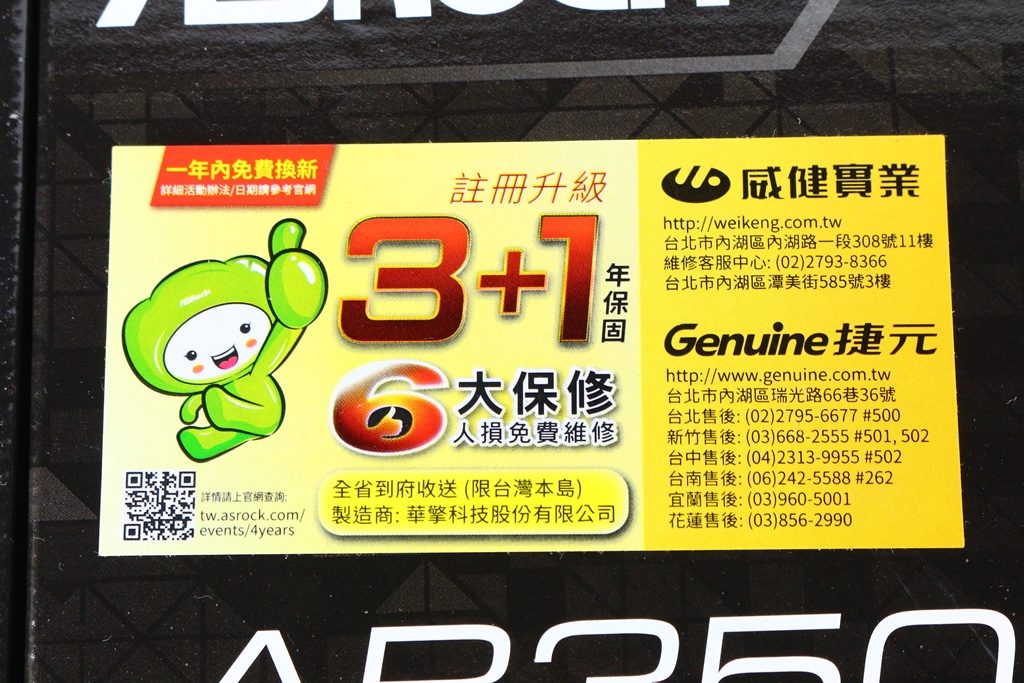
▼产品型号:AB350M-HDV

▼支援AMD AM4插槽A系列APU(Bristol Ridge)与Ryzen处理器(Summit Ridge),HDMI认证标志

▼采用AMD B350晶片

▼包装背面标示产品特色、I/O介绍与基本规格

▼产品特色:
1.导入一组Ultra M.2提供了高达32Gb/s,提供PCIe Gen3 x4与SATA Gen 3讯号
2.显示部分支援4K x 2K显示(仅支援A系列CPU)
3.可透过主机板三组显示输出支援 Triple Monitor 技术,可同时连接三台显示器(仅支援A系列CPU)
4.音效部分搭配ELNA专业音效电容
5.供电部分采用固态电容提高产品寿命
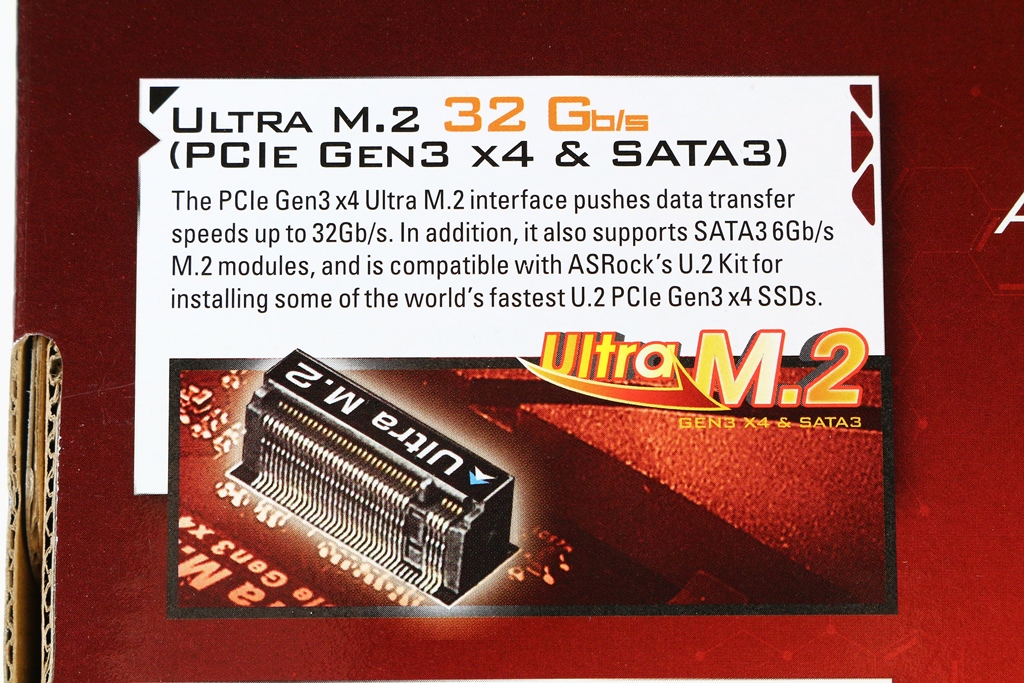
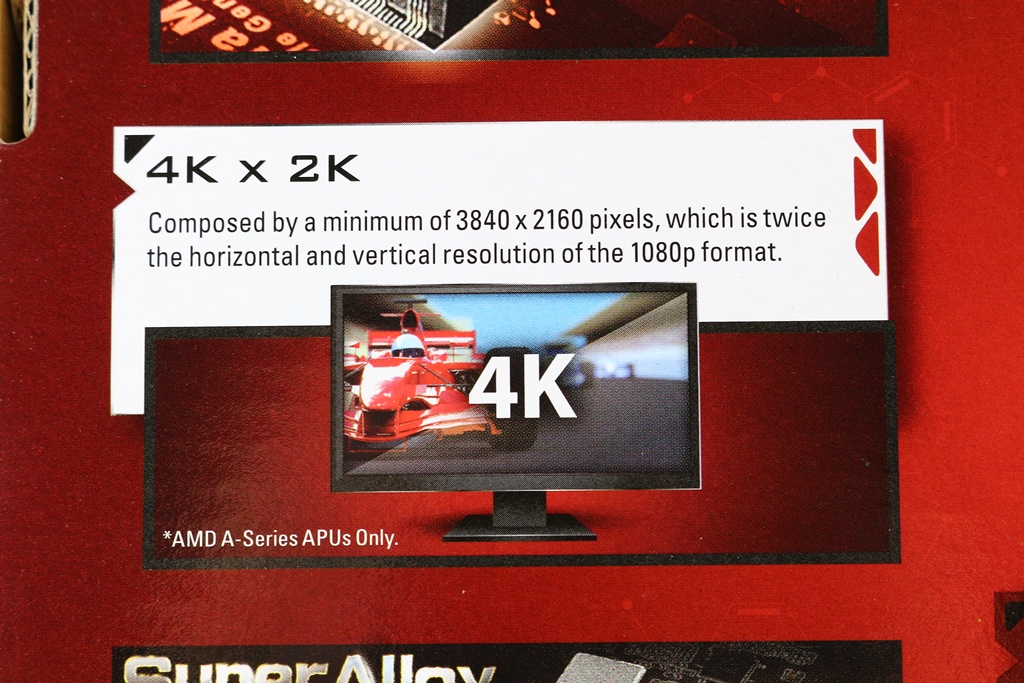
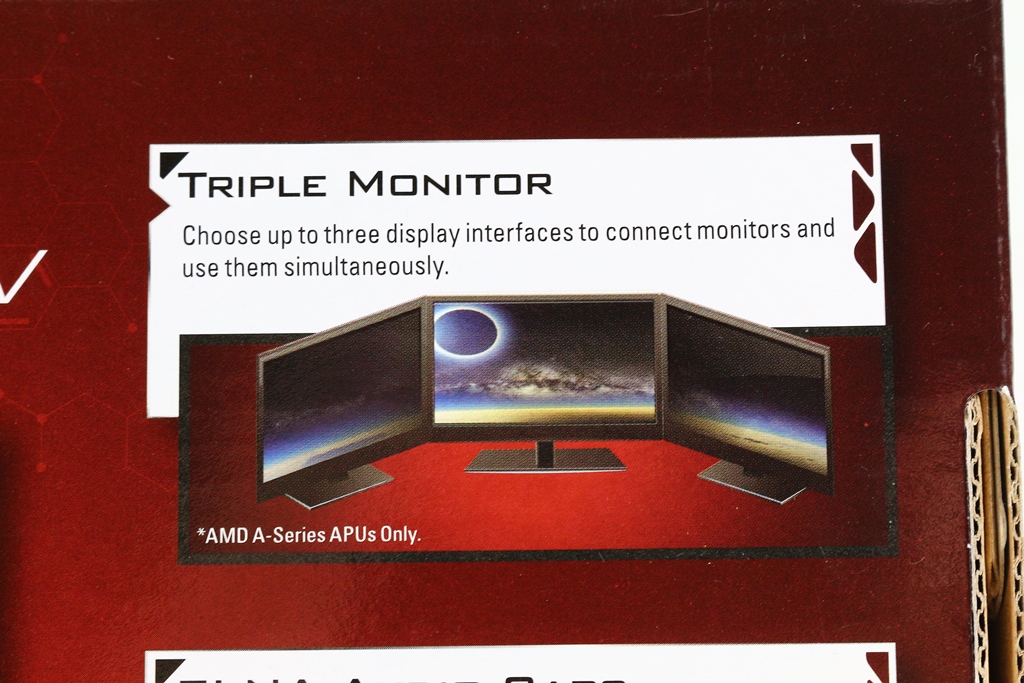
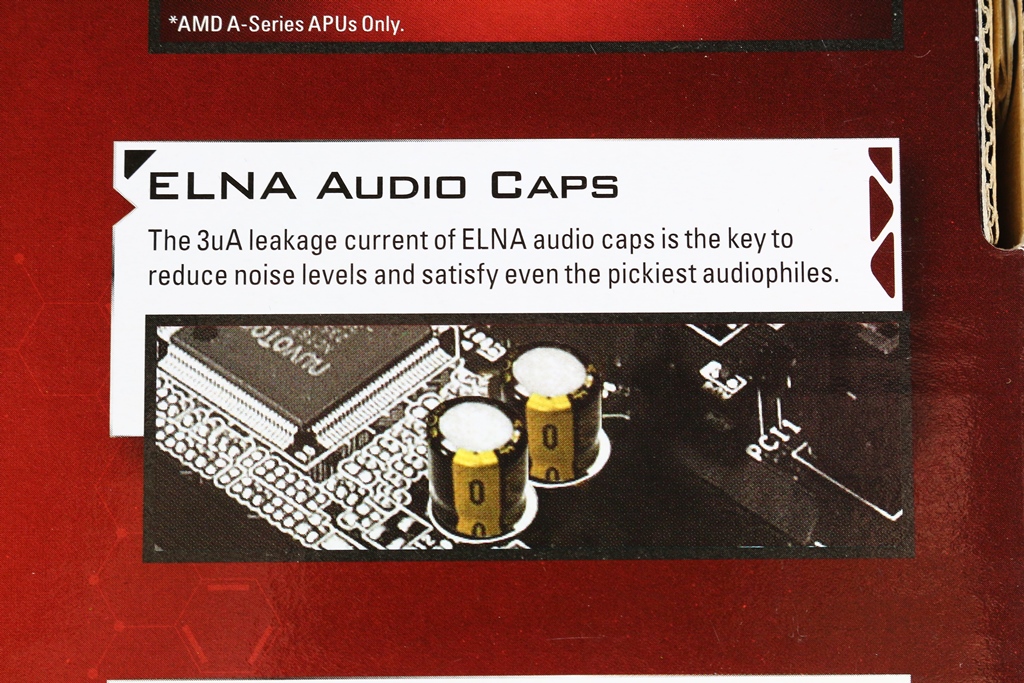
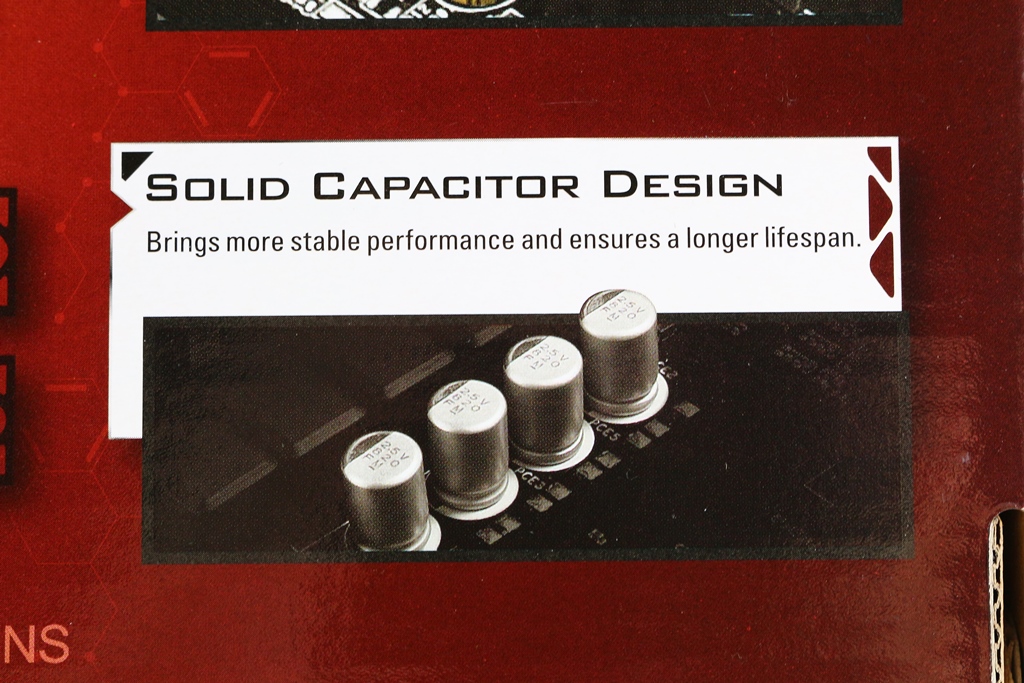
▼采用华擎超合金:
1.高密度防潮纤维电路板
2.亮黑 PCB
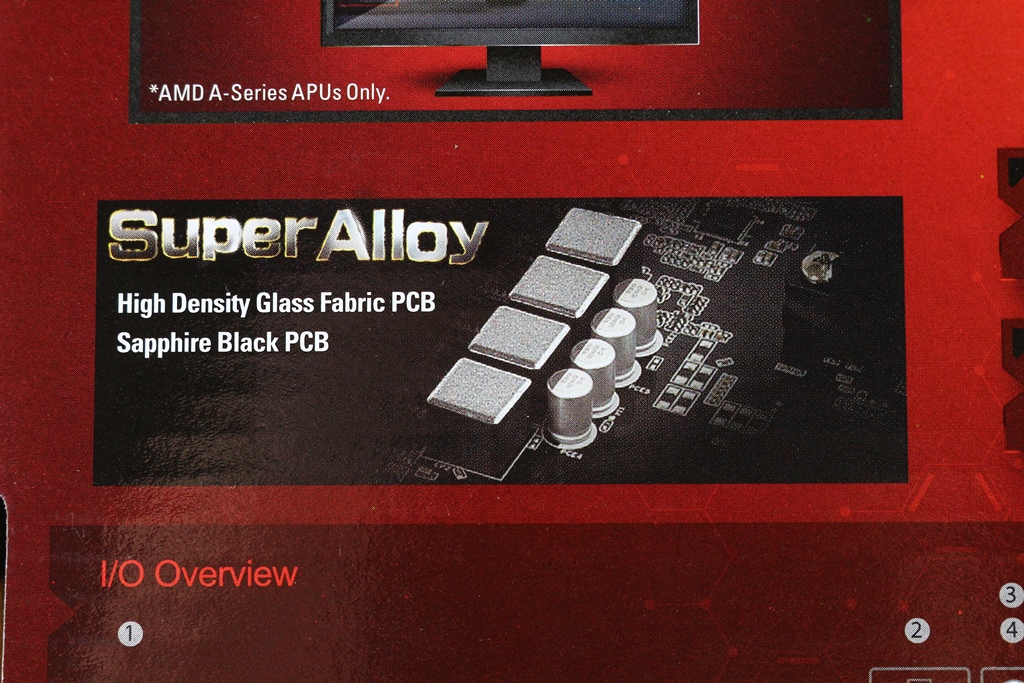
▼采用数位供电设计与高压保护技术

▼I/O介绍

▼产品基本规格
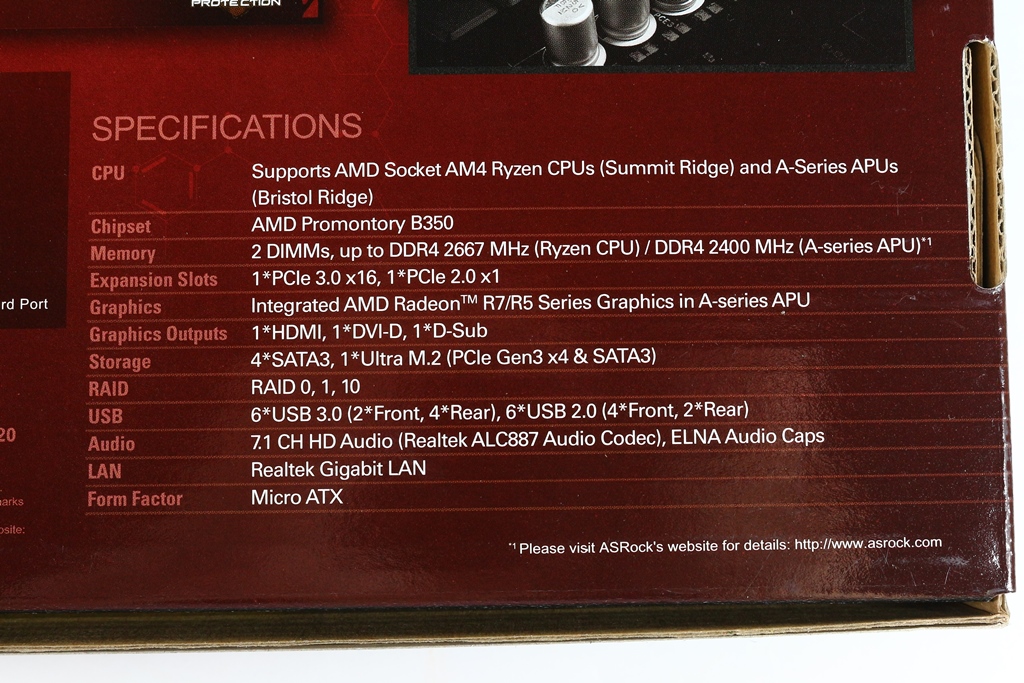
▼包装侧面标示产品型号与采用晶片

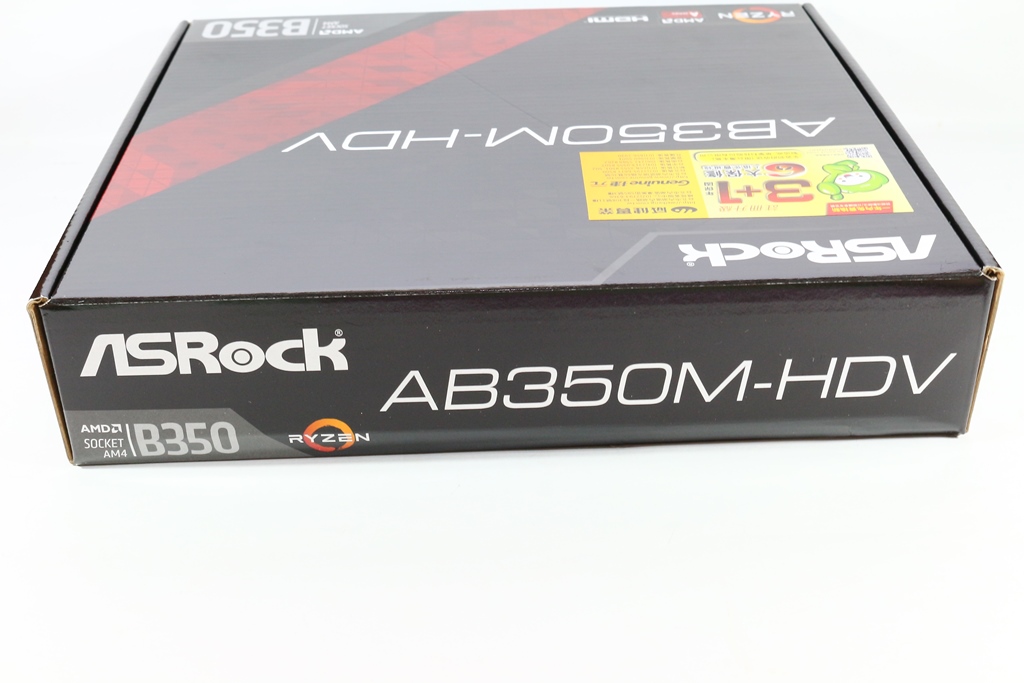
▼配件:主机板说明书、M.2固定螺丝、后I/O挡板、驱动光碟、SATA 6Gb/s传输线*2与ASRock贴纸

 用料与规格介绍
用料与规格介绍
▼主机板正反面一览,采用黑色两盎司PCB高密度防潮纤维电路板


▼I/O部分:USB2.0*2、PS/2、D-SUB、DVI、HDMI、USB 3.0 Type-A*4、RJ-45与音讯输出

▼CPU脚座支援AM4处理器A系列APU(Bristol Ridge)与Ryzen处理器(Summit Ridge)
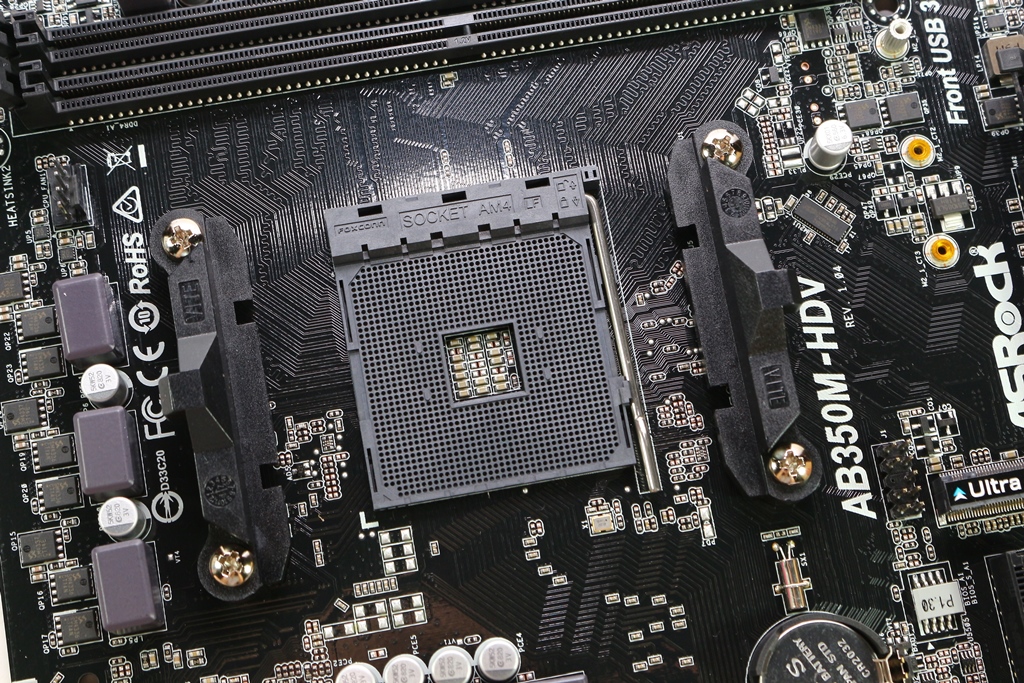
▼CPU供电部分采用7相数位供电,搭配IR 95712 PWM控制器,CPU供电部分MOSFET为上一下一结构,显示供电部分MOSFET为上一下二结构,CPU VCore供电为4 Pin
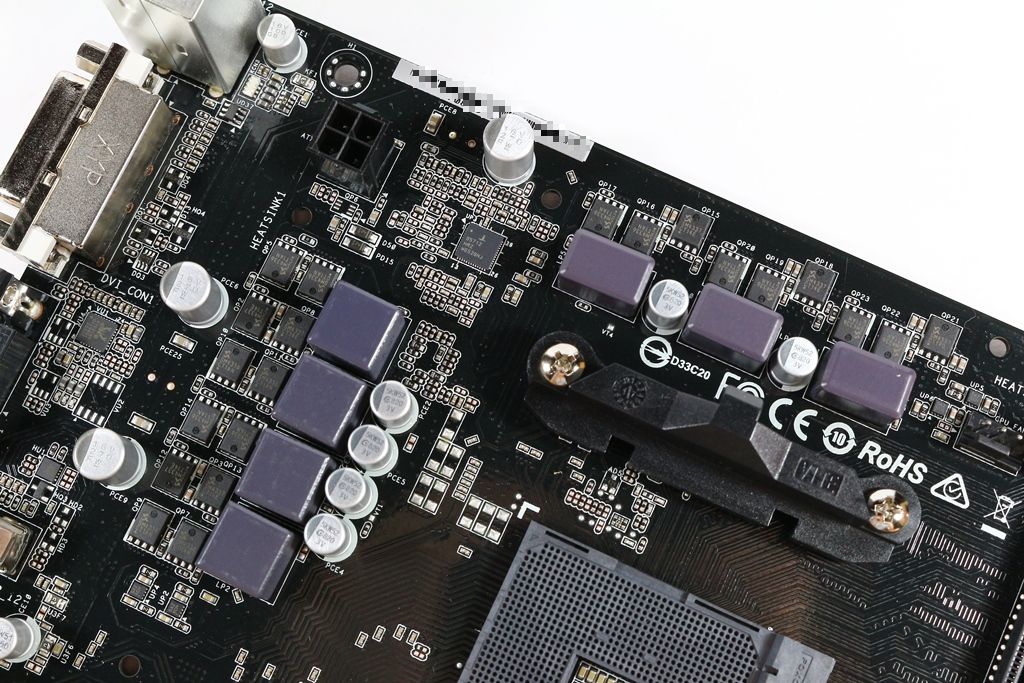
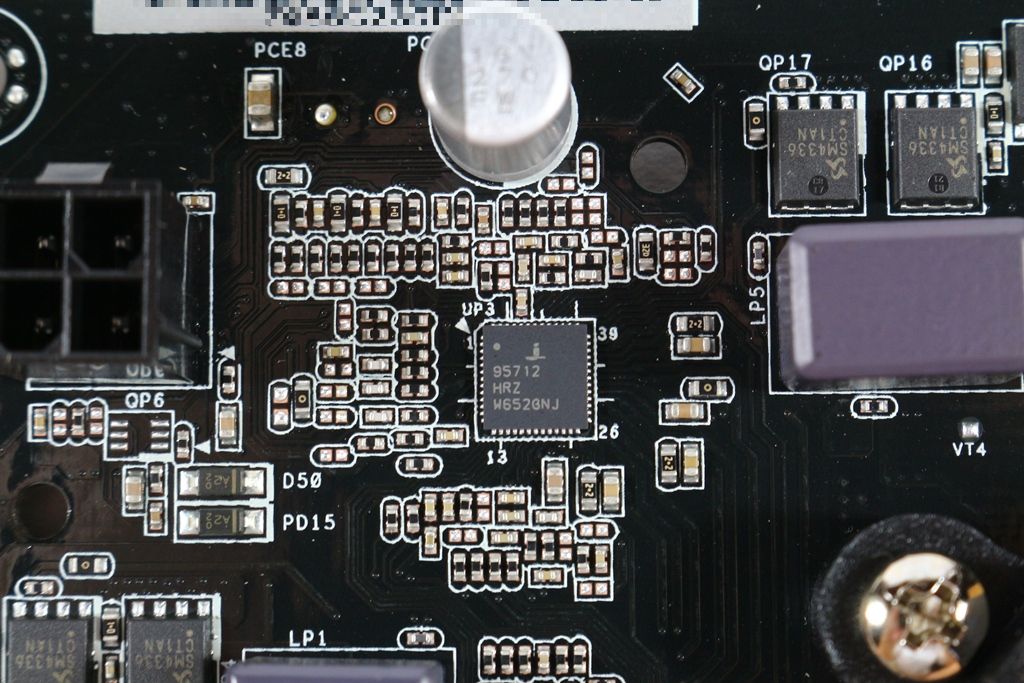
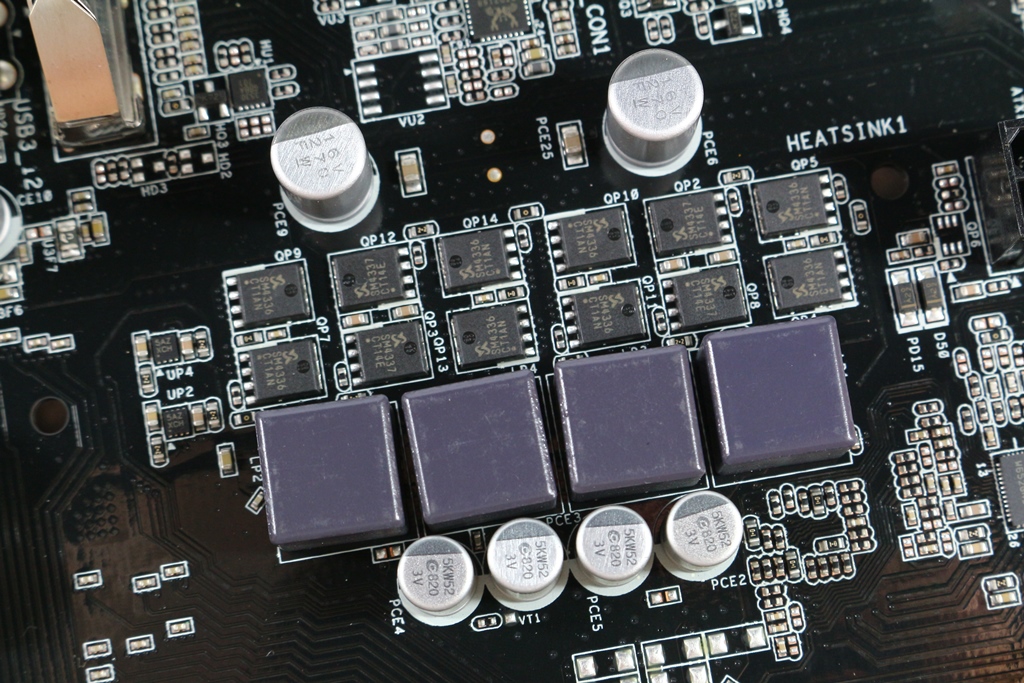

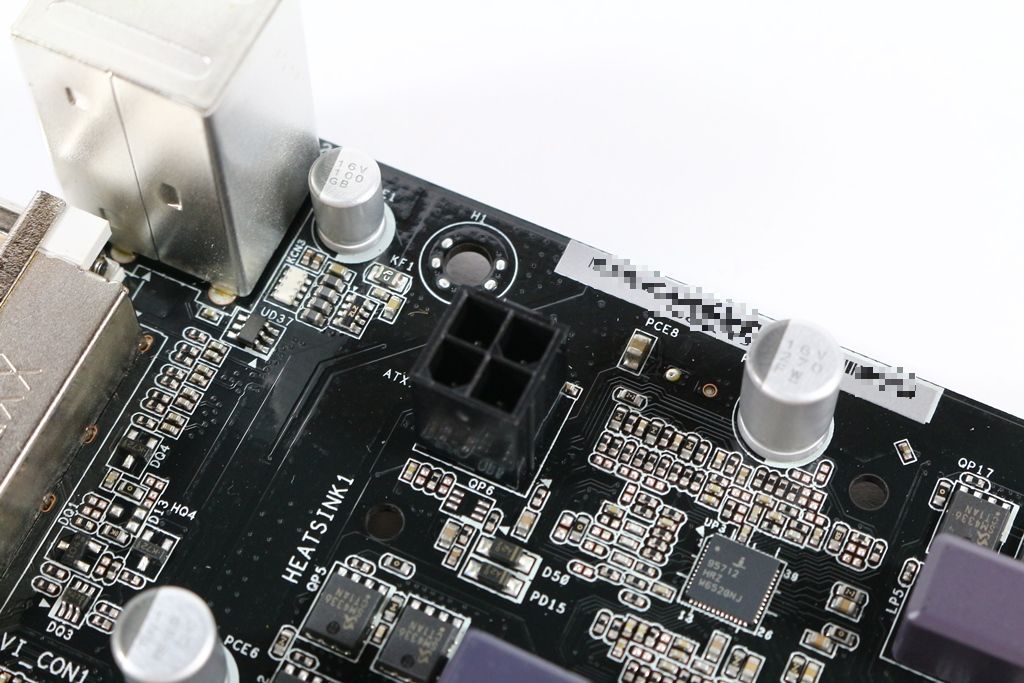
▼记忆体扩充槽为两条
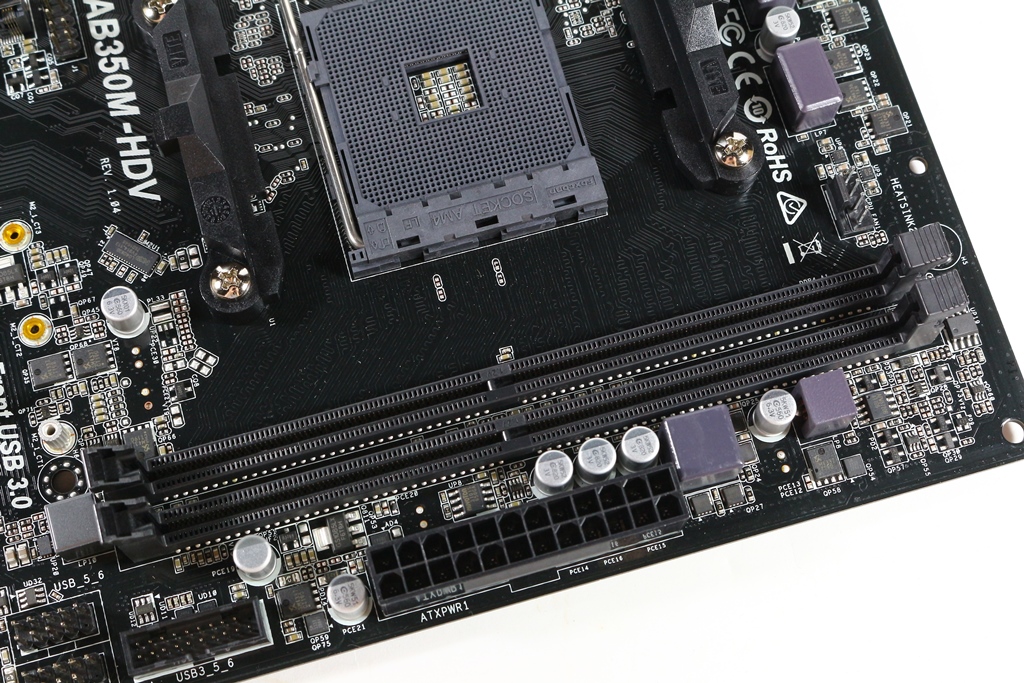
▼记忆体电源用料
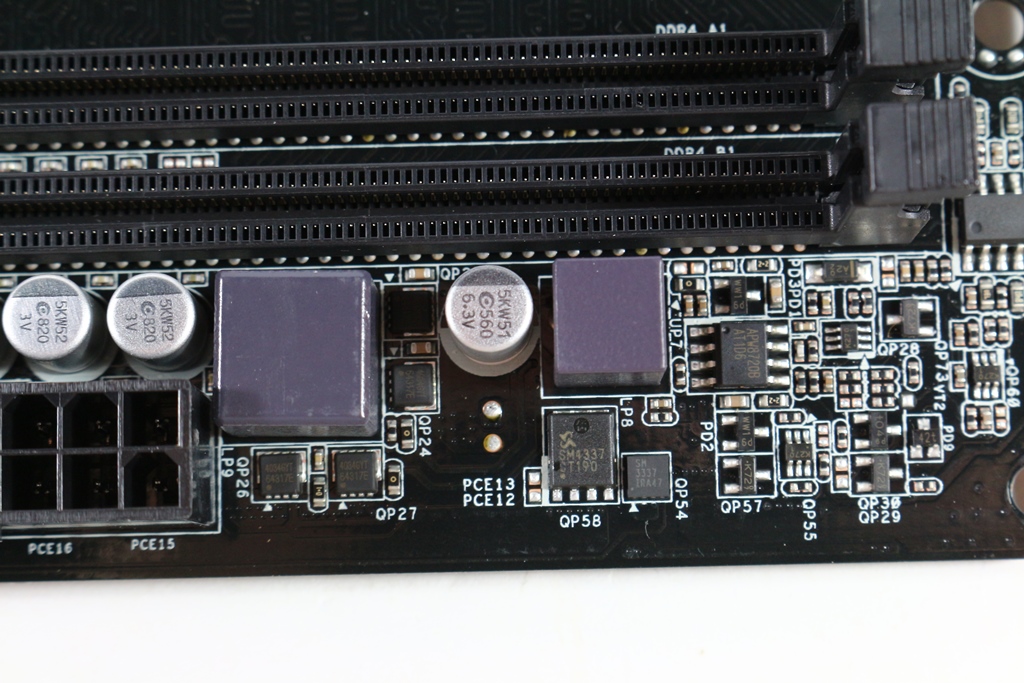
▼D-sub讯号转换晶片:Realtek RTD2168
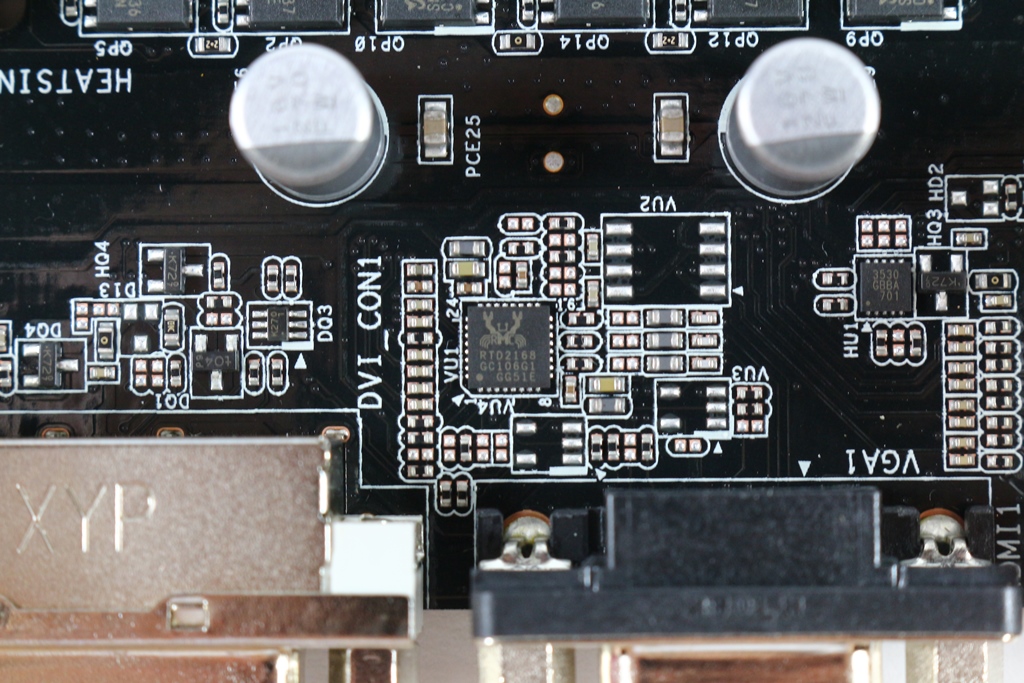
▼网路晶片:Realtek RTL8111GR
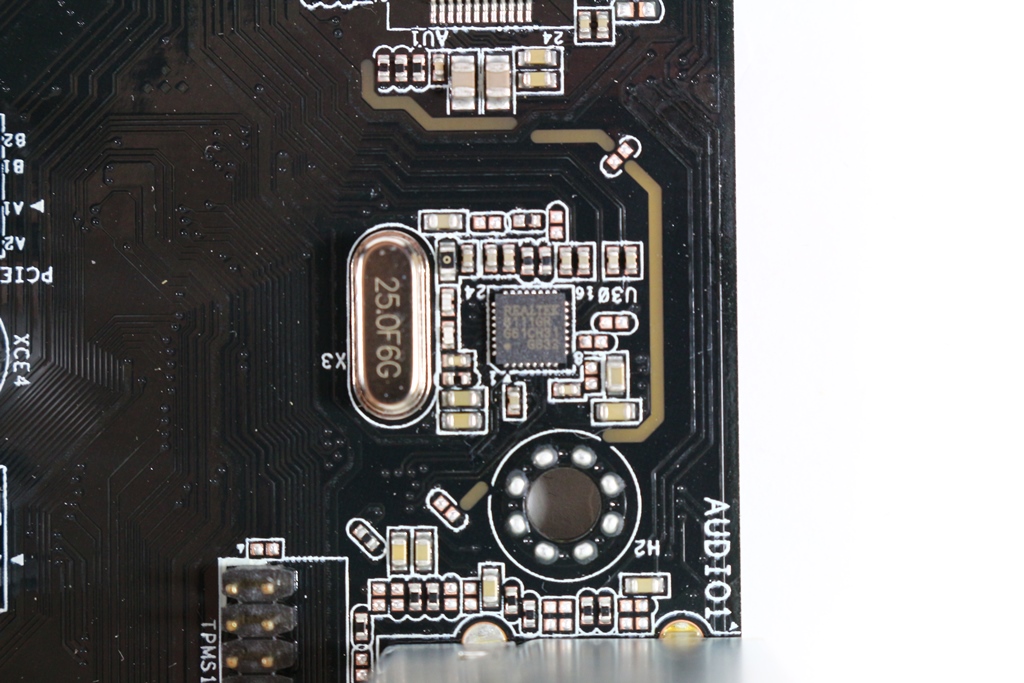
▼Super IO晶片:nuvoTon NCT6779D-R
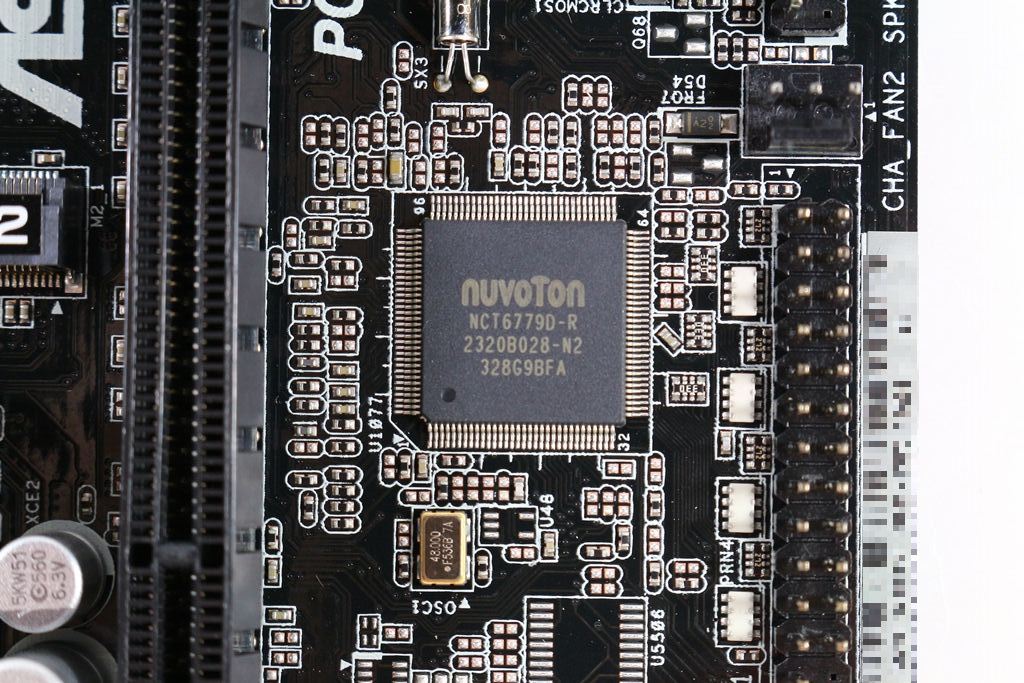
▼音效部分采用Realtek ALC 887音效晶片搭配ELNA专业音效电容
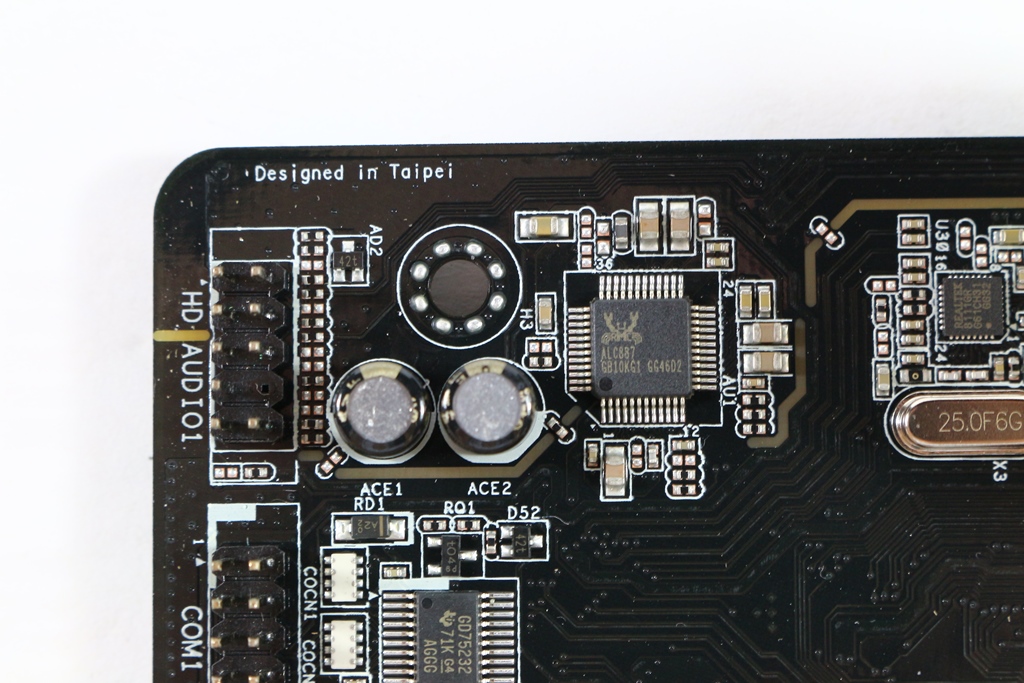
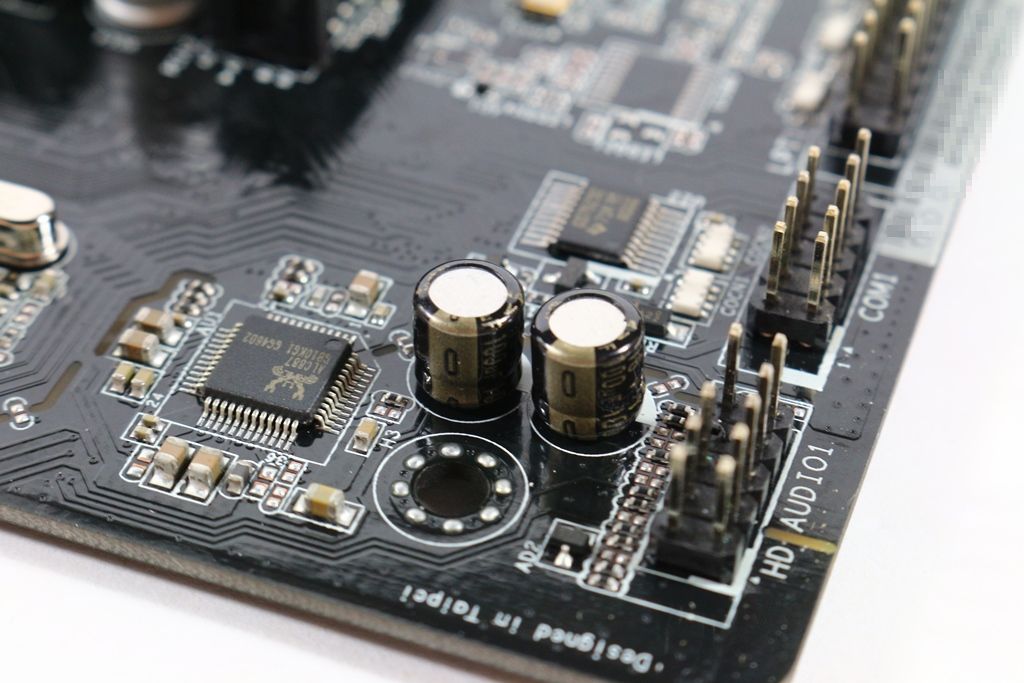
▼PCIe扩充槽一览,第一组插槽导入金属遮盖,提降低杂讯,提高效能与讯号品质
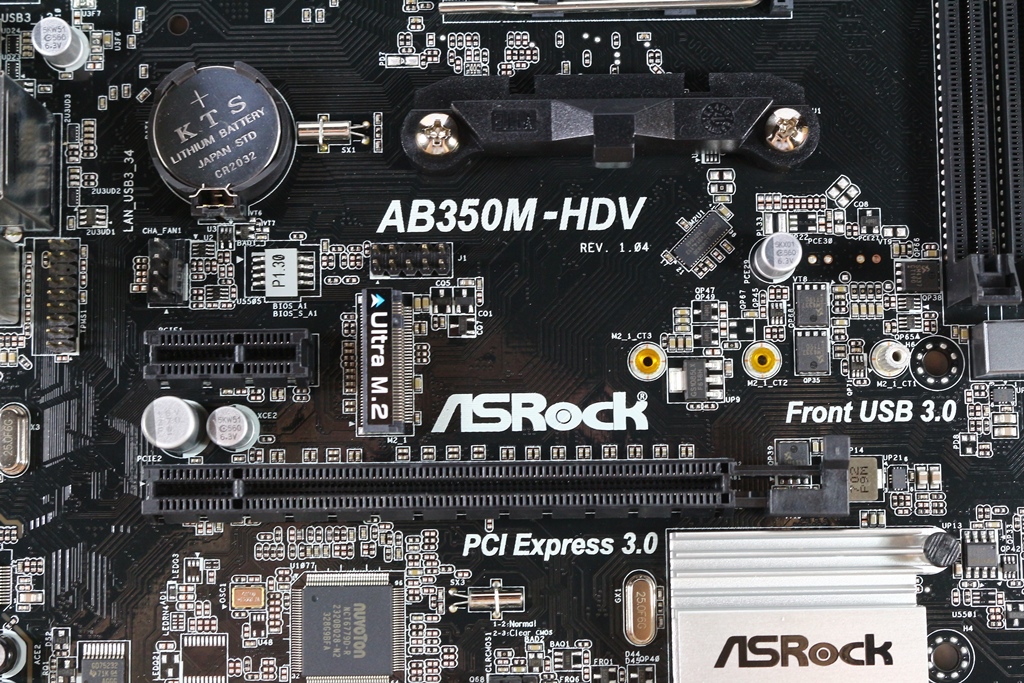
▼Ultra M.2提供PCIe Gen3 x4与SATA Gen 3讯号,最大长度支援至2280
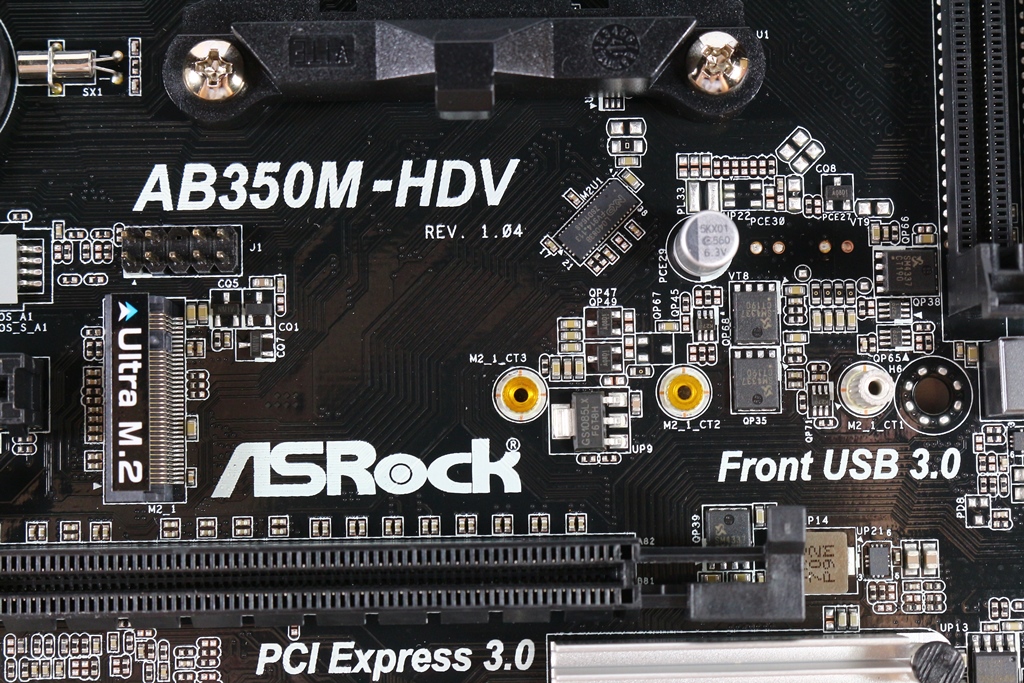
▼前置Audio插Pin
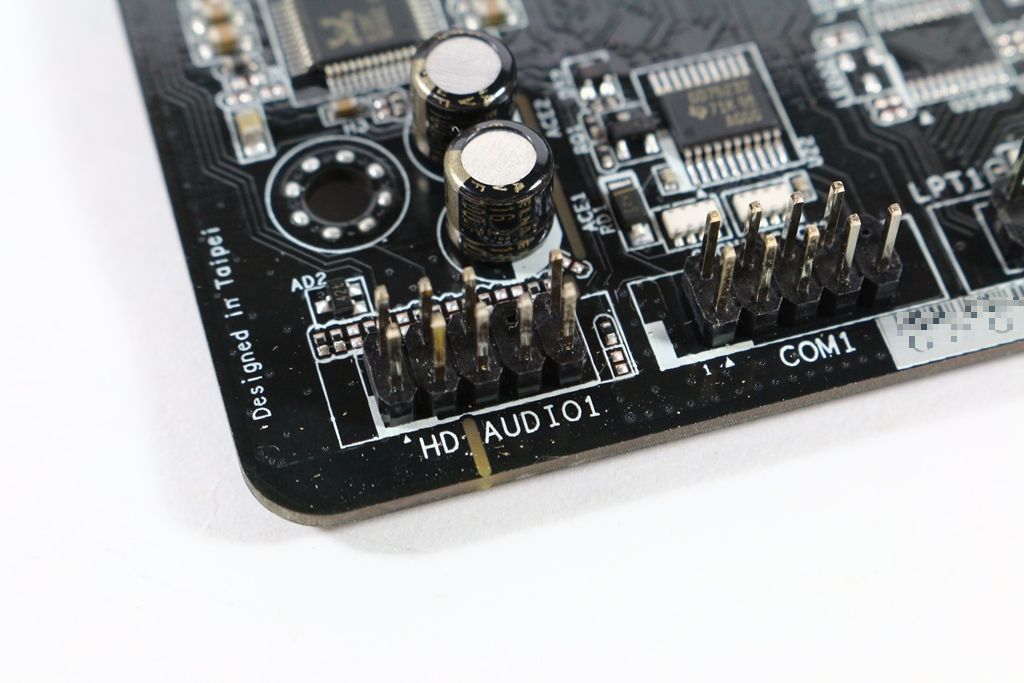
▼LPT模组插Pin
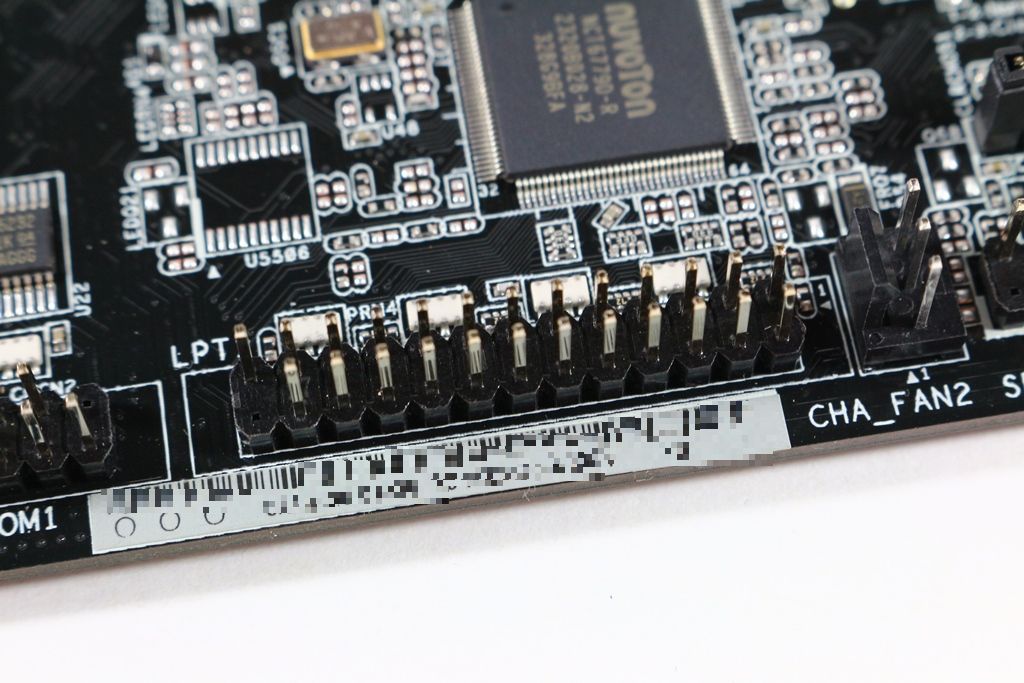
▼COM Port插Pin
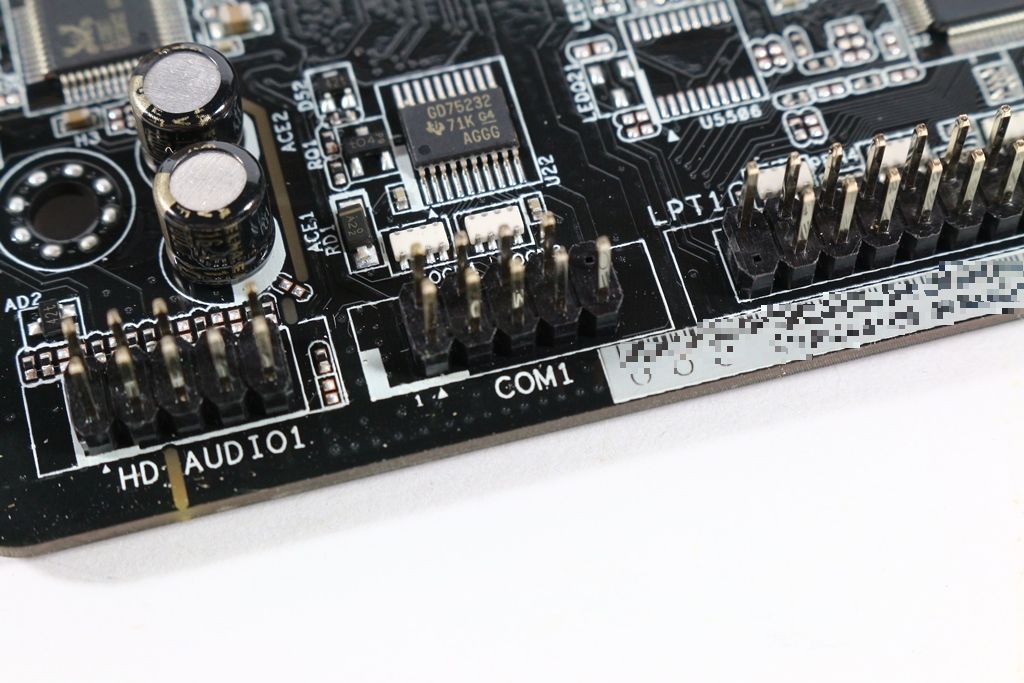
▼四组前置USB 2.0插Pin
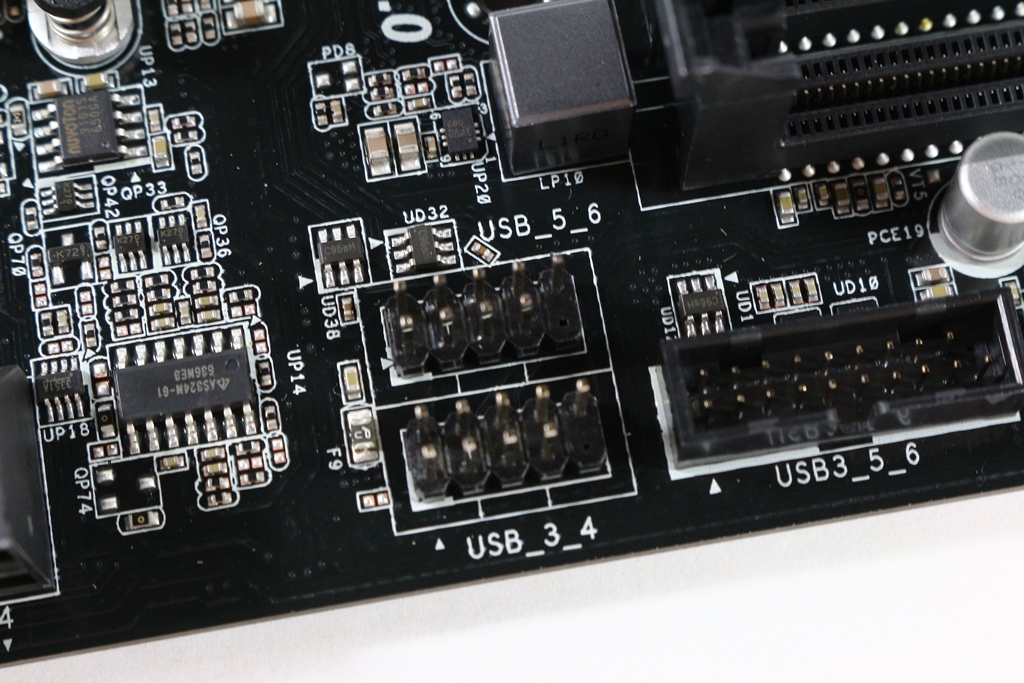
▼前置面板插Pin
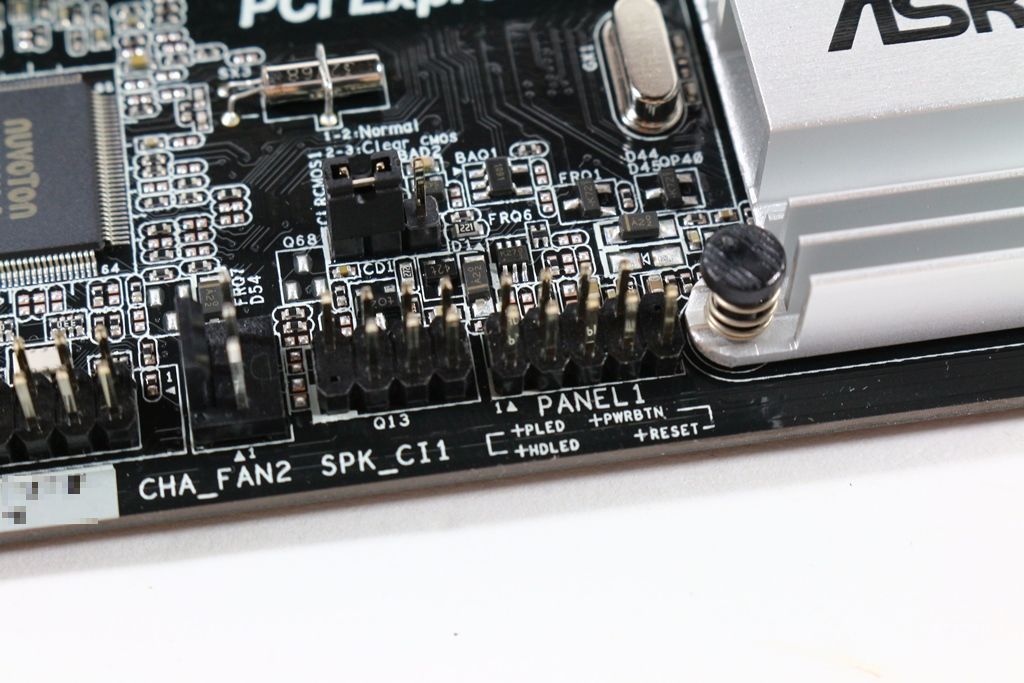
▼两组前置USB 3.0插Pin
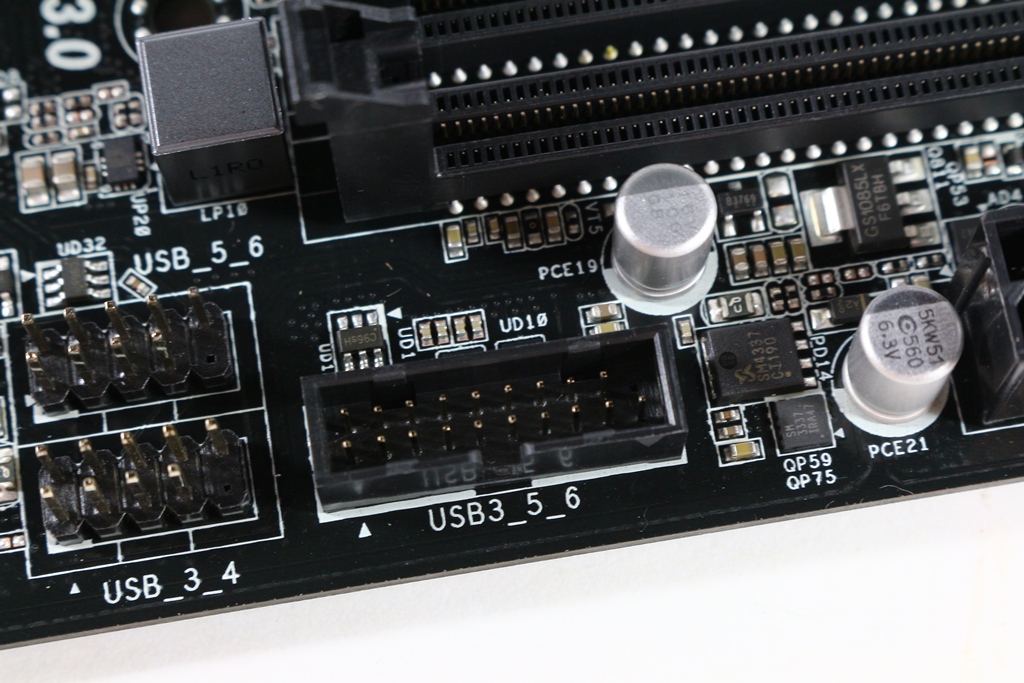
▼SATA部分为四组SATA 6Gb/s
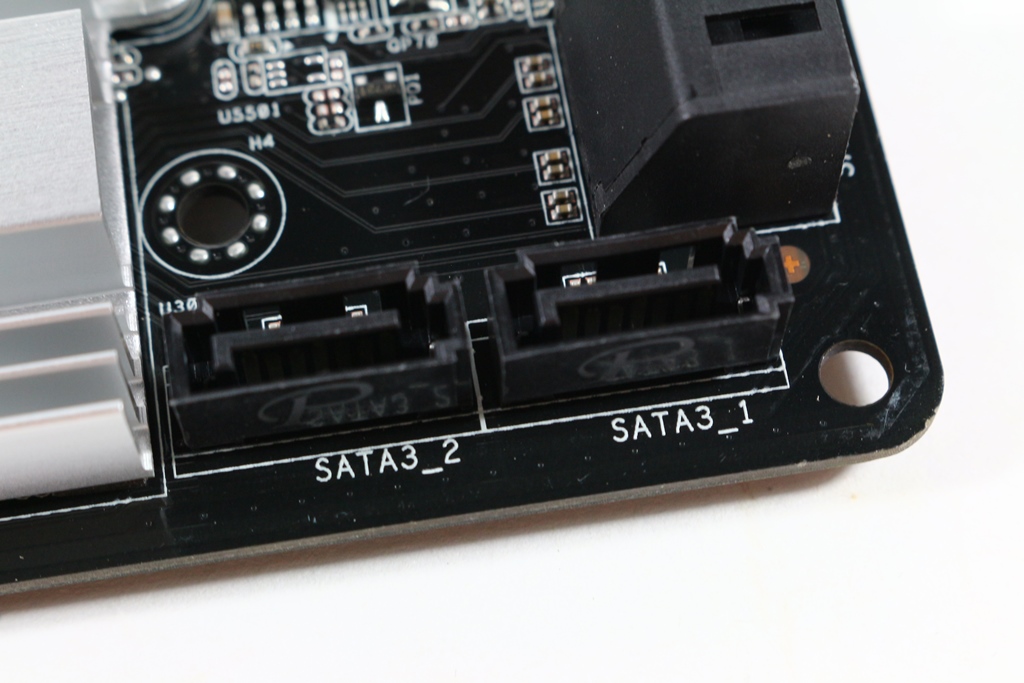
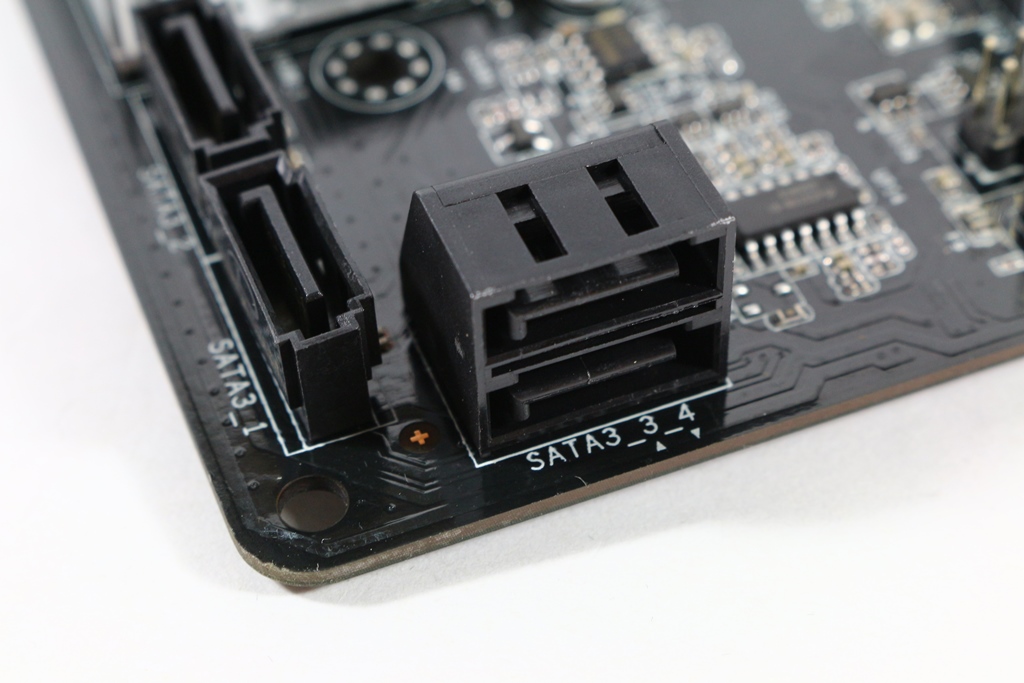
▼主机板为20+4 Pin电源供电
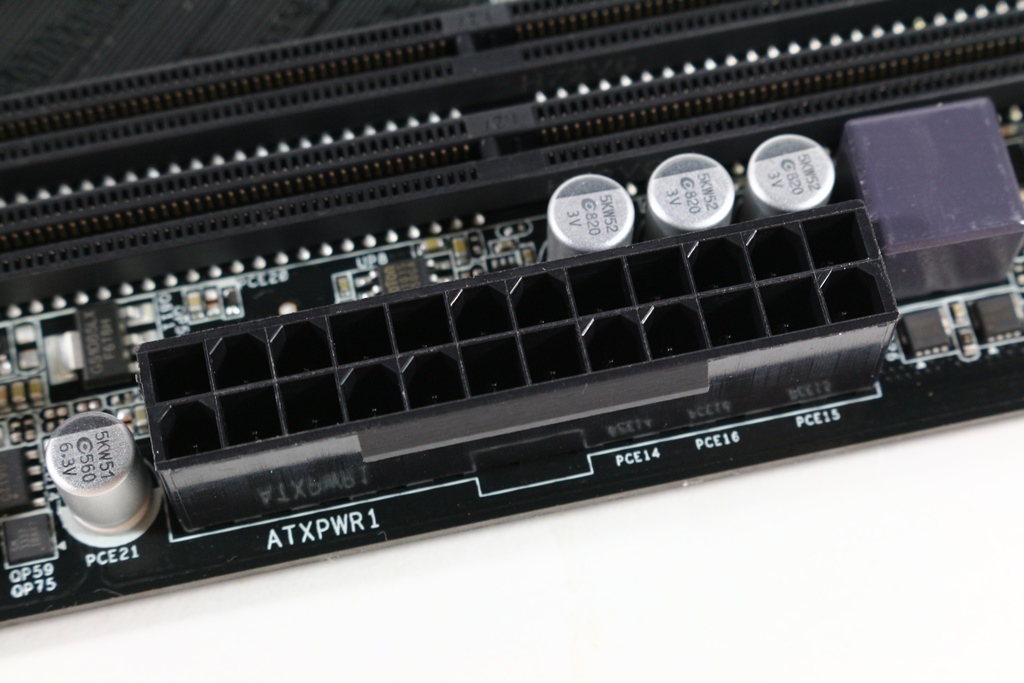
▼B350散热片

 BIOS设定简单介绍
BIOS设定简单介绍▼第一面为基本系统状态显示,CPU型号、工作时脉,记忆体工作时脉与容量
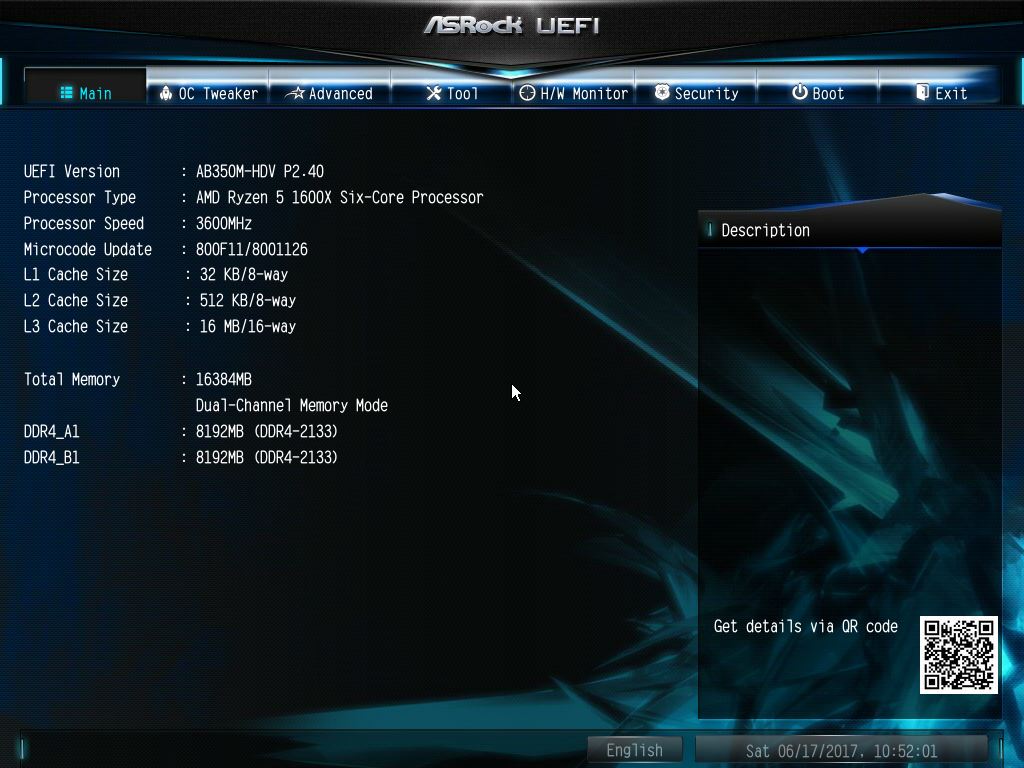
▼超频调校页面可设定所有超频选项功能,有CPU频率、记忆体频率与主机板所有电压设定,设定完毕后可储存为Profile,方便使用者管理设定值
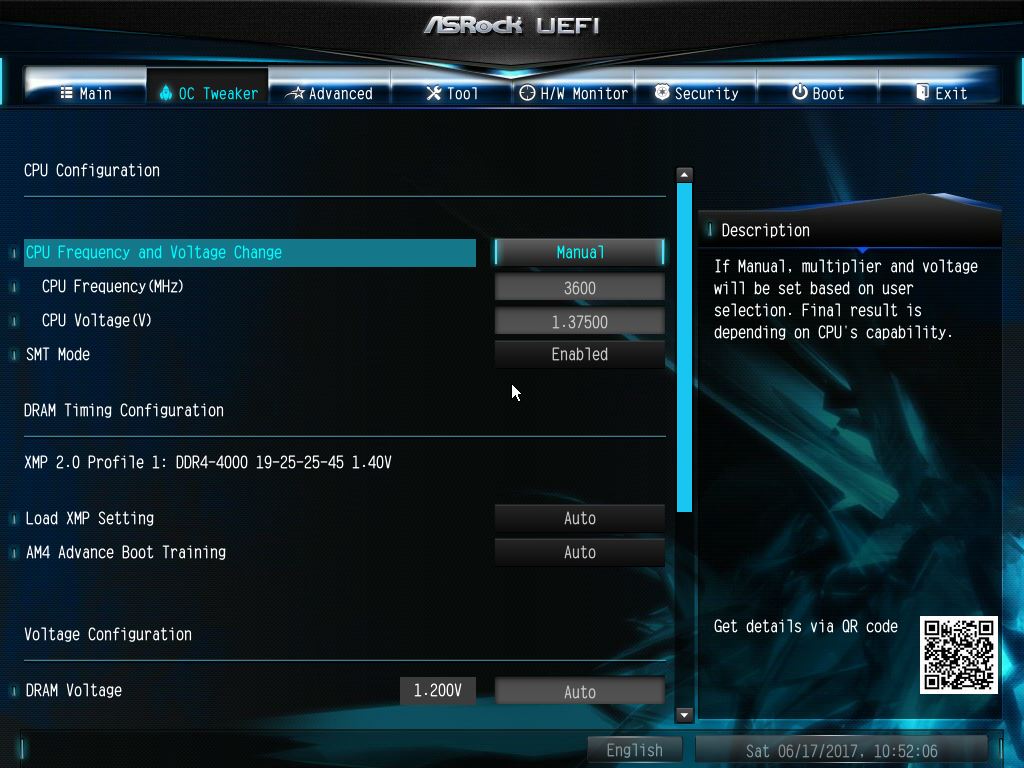
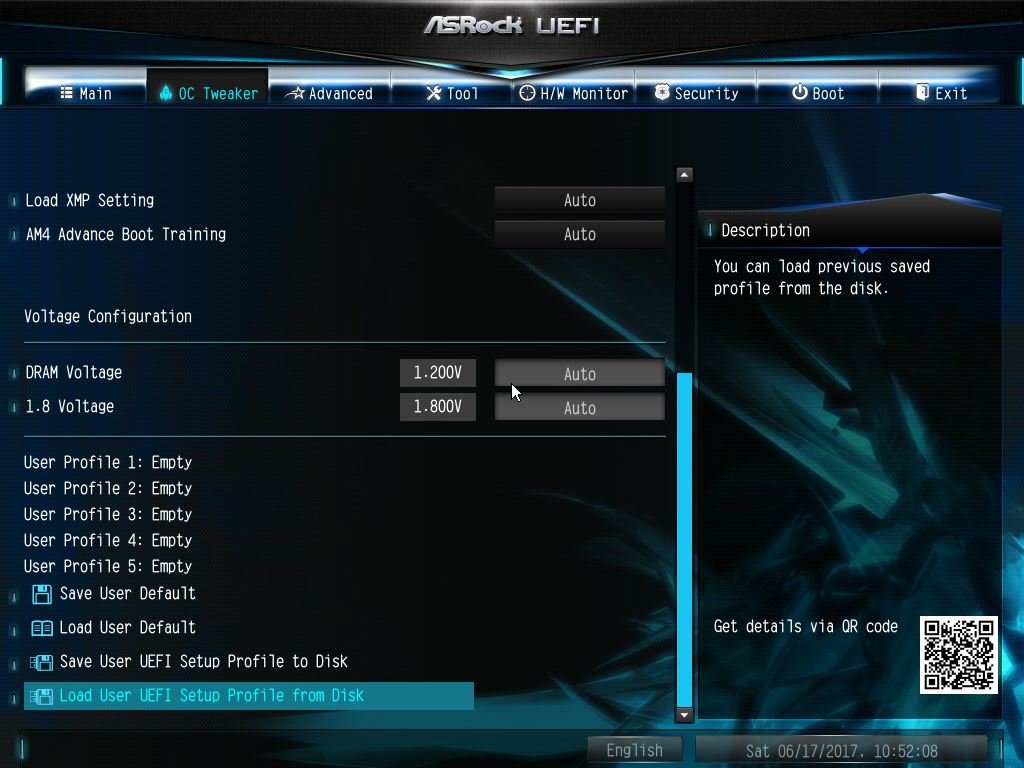
▼进阶页面可设定个装置详细设定选项
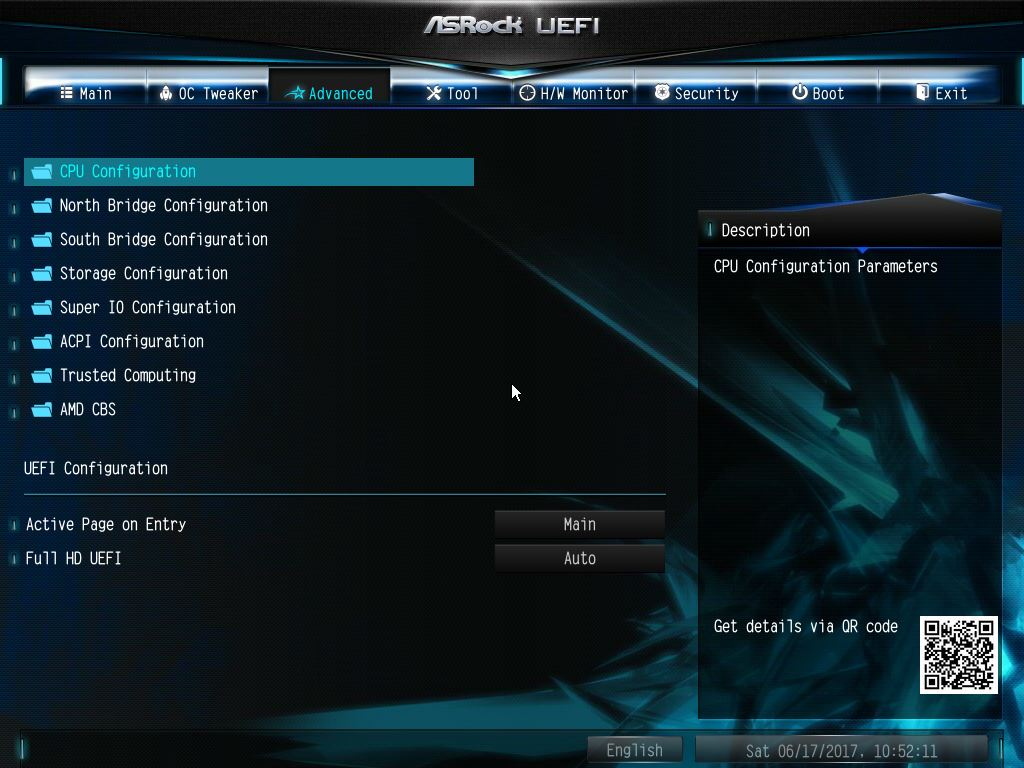
▼CPU进阶设定选项一览

▼晶片组进阶设定选项一览
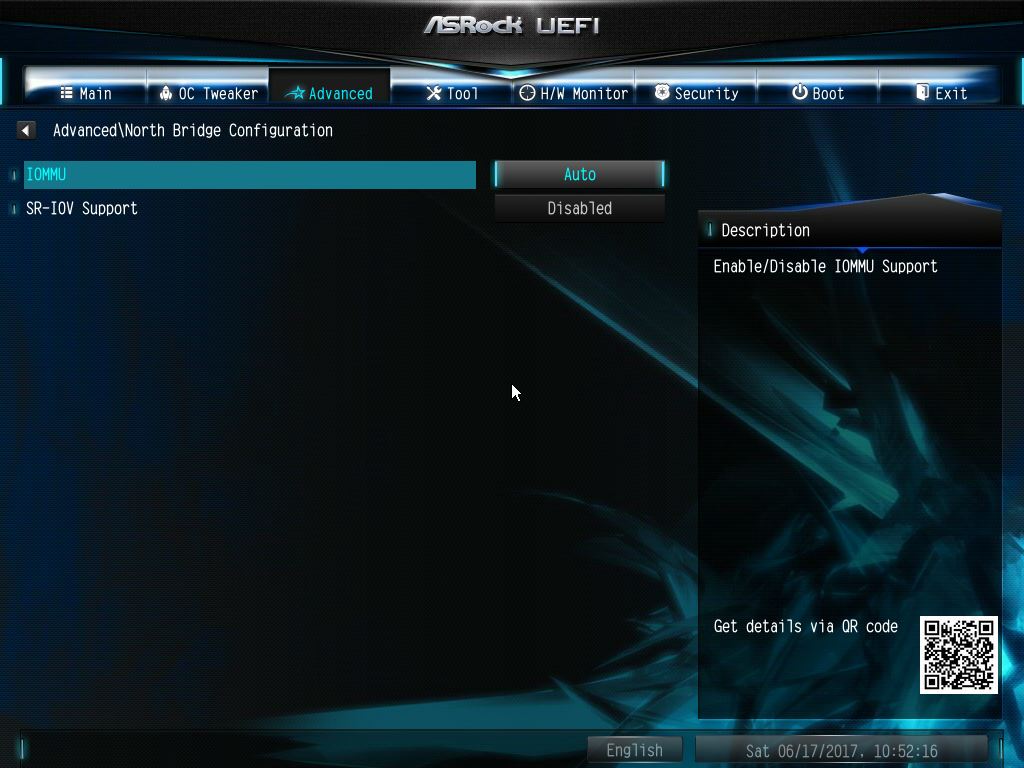

▼SATA进阶设定选项一览

▼Super IO进阶设定选项一览

▼ACPI进阶设定选项一览

▼Trusted Computing设定选项一览
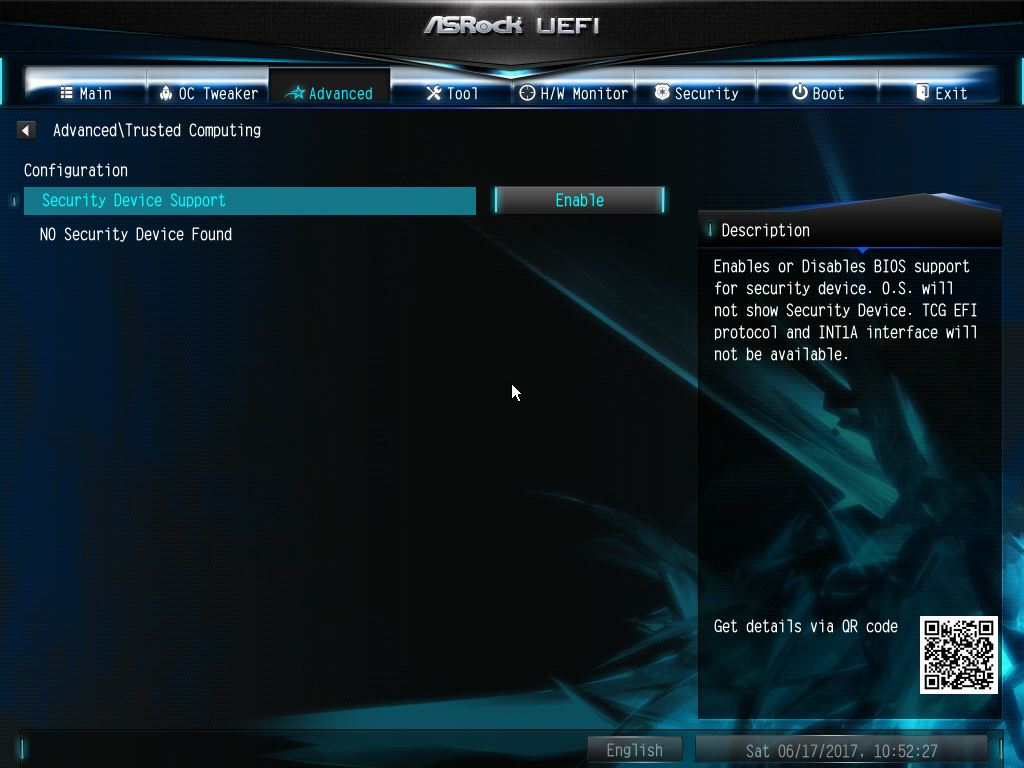
▼AMD CBS设定选项一览
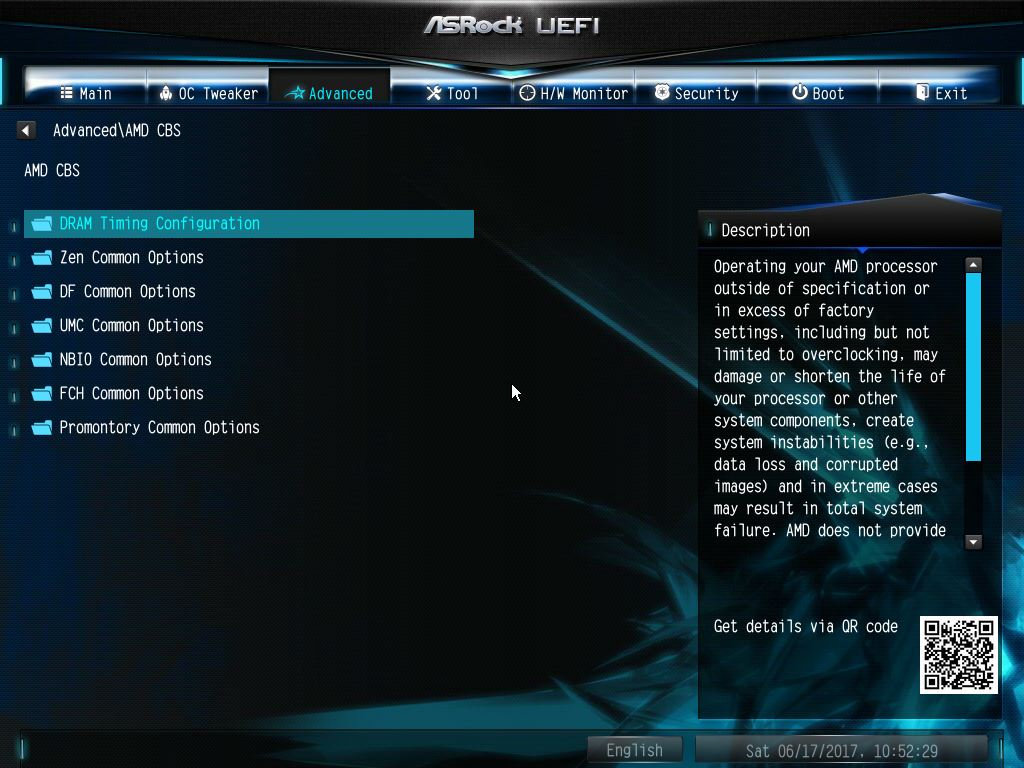
▼记忆体参数设定一览

▼Zen Common Options设定选项一览
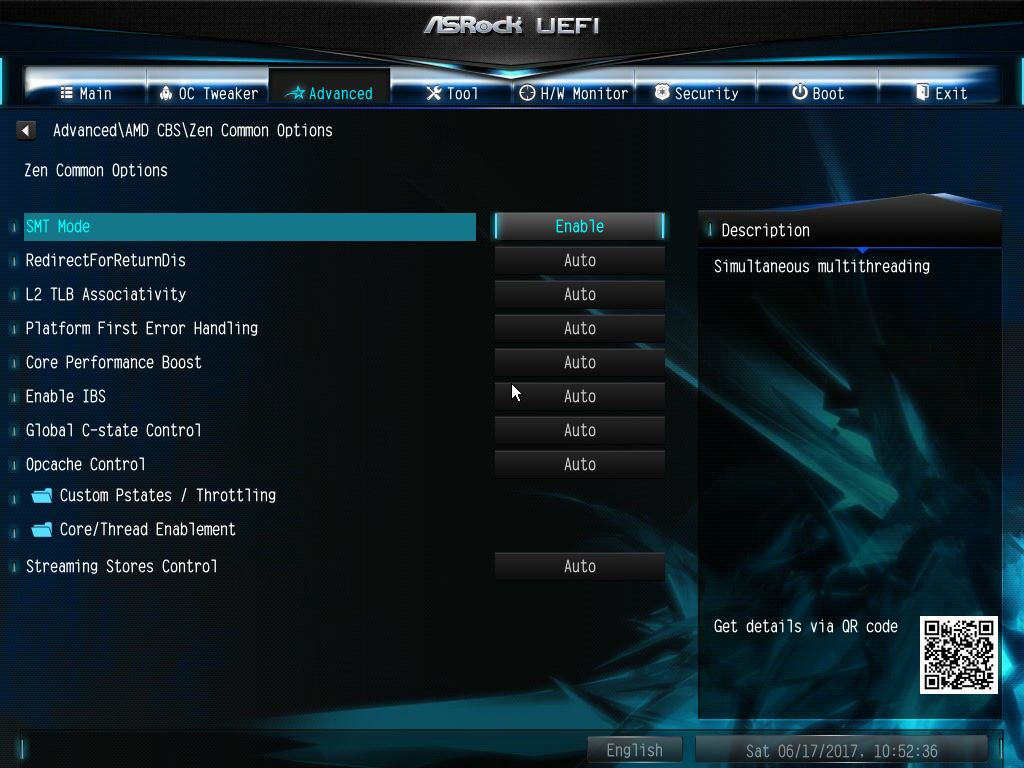
▼Custom Core Pstates设定选项一览
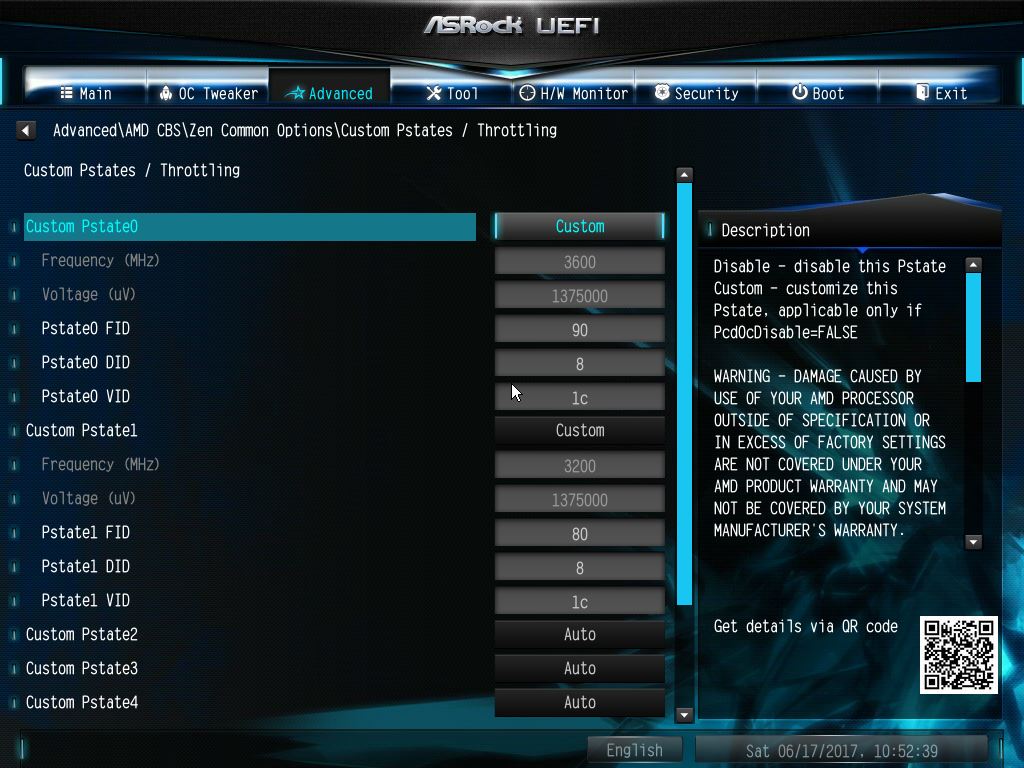
▼DF Common Options设定选项一览
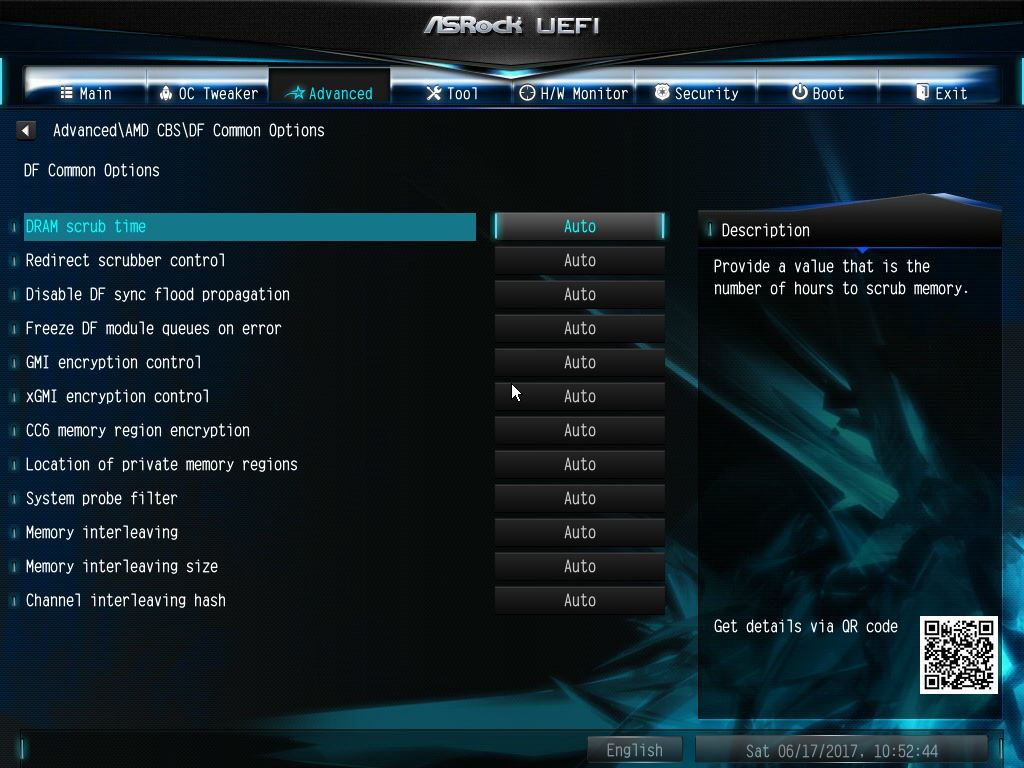
▼UMC Common Options设定选项一览
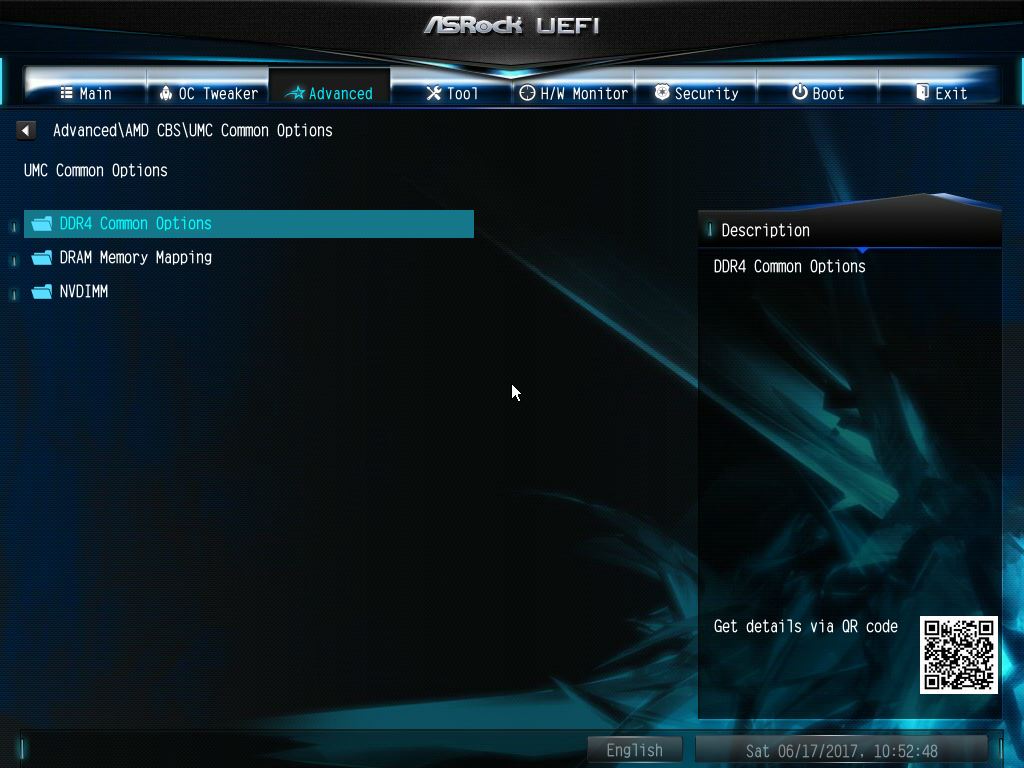
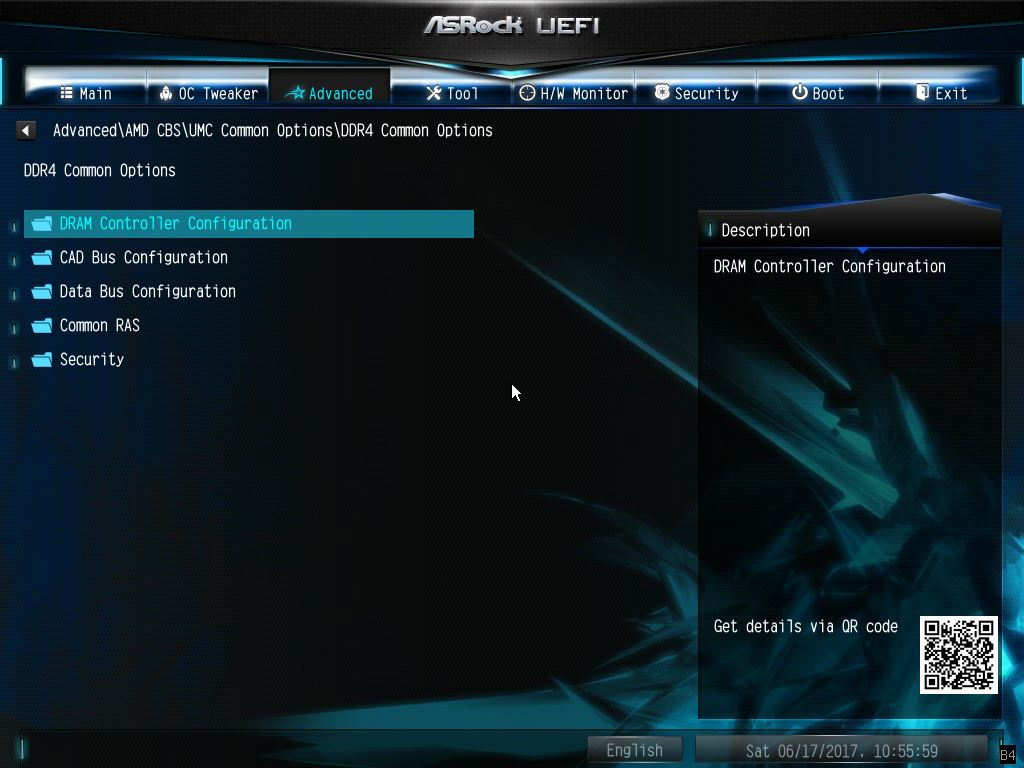
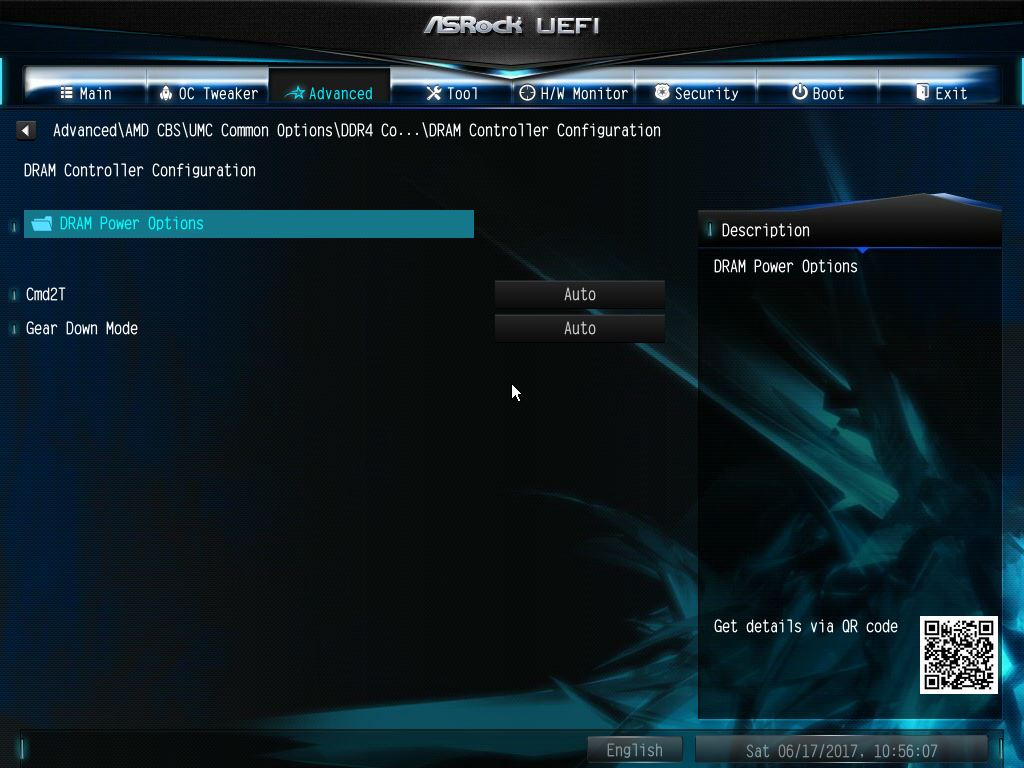
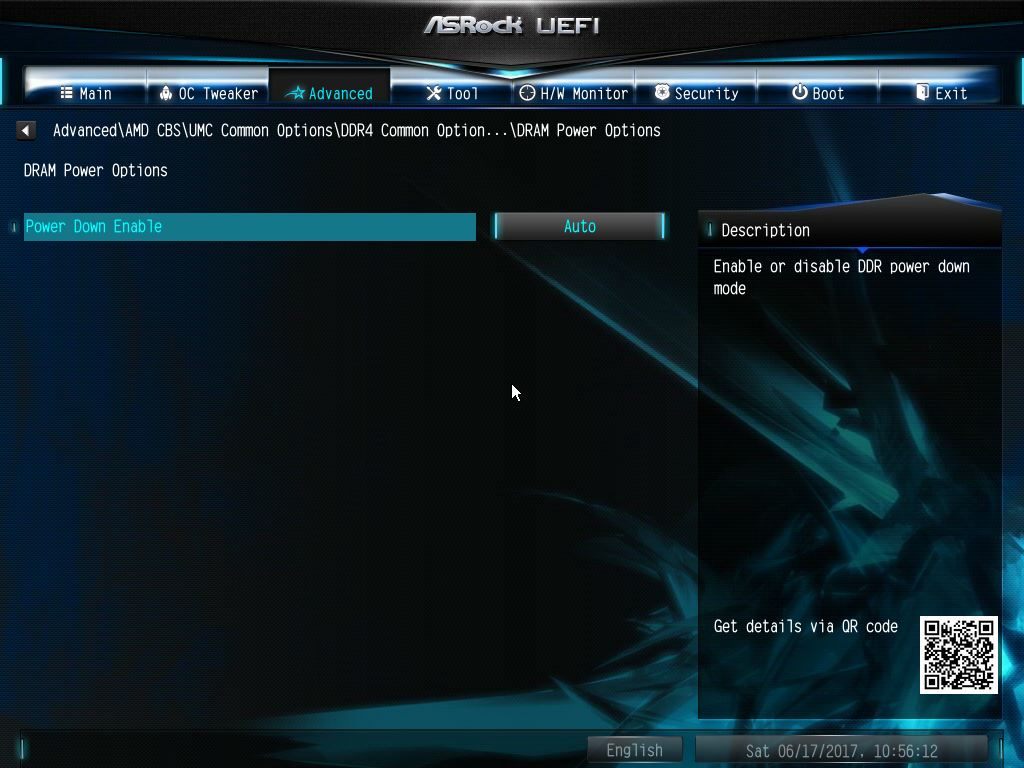
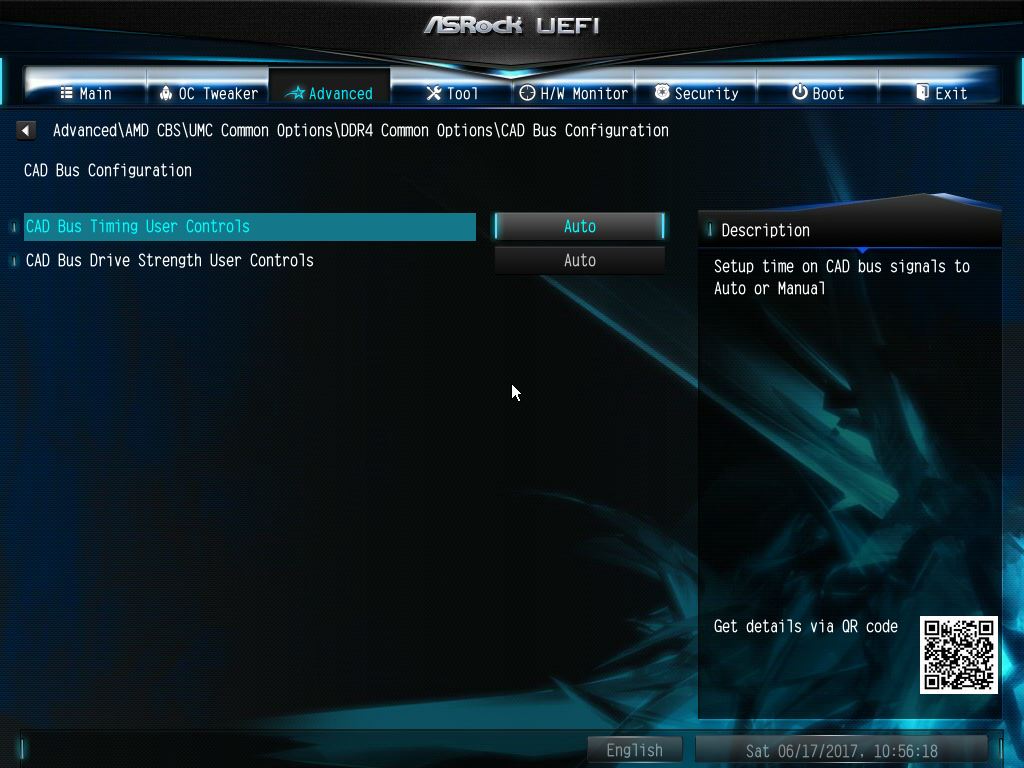
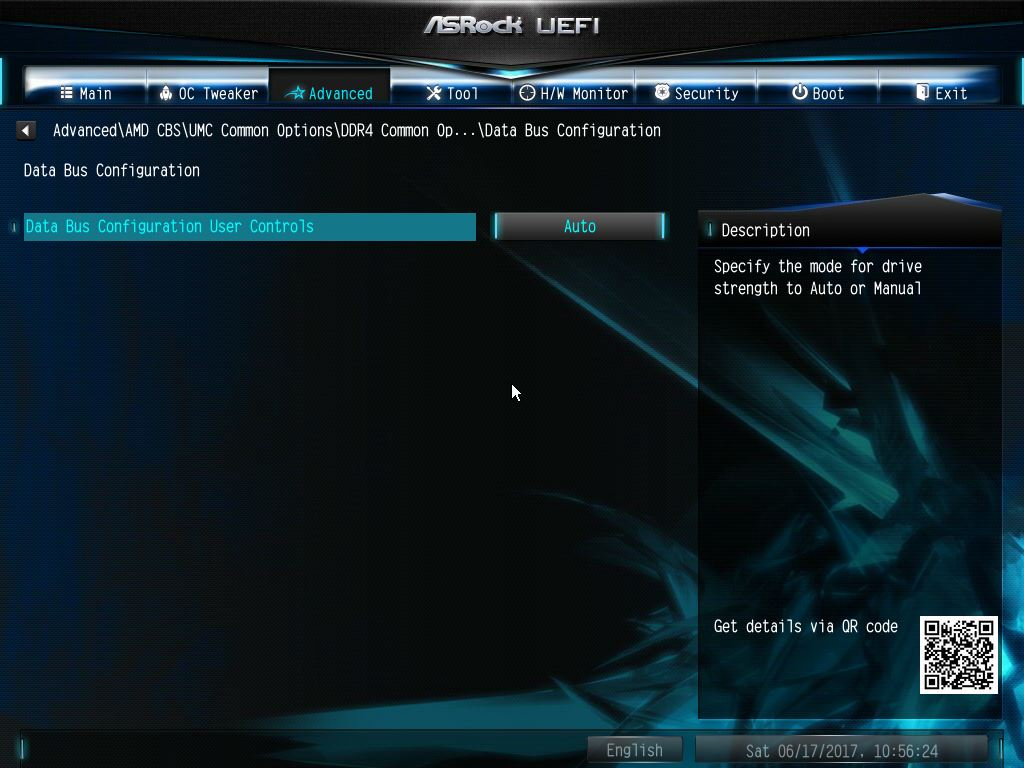
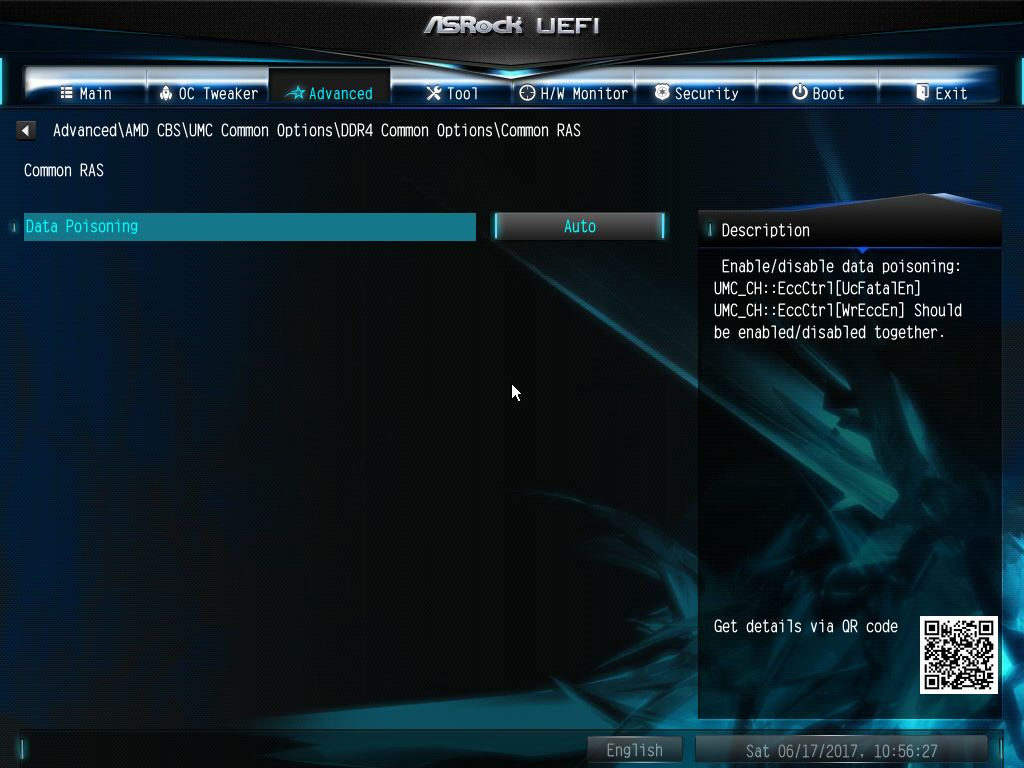

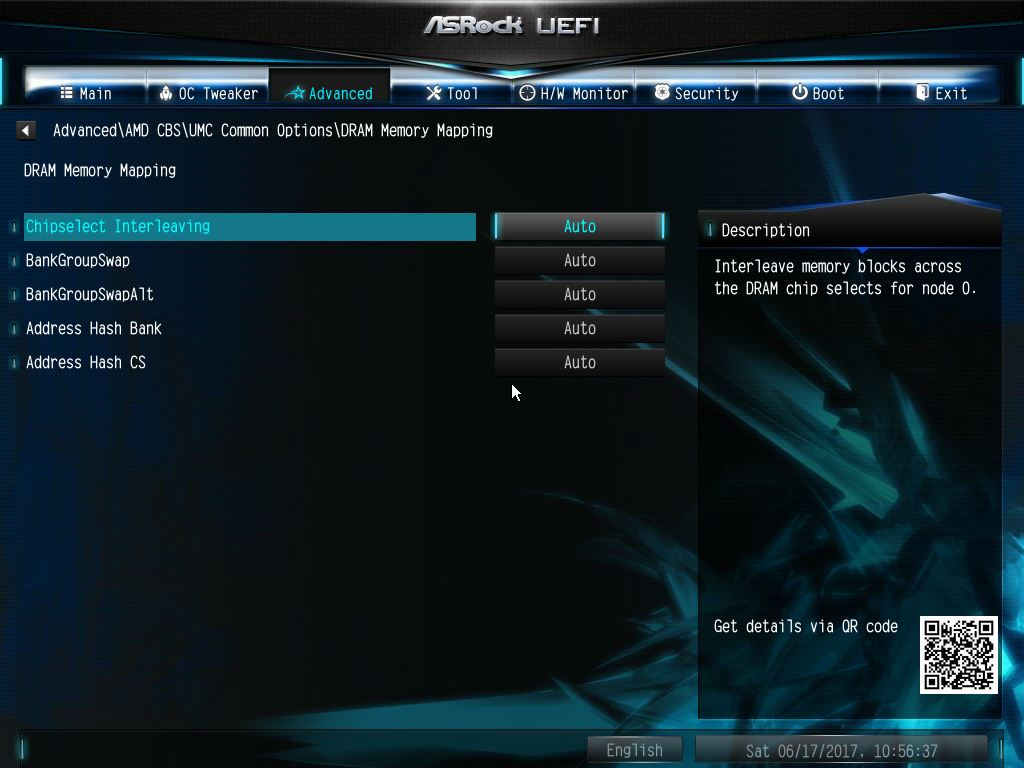
▼NBIO Common Options设定选项一览

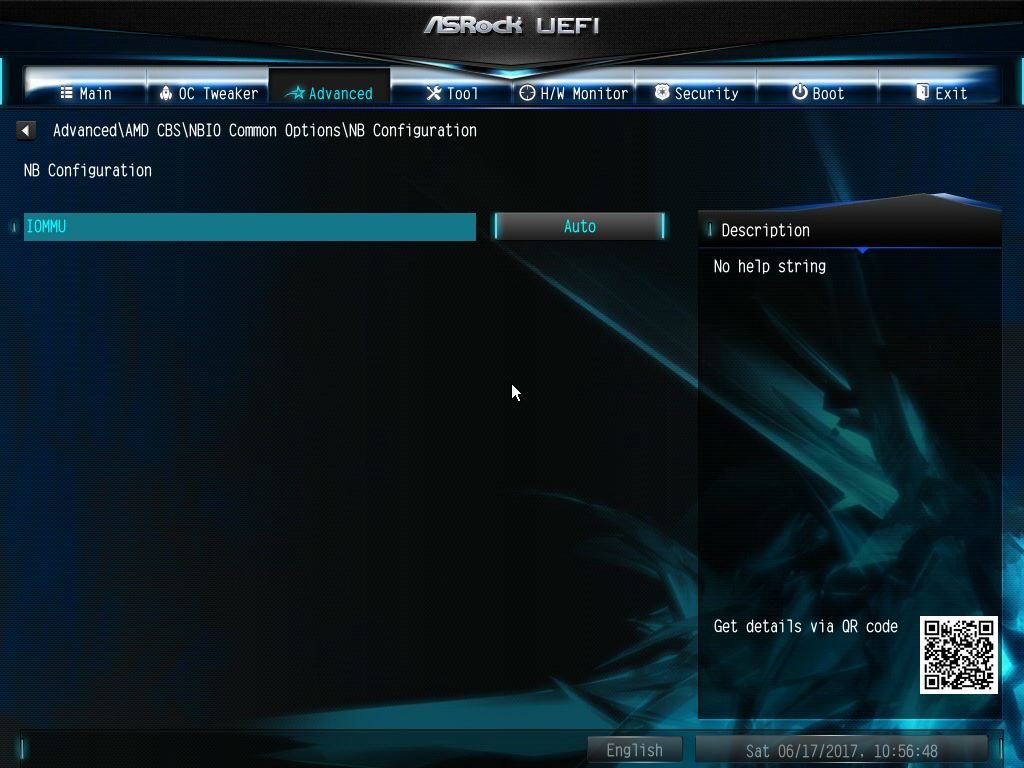
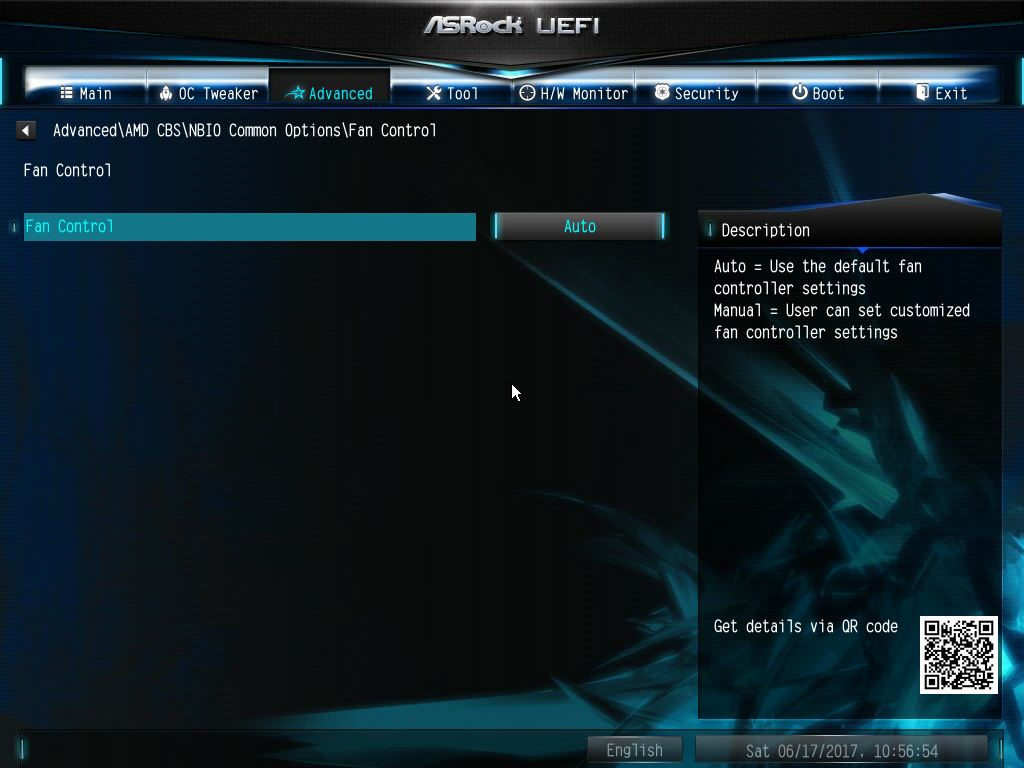
▼FCH Common Options设定选项一览
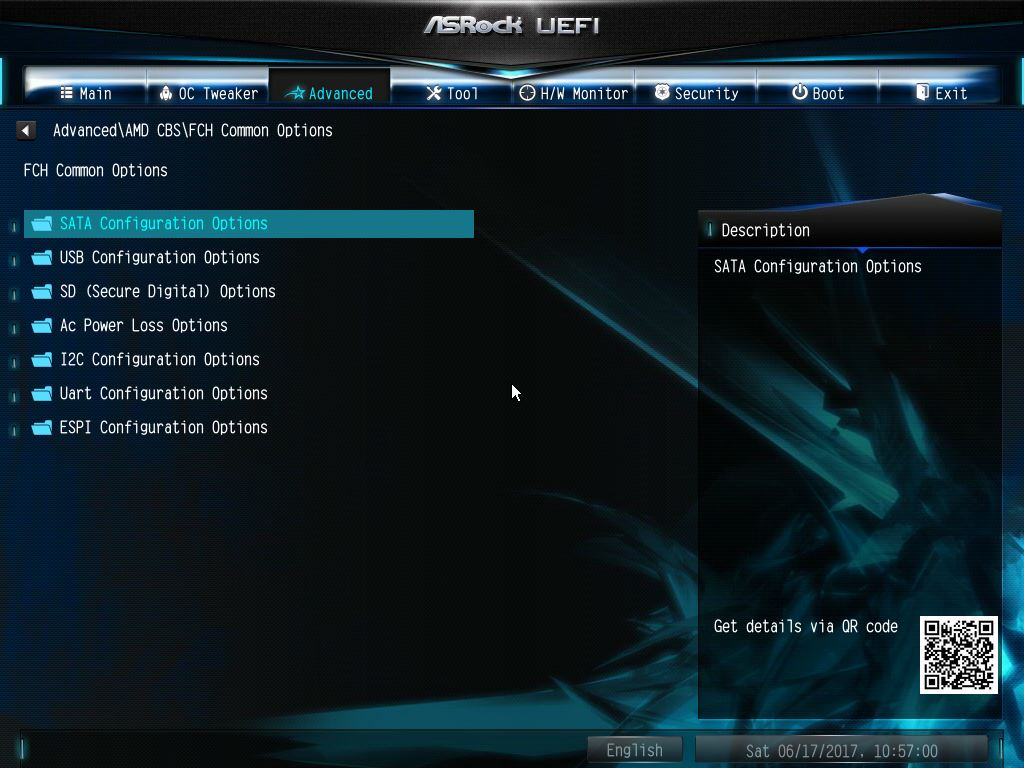
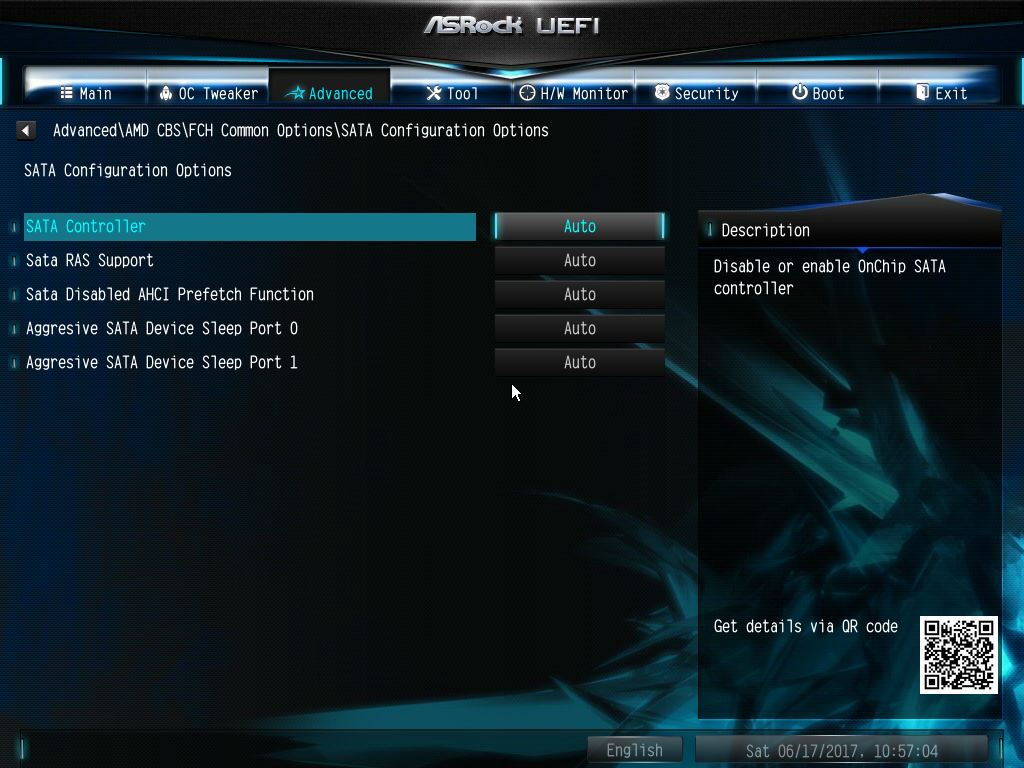
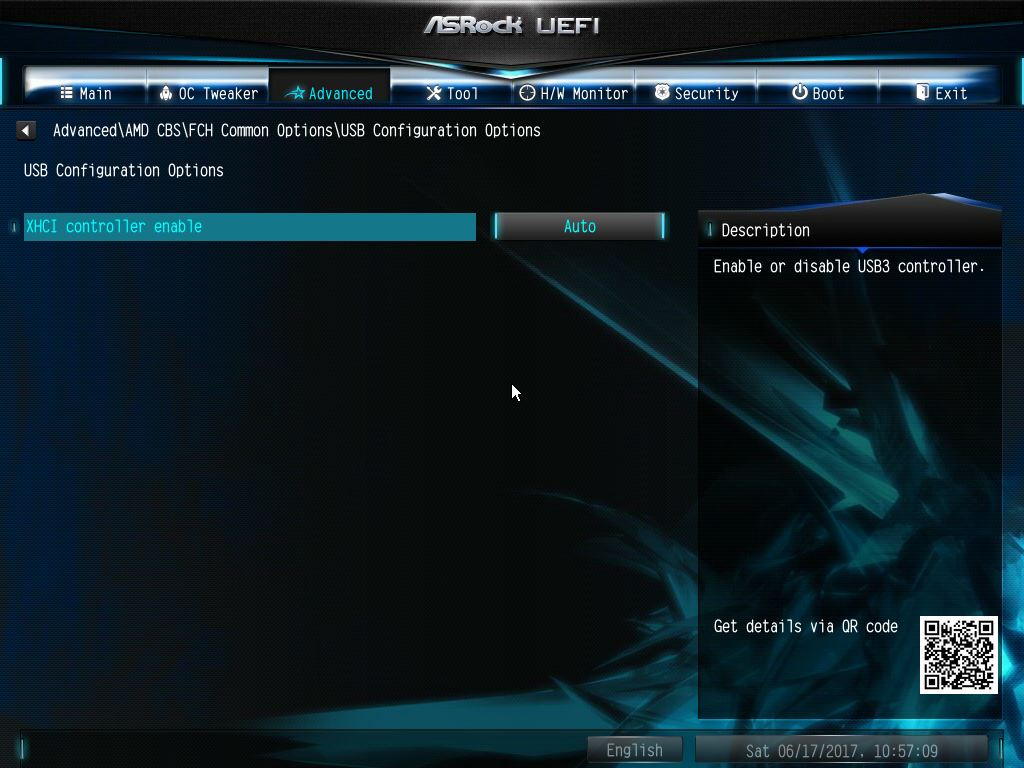
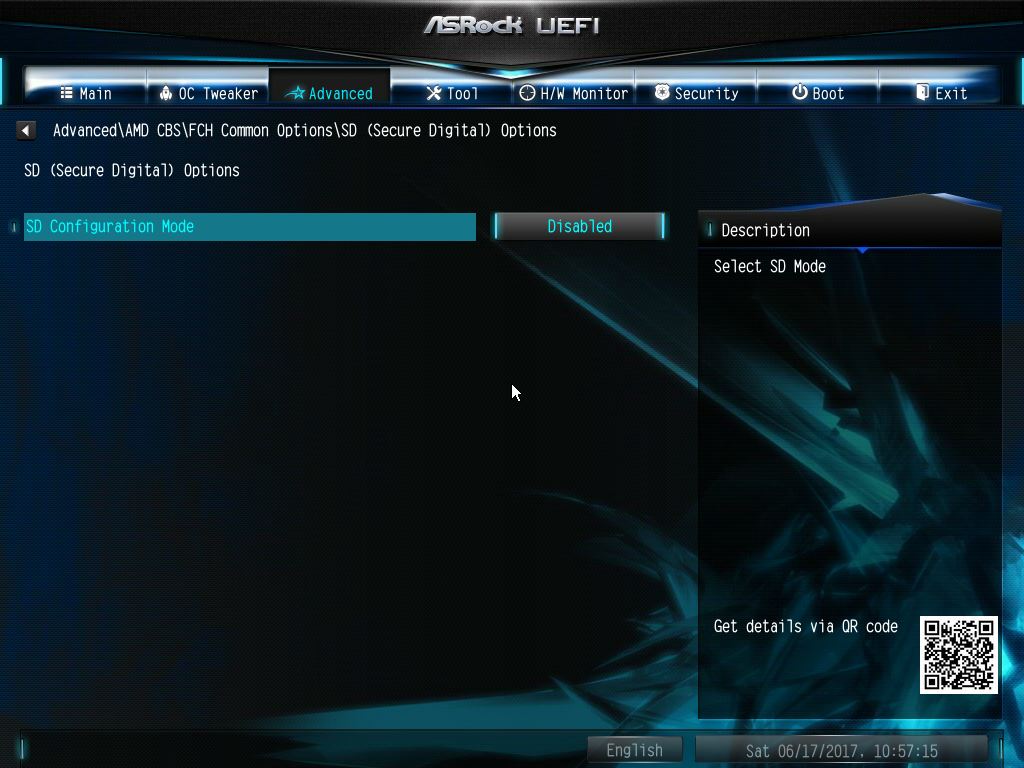

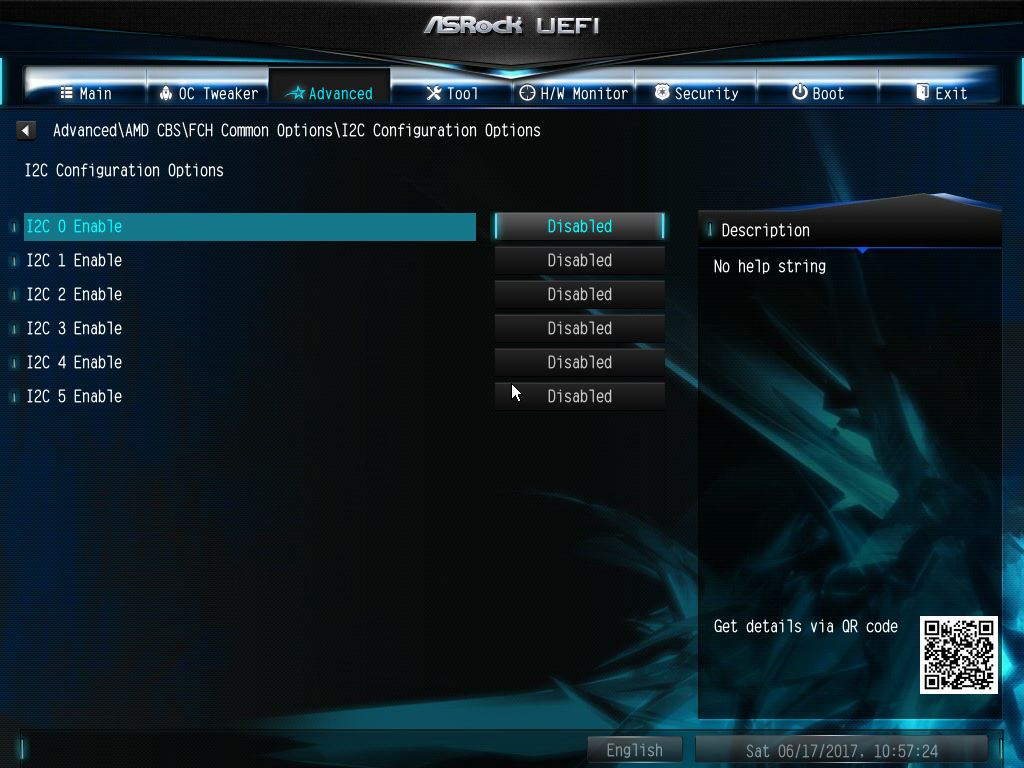
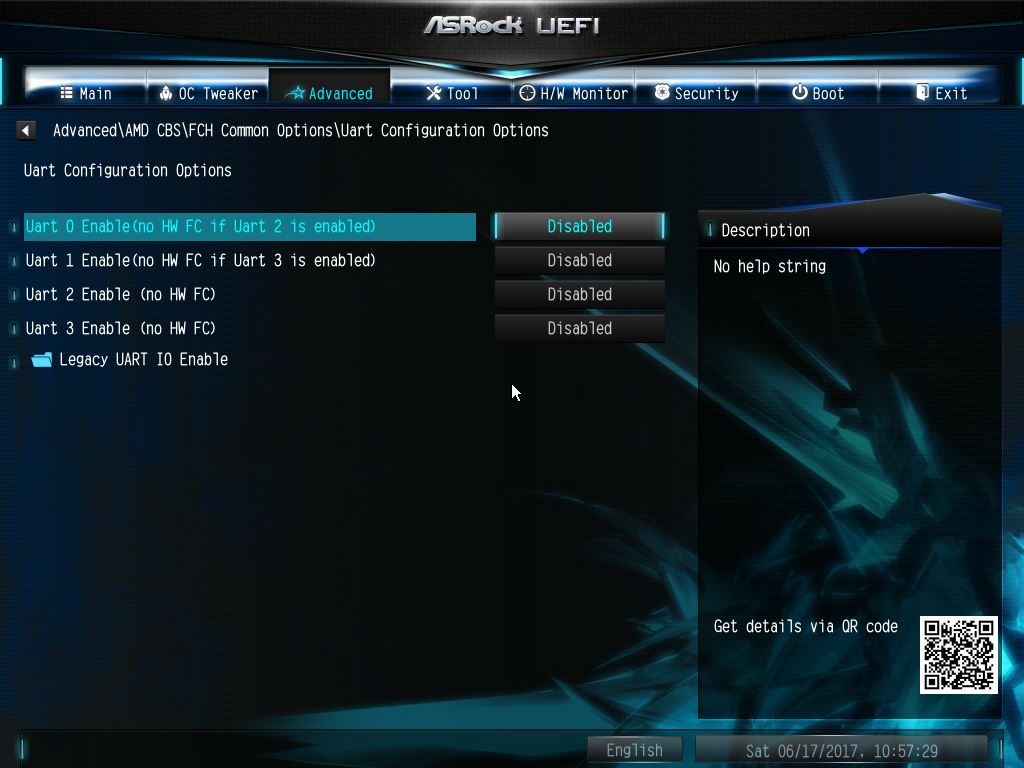
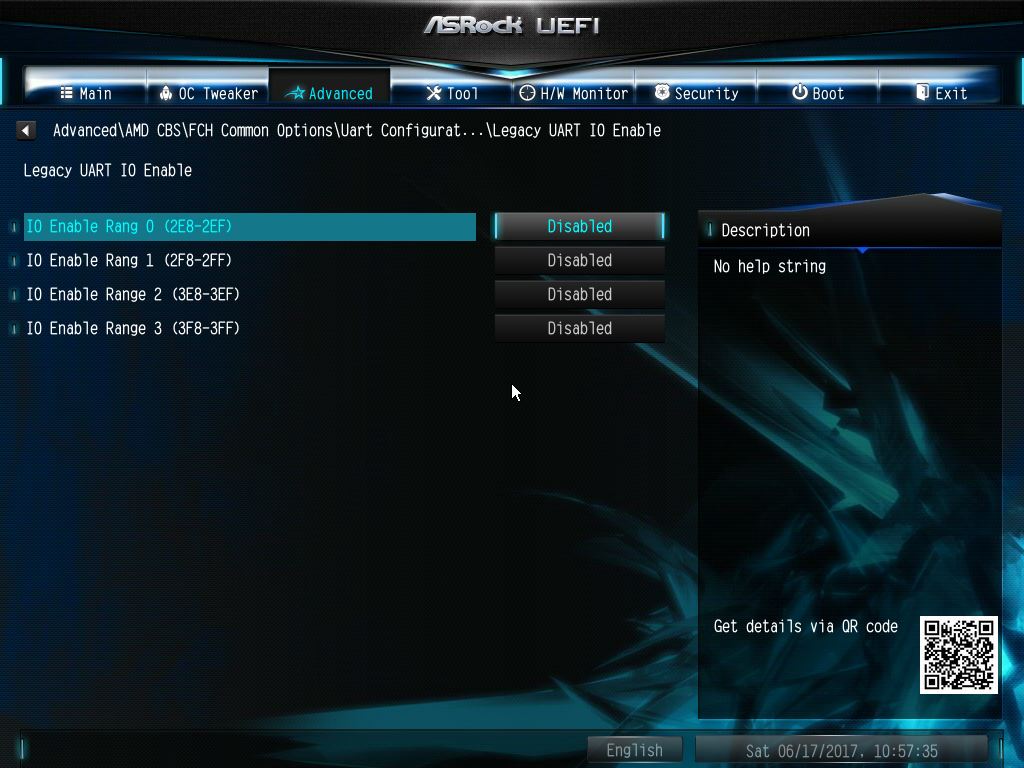
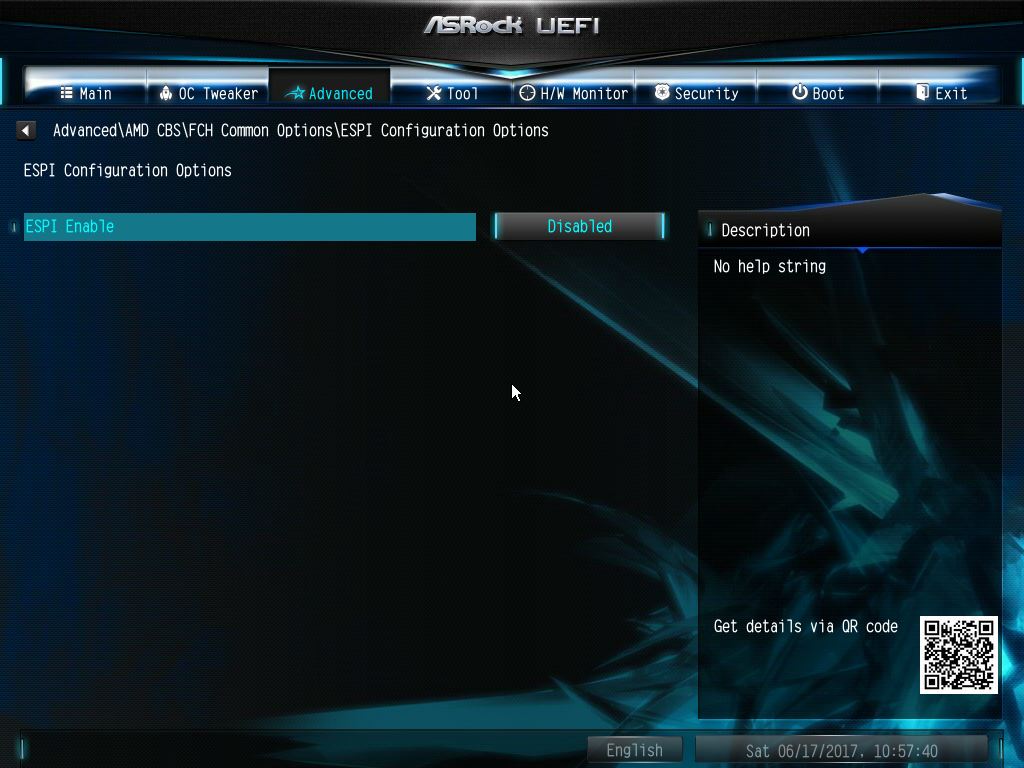
▼Promontory Common Options设定选项一览

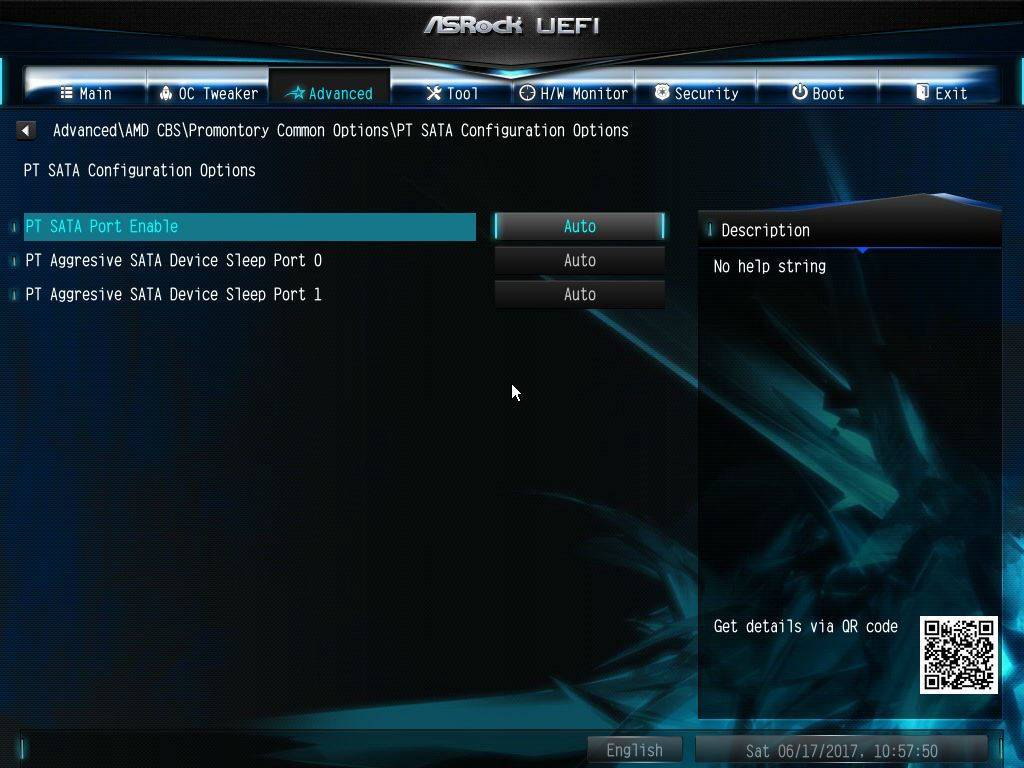
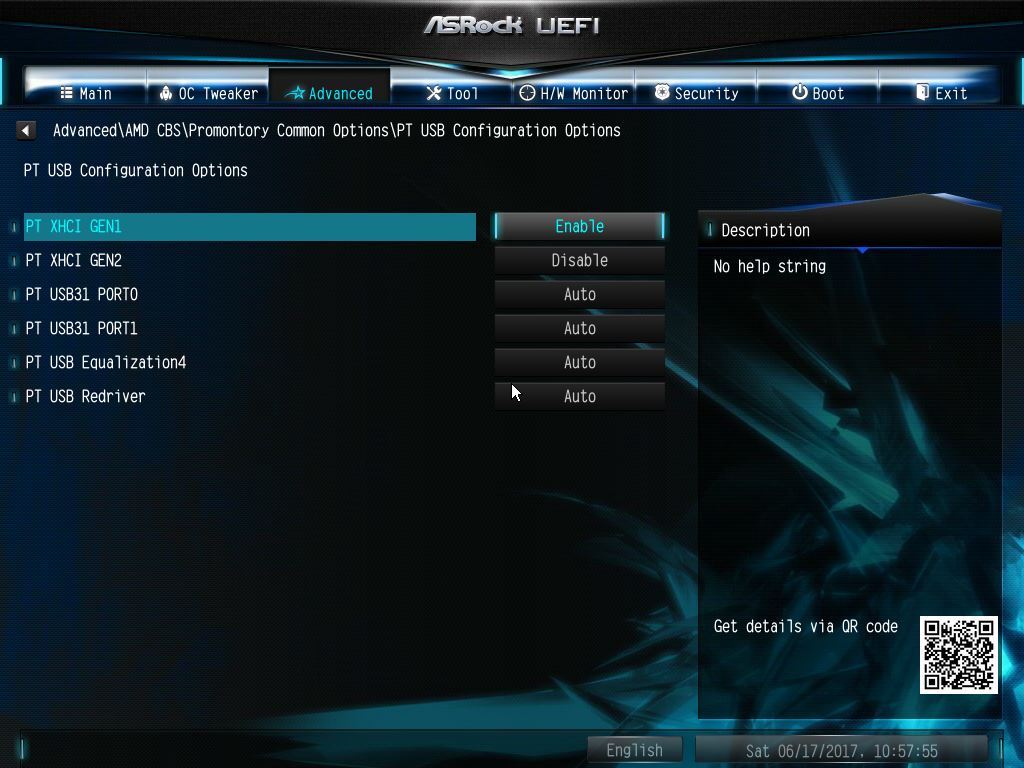
▼工具页面可查看系统总览、RAID设定、驱动安装、UEFI设定、BIOS线上更新…等
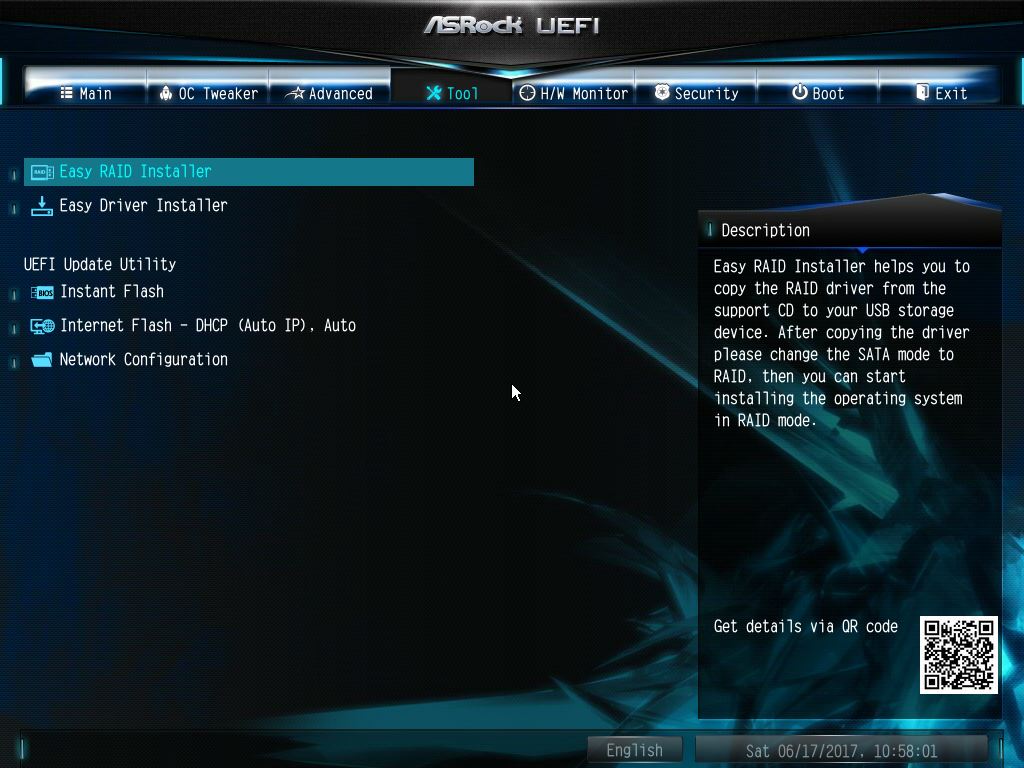
▼硬体监测部分可看到CPU温度、风扇转速与各电源电压状态,并可设定风扇模式
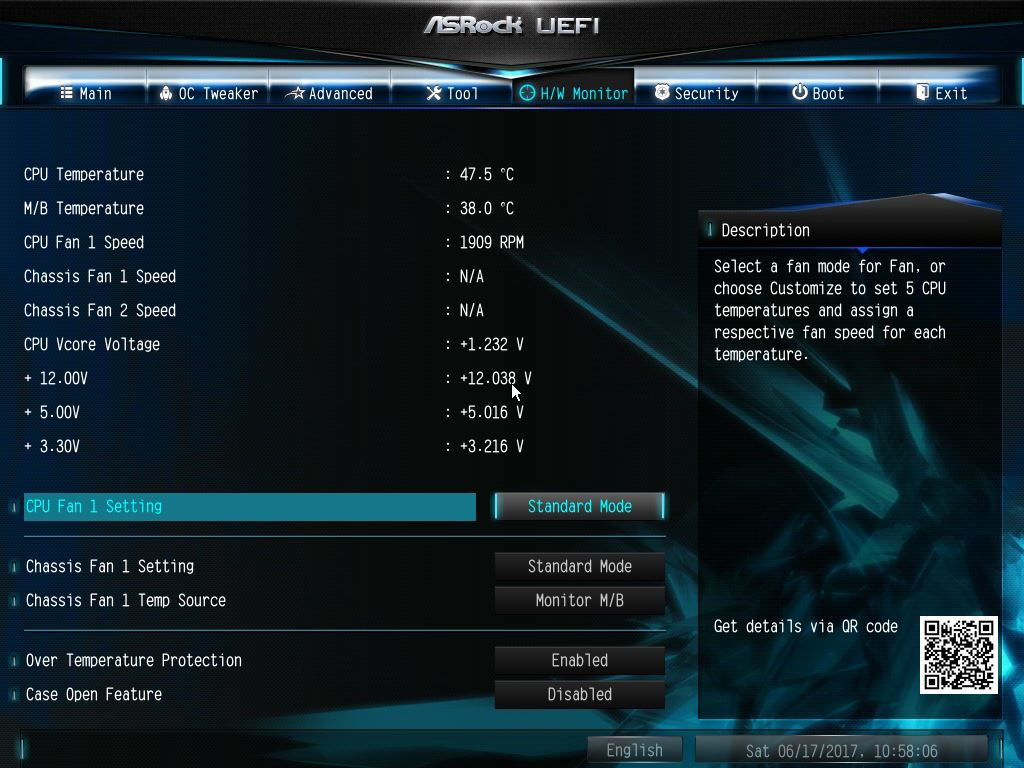
▼安全部分可设定开机密码与其他安全性设定
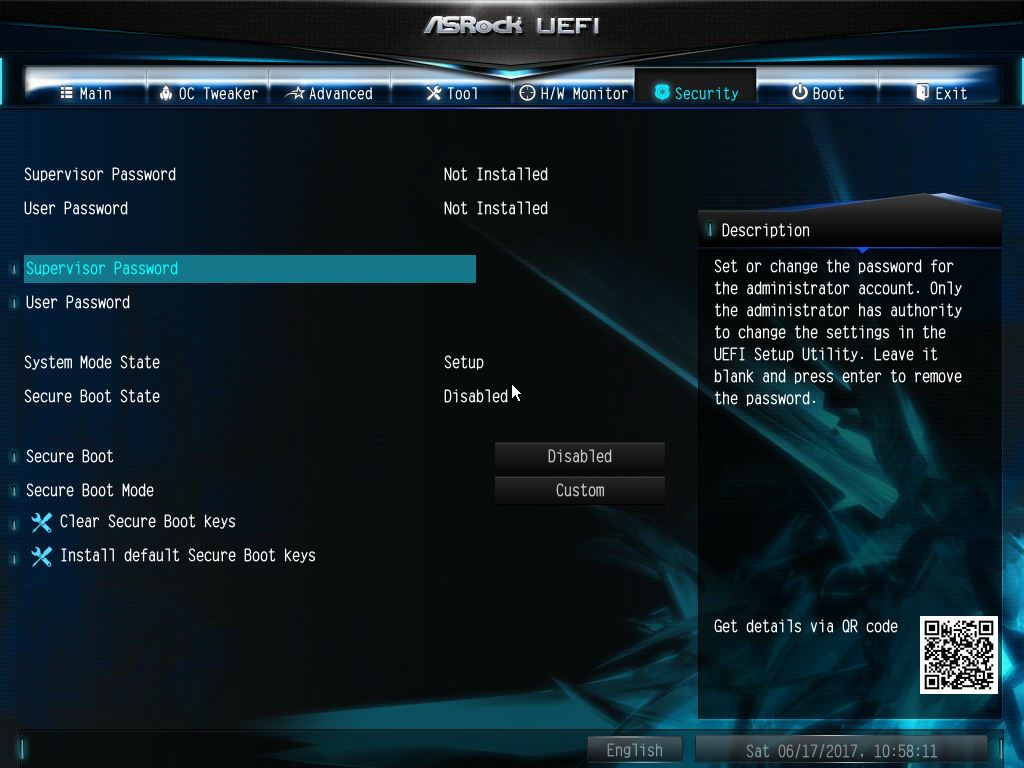
▼开机功能表一览
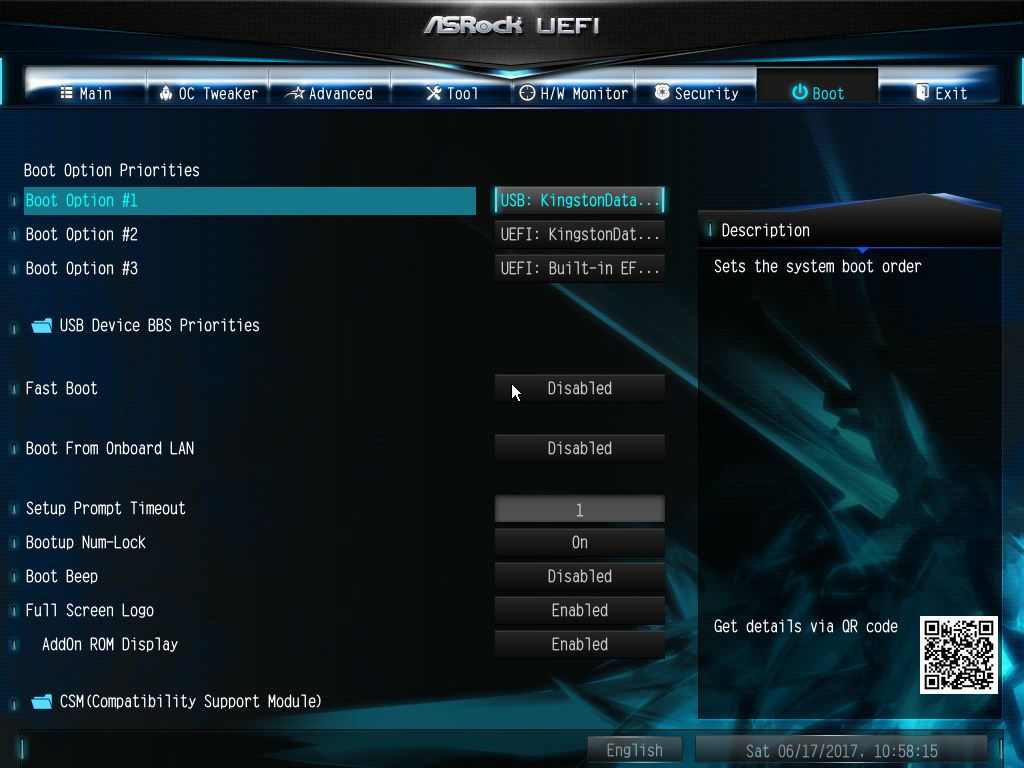
▼最后一部分为设定储存与离开..等选项
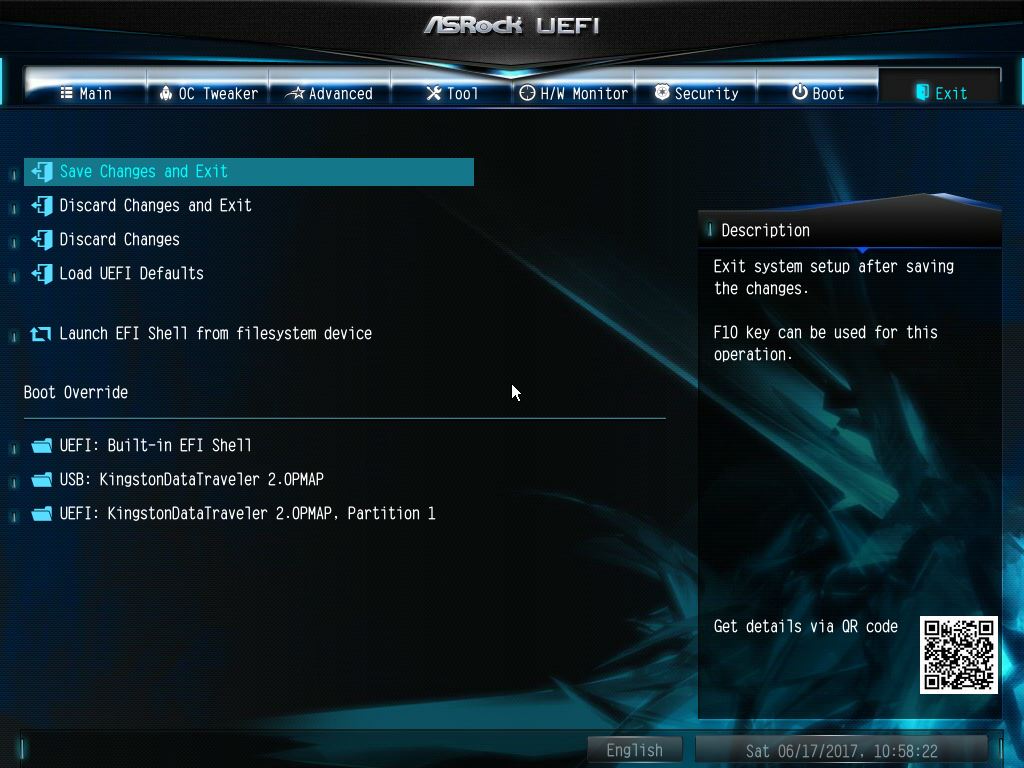
 测试平台与环境(超频)
测试平台与环境(超频)CPU: AMD Ryzen 5 1600X@ 3.8GHz
Cooler: CoolerMaster Hyper TX3 EVO
MB: ASRock AB350M-HDV
RAM: GeIL DRAGON RAM DDR4-4000 16GB kit (8G*2)@DDR4-3466 CL16
Storage: Samsung MZHPV256HDGL 256GB
PSU: Steventeam 500W
OS: Windows 10 专业版 64 Bit
▼验明正身
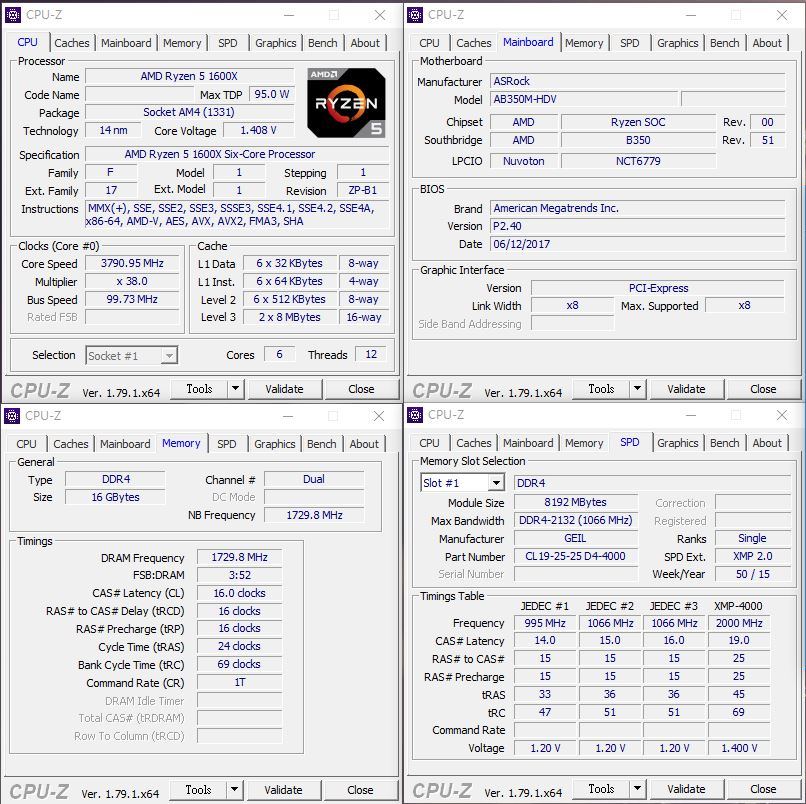
▼CPUZ Bench
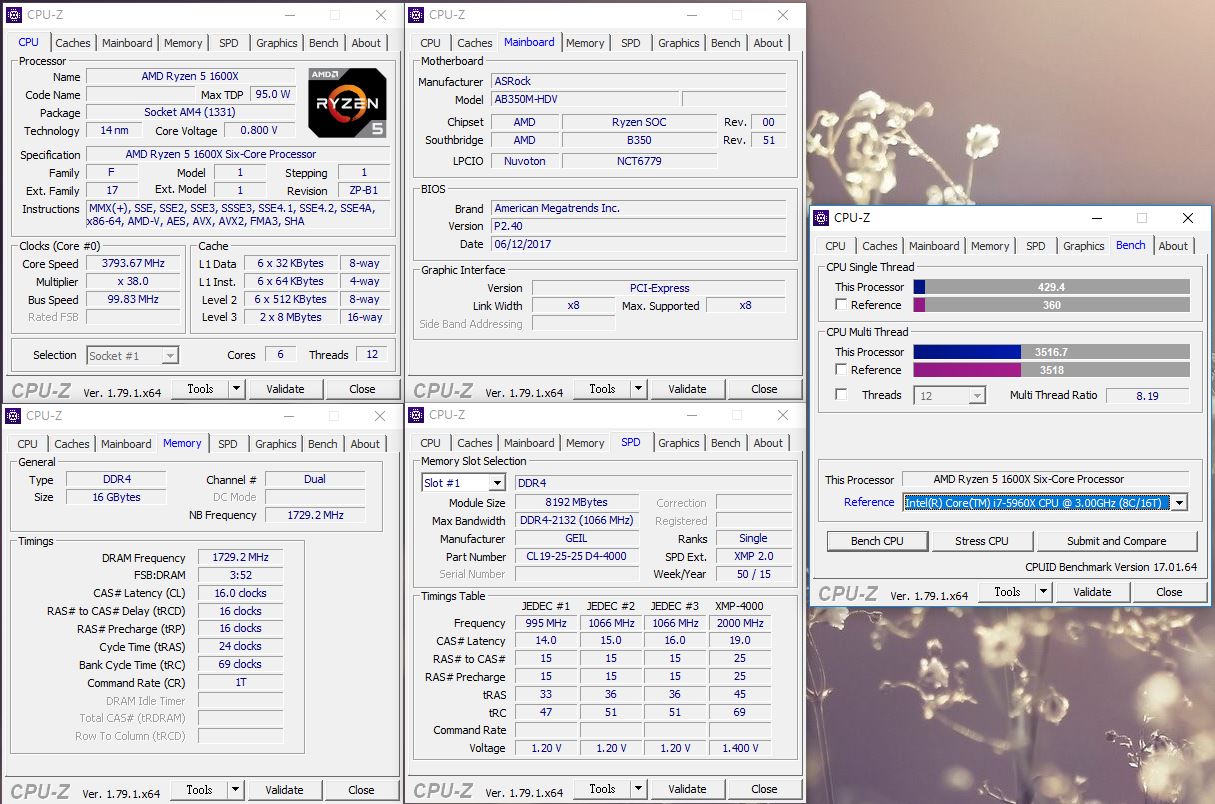
▼AIDA64 Read:50434MB/s Write:48526MB/s Copy:44075MB/s
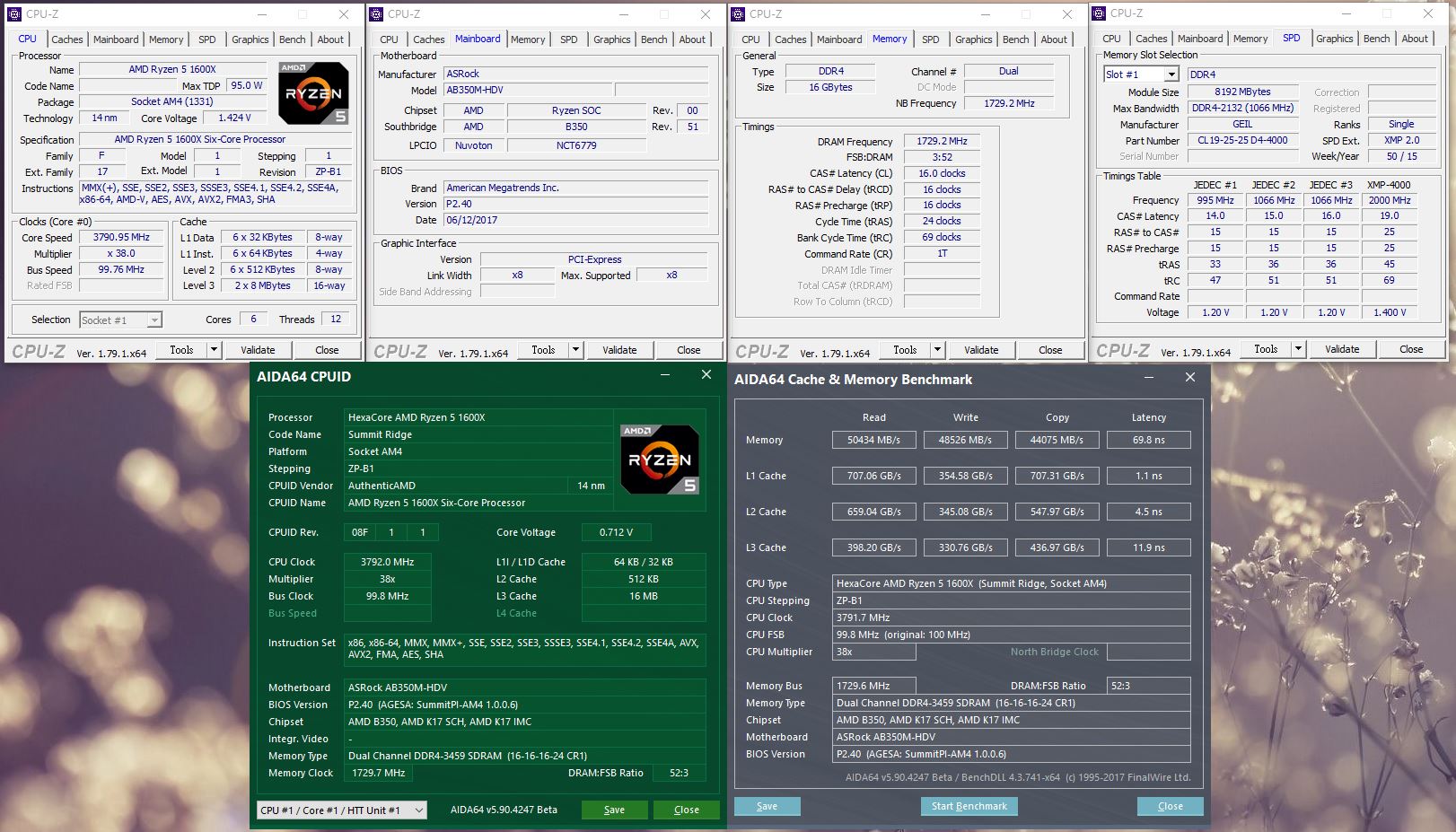
▼Super PI 1M:12.611s
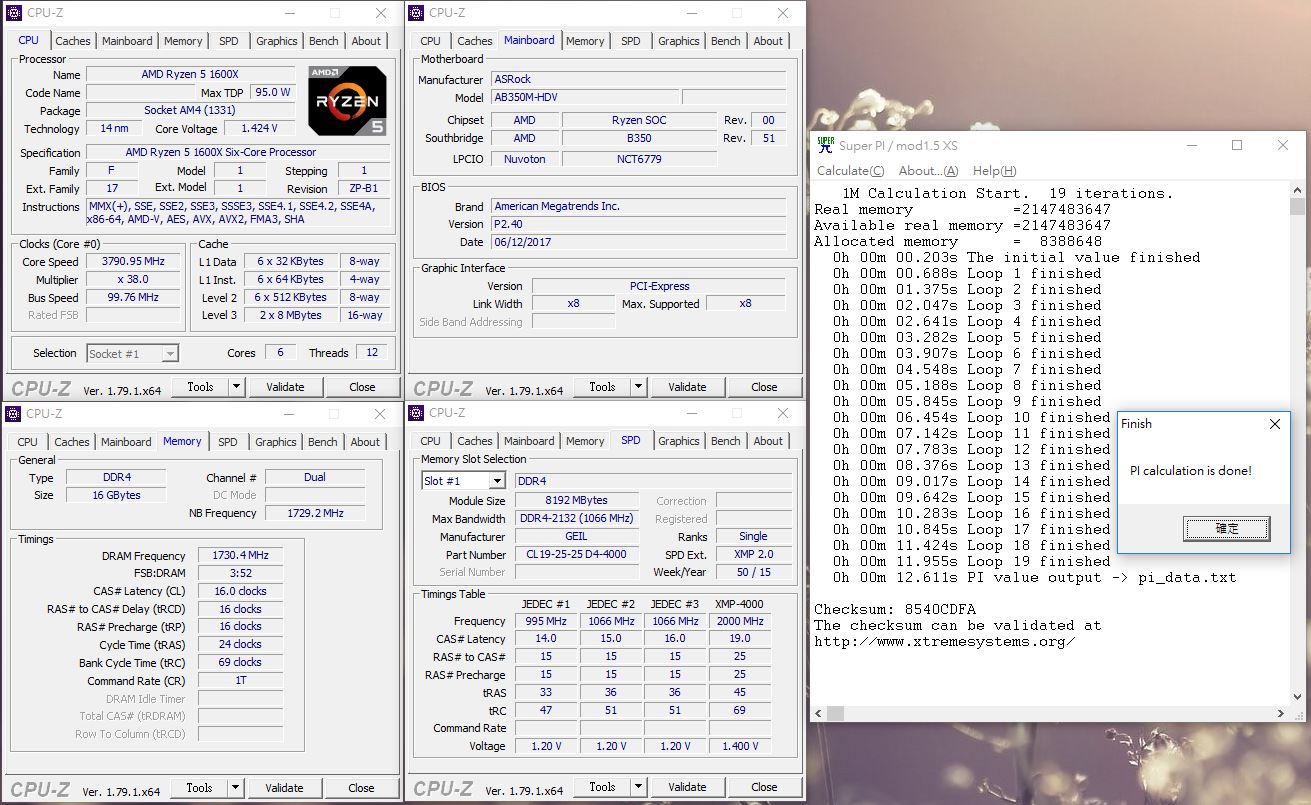
▼CPU Mark:579
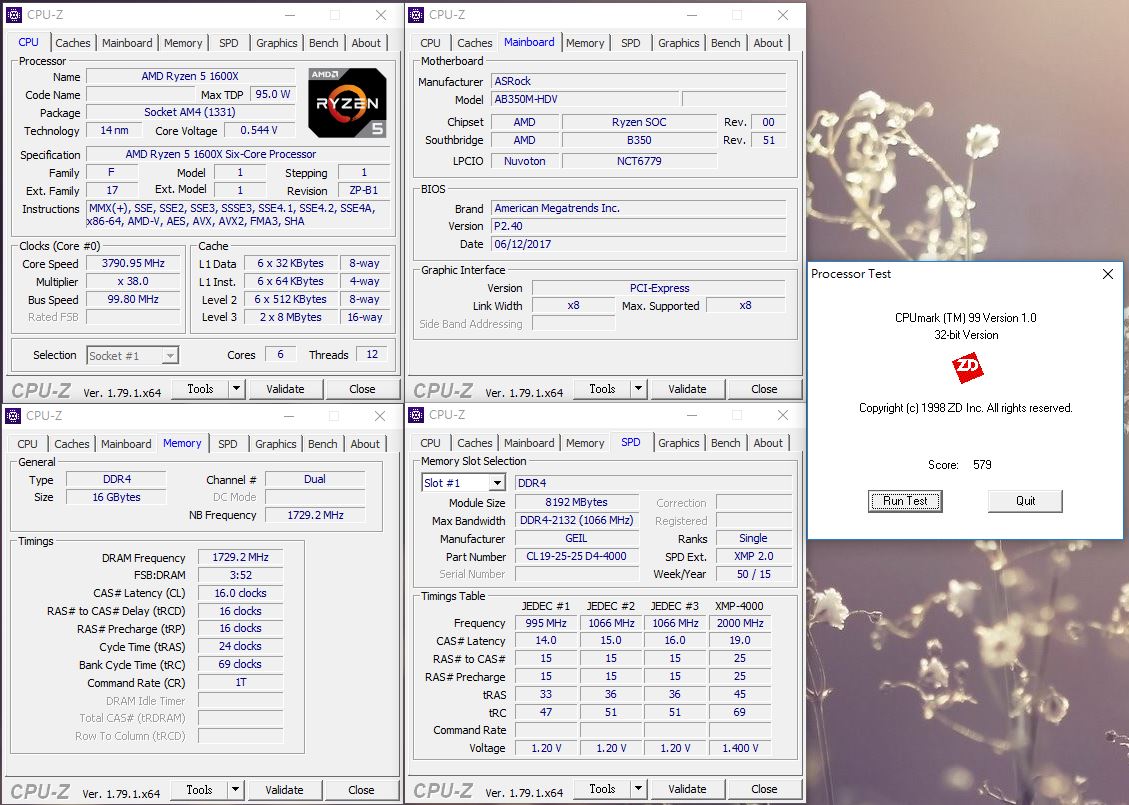
▼Fritz Chess Benchmark
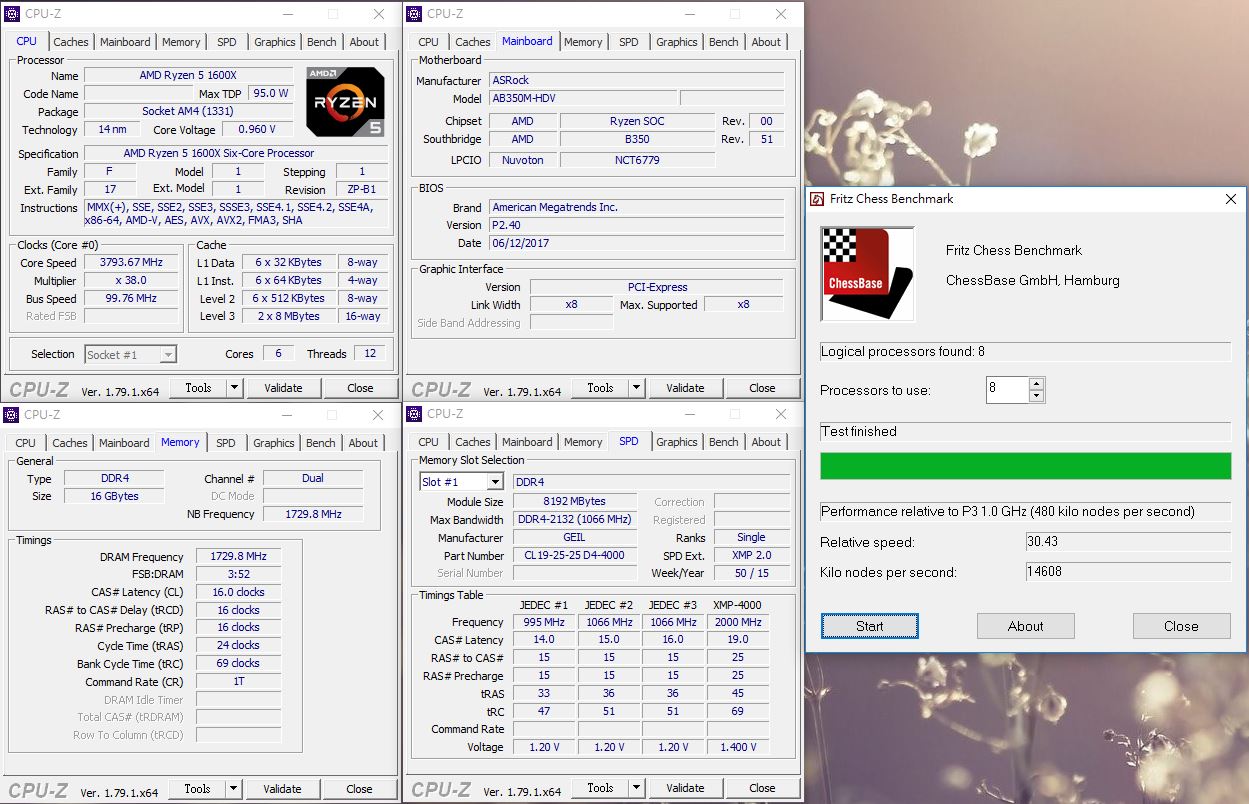
▼wPrime:32M-4.767sec 1024M-135.316sec
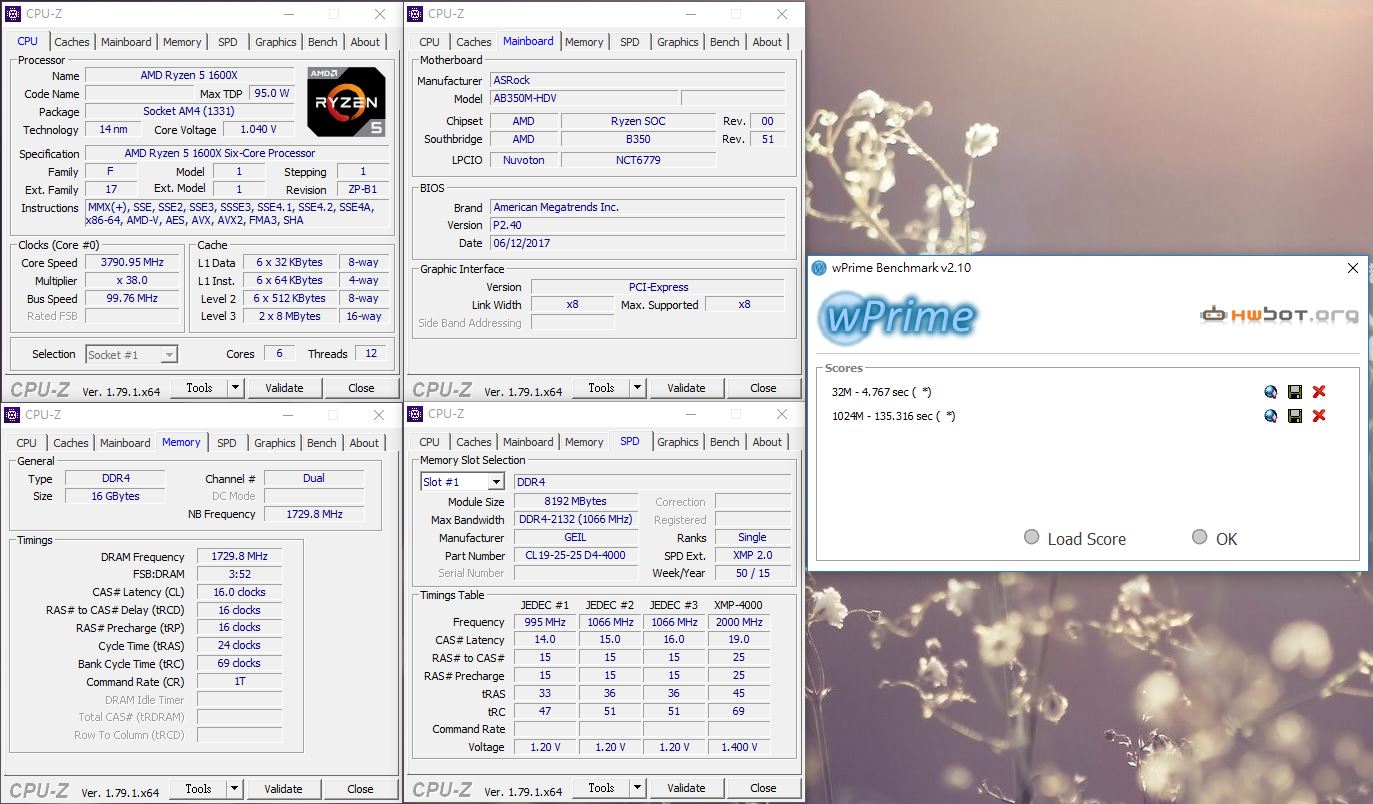
▼WinRAR:10135KB/s
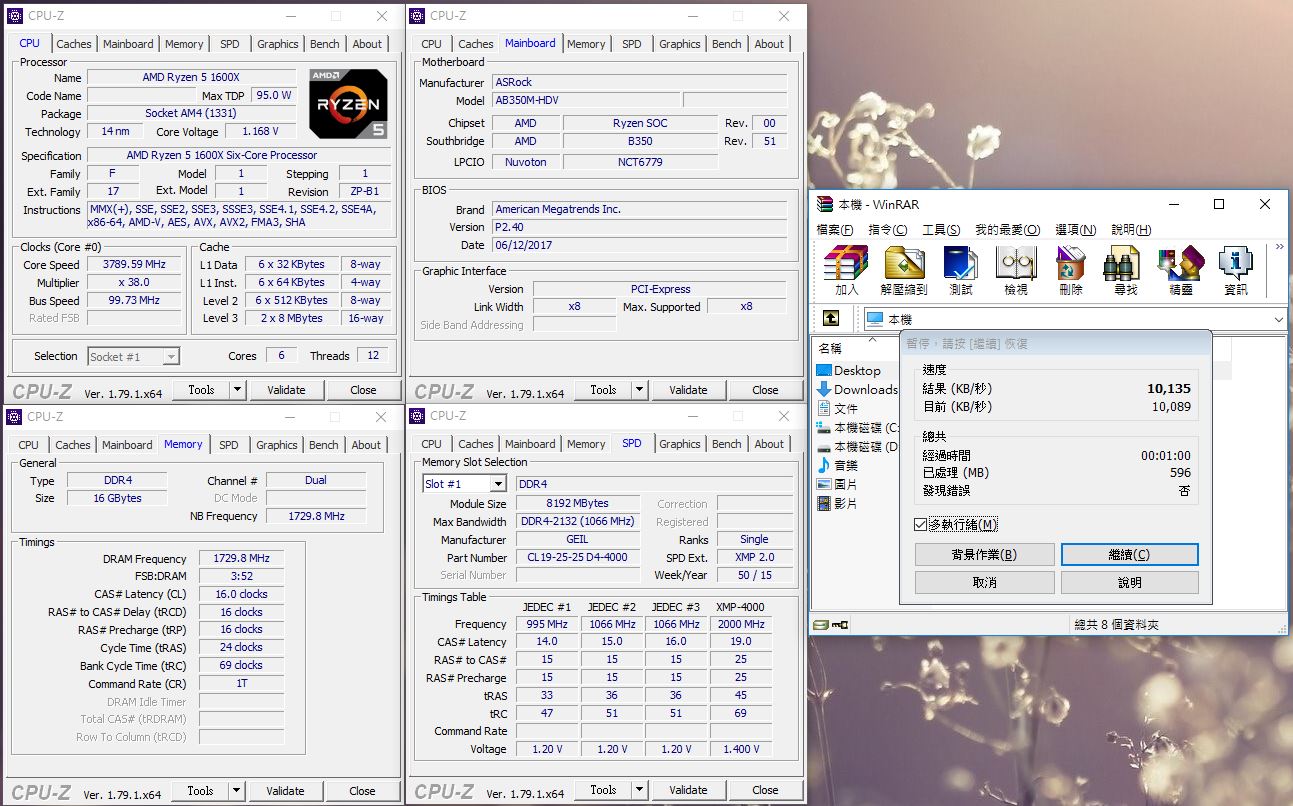
▼2345好压
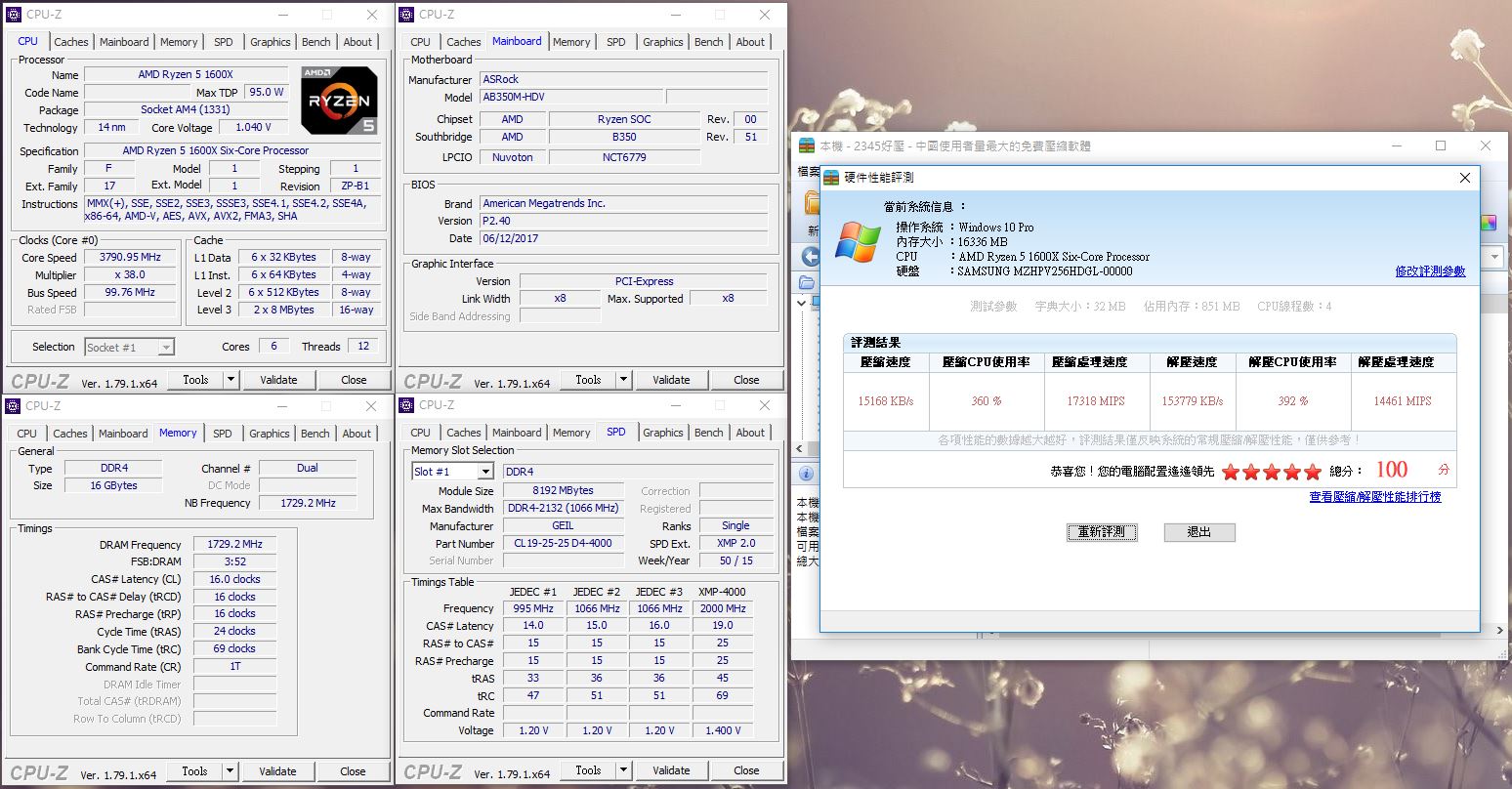
▼7Zip
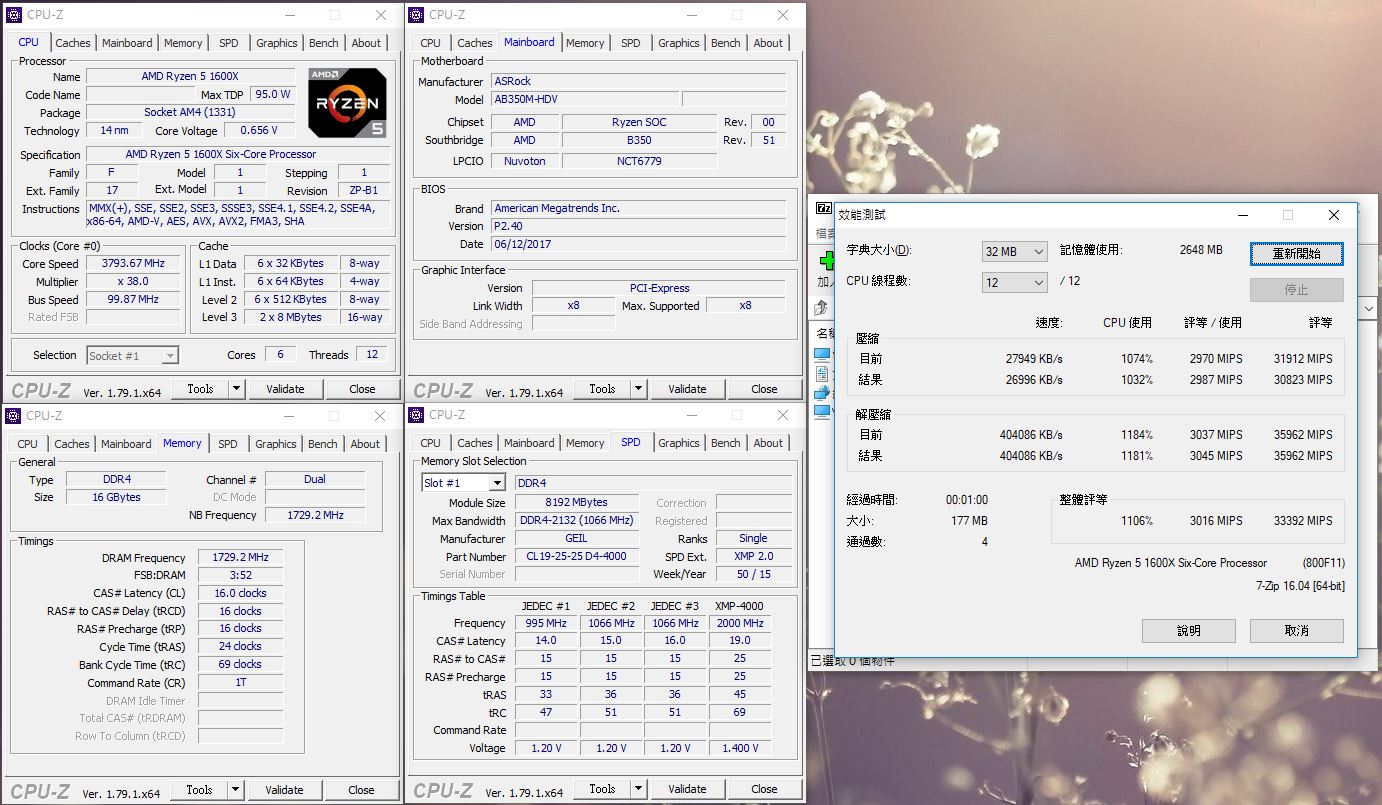
▼x264 FHD Benchmark :39.7
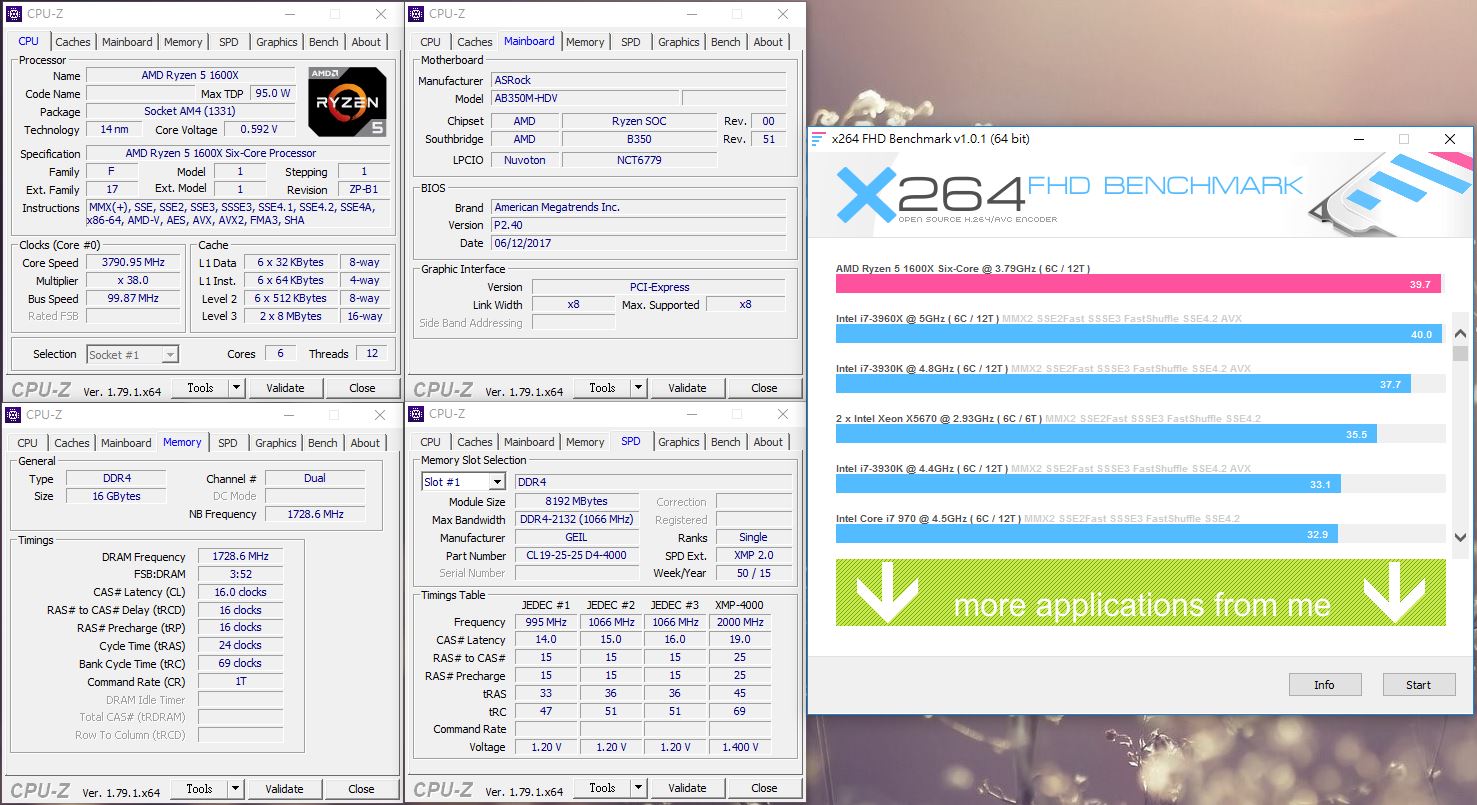
▼x265 FHD Benchmark :32.45 fps
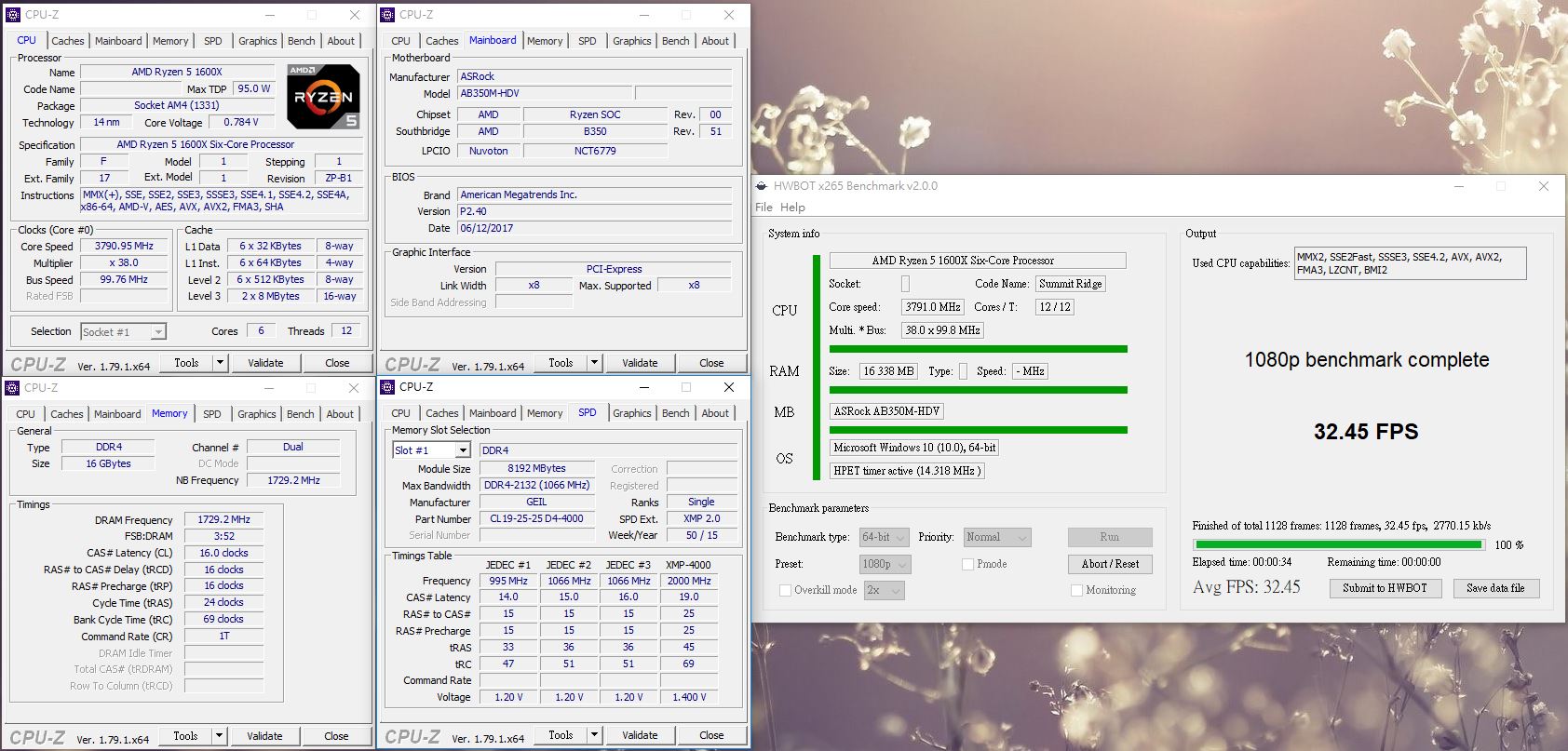
▼x265 4K Benchmark :7.75 fps
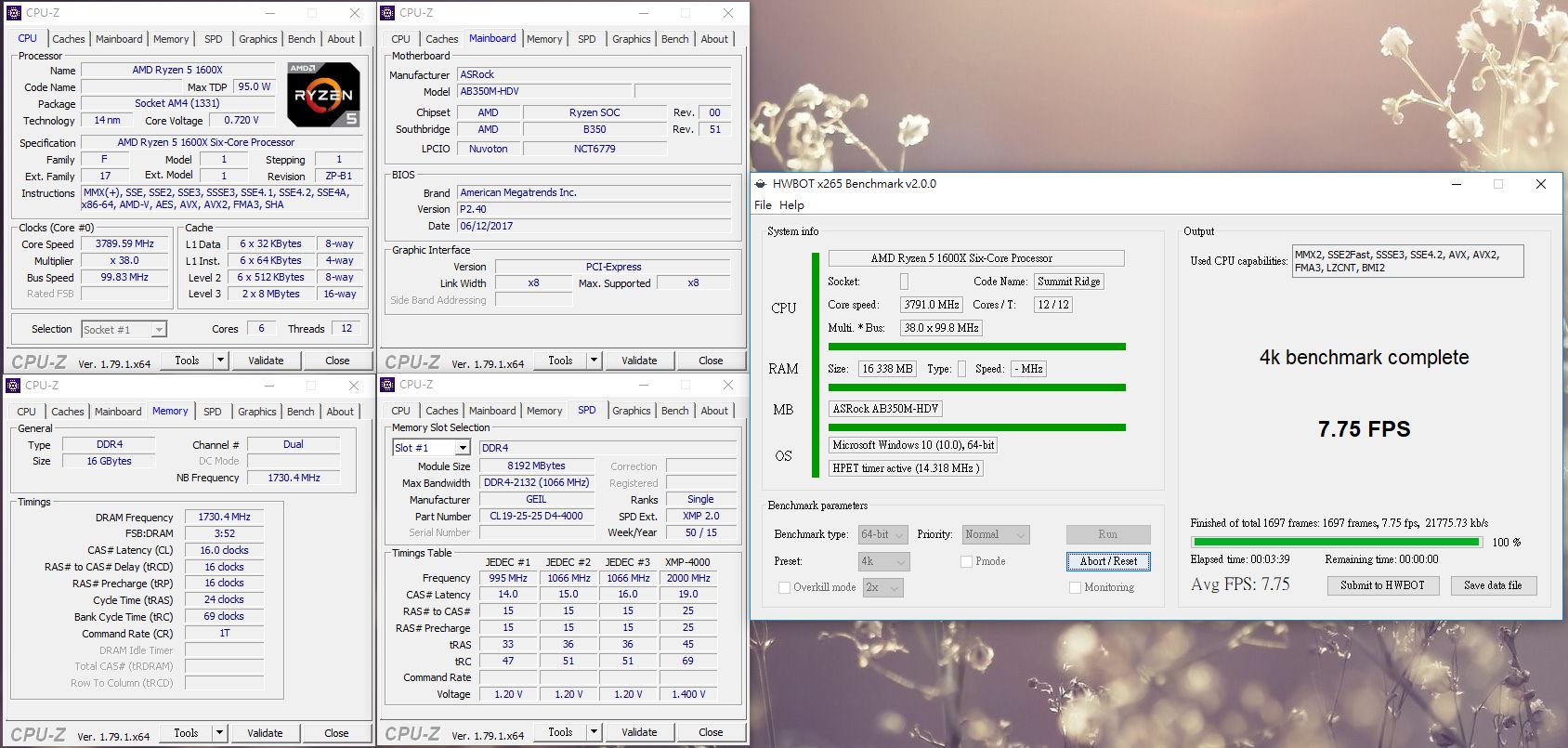
▼CINEBENCH R11.5 :14.09 pts
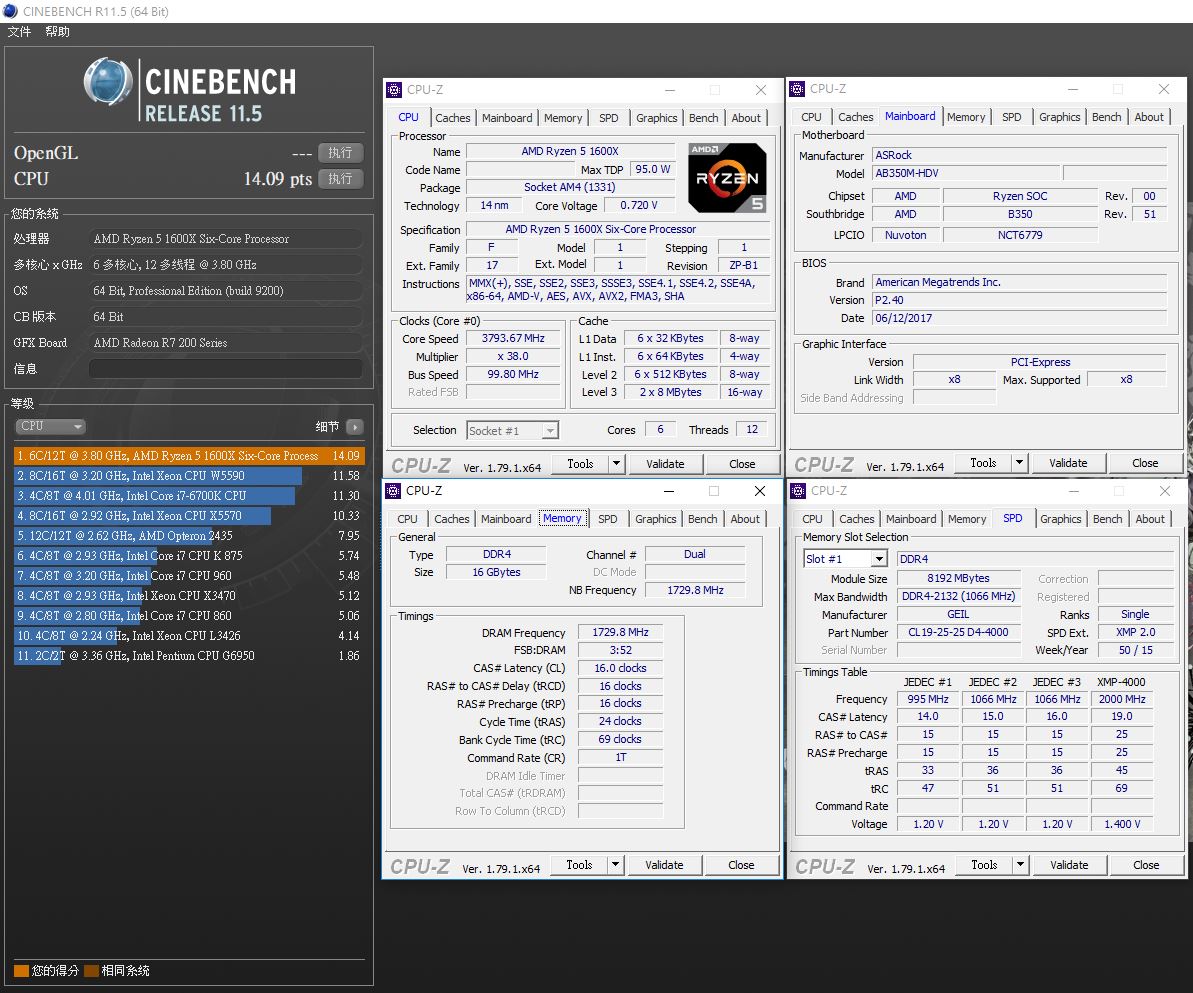
▼CINEBENCH R15 :1277 cb
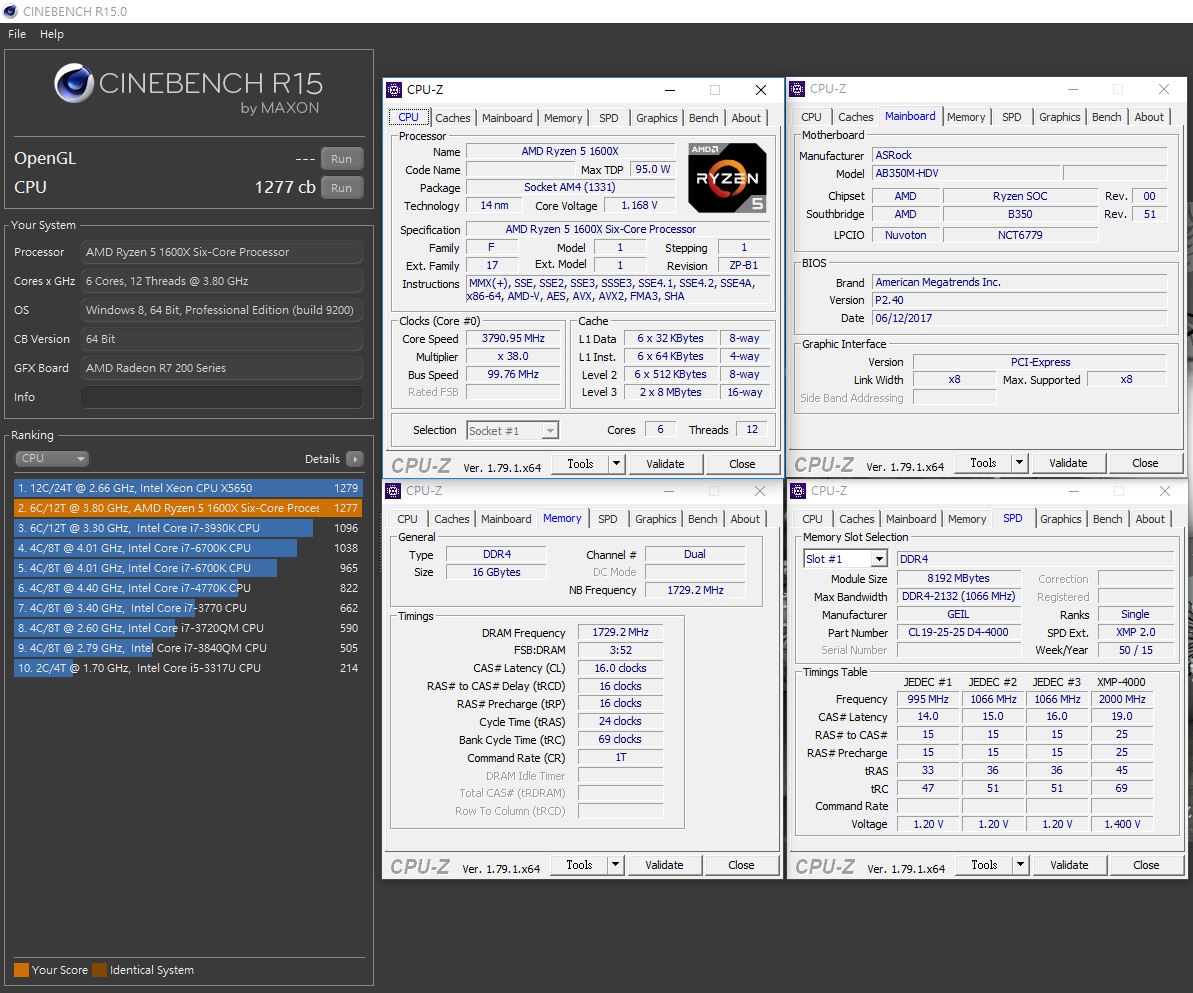
 SATA效能测试
SATA效能测试▼搭配Seagate 2TB SSHD效能表现还不错读写都接近200MB/s

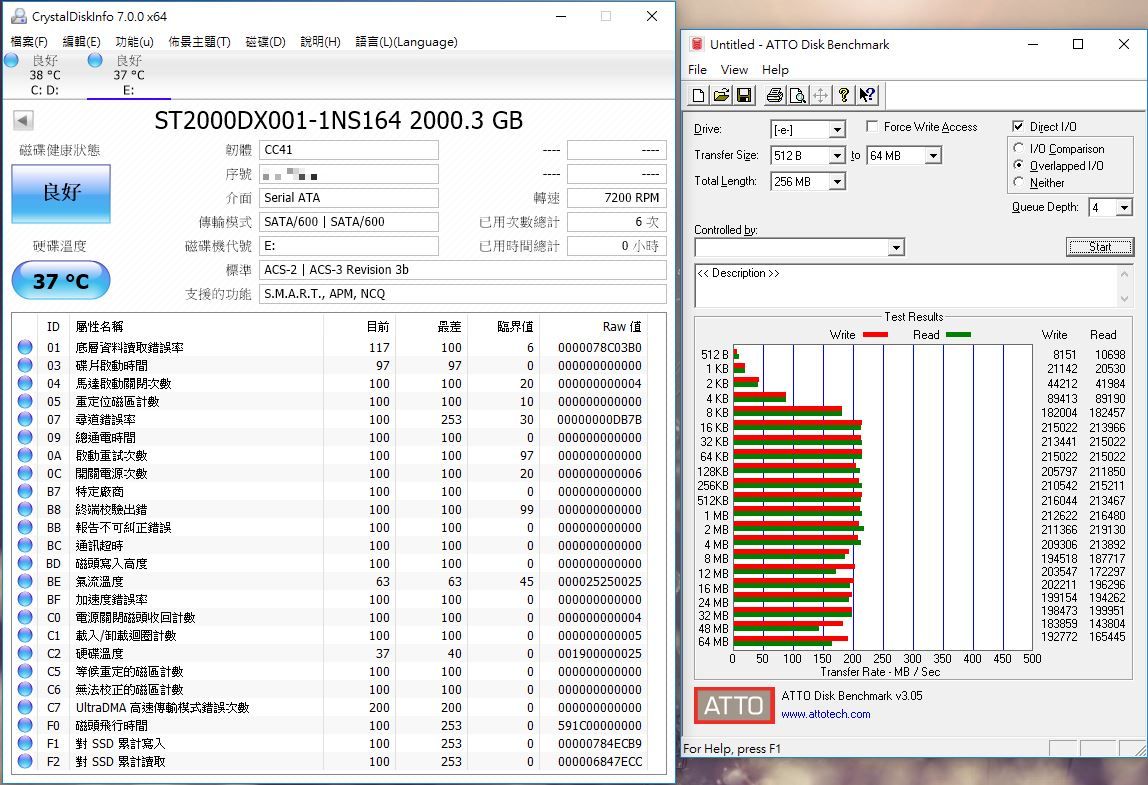
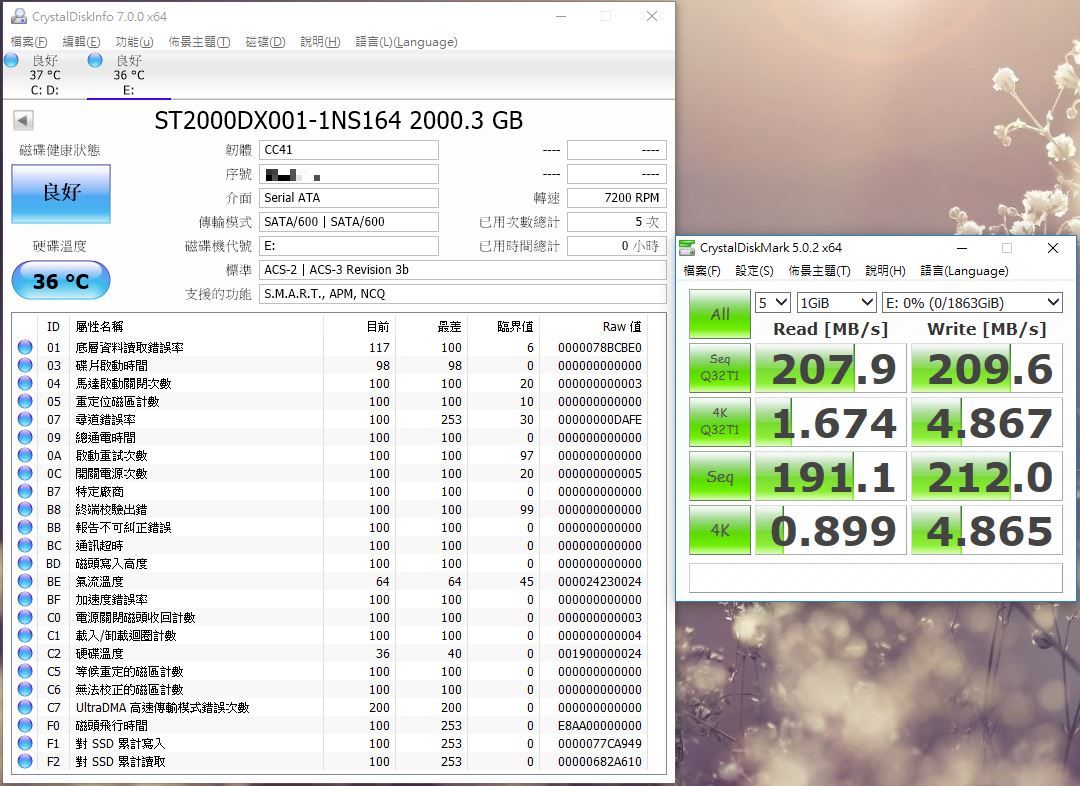
 总结:
总结:这次介绍的华擎ASRock AB350M-HDV表现相当不错,用料部分还不错,用料方面采用华擎超合金用料,让产品整体效能与寿命提升了不少,让使用者使用起来更加安心与放心,音效部分Realtek ALC 887音效晶片搭配ELNA专业音效电容,音效品质上提供更佳的输出品质;扩充部分提供了一组Ultra M.2可安装PCIe Gen3 x4与SATA Gen 3 SSD,SATA接头提供了四组,PCIe扩充槽部分因为是mATX主机板所以仅提供了一组PCIe x16与PCIe x1;效能表现方面搭配Ryzen 5 1600X还可以玩玩小幅度超频,同样可以提供相当不错的超频性与稳定性,记忆体部分可超频至DDR4-3466,这样的入门主机板可以超频至这样的频率算是相当不错,记忆体表现相当亮眼读取与写入超过48000MB/s,BIOS调整部分相当容易上手与浅显易懂;这张主机板适合想玩AMD Ryzen 5的入门玩家使用,一方面价格亲民,且该有的扩充都有,已可满足一般使用者需求,如果还想玩小幅度超频也是没问题的,可以提供不错的稳定度,AMD平台最让人津津乐道的是像B350非最顶级晶片组同样提供CPU与记忆体超频功能,让玩家可以享受超频乐趣与效能小幅度提升;搭配AMD Ryzen 5多核心CPU在应用与表现上都相当不错,且主机板可提供相当稳定的工作环境,不论是要打游戏还是要超频都可以完全胜任;保固部分原厂提供四年保固(第一年免费换新服务),并且有免费到府收送服务,让玩家有更好与更长时间的保固方案,使用起来也更加安心与放心,值得一提的是除了全省有3间快速服务中心外,还与原价屋合作全省8间快换服务中心(一年换新)。












