
 双塔双风扇,迎战Intel Core i9-10900K没问题!
双塔双风扇,迎战Intel Core i9-10900K没问题!近期介绍了多款索摩乐Thermalright的散热器产品,这次要介绍一款同样是空冷产品,不过是双塔双风扇的『Peerless Assassin 120』塔型散热器,Peerless Assassin 120采用双塔设计,塔体尺寸为长125mm、宽135mm、高157mm,塔体,导热管采用六支6mm配置,搭配C1100纯铜镀镍CPU接触设计,拥有不错的导热效果,风扇采用自家TL-C12 S-FDB轴承风扇,最高转速为1550转,噪音为25.6dBA,风量为66.17CFM,平台支援Intel与AMD主流平台,这次同样是迎战大魔王Intel Core i9-10900K,马上就来索摩乐Thermalright Peerless Assassin 120塔型散热器的表现如何吧!
 索摩乐Thermalright Peerless Assassin 120塔型散热器包装与本体
索摩乐Thermalright Peerless Assassin 120塔型散热器包装与本体▼外包装标示品牌、产品型号、适用平台与外型,Peerless Assassin 120是庆祝Thermalright 20周年的纪念版

▼背面标示产品基本规格

▼侧面标示索摩乐Thermalright Logo


▼顶部标示产品型号

▼配件:强化背板、风扇线扣*4、TF7散热膏与各平台固定螺丝

▼风扇采用自家TL-C12 S-FDB轴承风扇,最高转速为1550转,噪音为25.6dBA,风量为66.17CFM,四边两面都有防振胶垫,防止共振声,电源采用4pin PWM 控制模式



▼Peerless Assassin 120塔体一览,双塔设计让整体体积稍微比较大,属于大型塔散,塔体外侧下方有做内缩,可达到更好的记忆体相容性




▼塔顶有Thermalright字样

▼热管部分采用六支6mm组成

▼底部采用C1100纯铜镀镍CPU接触设计,提供不错的导热效果

▼装上风扇后一览




 实际安装
实际安装▼实际安装情况一览



▼安装无散热片的记忆体基本上没什么问题,不过记忆体拆装必须拆下风扇后会比较好操作


▼若安装较高散热片的记忆体,风扇必须上移,才不会有卡道的状况,使用起来是没问题的!


▼风扇上移的状况

 索摩乐Thermalright Peerless Assassin 120搭配Intel Core i9-10900K散热表现测试
索摩乐Thermalright Peerless Assassin 120搭配Intel Core i9-10900K散热表现测试测试平台
CPU: Intel Core i9-10900K
Cooler: Thermalright Peerless Assassin 120
MB: ASRock Z490 Steel Legend
RAM: GeIL Dragon RAM DDR4 16GB kit
Storage: WD Black 1TB NVMe SSD
PSU: Seventeam 500W
OS: Windows 10 专业版 64 Bit
测试采用AIDA64观察待机与CPU烧机时的温度,测试环境室温约20度
▼测试平台验明正身

▼待机五分钟平均温度约26.9~32.3度之间
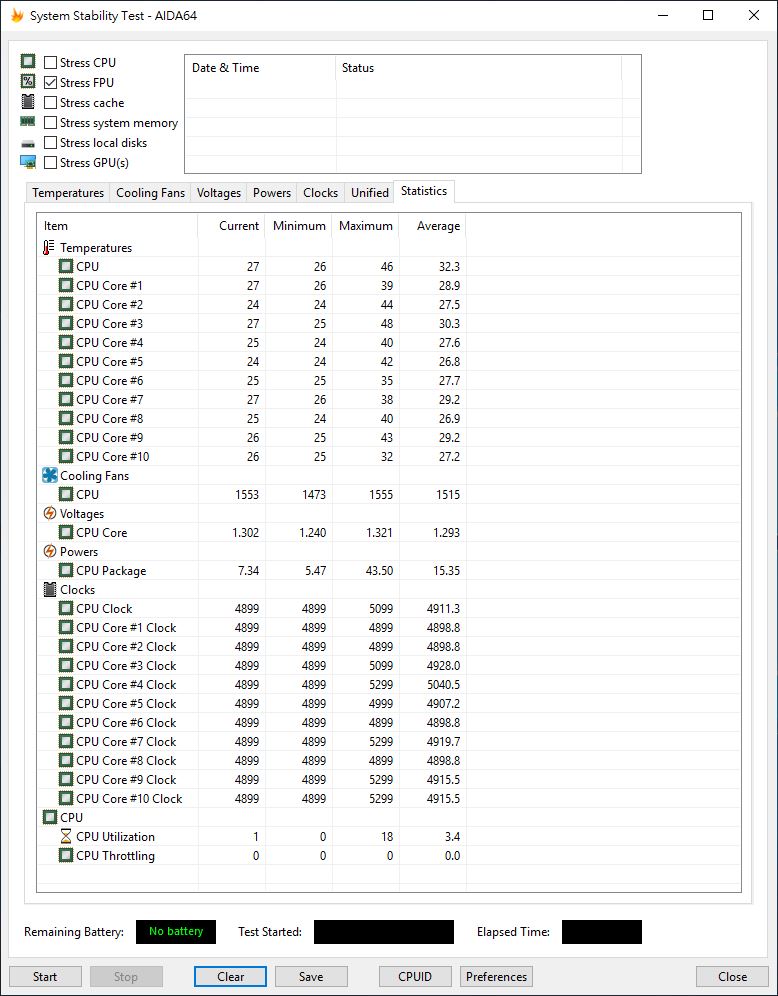
▼烧机20分钟平均温度约80.5~91.1度,最高温度为96度,平均CPU功率为218.59W

 总结
总结索摩乐Thermalright Peerless Assassin 120塔型散热器双塔双风扇表现就是赞,搭配Intel Core i9-10900K大魔王平均温度约80.5~91.1度,最高温度为96度,平均CPU功率达到218.59W,从数据中可以看到平均温度可以压制在90度以下,以空冷产品来说算是非常有水准,烧机过程风扇全速运转稍微有风切声,不过噪音在可接受范围内,安装方式非常简单,仅需参考说明书即可轻松安装完成,记忆体相容性方面虽然可以安装比较高的记忆体,不过必须把风扇稍微上移,拆装记忆体都要先拆除风扇才比较好操作,大型塔散应该都是如此!想找双塔双风扇且拥有不错压制能力的散热器,索摩乐Thermalright Peerless Assassin 120塔型散热器是个不错的口袋名单。
喜欢我们的文章可以追踪我们,可以看到更多开箱文与业界消息
 https://www.facebook.co...ardware/https://3cjohnhardwar...ess.com/
https://www.facebook.co...ardware/https://3cjohnhardwar...ess.com/










