
Cooler Master 訊凱國際創立於1992年,早期以散熱器起家,其後陸續延伸至機殼、電源供應器、和電腦周邊等,產品線相當豐富,近年以Make It Yours創客精神作為品牌核心,從消費者所重視的體驗角度為出發點,打造一系列獨特且具創新的產品。
為了讓玩家能更順暢的體驗遊戲,CK351電競機械鍵盤採用全新的LK DarGo光軸,不僅觸發速度快且壽命時間長,新增IPX58防水防塵功能加上鋁金屬上蓋設計增加鍵盤的耐用度和外觀質感,並支援專屬軟體MASTERPLUS+,透過這套軟體能完整享受到客製化燈效和媒體控制區帶來更多便利性和可玩性,。
Cooler Master CK351開箱介紹外盒是CoolerMaster經典的紫黑配色,前後均標示CK351的特色,CK351為全尺寸鍵盤,


產品詳細規格

產品包裝得很好,按鍵區有塑膠上蓋覆蓋

內容物除了CK351本體外,還有手托、說明書和拔鍵器

布料材質手托約有1cm厚度,質感稍微偏硬,右下角有酷碼的六角形LOGO

長形的拔鍵器,施力比較輕鬆

CK351鍵盤本體為全尺寸,採用鋁合金上蓋,金屬拉絲質感,按鍵間隔不會太密集,鋁金屬上蓋和塑膠外蓋的縫隙極小,整體細節處理得很好,按鍵為懸浮式設計,透光度更好


軸體採用具有青軸段落感的LK DarGo 光軸,長形鍵採用衛星軸,ABS雙色射出鍵帽,上方有做過磨砂處理減少刻字磨損
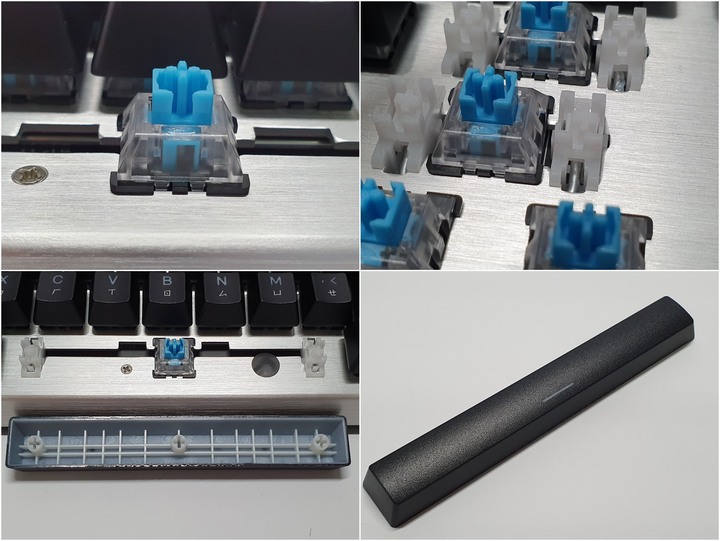
其實LK 光軸是可以連軸體一起拆下,只是鍵盤沒有附上拔軸器,故以官網圖示代替


Fn的各項組合鍵功能,其中F1~F12全都是關於燈光的設定


鍵盤背面,USB接線提供三個走線方向,四角具有防滑矽膠墊,支架提供一段提升高度

鍵盤高度變化

高度提升後搭配手扶墊使用會比較舒適

接電後預設的燈光為Cooler Master的代表色紫色,透過鋁金屬上蓋反射後燈效更加漂亮


 專屬軟體操作MASTERPLUS+操作與介紹
專屬軟體操作MASTERPLUS+操作與介紹CK351支援MASTERPLUS+軟體,可在官網下載,目前能支援該軟體的鍵盤其實還不少

軟體介面非常有Cooler Master的味道,操作也相當人性化,主頁面會出現CPU和GPU的監控,左側則會列出目前有支援的硬體

系統燈效可以控制整套燈效設備,並加入音樂與各通道的燈效結合,打造出活潑生動的氛圍

如果不會調整燈效變化,也可以套用燈效庫中的各種設定,尤其有個聖誕歌配上紅黑配色真的很可愛

點入左側的CK351就可以進去產品介面,在燈光的部分,左下是設定顏色和亮度,中間決定特效模式(內建14種燈效),右下則是LED速度和方向

按鍵對應是可以自定義按鍵功能,並且會針對設定或移除功能的按鍵做顏色區分,設定的功能相當多,包括標點符號,數字,媒體鍵和巨集鍵等


巨集功能雖然各家都差不多,不過MASTERPLUS+的介面尤其簡單,而且設定好功能以後即可選擇要由哪顆按鍵來使用,不需要再回到自定義按鍵去設定


提供四組設定檔剛好對應鍵盤上的P1~P4
 各燈效模式展示
各燈效模式展示CK351的燈色相當豐富而且漂亮

遊戲模式與單色燈效

燈效影片1
 按這裡檢視影片,登入論壇可以直接觀看
按這裡檢視影片,登入論壇可以直接觀看燈效影片2
 按這裡檢視影片,登入論壇可以直接觀看
按這裡檢視影片,登入論壇可以直接觀看












