|
引用 | 编辑
啊条o
2010-08-20 15:24 |
楼主
▼ |
||
|
作品说明 : 有抓取大头贴、状态轮播、封锁、多开,并使用VB6撰写 请先把压缩档内的资料夹覆盖至C槽 原始码 表单: 复制程式 Const HKEY_CURRENT_USER = &H80000001
Const REG_DWORD = 4
Const s = "Software\Yahoo\pager\Test"
Private Declare Function RegOpenKey Lib "advapi32.dll" Alias "RegOpenKeyA" (ByVal hKey As Long, ByVal lpSubKey As String, phkResult As Long) As Long
Private Declare Sub RegCloseKey Lib "advapi32.dll" (ByVal hKey As Long)
Private Declare Sub RegSetValueEx Lib "advapi32.dll" Alias "RegSetValueExA" (ByVal hKey As Long, ByVal lpValueName As String, ByVal Reserved As Long, ByVal dwType As Long, lpData As Any, ByVal cbData As Long)
Private Declare Sub RegDeleteValue Lib "advapi32.dll" Alias "RegDeleteValueA" (ByVal hKey As Long, ByVal lpValueName As String)
Dim ch, rh As Boolean
Dim ti As Integer
Dim yahoo As New Messenger2
Private Sub Combo1_Change()
If Val(Combo1.Text) < 5 Or 100 < Val(Combo1.Text) Then
ch = Not ch
If ch = True Then
MsgBox "范围错误", , "Error"
Combo1.Text = ""
End If
End If
End Sub
Private Sub Command1_Click()
If Check1.Value = 0 Then
List1.AddItem 0 & Text1.Text
Else
List1.AddItem 1 & Text1.Text
End If
List1.ListIndex = List1.NewIndex
End Sub
Private Sub Command10_Click()
Timer2.Interval = 200
Timer2.Enabled = True
Timer3.Interval = 5000
Timer3.Enabled = True
End Sub
Private Sub Command11_Click()
Label3.Caption = Text3
End Sub
Private Sub Command12_Click()
MsgBox "输入帐号然后按锁定在按封锁 ! 就OK .", vbOKOnly, "说明"
End Sub
Private Sub Command2_Click()
On Error GoTo f
List1.RemoveItem List1.ListIndex
f:
End Sub
Private Sub Command3_Click()
Timer1.Interval = Val(Combo1.Text) * 1000
Timer1.Enabled = True
End Sub
Private Sub Command4_Click()
Timer1.Enabled = False
End Sub
Private Sub Command5_Click()
If List1.ListIndex = -1 Then
List1.ListIndex = List1.ListCount - 1
Exit Sub
End If
If List1.ListIndex = 0 Then
Exit Sub
End If
TmpStr = List1
TmpSqr = List1.ListIndex
List1.RemoveItem List1.ListIndex
List1.AddItem TmpStr, TmpSqr - 1
List1.ListIndex = TmpSqr - 1
End Sub
Private Sub Command6_Click()
If List1.ListIndex = -1 Then
List1.ListIndex = 0
Exit Sub
End If
If List1.ListIndex = List1.ListCount - 1 Then
Exit Sub
End If
TmpStr = List1
TmpSqr = List1.ListIndex
List1.RemoveItem List1.ListIndex
List1.AddItem TmpStr, TmpSqr + 1
List1.ListIndex = TmpSqr + 1
End Sub
Private Sub Command7_Click()
Dim h&
RegOpenKey HKEY_CURRENT_USER, s, h
RegSetValueEx h, "plural", 0, REG_DWORD, 1&, 4
RegCloseKey h
End Sub
Private Sub Command8_Click()
Dim r&, h&
r = RegOpenKey(HKEY_CURRENT_USER, s, h)
If r = 0 Then RegDeleteValue h, "plural"
RegCloseKey h
End Sub
Private Sub Command9_Click()
URL = "http://img.msg.yahoo.com/avatar.php?yids=" & Text2
WebBrowser2.Navigate URL
WebBrowser2.Visible = True
URL2 = "[url=http://opi.yahoo.com/online?m=g&t=0&l=tw&u]http://opi.yahoo.com/online?m=g&t=0&l=tw&u[/url]=" & Text2
WebBrowser1.Navigate URL2
WebBrowser1.Visible = True
End Sub
Private Sub Form_Load()
MsgBox "欢迎使用本程式 作者即时通:s9652387 ", 64, "(!)"
Shell "explorer http://www.wretch.cc/blog/s9652387"
WebBrowser3.Navigate "https://login.yahoo.com"
WebBrowser2.Visible = False
'WebBrowser2.Navigate "about:Tabs"
WebBrowser1.Visible = False
'WebBrowser1.Navigate "about:Tabs"
Dim kbf As String
rh = True
On Error GoTo fff
Dim a, b, c As String
For i = 5 To 60
Combo1.AddItem i
Next
If Dir(App.Path & "\save.ini") <> "" Then
rh = False
Open App.Path & "\save.ini" For Input As #3
Line Input #3, a
Close #3
b = Mid(a, Len(a) - 1, 2)
If b <> "00" Then
Open App.Path & "\save.ini" For Input As #1
For aa = 0 To b - 1
Line Input #1, c
kbf = Mid(c, 1, Len(c) - 2)
List1.List(aa) = kbf
Next
Close #1
End If
End If
fff:
Close #1
Close #3
End Sub
Private Sub Form_Unload(Cancel As Integer)
Dim lic As String
Select Case ListCount
Case Is < 10
lic = "0" & List1.ListCount
End Select
If Check2.Value = 1 Then
Open App.Path & "\save.ini" For Output As #2
For aa = 0 To List1.ListCount
Print #2, List1.List(aa) & lic
Next
Close #2
End If
End Sub
Private Sub Label1_Click()
Shell "Explorer http://www.wretch.cc/blog/s9652387", vbNormalFocus
End Sub
Private Sub Timer1_Timer()
If ti >= List1.ListCount Then
ti = 0
Exit Sub
End If
NoReturn (yahoo.Me.Status.SetCustomStatus(Mid(List1.List(ti), 2, Len(List1.List(ti)) - 1), Mid(List1.List(ti), 1, 1), Null, Null))
ti = ti + 1
End Sub
Sub NoReturn(a)
End Sub
Private Sub Timer2_Timer()
WebBrowser3.Document.getElementById("username").Value = Label3
WebBrowser3.Document.getElementById("passwd").Value = Text4
WebBrowser3.Document.All(".save").Click
End Sub
Private Sub Timer3_Timer()
Label4.Caption = "以封锁"
End Sub
Private Sub WebBrowser2_DocumentComplete(ByVal pDisp As Object, URL As Variant)
If Not WebBrowser2.Document Is Nothing Then WebBrowser2.Document.body.Style.overflow = "hidden"
End Sub
Private Sub WebBrowser1_DocumentComplete(ByVal pDisp As Object, URL As Variant)
If Not WebBrowser1.Document Is Nothing Then WebBrowser1.Document.body.Style.overflow = "hidden"
End Sub
还有模组的程式码,可是我贴不上来 就请下载原始码看啰 本人我是新手,很多程式码是参考别人的,做得不好请见谅  [此文章售价 2 雅币已有 35 人购买]若发现会员采用欺骗的方法获取财富,请立刻举报,我们会对会员处以2-N倍的罚金,严重者封掉ID!
|
|||


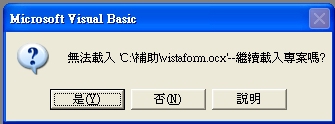
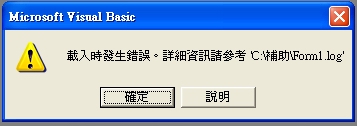
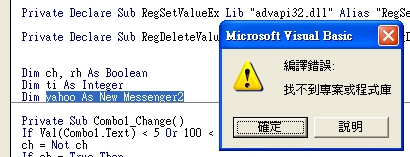

 的开启这支程式
的开启这支程式
