|
引用 | 編輯
sob790717
2014-06-13 21:51 |
樓主
▼ |
||
|
他可能會有那些安全性的因素而封鎖 導致不讓我執行呢? 同樣都是執行 WinRAR 文字版的 UnRar.exe 使用 Process.Start 屢 .. 訪客只能看到部份內容,免費 加入會員
|
|||
|
引用 | 編輯
ebolaman
2014-06-14 23:54 |
1樓
▲ ▼ |
||||||||||||||||||||||||||||||
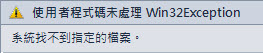 1. Process.Start 不可混入參數,否則系統會當成是路徑的一部分 要加參數要用 ProcessStartInfo 設置,參考範例 2. 編程可以用很多方法來壓縮/解壓 a. SDK: ex. 7zip 提供的 LZMA b. 函式庫 (library): ex. 範例中使用 DotNetZip c. 外部呼叫: 直接呼叫執行檔幫忙解壓 操縱性: a > b > c 效率: a > b > c 穩定性: a > b > c 方便性: a < b < c 範例中實現了 b 和 c, 如果是快速開發,建議選 c (也就是你原本用的方式) 3. 不建議用 WinRar, 因為是商業軟體,建議用 7zip 範例程式碼: 複製程式
Imports System.IO
Imports Ionic.Zip
Module Module1
' from QuickTime official website
Private Const SAMPLE_FILE As String = "sample_mpeg4.mp4.zip"
Public Sub Main()
' delete extracted file
File.Delete("sample_mpeg4.mp4")
' use DotNetZip
'ExtractByDotNetZip()
' use 7zip command line version
'ExtractByCall()
' use Process.Start the wrong way
ExtractWrong()
' pause
Console.WriteLine("Finished.")
Console.ReadKey()
End Sub
Private Sub ExtractByDotNetZip()
Using zip As ZipFile = ZipFile.Read(SAMPLE_FILE)
For Each entry As ZipEntry In zip
Try
entry.Extract(ExtractExistingFileAction.OverwriteSilently)
Catch ex As Exception
Console.WriteLine("Error {0}", ex.Message)
End Try
Next
End Using
End Sub
Private Sub ExtractByCall()
Dim _
psi As _
New ProcessStartInfo _
With {.FileName = "7za.exe",
.Arguments = String.Format("x {0} -aoa", SAMPLE_FILE)
}
Dim ret As Integer
Using proc As Process = Process.Start(psi)
proc.WaitForExit()
ret = proc.ExitCode
End Using
If 0 = ret Then
Console.WriteLine("OK!")
Else
Console.WriteLine("Error = {0}", ret)
End If
End Sub
Private Sub ExtractWrong()
Using _
proc As Process =
Process.Start(String.Format("7za.exe x {0} -aoa",
SAMPLE_FILE))
proc.WaitForExit()
End Using
End Sub
End Module1. 測試檔案可從 http://support.apple.com/kb/ht1425 取得 2. DotNetZip: http://dotnetzip.codeplex.com/ 3. 7Zip 命令列 (7-Zip Command Line Version): http://www.7-zip.org/download.html 4. 外部呼叫方式: 複製程式
Dim psi As New ProcessStartInfo With {.FileName = "檔案名", .Arguments = "參數"}
Process.Start(psi)4. 使用 proc.WaitForExit() 等待程序結束,為同步的方式,接下來才能用 proc.ExitCode 取得 ExitCode,可得知程式執行結果,ex. 7za 回傳 0 代表沒錯
|
|||||||||||||||||||||||||||||||
